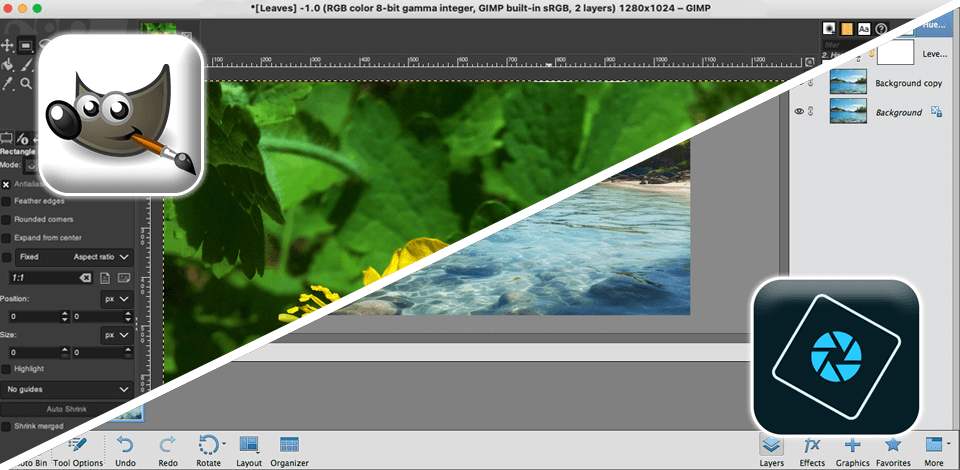
I recently dipped my toes into photography and was on the lookout for a robust program to streamline my photo editing process that is free.
After comparing GIMP vs Photoshop Elements, I discovered that Photoshop Elements is a better fit for beginners like me, thanks to its user-friendly interface and step-by-step guides. The program has a comprehensive toolkit, using which, you can give your photos a professional touch without dealing with complicated settings.
While GIMP is powerful and free, it can be more challenging for newcomers to master. What’s more, this program offers only basic text features.
I opt for Photoshop Elements due to its simplicity and user-friendly features. Compared to Photoshop, this program is more straightforward, includes Guided Edits, and is available as a one-time purchase.
This photo editing software offers a variety of effects and filters that can be test-driven for free for 30 days. Paid versions are also available.
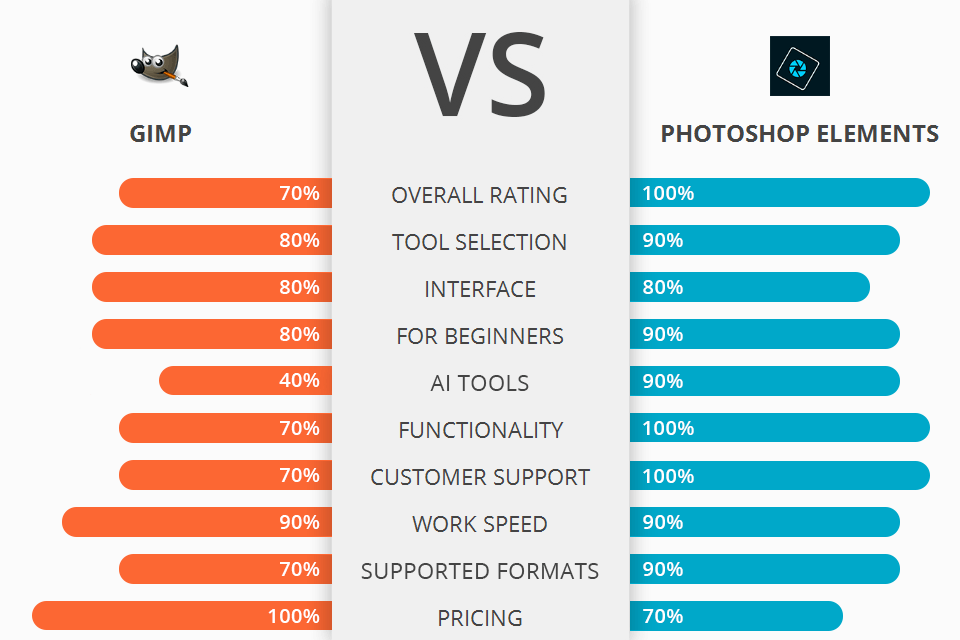
|
|

GIMP |

Photoshop Elements |
|
Rating |
★★★★☆ 4/5 |
★★★★☆ 4.5/5 |
|
Best For |
Advanced users who are looking for a more customizable editing experience |
Beginners and hobbyists who want to quickly improve their photos |
|
Free Version |
✔️ |
Free Trial |
|
Price |
Free |
$99.99 |
|
Platforms |
Windows, Mac |
Windows, Mac |
|
AI Features |
|
|
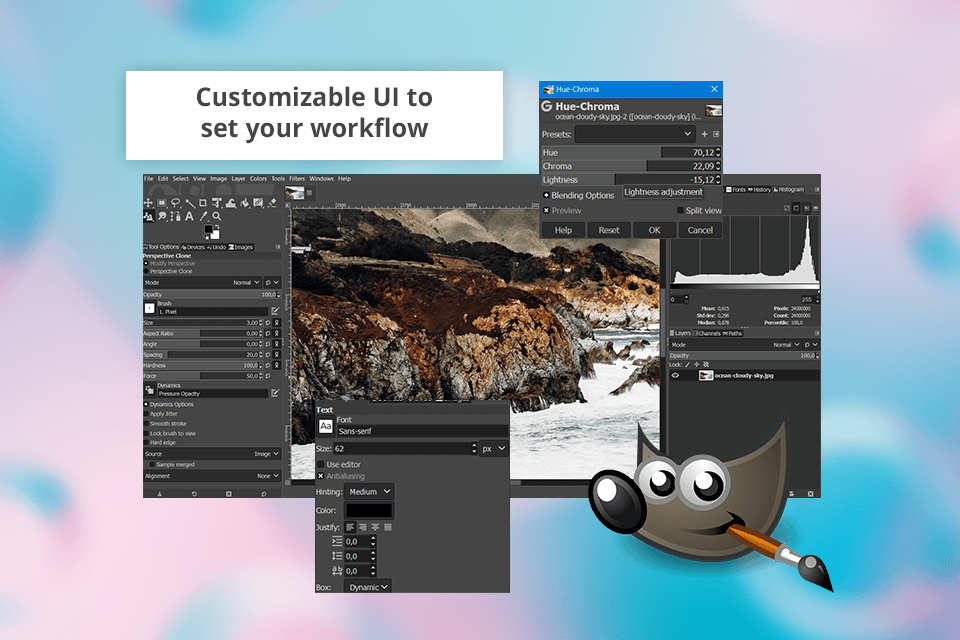
As for functionality, Avast has a lighter and more effective mode in comparison to Sophos. Additionally, this free antivirus software also comes with a modern and attractive interface that is very simple to maneuver back and forth.
Avast also provides other advanced features, which Sophos lacks, like sandboxing that minimizes the risks associated with downloading or installing malware. Additionally, Avast has minimal impacts on system resources compared to Sophos while ensuring improved smooth operations.
GIMP's open source nature allows me to share, contribute, and improve upon the software as well as its various add-ons and plugins. GIMP lets me edit my photos in layers, which means I can make changes without permanently altering the original image. Therefore, I can adjust one element without messing up the others.
GIMP is free and customizable, which is a huge advantage. However, it isn’t super-understandable and this can be a problem for beginners who just want to quickly enhance their photos.
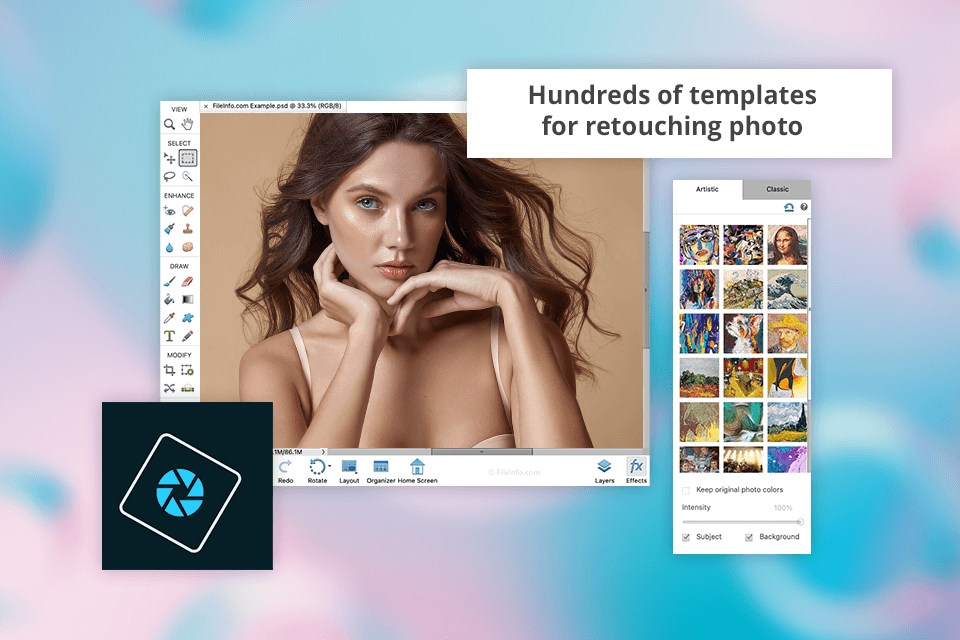
What makes Photoshop Elements so popular is how it lets you handle, organize, and improve your digital photos in an intuitive manner. It also offers multiple templates to make your pics pop and thousands of effects and filters to accentuate the beauty of your shots.
This software comes out on top in the GIMP vs Photoshop Elements comparison with its keyboard shortcuts that expedite photo editing. Plus, it can automatically adjust brightness and contrast. My absolute favorite is the auto-tagging and organization. The AI can recognize faces, objects, and even sunsets or birthday parties. Next, the program tags them all automatically.
To my mind, Photoshop Elements is more intuitive than other editing programs. Plus, it has guided edits that allow improving photos in a flash. With the Quick and Guided modes, you can make basic edits and tweaks to your pictures without any issues.
In contrast, GIMP provides a more adaptable interface with advanced functions. However, it involves a more rigorous learning process and may be confusing for those new to image editing.
Winner: Photoshop Elements
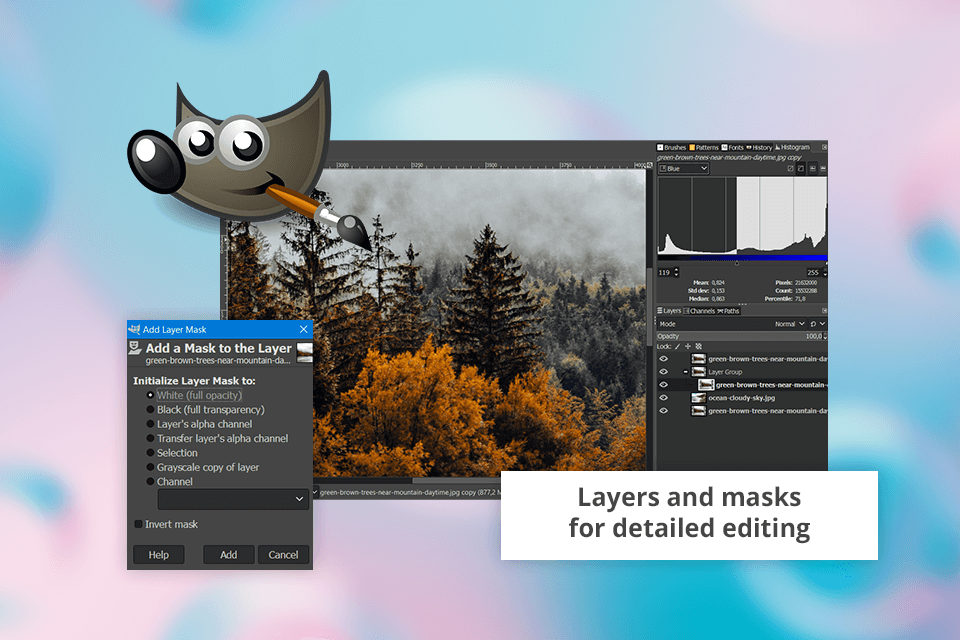
What I love about GIMP is that it gives me more control over my edits. With its layers and masks, I can blend, merge, and adjust parameters precisely. This is helpful for intricate edits. Besides, if you ever need a special filter or tool, you can just add plugins and scripts.
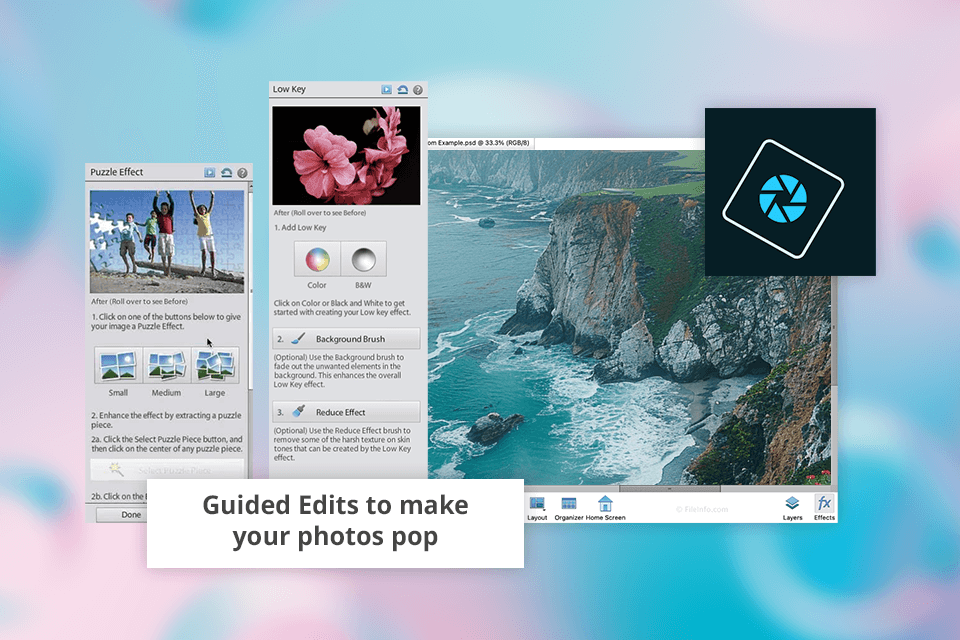
Photoshop Elements offers more than standard image editing. It lets you get creative and play around with various effects and filters. Plus, it offers Guided Edits, which is perfect for beginners who want to make their pics awesome. It basically gives you step-by-step instructions for different corrections like erasing unwanted objects, blurring the background and even creating double exposure effects.
🏆 Winner: Tie
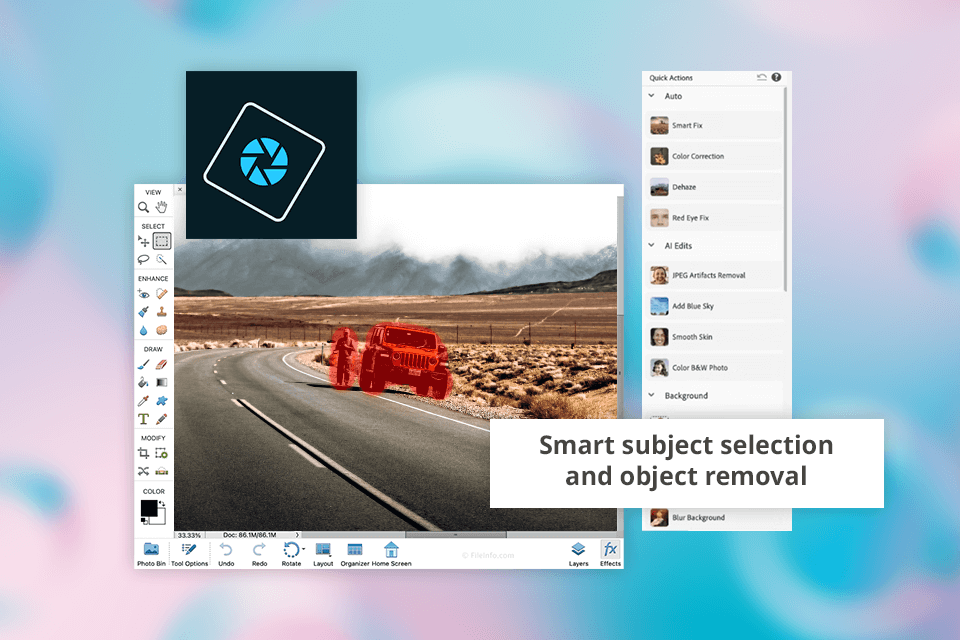
The AI features in Photoshop Elements make the program stand out in the GIMP vs Photoshop Elements competition. They significantly simplify complex editing tasks such as subject selection, object removal, and photo organization. Thanks to such capabilities, this AI photo editor is the best choice for making quick and easy photo edits.
GIMP is a good program because you can set it up exactly how you like and use it for free. However, it doesn't have helpful Guided Edits or AI features that speed up image processing.
🏆 Winner: Photoshop Elements
Since GIMP is open-source, there are multiple plugins out there made by users just like you. If you need a beautiful filter or something to do a specific correction, there's probably a plugin for that.
I checked out the G'MIC plugin for this open source photo editor. It adds hundreds of new filters and effects to the program. The plugin even uses cutting-edge AI-based techniques for different processes like cleaning up grainy photos, fixing missing parts of images, and making artistic edits.
Being part of the Adobe family, Photoshop Elements receives handy plugins suitable for the majority of image editing tasks. You can take advantage of high-quality, professional tools that work lag-free in the program.
In comparison to GIMP, the library of plugins available for Photoshop Elements is more restricted. The main thing is that the software doesn’t support the full range of plugins compatible with the full version of Photoshop. Therefore, people using Elements have a narrower selection of tools at their disposal.
🏆 Winner: GIMP
|
|

GIMP |

Photoshop Elements |
|
|
|
|
Free Version |
✔️ |
Free Trial |
|
|
|
|
Paid Plan |
Free |
$99.99 |
|
|
|
|
Best Offer |
Free |
Ps Elements & Premiere Elements |
|
|
|
|
|

GIMP |

Photoshop Elements |
|
|
|
|
Windows |
✔️ |
✔️ |
|
|
|
|
Mac |
✔️ |
✔️ |
|
|
|
|
Linux |
✔️ |
❌ |
|
|
|

Photoshop Elements is faster and runs smoother, especially when you're using Adjust Facial Features or the Liquify tool.
GIMP is a feature-rich program, but it isn’t the most user-friendly image editing solution out there. Moreover, it can be a bit slow at times. For example, it froze when I was saving a photo the other day. Then I saw the error message, so I had to save my photo again. So, you may need to save your photos twice with GIMP.
🏆 Winner: Photoshop Elements
GIMP is free and understandable, but for a hobbyist like me who values time, Photoshop Elements is a winner in the GIMP vs Photoshop Elements battle. Thanks to its user-friendly interface and step-by-step guidance, I can edit photos for social media much faster. In general, if you're a casual photographer who prioritizes a quick and straightforward editing workflow, Photoshop Elements is the way to go.