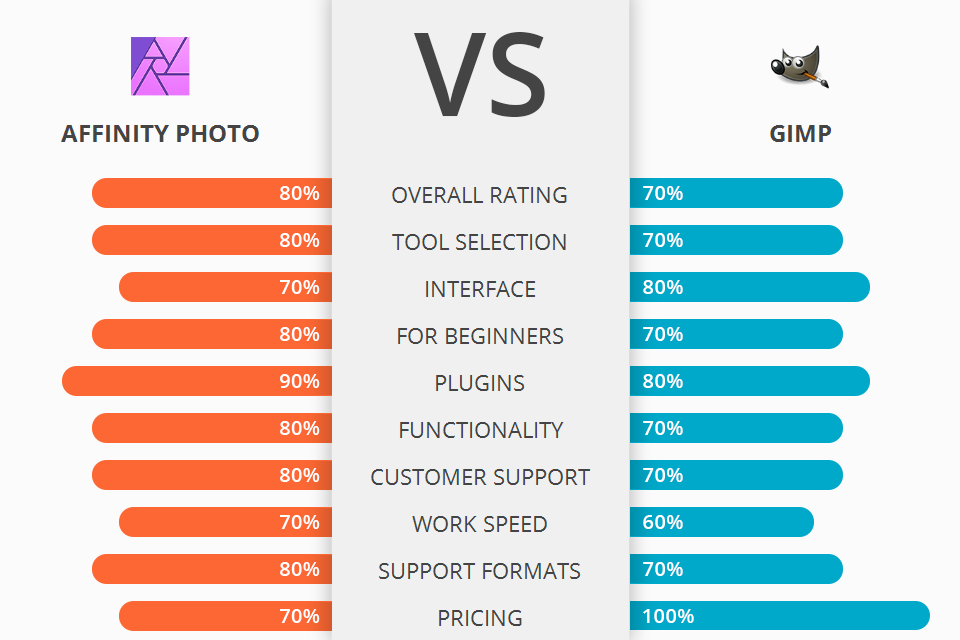
Looking for the best software for color correction, skin retouching, and managing albums? Compare Affinity Photo vs GIMP and choose the best photo editor for you.
GIMP is a powerful free and open source raster image editing and manipulation. It allows users to add, edit, exclude, merge, and rotate images as well as create panoramas, rectify, zoom, and do other image-related functions.
Affinity Photo is a powerful editing software that allows you to manage color and skin editing in your photos. One of the unique features of which is it's simple and intuitive interface, consisting of several subsections similar to Lightroom.
Affinity Photo isn't just one of the strongest digital editing suites on the market, it is also probably the strongest and most intuitive editing software out there. A huge number of customizable presets will make your photos look professional in one click. And convenient synchronization between the mobile application will allow you to quickly move photos from your phone to your hard drive.
Affinity Photo is the winner >
Affinity Photo Features:
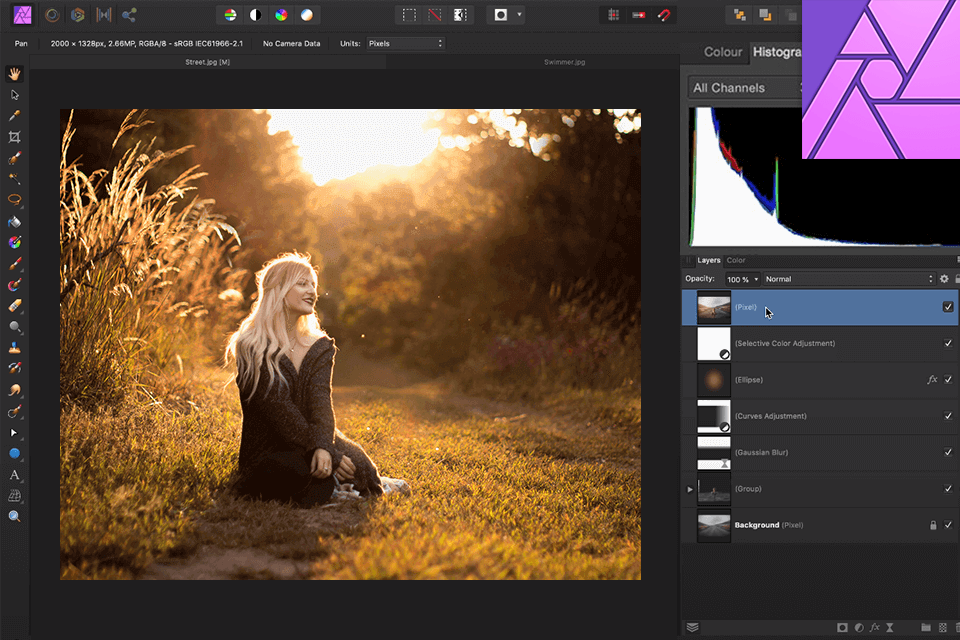
Unlike most apps, Affinity Photo has a few different options for you to experiment with. One of these is the Colorize tab. With this tab, you'll be able to alter the color of every single tool in the interface, from the background to the text. This adds a nice layer of customization to your work and gives you the ability to make changes and experiments as you wish.
The next thing you can try out with Affinity Photo is its Colorize Presets tab. With the Colorize presets tab you'll be able to alter the levels of brightness or darkness within the images you've loaded up. This feature allows you to experiment with contrast and get a feel for how certain colors look together. These presets can also be adjusted in a number of different ways, allowing you to change the appearance of your images in a way that suits your needs and personal tastes.
The final and most advanced feature frequently mentioned in Affinity Photo vs Photoshop comparative analyses is its Import/export persona system. This allows you to open up your images with the software, go into your computer and immediately start editing them on the fly with the capability to switch between multiple images, switch between different style sheets and even edit your basic layout.
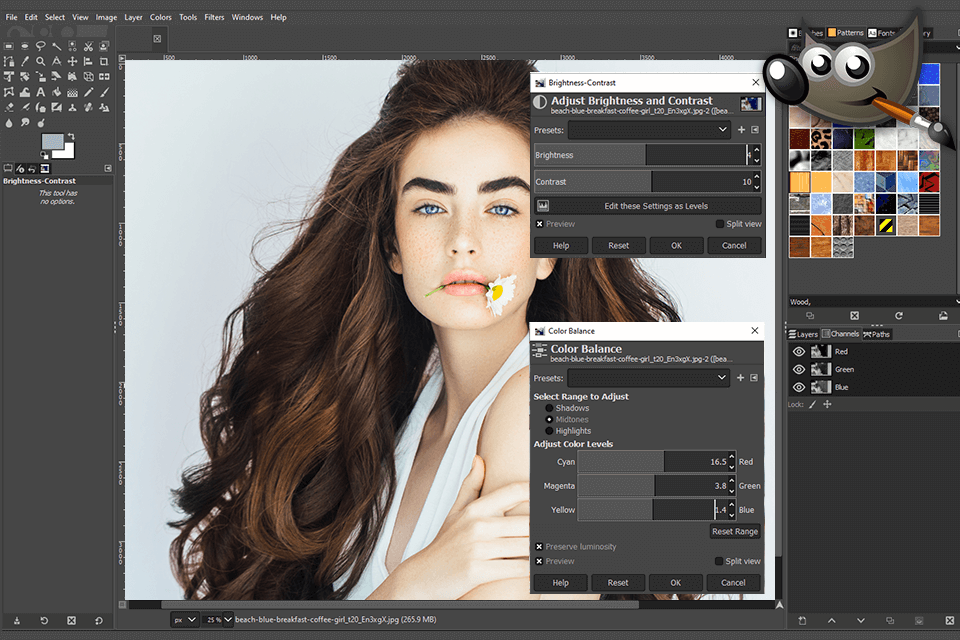
GIMP is perfect for advanced photo editing techniques. Get rid of unnecessary information in your images with the powerful clone tool, or touch-up minor details with the free Photoshop brush tool. You can also retouch and adjust red eye in your photos with the customizable red eye effect control.
GIMP features a wide range of brushes and layer masks, including both quick and slow movement blending options and adjustable blur. You can apply filters to your photographs with various filter options from a simple graphic filter to an advanced image processing technique such as noise blending. Another popular feature of GIMP is its built-in animation package. With GIMP you can create animated movies, logos, clip art, flickers, text, and more.
Some of the most fascinating GIMP features are those related to the media tools included in the software. Amongst these features are photo retouching tools like the layer masking tool and the background edit tool that can be used to alter the background of your images. Similarly, GIMP has a number of image formatting tools including GIF conversion and Photo Shop. You can also utilize the screen capture function to capture a screen shot and use it as a template for creating collages or animations.


| STARTING PRICE | $24.99 | FREE |
| FREE TRIAL |
| WINDOWS | ||
| MAC | ||
| LINUX | ||
| iOS | ||
| ANDROID |
| LIVE SUPPORT | ||
| PHONE | ||
| CHAT SUPPORT |