After using a Serif’s program for a month, I decided that this program was good enough to write an Affinity Photo vs Photoshop comparison. While Photoshop allows adjusting virtually every tool, Affinity Photo has an interface adapted for beginners, with separate convenient modules.
Affinity Photo stands as a robust Photoshop alternative, boasting quite powerful features for digital painting, raw image editing, and photo retouching. The most appealing feature for beginners is its budget-friendly, one-time payment system, free from any recurring subscriptions.
When it comes to professional photo editing, Photoshop comes out on top and brags about a vast community of enthusiasts who gladly exchange their expertise. It still wins thanks to its additional tools, not to mention the other Adobe software that you can get with Ps. You can test the latest version at no cost for a full week with no obligation to make further purchases.
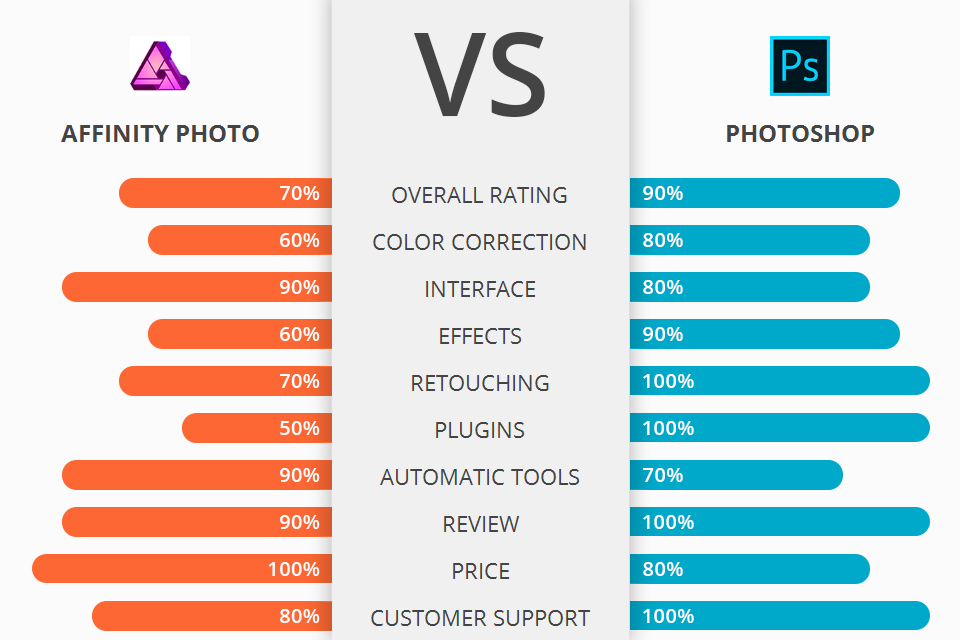


| Affinity Photo | Adobe Photoshop | |
|---|---|---|
|
Basic definition |
Affinity Photo is a raster graphics editor created by Serif. |
Adobe Photoshop is a raster graphics editor developed by Adobe Systems. |
|
For Whom |
For novices learning design and retouching. |
For detailed work with graphics and photo processing. |
|
Libraries |
Complete set of 16-bit filters and 64-bit Adobe. |
A fully integrated Adobe stock library with photos and videos, filters and effects. |
|
Special tools |
Live tools, live previews, and real-time editing. |
3D Extrusion and 3D painting features are available in the latest versions. |
|
Payment |
Lifetime license |
Monthly subscription model |
|
User community |
Beginners, Small businesses, Freelancers. |
Expert users, Small businesses, Large businesses, Freelancers. |
|
Supporting Platform |
Windows, MacOS, iOS Smooth switching from desktop to iPad if you work on multiple devices at once. |
Windows, MacOS |
|
Language |
9 languages. |
26 languages. |
|
Price |
50$ one-time payment |
9,99$ monthly |
|
Size |
344 MB For Mac OS |
881 MB for Mac OS |
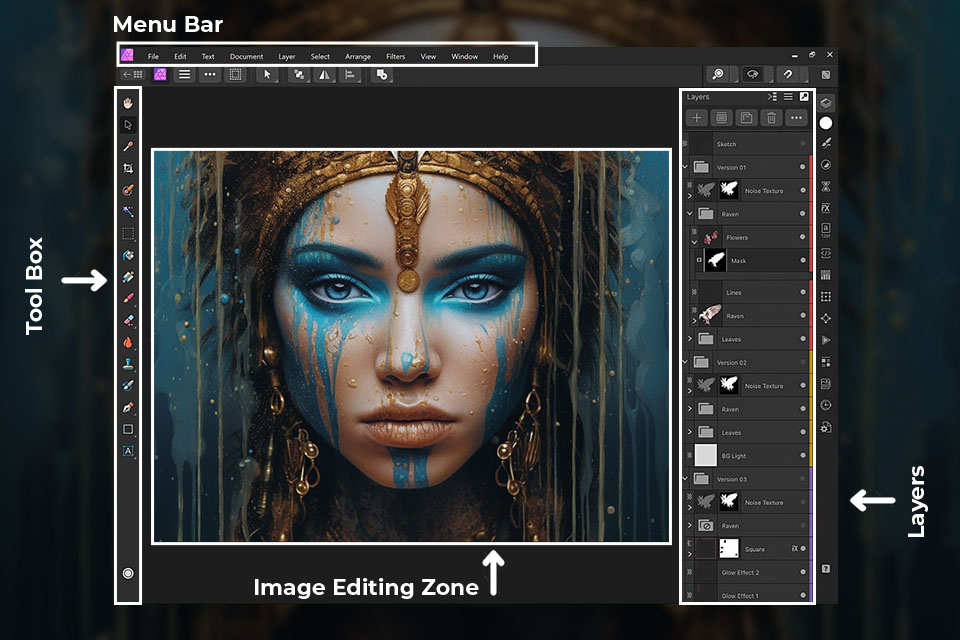
Affinity Photo is a popular photo editing software for beginners so it has a very user-friendly UI. Due to this, there are many detailed Affinity Photo vs Lightroom comparisons.
The tools on the left side grab your attention with their vivid colors, while the adjustment panels on the right have been made simpler and more user-friendly for everyday editing tasks. Go to the View > Customize Tools to create your own toolbar. If you got used to Ps workspace, you may create an almost identical one in Affinity Photo.
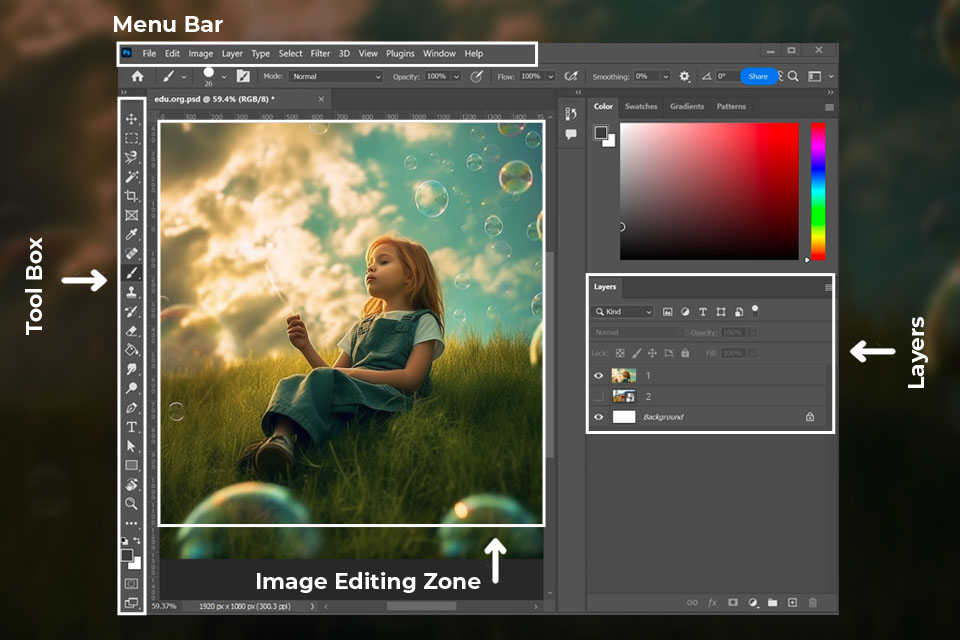
Photoshop holds a notable advantage when it comes to user interface design, owing to its variety of tools and options that have developed over the course of Photoshop's 30-year existence. Due to constant updates and the introduction of Creative Cloud, even experienced Ps users sometimes face difficulties mastering new features.
So, if you are serious about using Photoshop and ready to make some efforts to hone your skills and experiment with new effects, you will achieve fantastic results with this software.

Affinity Photo provides a full range of tools that can measure up to what Photoshop offers. It covers everything from photo enhancement to vector design and digital artwork, making it more user-friendly compared to a rival in the Photoshop vs Affinity battle. This applies to its collection of brush tools as well, as they are on par with Photoshop's quality but are easier to explore and enjoy.
Like Photoshop, Affinity Photo also allows creating an unlimited number of layers and effects for each layer.
In terms of capabilities, Photoshop, when used as a standalone program, unquestionably offers a more extensive set of features. AI-powered tools contribute to its reputation as the best photo editing software for PC. The same can be said about its ability to create 3D images and edit videos within Photoshop, all of which are part of its diverse range of features.
Moreover, users get greater control when working with layers and masking. Therefore, Photoshop can be called a platform capable of handling virtually any aspect of photo editing.
Affinity Photo is compatible with a range of file formats, including PSD (which is the native format of Photoshop), meaning you can seamlessly handle files from Ps. The program also has a similar non-destructive file format called AFPHOTO. While Affinity Photo can open PSD files and even export its own files in PSD format, Adobe Photoshop cannot do anything with AFPHOTO files.
Keep this in mind when choosing between Affinity Designer vs Photoshop. Besides, Affinity Photo offers an Export Persona feature that lets you export your photos in various formats such as RAW, JPEG, TIFF, and PNG.
In Photoshop you may also import or edit PSD files and export anything you need. All the effects, layers, and adjustments are thoroughly controlled so you shouldn’t worry about the integrity of the image.
The design and edits are not disrupted if the picture is opened in various applications. It simplifies the work with files and eliminates many problems with platforms and versions. Moreover, all files will successfully work no matter what device or OS you use.
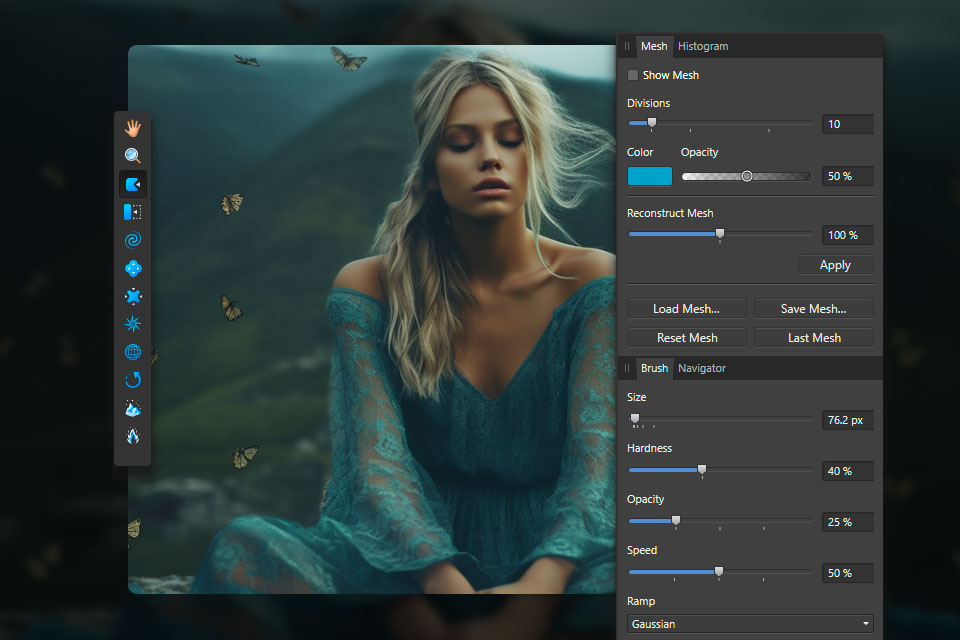
Affinity Photo makes it simple to switch between your desktop computer and iPad, which can be especially useful for people who use multiple devices. If you prefer using Affinity Photo on iPad, you can get the app for a very affordable price, and it replicates most of the features of the desktop version. It's important to note that it lacks certain options like batch exporting, but it can read AFPHOTO files.
Keep in mind that Affinity doesn't have a cloud-based system for synchronizing and storing files. This means you'll need to transfer your images manually or use a service like iCloud for synchronization. A mobile Photoshop version isn't as powerful as that of Affinity Photo, but here's the upside – every Photoshop subscription includes a certain amount of cloud storage from Adobe.
Therefore, you’ll be able to enjoy a cloud-based workflow where all your files are securely stored remotely. Besides, you’ll be able to upload your PSD files and other assets into your Adobe Creative Cloud storage, then edit your images on either your desktop or mobile device, and everything gets automatically synchronized in real-time.
Affinity Photo has some room for improvement when it comes to responsiveness. Functions like Liquify and even basic transformations can be a bit slow. However, the program is good enough if we are talking about editing RAW files.
Photoshop has been the go-to choice for RAW photo editing for many years, and it's for a very good reason. One key strength of Photoshop is how it seamlessly integrates with Lightroom, bringing in extra features for RAW editing and image enhancement. This synergy is a significant advantage for Adobe and its lineup of software applications, giving Ps another point in the Affinity vs Photoshop competition.
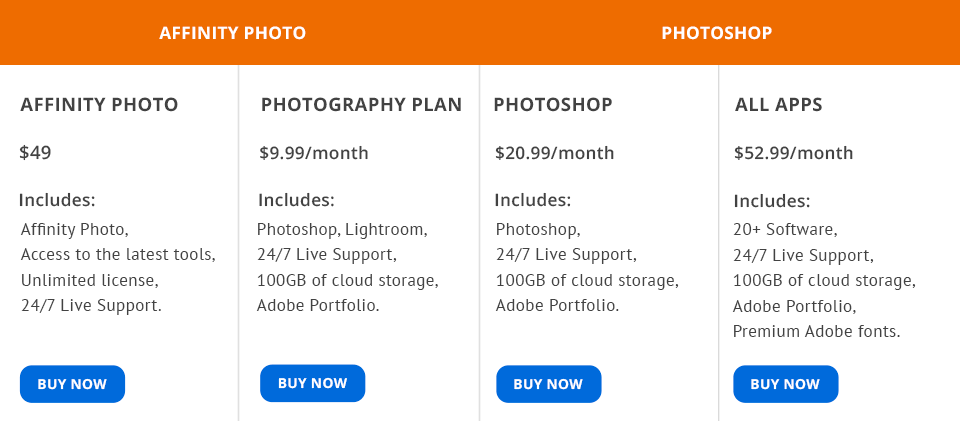
Affinity Photo is an absolute favorite in terms of the price. As a rule, the Adobe Photography plan costs approximately $10 a month, which includes Lightroom, Photoshop, and 100 GB of cloud storage. In addition, you can buy either Photoshop or 20+ Creative Cloud apps package.
Affinity Photo requires a singular payment ‒ $49.99. So, don’t worry about regular fees, hidden costs, and yearly subscriptions. And this is a great advantage over Adobe.
So, is Affinity Photo better than Photoshop? Actually, everything depends on your needs and requirements.
Speaking about Photoshop, the price corresponds to the quality. But mind that if you want to use its potential to the fullest extent possible, you should improve your design and image editing skills. If you don’t plan to get engaged in professional photo processing, this tool is not for you.
If you are interested in fancy editing features and mobility, Affinity Photo is your variant.

For today, Affinity Photo has alternatives to ready-made actions ‒ macros, but users don’t feel like sharing them while free ones are not available at all. At this time, the Photoshop action base is updated every minute by amateurs and professionals. Our editing specialists have gathered several actions that you may download for free.