Photoshop Elements vs Photoshop request became more relevant after Ps Elements has been updated to the 2021 version and due to the appearance of Neural Filters in Photoshop. Since Adobe Photoshop has all sorts of features and tools, it requires devoting a large amount of time to study all aspects.
I tested and compared these versions side by side, answered the main questions, and shared my opinion regarding whom these programs are suitable for and what they are capable of.
Photoshop Elements (PSE) is a simple but equally effective photo processor and manager for image sorting and editing. The functionality and capabilities resemble Adobe Photoshop, but the presentation is more user-friendly, and the number of tools is reduced.
Photoshop Elements app is a great choice for beginners, as automatic tools allow you to customize pictures – from import to export, from adjusting white balance and exposure to red-eye correction and skin smoothing.
Photoshop is multifunctional and versatile pixel-based photo editing software. It is part of the Creative Cloud family and has all the extra bonuses in the form of cloud storage and close integration with other applications. Its functionality covers design, animation, 3D graphics, and even video post-processing.
Since Photoshop is packed with all sorts of features, it may be somehow complicated or not understandable for amateurs, who will find such functionality redundant.
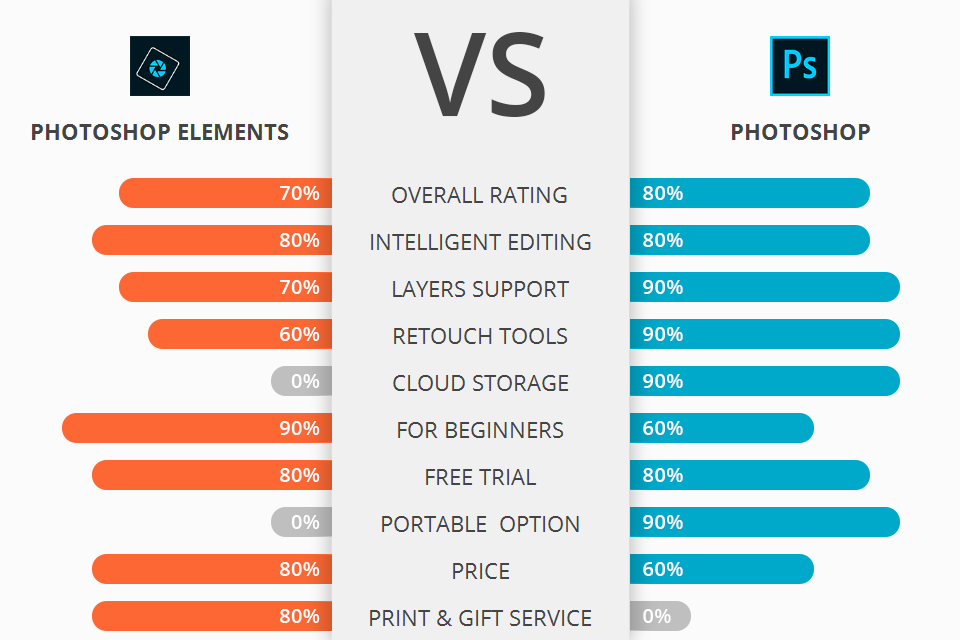


| Photoshop | Photoshop Elements | |
|---|---|---|
|
About |
Photoshop is pixel-based photo editing software. |
It is a photo processor and manager with many integrated effects. |
|
Usage |
For professionals |
For novices |
|
Nature of work |
Involves manual editing. |
For quick and simple auto corrections. |
|
Time management |
Takes time to master |
Fast |
|
Effects and plug-ins |
A lot of ready-to-use plugins |
No plugins |
|
Target Audience |
Large & small businesses |
Small businesses |
|
Productivity of work |
Industry standard top-notch work |
For processing multiple images |
|
Price |
$20.99 monthly |
$99 one time |
|
File size |
880.69 MB for MacOS |
32 MB for MacOS |
Adobe developed and released Photoshop Elements, originally designed as a lite version for beginners with three modes of varying complexity, which form the required interface. You can change it, using a slider or select any image from the list of thumbnails and adjust it. Alternatively, you can click “Auto” to let the program do all the work for you.
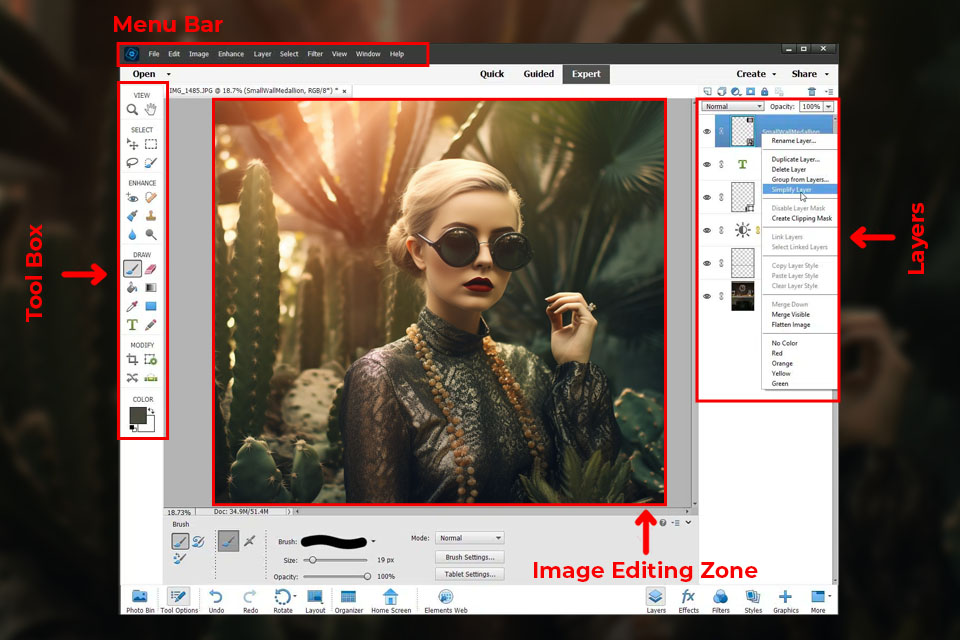
Photoshop, on the contrary, offers a single module-free interface that houses all the tools. Besides, all operations are also performed there. It is possible to change the placement of instruments and take advantage of hotkeys. Similar to other image editors, Photoshop offers a set of drawing tools. Moreover, these tools have a large number of settings, so the process of creating drawings from scratch can become even more efficient.
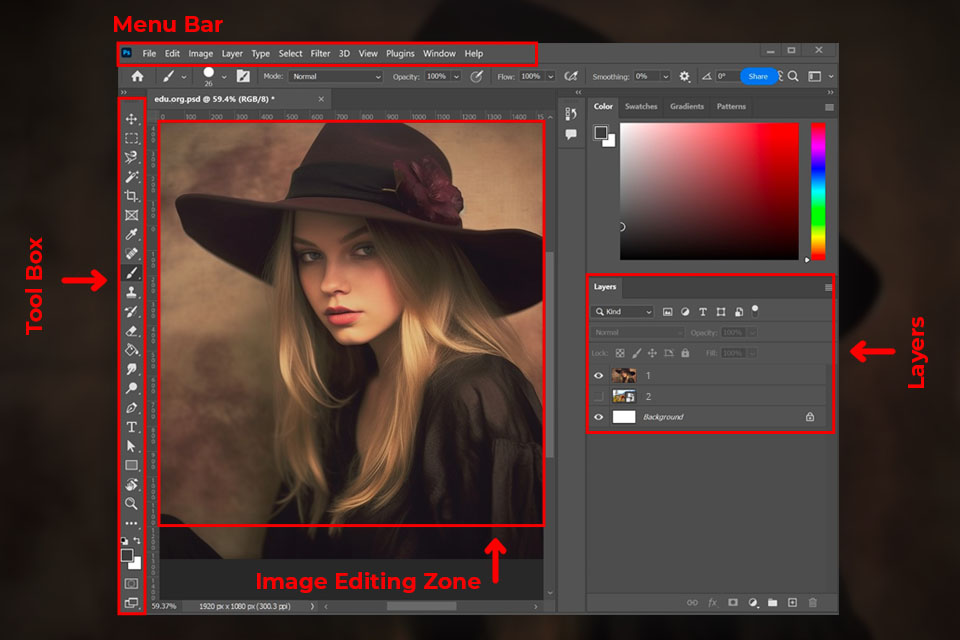
Photoshop Elements lets you smoothen or blur an area, and adjust the anti-aliasing intensity as a quick fix. Skin smoothing in automatic mode is aimed at minimizing wrinkles and other imperfections, without affecting other facial features, such as eyes.
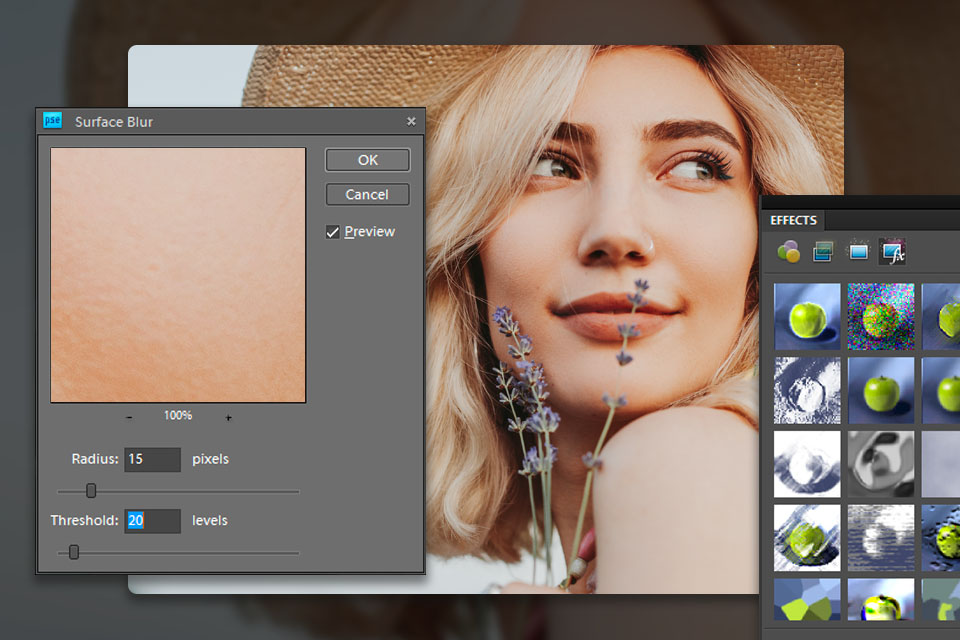
Thanks to the Adobe Sensei AI technology, the automatic colorization of pictures is straightforward and it is possible to turn a color image into a black-and-white shot or improve an already colorful photo. There is no support for the channel bar and many vector tools like the Pen tool in Photoshop Elements.
Photoshop is more suitable for professional correction of face and body by using layers. To perform frequency separation, you need to learn the basic combinations, namely, merge, move, enable, view in different styles, etc. Unlike Photoshop Elements, there are brushes that can be used for skin tone correction, pimples, and wrinkles deleting.
Comparing Photoshop vs Elements in terms of color models, it should be noted that Elements features RGB only.
Photoshop boasts more color correction options, as it supports all color modes and channels. The channel mixer blends color channels and can be used to fix faulty channels and create grayscale images from color ones. Moreover, Adobe Photoshop has the Adobe Camera Raw plug-in that will come in handy for comprehensive work with files in RAW format and color correction.
The Lighting instrument of Photoshop Elements will effortlessly correct underexposed or overexposed elements. With this tool, you can only adjust basic settings such as hue, saturation, midtones, etc.
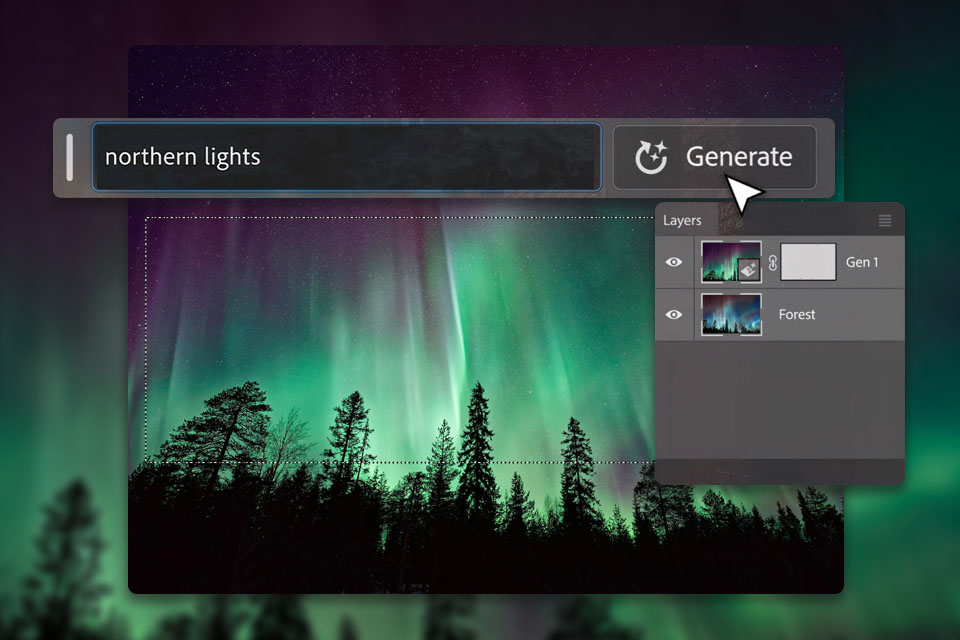
Thanks to the intelligent Adobe Sensei engine embedded in Photoshop Elements, you can “open” accidentally closed eyes. A new face correction feature lets you modify the tilt and direction of several faces in a shot if they are not in profile.
Photoshop intelligent filters are similar to Elements, but there are more cool options. Using them, you can significantly simplify the coloring of the scene, remove imperfections, and change features or face position.
The integrated digital asset and file management system in Photoshop Elements is called Organizer. It is aimed at importing, grouping, and sorting shots by people, location, keyword tags, media type, date, and folder. Robust search and face recognition, automatic selection and sharing tools are useful additions. The automatic copy function helps users find pictures with different attributes, such as smart tags, tags.
Photoshop doesn't have such convenient sorting, but you can pair it with Adobe Bridge, a file navigation system that works like Windows Explorer or Macintosh Finder. Many of Adobe Bridge’s robust capabilities, which let you organize, search, and track files and versions, depend on the XMP metadata in your files.
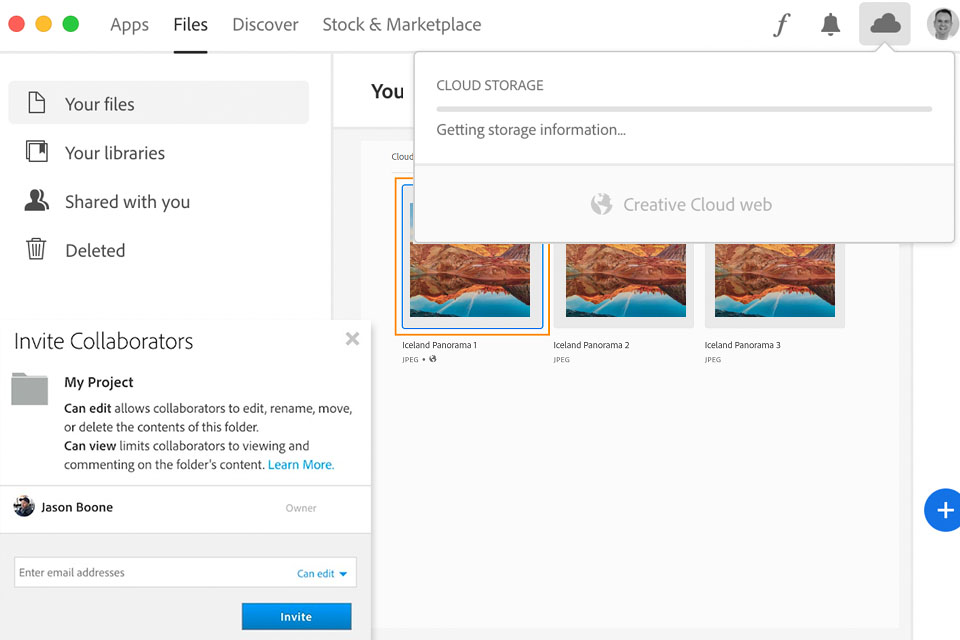
Photoshop Elements provides better performance and enhanced HEIF and HEVC support than its rival in the Adobe Elements vs Photoshop battle. If you work with a large number of files simultaneously, for instance, correct white balance in the wedding photo session, you can notice that the latter copes with the task faster. Photoshop can’t offer simultaneous editing of multiple shots. It is more convenient to work with separate pictures.
One of the main differences is that Photoshop Elements supports Creative Cloud, only if it is available, or you will have to purchase the storage separately. When you use Photoshop, it allows you to synchronize all of your work (such as files, projects, or data) with the cloud storage that is included as part of the Photoshop package.
Both seasoned and aspiring designers and photo editors turn to Photoshop when it comes to blending and enhancing images.
Create advanced compositions. By working with layers, you can enhance images and create a wide range of visuals, whether it's online advertisements or intricate backgrounds for major motion pictures. You can layer images on one another and selectively show or conceal parts of each layer as needed.
Different export options. In Photoshop, you can export your files in various ways, such as saving them as PSD documents, artboards, individual layers, or layer groups. It is also possible to export your work as vector images or SVG files, which means you can enlarge your designs without sacrificing their sharpness and clarity.
Alternatively, if you want to conserve data and reduce loading times, you can convert them into formats like PNG, JPG, or GIF. Besides, you can select your preferred color modes, using RGB for online projects and CMYK for print materials.
Create 3D designs. In Photoshop, it is very easy to add a third dimension to 2D models. This option is particularly valuable for professionals like interior designers, architects, and product packaging designers, as it allows envisaging how a project will turn out. Whether you want to transform a text layer into a 3D object or make adjustments to the camera angle, lighting, or image position, you can do it with just a few simple steps.
If you're looking to make speedy adjustments or enhancements, Photoshop Elements has all the tools you'll need. You can begin by exploring auto-generated creations on your home screen, such as photo and video collages.
Make fast yet powerful corrections. Now, you can make immediate edits that were previously difficult or required hours of painstaking pixel-level adjustments. Thanks to the capabilities of Adobe Sensei, you can add 3D effects, refine facial features in portraits, add color to black-and-white photos, and more.
Learn as you work. Make use of step-by-step guidance for virtually any editing task you want to perform. Whether you're dealing with the basics, such as adjusting colors or straightening horizons, or diving into more advanced techniques like creating double exposures or enhancing colors, you can take advantage of 58 guided editing tools and conduct cool experiments when working with your photos.
Keep things well-arranged. Create a sense of structure in your entire photo collection by using tags for keywords, individuals, locations, events, and other details. Thanks to Smart Tags, videos are automatically labeled based on subjects such as sunsets, birthdays, dogs, cats, etc. In addition, all the data in your library of photos and videos is automatically backed up for effortless retrieval if needed.
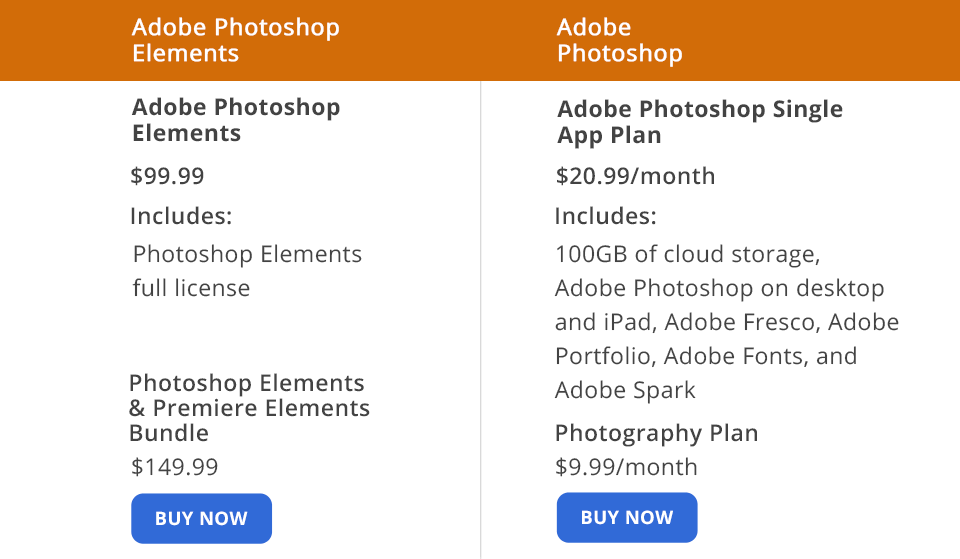
As for Photoshop Elements vs Photoshop comparison in terms of price, the first one is undoubtedly a better investment. Ps Elements offers an unlimited license for $99, which is more of a one-time purchase.
The only money-saving offer is the Elements Family Bundle for $149, which has a $50 discount on purchases together with the Premiere Elements video editor, as well as a separate money-saving offer for education.
There is one universal way to buy Adobe Photoshop – a monthly or yearly plan subscription. But you still have a choice between a Photography Plan with 20GB or 1TB of cloud storage, a Single App, or All Apps.
No matter which plan subscription you pick, you can install Adobe Creative Cloud Free Trial version. Thus, you can test different types of Photoshop software and make an informed decision on whether the programs are worth investing in or not.
One more difference between Photoshop and Elements is that the latter isn’t a part of Creative Cloud, although Elements supports access to it.
Both programs have free trials, letting you try out the product for 30 days for Photoshop Elements and 7 days for Photoshop. Therefore, comparing Photoshop vs Photoshop Elements, we can say that the latter has an advantage here if you plan to update it less often than once a year.
Choosing the right software depends on your preferences and professional capabilities because Photoshop Elements is better in auto retouching and fast batch processing. Photoshop shows more impressive results in professional meticulous image editing that requires impeccable outcomes.

If, after studying this Photoshop Elements vs Photoshop CC comparison, you decide to download Photoshop for free, the first-class materials will surely come in handy. The possibility to install Photoshop actions saves you time if most of your portrait work involves repetitive picture retouching, resizing, etc.