Shutterfly is a popular service that allows users to order photo gifts. However, when its prices drastically increased, many people started looking for Shutterfly alternatives that support comparable or even higher quality and have budget prices.
For instance, it now costs users $0.15 to order a standard 4×6 print on Shutterfly. Users have to pay $17.99 and more for prints in large sizes, like 16×20. Shipping ranges from $5.99 to $12.99, which increases the overall cost. Bulk orders and global delivery may be too expensive for many users.
When looking into this issue, I also discovered that Shutterfly has rather inconsistent print quality. You can use their photo editing tools online. However, they may be slower than most tools available in desktop software.
After hearing the complaints voiced by our community members, I decided to team up with my colleagues. We read countless reviews on Reddit, Quora, and Google. Then, we tested over 20 Shutterfly alternatives to discover the best services with affordable prices, consistent quality, and intuitive interfaces.
Working as a retoucher at FixThePhoto, I always focus on small details and double-check everything before sending my pictures for printing. Here are my recommendations that will help you achieve consistent image quality:
Edit your pictures on a calibrated screen. Even if the colors in your photo look great on your laptop, they may turn out to be too dark or saturated when you print it. I always use a calibrated monitor to achieve accurate color tones.
Use high-resolution images. I prefer to upload images with a resolution higher than 300 DPI to achieve pro-level results. It’s especially important when preparing larger photos or photo books for printing.
Avoid excessive editing. If your enhanced image looks nice on screen, it may still look unrealistic on paper. I avoid increasing sharpness, contrast, and saturation. It allows me to avoid unnatural highlights or skin tones.
Examine your crop and bleed areas. Be sure to preview how your image looks in the layout, especially if you want to order photo books and cards. I keep the most important parts of my photos far from the edges so that they won’t be cut off.
Convert to sRGB. I export my images with sRGB color space, which is the standard choice for most platforms like Shutterfly, Mpix, and Artifact Uprising.
Don’t use built-in filters too much. While filters are quick to apply, I prefer to edit my pictures in Photoshop or Lightroom to achieve better outputs.
These tips help me and my colleagues ensure that the result will look exactly like we expect. You can make them a part of your workflow with ease.
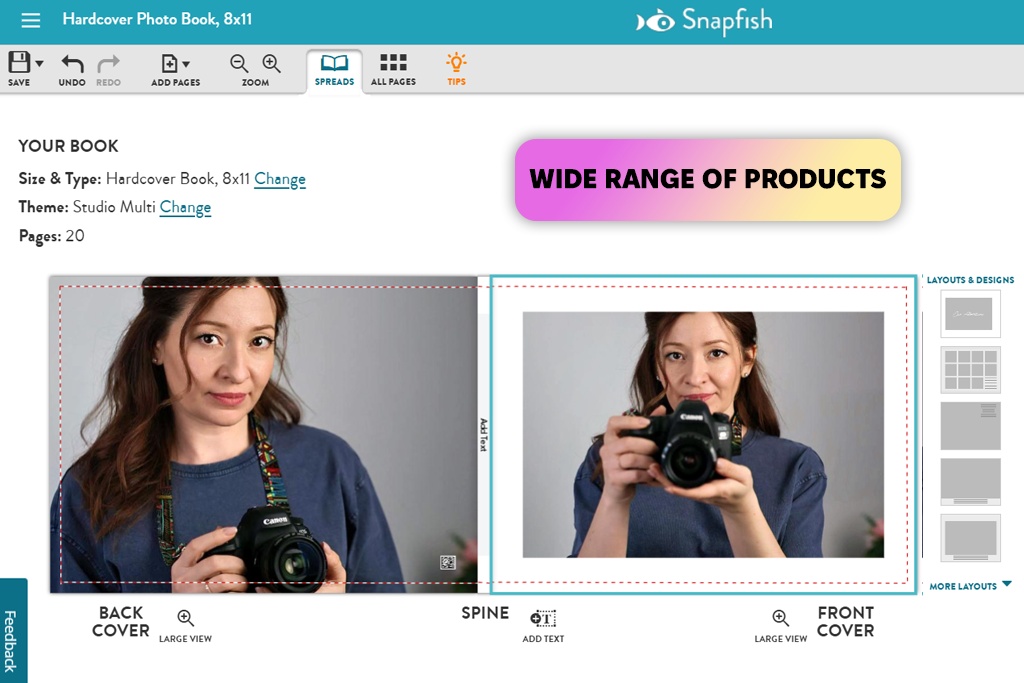
When looking for companies like Shutterfly, I was impressed by Snapfish, as it has low prices. I ordered standard 4×6 prints and a photo book, and the process was streamlined. The photo book binding was durable enough, but the finish was of lower quality.
Snapfish is similar to Shutterfly in terms of functionality. The platform has a streamlined layout, and the ordering process is quite intuitive. You can add text, borders, and basic effects using the online editor. However, Snapfish has more basic design templates and looks more outdated if you compare it to Shutterfly.
The main difference in Snapfish vs Shutterfly battle is prices. You have to pay at least $0.12 for 4×6 prints. On Shutterfly, such services cost $0.15–$0.18. A 16×20 print costs $15.99, while on Shutterfly, it will cost you $17.99–$20 to place the same order. Besides, Snapfish often offers 50% discounts, making it more affordable.
As Kate wanted to check whether Snapfish is better than Shutterfly, she created a set of canvas prints and ordered a custom mug. She discovered that the canvas print quality was at the top level. The details looked sharp, and the colors were accurate. However, she was less satisfied with the lower speed when uploading large batches of photos on Snapfish’s platform.
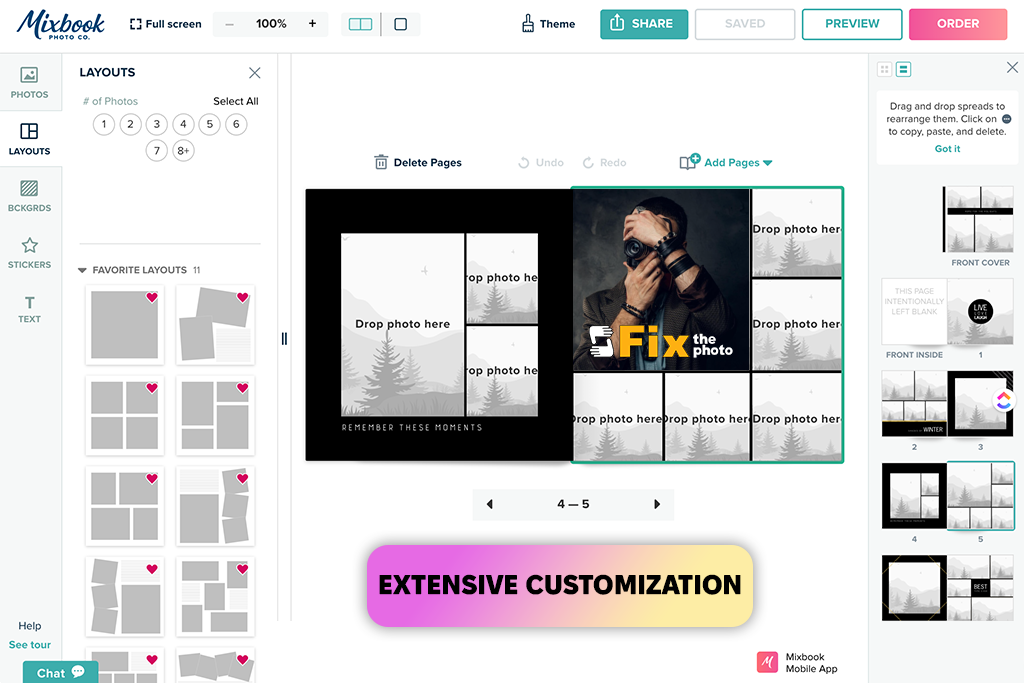
When testing Shutterfly competitors, I got interested in Mixbook. When I compared Mixbook vs Shutterfly, I’ve noticed that they are suitable for different categories of clients. While Shutterfly has more professional editing tools and a collection of templates, Mixbook supports a variety of editing options. Users can drag, drop, resize, and customize their pictures and layouts with ease.
I used Mixbook to create a regular hardcover photo book to estimate the output. The service has a streamlined, modern-looking interface suitable even for novices. Besides, Mixbook doubles as digital scrapbooking software.
However, it costs a bit more than Shutterfly. It was around $27.99 to order an 8×8 photo book. Shutterfly can fulfill the same order for about $24.99. But Mixbook often allows users to place orders with a 50% discount.
I was pleased with the quality of my prints and page thickness. They were perfectly sharp and had rich colors. However, I discovered a slight printing issue near the page edge. Other people have also noticed it.
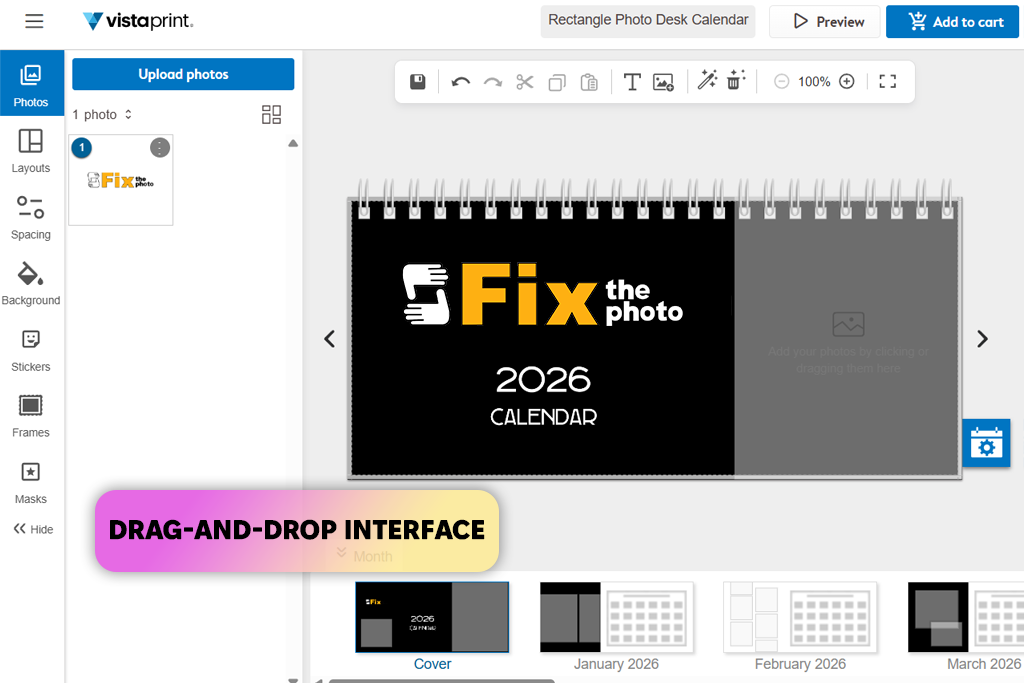
When looking for photo websites like Shutterfly with lower prices and better output quality, I decided to test VistaPrint. Unlike Shutterfly, this service is more suitable for businesses. However, you will have plenty of options to choose from in the product section, even if you are interested in items for personal use.
I utilized VistaPrint to create a stylish photo calendar and custom mugs. The built-in editor is quite intuitive. Unfortunately, it’s slower than Shutterfly’s tools and requires improvement. Kate also noticed that the UI was a bit convoluted. It was difficult to customize several products during one session.
VistaPrint has more budget-friendly prices. It cost me around $13.99 to order a custom mug. The same order on Shutterfly starts at $16.99. You will have to pay about $26.9 for photo books. Be sure to use discounts, especially when placing bulk orders.
I was a bit disappointed by the basic design templates. Shutterfly has a catalog of more modern, professional options. I was pleased by the print quality, but VistaPrint’s outputs are more practical, while Shutterfly’s products have a premium feel.
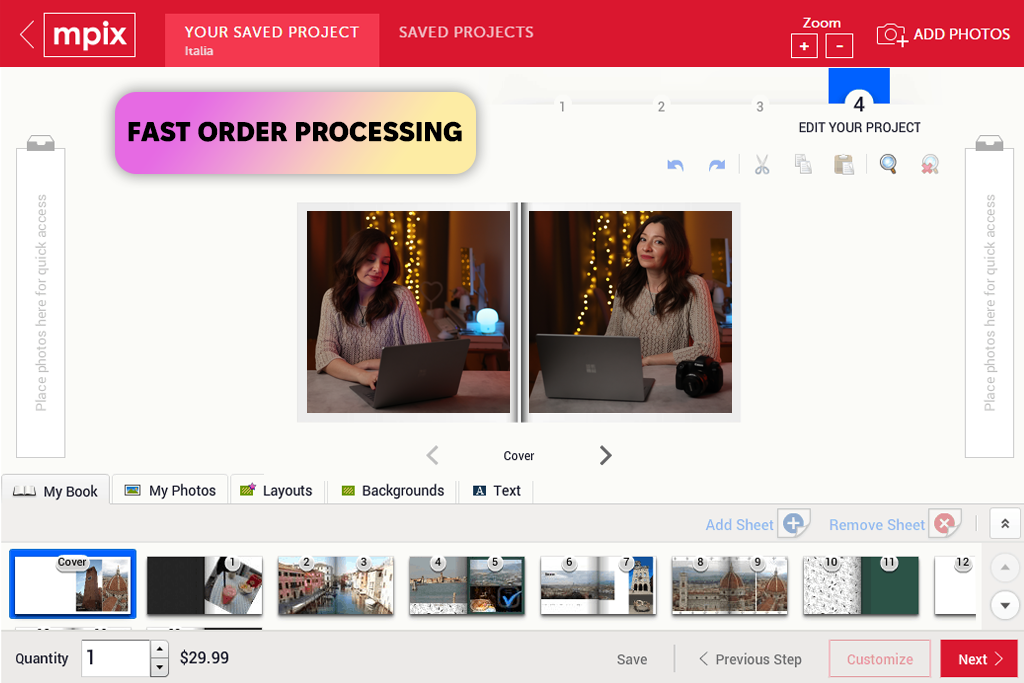
If you want to find photo companies like Shutterfly that are more focused on pro-quality prints, Mpix is a good option to consider. However, when comparing Shutterfly and Mpix, I noticed that they had different print quality.
I decided to order a set of 5×7 prints and a mounted 11×14 photo, and quickly discovered that Mpix supported better color accuracy, sharpness, and detail level. The prints were more realistic, making them perfect for people like me who want to showcase their photos.
However, I had to pay more for this high quality. A 5×7 print on Mpix costs $0.84. A similar option on Shutterfly costs around $0.69. Photos in large formats and mounted prints are also more expensive. You will have to pay extra for glossy finishes.
Shutterfly is a better choice for those who are looking for an intuitive platform with a variety of options. Mpix’s editor has more limited functionality and does not support extensive customization, especially when it comes to photo books.
Kate was happy with the color accuracy and paper quality. Nonetheless, she thought that its UI was too convoluted and the editing tools were too basic to create truly personalized gifts.
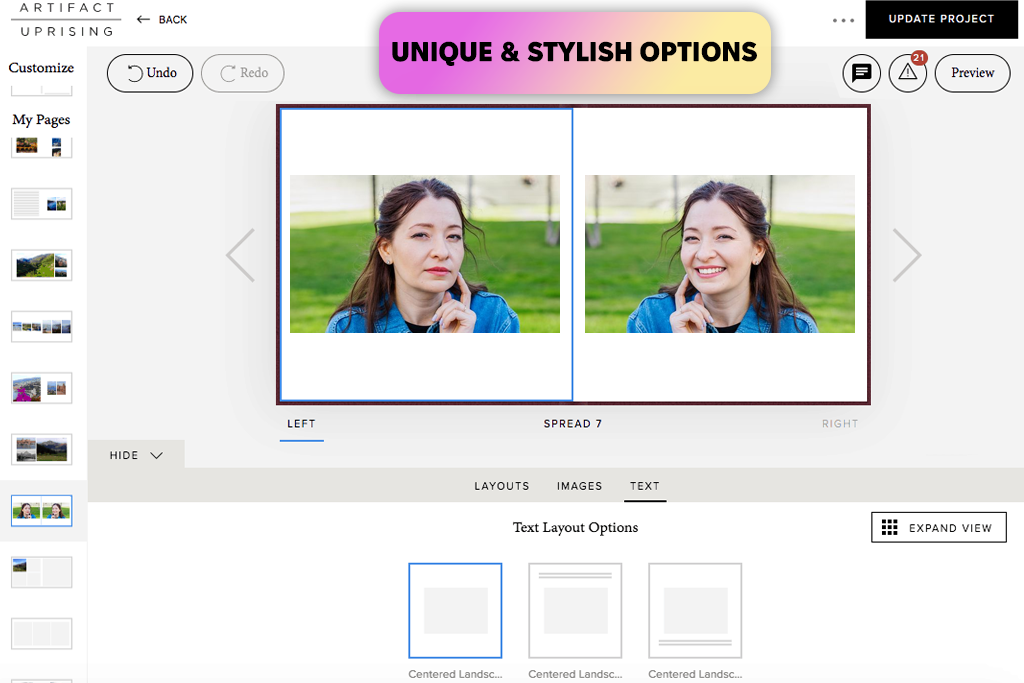
We tested Artifact Uprising, hoping to find a decent alternative to Shutterfly. I was impressed by its premium quality and minimalist design. While Shutterfly allows users to order all sorts of affordable gifts, Artifact Uprising is best for heirloom-quality albums and items made of sustainable materials like recycled paper.
I ordered a lay-flat photo book printed on matte paper. After unboxing my order, I was pleased by the thick pages, sturdy binding, and refined look of the photo book. Unlike Shutterfly, Artifact Uprising uses premium-quality materials. However, its products are more expensive. I had to pay around $69 for an 8.5×8.5 layflat album. On Shutterfly, you can order a similar item for $39.99.
The customization options was more limited. While the templates were easy to use, it was difficult to customize them. Besides, the design tools deliver inconsistent performance. I noticed some lag. Kate was pleased with the textured paper and natural tones. However, she thought that the colors were quite bleak, especially in darker photos or images with high contrast.
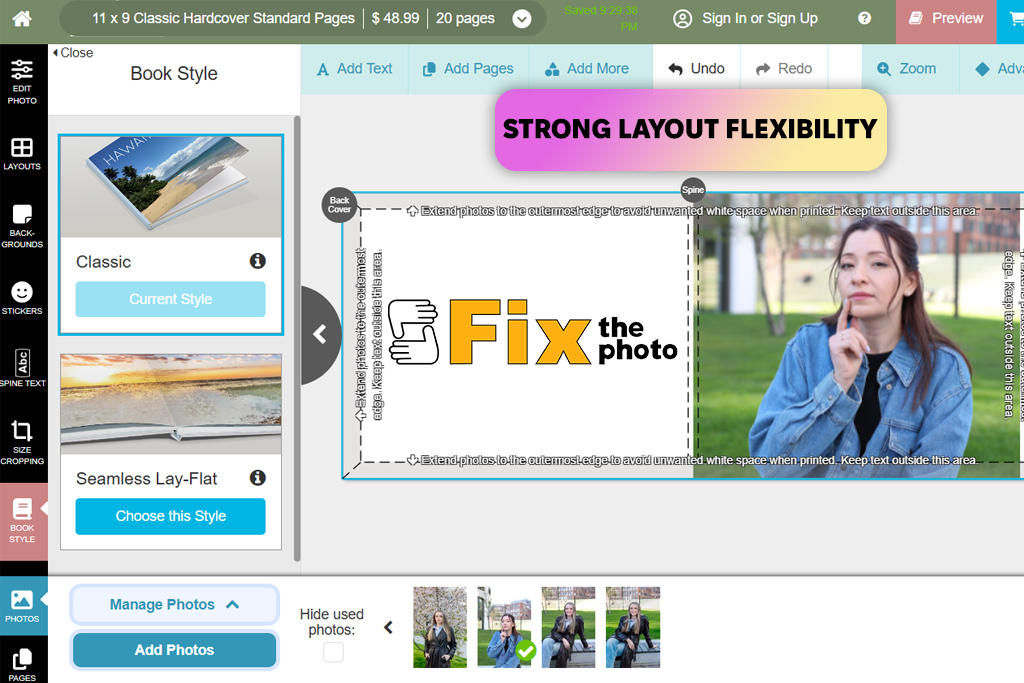
When looking for platforms similar to Shutterfly, I decided to compare Picaboo vs Shutterfly. Kate and I thought that Picaboo is perfect for creating personal keepsakes, but it doesn’t have powerful tools for advanced projects.
Using Picaboo, I created a hardcover photo book with lay-flat pages. The platform has similar prices to Shutterfly. I paid $39.99 for an 8×11 book. Lay-flat binding and premium paper cost extra. I liked that I was able to customize layouts, choose the right position for my photos and text, as the templates were easier to customize.
The only shortcoming is that the UI was clunky. I noticed glitches when using Chrome. Besides, the interface design feels a bit convoluted. Shutterfly’s editor is more suitable for novices. The output looked perfect. The pictures had great sharpness and nice colors. The print quality is similar, if not a bit better than Shutterfly, especially if you choose thicker paper.
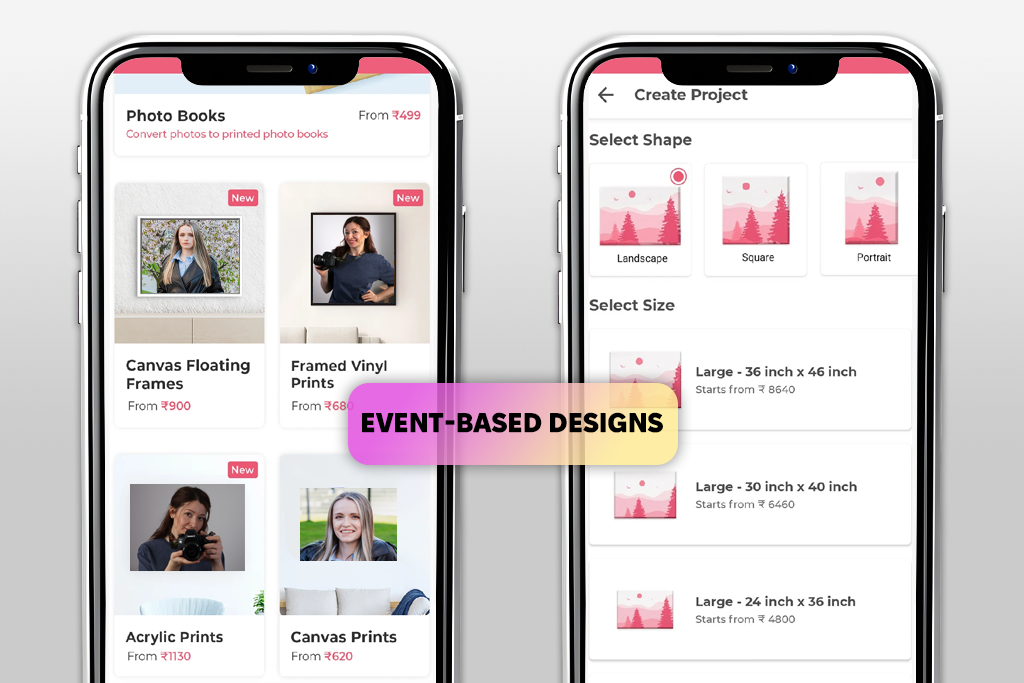
While testing apps like Shutterfly, I discovered Picsy, a mobile-friendly platform for creating photo books and canvas prints. While Shutterfly allows users to order a wider choice of gifts, home decor, and cards using its desktop and mobile versions, Picsy has a more streamlined functionality and is easier to use. However, it has some shortcomings as well.
I created a photo book on my phone with the help of the Picsy app. Every novice can do the same with ease. The templates were polished, and the ordering process was simple. However, this photo album software has a more limited choice of tools. When using Shutterfly, I was able to resize elements. Picsy does not have a desktop version, so I had to do everything from my phone.
Picsy is more affordable. It cost me around $8.50 to order a 20-page softcover photo book. A similar item on Shutterfly will cost you at least $15.99, without shipping. The print quality was decent. I liked the rich colors and sturdy binding. The finish was of lower quality. Kate ordered a canvas print and noticed that the output quality was quite decent for the price.
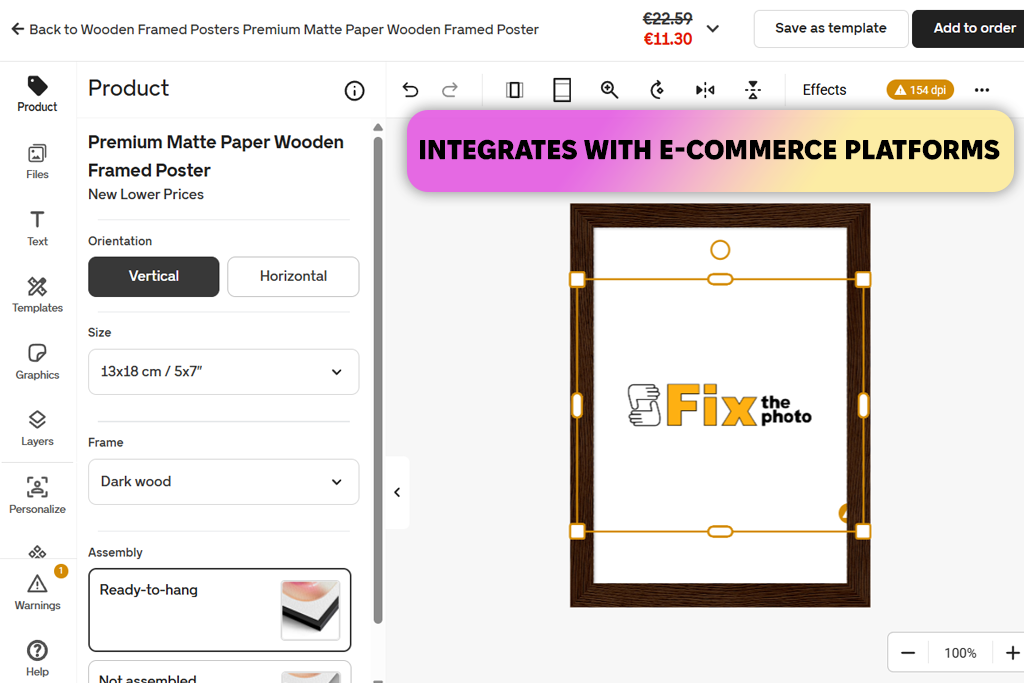
Gelato stands out among regular photo gift services. Unlike many companies similar to Shutterfly, it is more geared toward the needs of the owners of e-commerce companies, making it better suited for professional use.
I created custom wall art with the help of Gelato. Besides, I decided to order canvas and poster printing services to compare them with Shutterfly. The process was quite streamlined. The design features were easy to use. Unlike Shutterfly, it has a more limited set of templates. Nonetheless, Gelato has a shorter delivery time. Thanks to its global network, I received my order more quickly.
Prices were affordable enough. I paid about $17 for a 12×16 poster, which makes the service similar to Shutterfly in terms of pricing, where I pay $16–$20, depending on finish. When using Gelato, you will have to pay extra for mockups, branding tools, or e-commerce integrations.
Kate also decided to test Gelato as a Shutterfly alternative. She was pleased by the print quality and sharpness, but discovered that the site did not offer many customization options for finishing and packaging. She also had to wait more than 24 hours to receive a reply from the CS team when she asked them a shipping question.
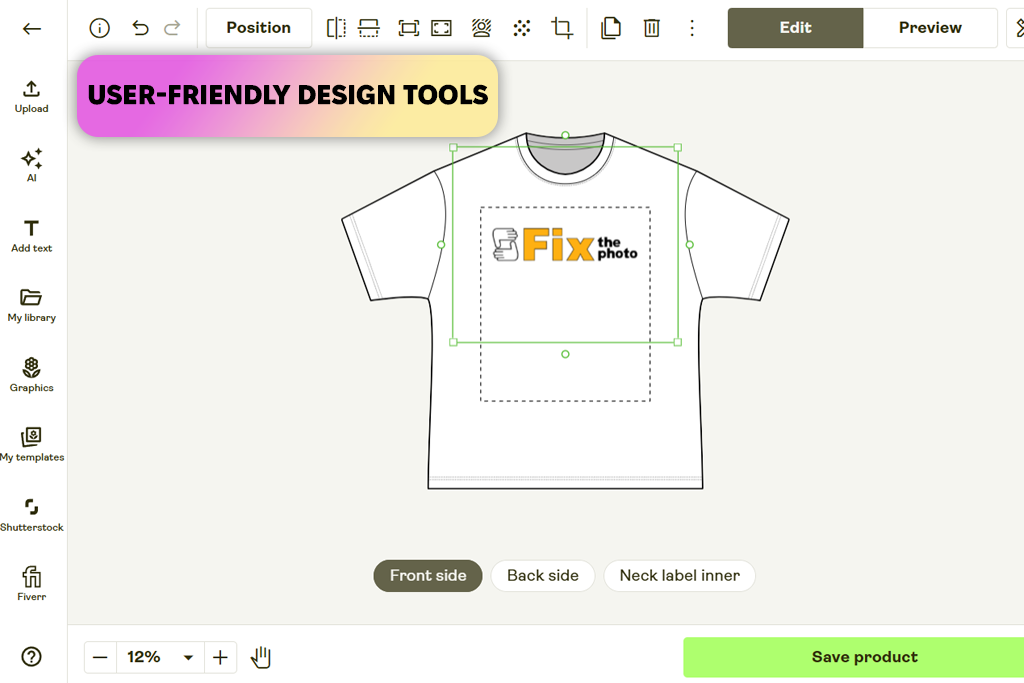
We decided to test Printify, as this platform is popular among e-commerce businesses and is somewhat similar to Shutterfly. While the latter was created mostly to create custom photo gifts and is suitable for casual use, Printify was built to sell products with various photos worldwide without printing and shipping them themselves.
With the help of Printify, I created a set of t-shirts and tote bags decorated with my printed landscape photos. It was easy to create the designs after choosing the right provider. What makes it different from Shutterfly, with its in-house production and consistent quality, is that Printify cooperates with many printing service providers across the globe, so quality depends on them.
I liked that it was possible to choose a provider by price, location, and rating. Prices for printing on a white t-shirt start at $9 (+ shipping). If you are looking for websites like Shutterfly but cheaper, it is a good option. Shutterfly offers similar services for $16–$20. Due to the different time it takes to fulfil an order and the differences between providers, it takes 9 days to ship a Printify order and 5 days for Shutterfly.
Kate ordered a photo mug and hoodie to assess the output quality. She was impressed by the hoodie’s fabric and print detail. However, the mug had a bit misaligned design. She thought that Printify’s editor was quite intuitive. Still, it did not have streamlined drag-and-drop functionality like Shutterfly. Besides, Kate discovered that some products had limited preview angles.

Artifact Uprising, Mpix, and Mixbook are the best-known sites similar to Shutterfly that are suitable for creating top-level photo books. They stand out for excellent print quality, stylish templates, and lay-flat album options. One can use them to create wedding and travel photo books as well as professional portfolios.
Picsy and Snapfish allow users to create photo books, prints, and canvas at lower prices while maintaining high quality. They are also perfect for creating casual photo gifts or preparing a bulk of family photos.
Yes, you can upload your pics on platforms like Printify and Gelato and sell them on various items like mugs, shirts, and home decor pieces. These Shutterfly replacements support integration with ecommerce platforms like Etsy, Shopify, and WooCommerce.
Yes, you can use Picsy. It’s a mobile-friendly platform that allows users to create photo books, calendars, and prints from their smartphones.
Yes. Printify, Gelato, Mixbook, and Snapfish support international shipping. Some places like Shutterfly have local production centers, which minimizes delivery time and allows clients from all over the world to order products.
Together with my colleagues from FixThePhoto, I tested a lot of Shutterfly alternatives, including VistaPrint, Mixbook, Mpix, Zazzle, CafePress, Amazon Photos, Posterjack, PhotoBox, PsPrint, UPrinting, Canva, PhotoBox, Walmart Photo Books, Minted, Persnickety Prints, Tiny Prints, Printique by Adorama, and Bayphoto.
We decided against including some apps that we tested in this list. Some had low quality, while others were available only in specific regions. Besides, some programs were too convoluted or delivered inconsistent results when we prepared images for printing.
Together, we discovered which picture websites like Shutterfly were suitable for professional use and beginners, compared them in terms of print quality, and found the most affordable options.