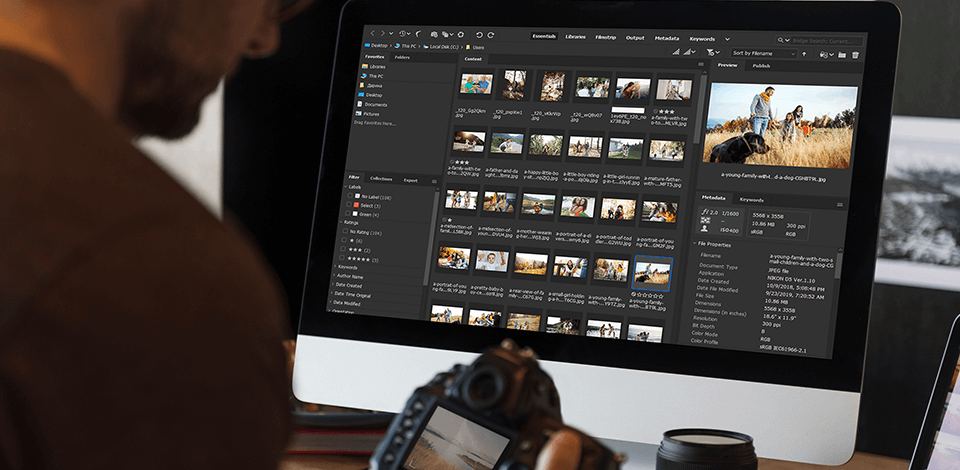
If you’re looking for an Adobe Bridge alternative that can quickly download and work with hundreds of files, create unique portfolios, and batch renaming, then the programs below will help you.
Besides they are less expensive, some of them provide even higher or similar to Adobe Bridge functionality. If you opt for one of these programs, you can not only save money but simplify the process of adding filters and creating photo collections.
Importing and working with digital photos in RAW and PSD formats might be a complex and time-consuming task. In such cases, Adobe Bridge comes in handy with high-end tools. However, due to the high prices for the service, not everyone can afford this software. Thus, many users are looking for a full-featured Adobe Bridge alternative that can handle RAW images in a variety of formats.
These 3 alternatives will help you view, organize, edit and publish your pictures in a quality and easy way, as well as add text and stickers. Besides, you will be happy with the powerful functionality of these programs, which will automate the process of adding and sorting photos.
Adobe Lightroom is an advanced digital image editing and photo manipulation software developed by Adobe Incorporated as part of the Creative Cloud membership group. It's supported on Windows, macOS, iOS, android, and tvOS.
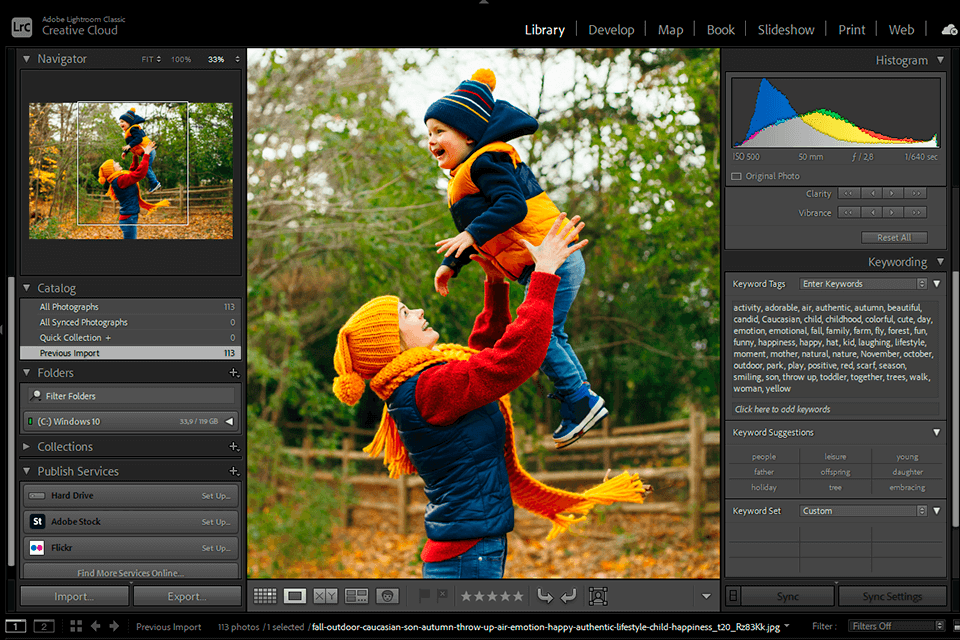
Adobe Lightroom allows you to edit and manage your digital camera pictures, especially in the developing phase. Adobe has made it easy to change the exposure, focus, color, white balance, panoramic views and so many other aspects of your images.
With this software you can also easily process stills to create a collage of your favorite photos. Adobe Lightroom also offers editing tools such as red-eye removal, crop, paste, resize, brightness and contrast, sharpen, and more. This software is designed to help you organize, manage, delete and share your photographs and other media with others through a simple and intuitive user interface.
Google Photos is a great new free storage and photo-sharing site launched by Google. It was launched in May 2021 and later separated from Google+ the old social networking company. The program offers both online and offline service to its users across various devices and networks.
If you are wondering what is the program about, it's all about organizing and sharing your digital photos. You can upload any picture or you can even make an album and place different pictures in it. You can also share them with your friends and other people through various ways such as email, messaging, and even through the web.
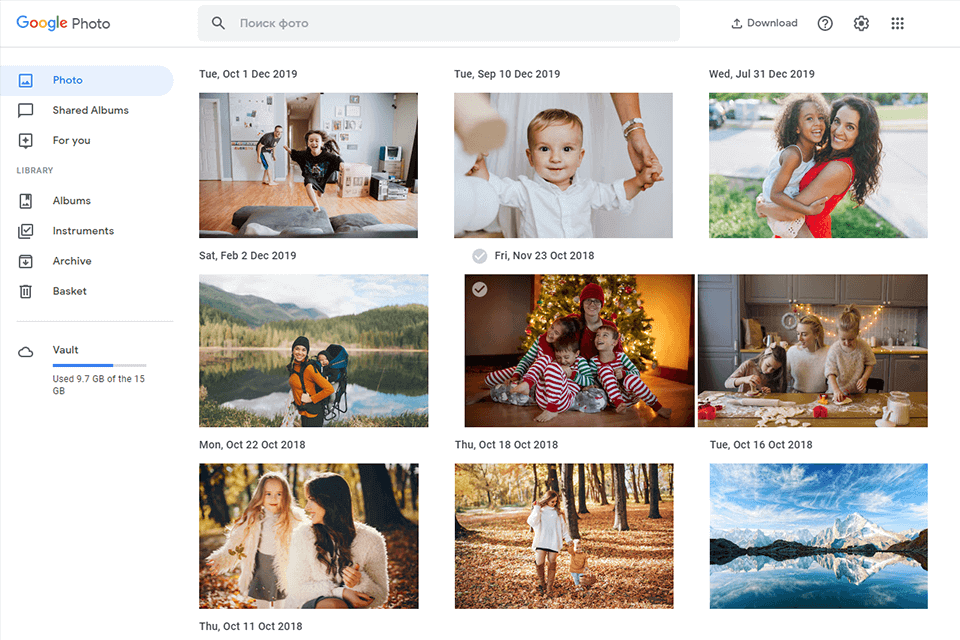
One of the most important things that this program has to offer is unlimited storage. It provides you with unlimited storage so that your pictures are always protected. The program stores the images on the server and not on your computer.
So, whenever there is an internet connection, you can easily access your pictures. The pictures are also secured so they can't be accessed by anyone else even if they have the same names as you. The software will store the image for you can easily access it through the browser.
ACDSee is a software image organizer, image viewer, and video editor software for Windows, Yosemite and iOS, designed by ACD Systems International Inc. ACDSee was initially released as a free 16-bit program for Windows 3.0. It has since been replaced by a more advanced and feature-rich version for Windows 95 called ACDSee Pro 6.
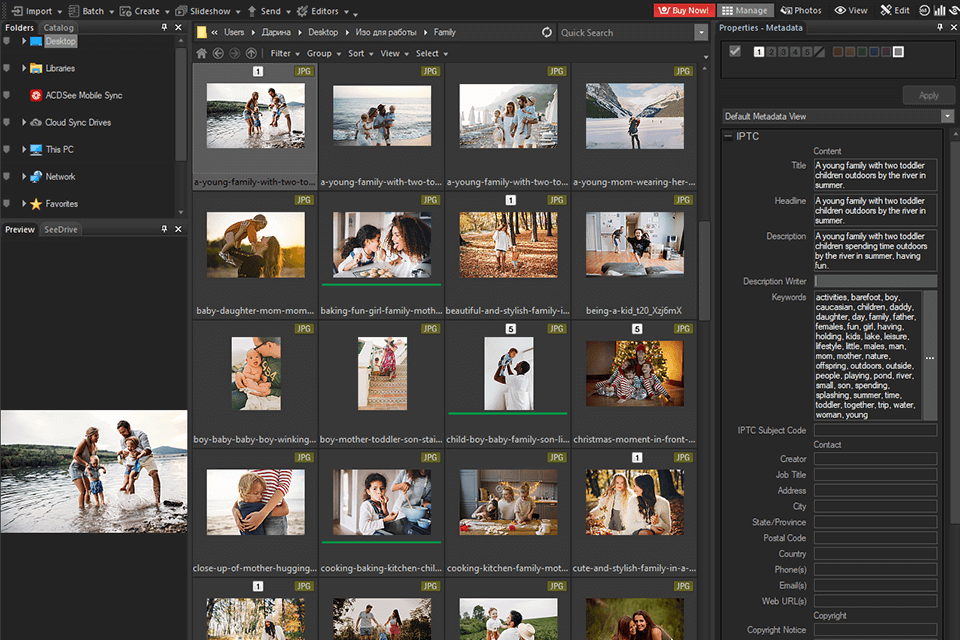
There are a lot of programs out there that claim to be able to do the same task as ACDSee but most just end up being another useless video or picture organizer. ACDSee has several features that set it apart from the other programs.
Photos for macOS is a very useful application which allows the user to edit any of his photos and even add some extra effects to them. However, most people tend to use it in an inappropriate way and as a result, there are many people who are trying to avoid this program.
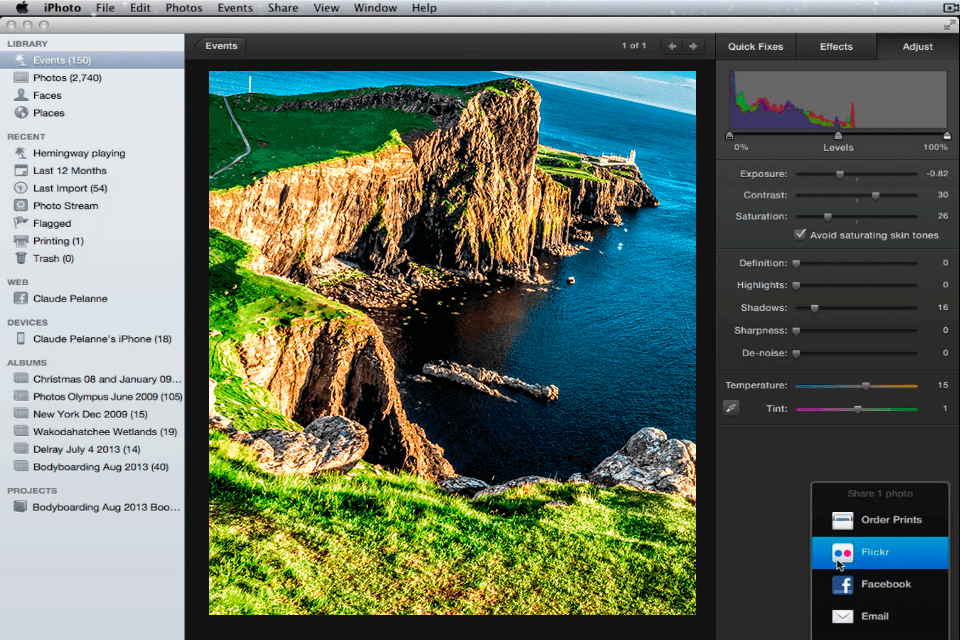
Photos for macOS is very similar to the other photo editing tools available in the market. It includes several popular tools like Smart Object, Lightroom, etc. These tools work in a way that they help the user fix their photos using a variety of techniques. The key to getting the best results from Photos for macOS is to select the ones which suits the subject matter of your photos the best.
As a conclusion, the final product of the Photos for macOS program is going to depend upon your needs and interests. However, there are many users who prefer to use it with a default theme and with the help of this theme, editing becomes very easy.
A PSD Viewer is a program that allows you to view your PSD files on your computer screen, as it was meant to look. It will convert your PSD files to an HTML format, and will allow you to be able to view all the elements of your design on any computer that supports the HTML code.
When using the software for this purpose, you are basically duplicating what the designer has put on the screen in the format that you can view, rather than creating a custom design from scratch.

One benefit that you can receive when using a software PSD Viewer is that the software will also provide an option to preview your work, so that you can change anything that you don't like about how it looks on the screen before you commit to it.
The last thing that you want is to come up with a new design, and not be able to go back and change any of the elements that were displayed in your design. Another great feature of the software that can be very useful is the built in browser.
Lychee photo editing has gained popularity in the United States through the Internet. It can be purchased directly over the Internet or via a number of companies that sell Lychee products. Online companies such as CDLES (Computer Products Online Limited) sell a range of products related to photo editing, including Lychee.
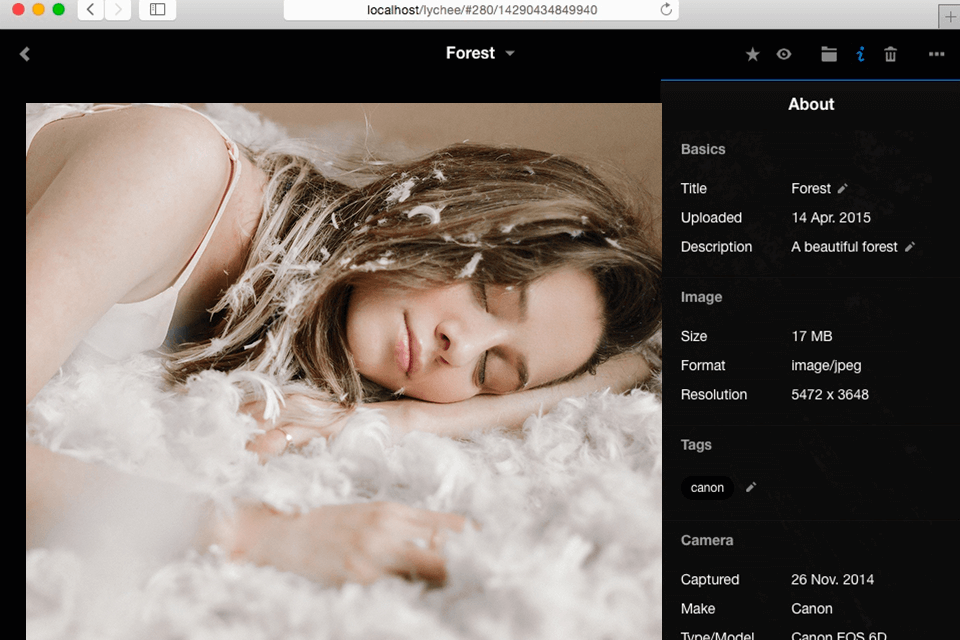
Most Lychee images are low resolution, however, and should not be used for professional photo editing purposes as they often have spots. However, for image editing on your own, Lychee images can be great for improving basic complexion, removing redness and spots and enhancing the color of a smile.
Magix Photo Manager is an award winning professional digital photo manager. It helps you manage your whole photo collection, which includes photos in JPEG, PNG, or other compressed formats. This software automatically sorts your chosen images by date and place.
You can even add tags to locate the desired images quicker. You can also change colors of your photos easily with the help of this software. If you have multiple collections, you can organize them easily on a photo album for quick access.
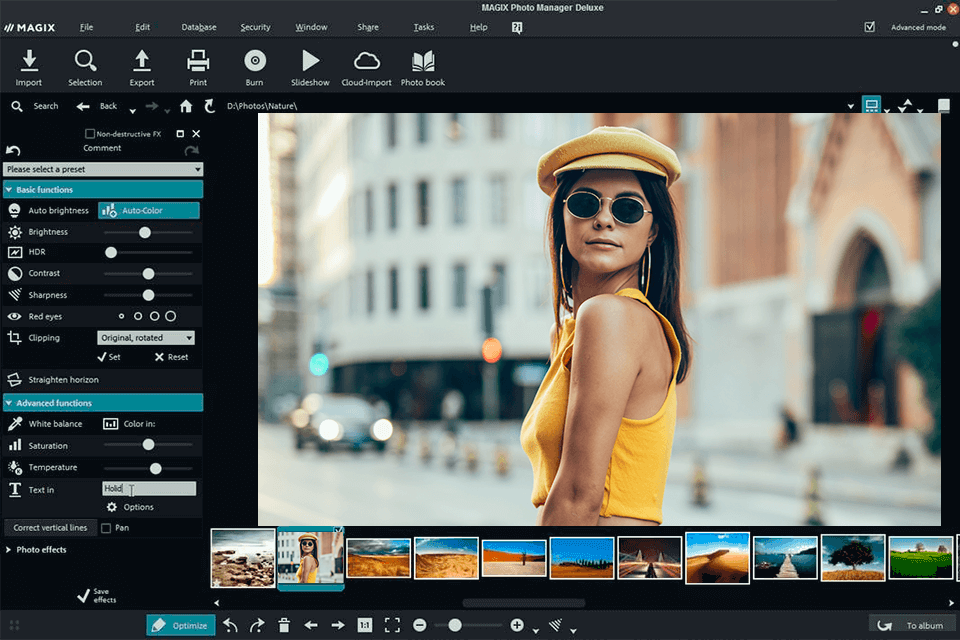
One of the best functions of this software is its photo organization tool. The function allows you to tag all your images so that you can find them easily. If you need to create a new folder, you can drag and drop all the photos into a new folder. You can also organize your images by size, date taken, keywords, or keywords with multiple tags.
You can select from a variety of organizing styles such as alphabetical, date ordered, reverse alphabet, Last name, Time order, or dates.
If you are in the market for photo organizing software, ShootProof could be worth looking into. This software offers many great photo editing features and tools and comes in at a reasonable price.
There are many different features that make this software standout but it is not so expensive that you will have to worry about breaking the bank. To get the most out of the software and save money in the long run, read on for information on the ShootProof editor.
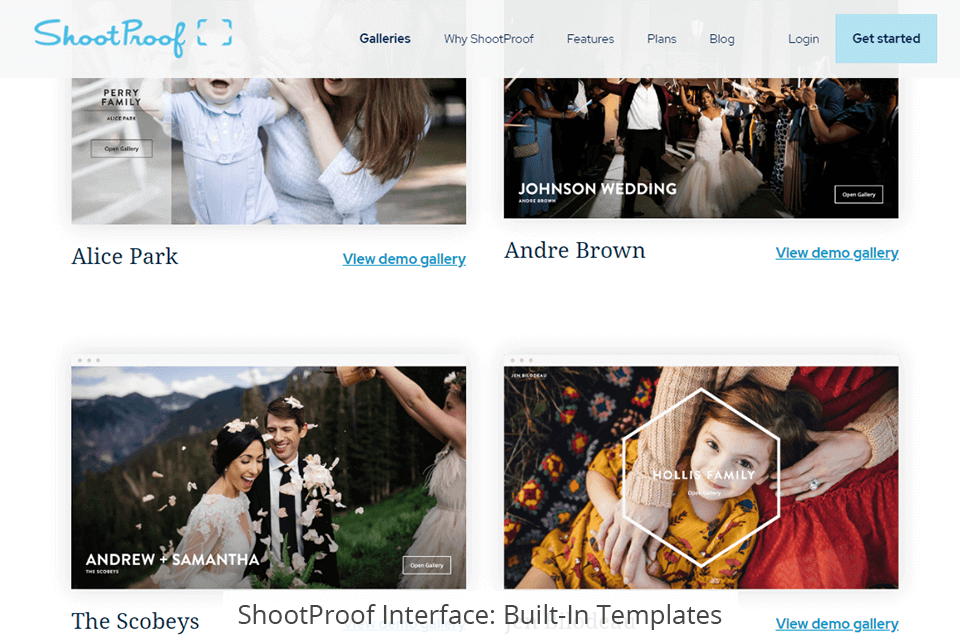
The ShootProof software offers several different tools and features that are not found with other photo editing software on the market today. In fact, most photo editing software tends to either not give you a lot of editing options or let you do less than you really want.
With ShootProof, you are given a lot of flexibility so you will be able to edit your photos to your heart's content without worrying about going over your budget or wasting hours of time doing things you may not really want to do. This software does come with a price that is steep but if you compare what you get with the software that others are selling, you will probably be able to get by with a lower payment and still get more features that you want.