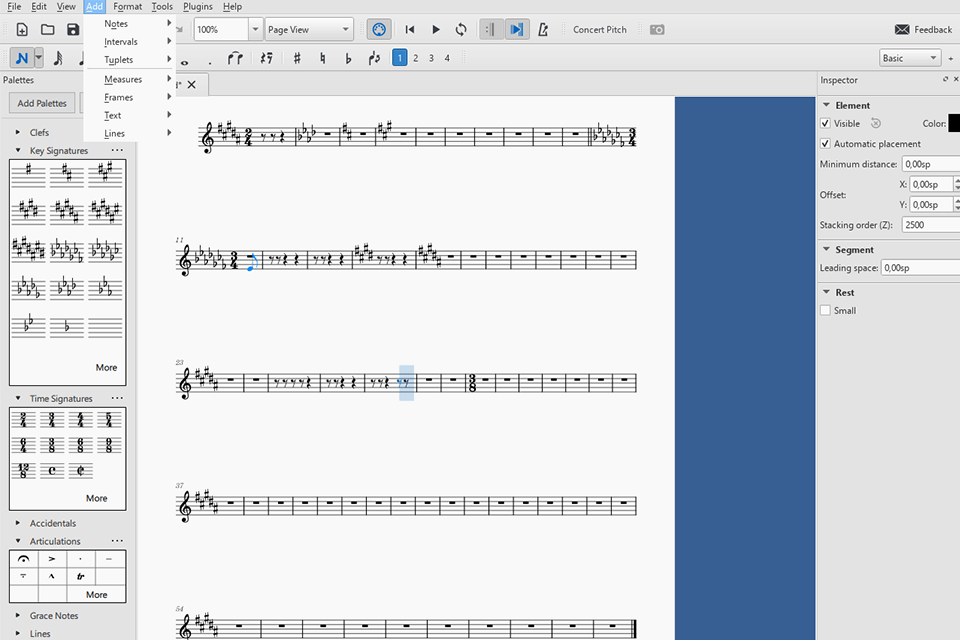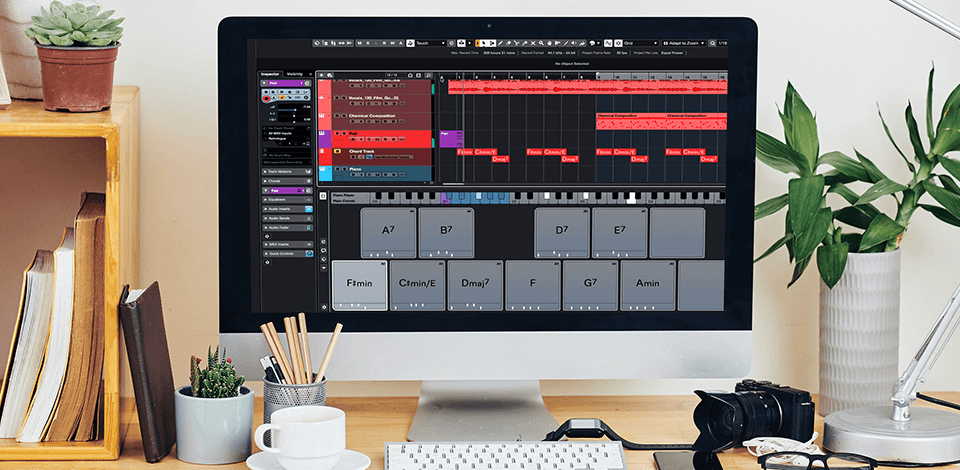
Whether you are involved in music production or you are just an enthusiast and need powerful tools for creating and editing recordings, you should check out our best MIDI sequencer software review.
Here, you will find great software for making your own music and saving it in MIDI format.
This software includes many tools that allow you to compose a musical score. You can add notes, clefs, rests, insert time signatures, set tempo, key signatures, and more. Moreover, you can specify musical instruments, such as guitar, piano, ethnic, and others.
For better results, you can tweak various parameters, such as expression, velocity, and others. You can also use tools to work with lyrics and text. You can save your outputs in other file formats besides MIDI. This software supports MP3, WAV, and other export formats. Moreover, you can save music sheet files in PDF or image formats.
Verdict: MOTU Digital Performer allows you to sequence tracks and creates your own tune with ease. It can be used in conjunction with other DJ equipment like headphones or speakers. There is a range of sounds and samples included. You can export these files to another computer, or you can even export them to MP3.
It comes complete with a series of instructional videos, which should make it relatively easy for you to get the hang of it. Once you have learned how to use it, you should find that there is a huge range of loops that you can add to your library. It also comes with a vast amount of sound effects to use. There is even a video library within this MIDI software.
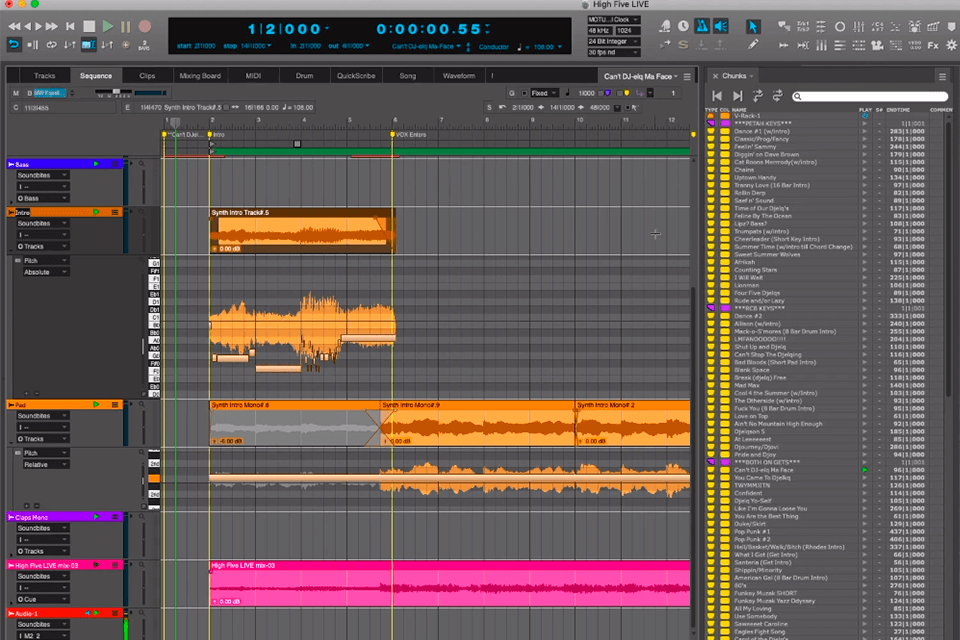
Verdict: Ableton Live can run on Windows, Mac OS, and Linux. The software interface is very simple with drag and drop features allowing users to quickly set up new patterns or change existing ones. Ableton Live comes with an impressive range of sample packs covering a huge range of musical styles and genres. One great thing about Ableton Live is that it integrates very well with popular sequencing tools such as ProTools LE and Cubase LE.
For the casual music maker, Ableton Live offers extensive library and song creation features which include a large library of loops, both exclusive and public, and easy import and save of samples from other software sources. The MIDI sequencer included with the software allows you to add plug-in modules. This DAW software is also compatible with a vast array of audio formats including MP3, WAV, and more.
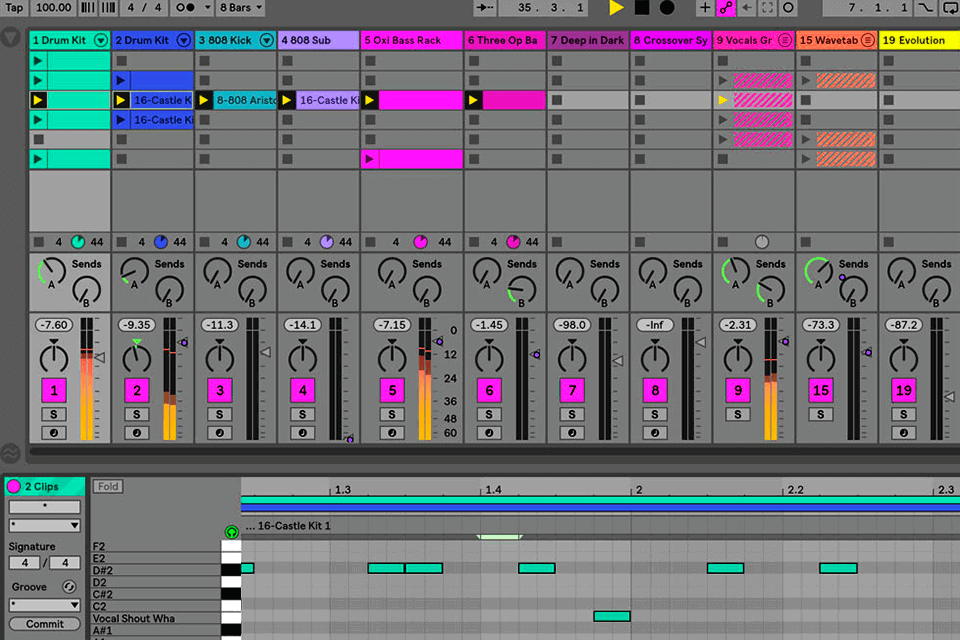
Verdict: One of the best features of this MIDI sequencer software is its user-friendly interface, which makes it easy for beginners to learn the process. Other great things about FL Studio are the various loops and samples available, helping you to produce your own instrument patches.
You can save any number of projects and share them with friends, or even burn them onto a CD so you can play them anywhere you like. With this MIDI sequencer software, you can create and edit your own instrument patches in order to create the sounds that you want to hear on your tracks. You can also use this EDM software to generate sound patches from your computer keyboard.
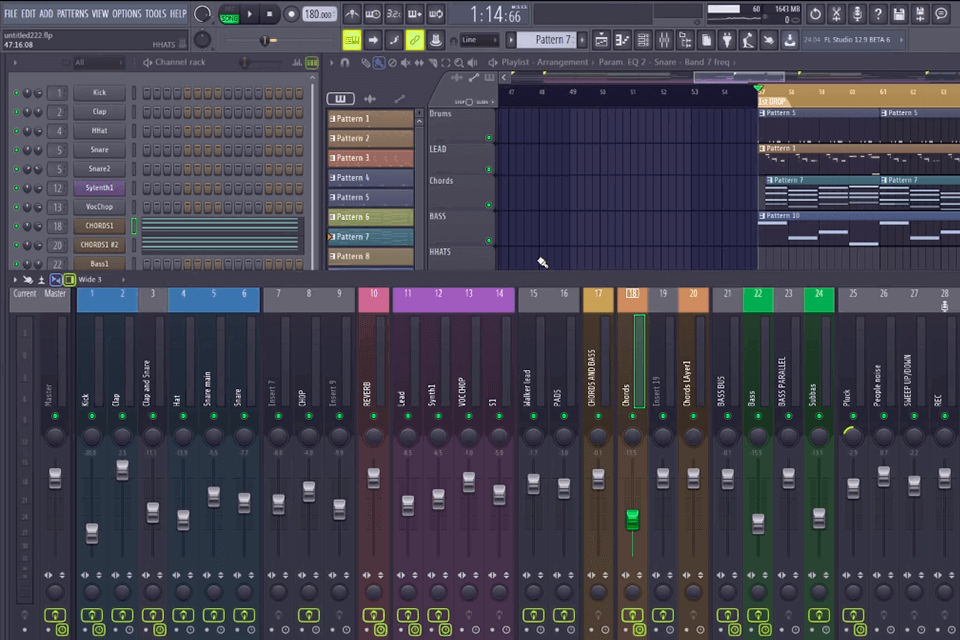
Verdict: BRELS MIDI Editor offers unprecedented MIDI sequencing capability and ease of use. This program is able to send MIDI data in real time, which is more convenient than traditional sequencers. This editor also includes a wide range of tools and effects. The features are great for sequencing, reverb, FX insert, chorus.
It comes with a large library of sounds, which is a great way to start exploring the world of sequencing. The instrument is great for creating electronic music or performing live. The only draw back to this particular sequencer is that it lacks MIDI output.
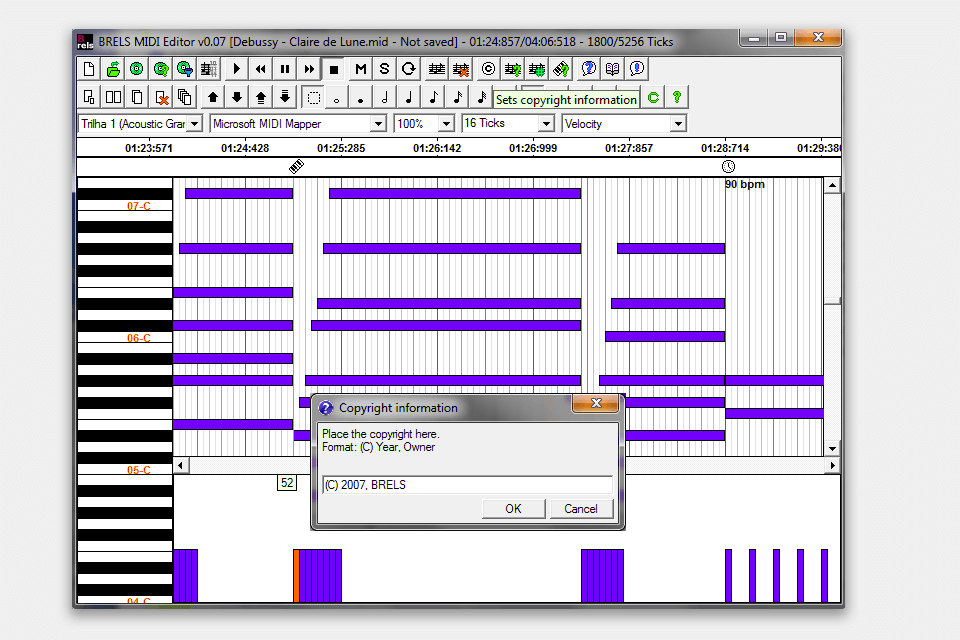
Verdict: Rosegarden should not only teach you how to record your own music but also how to use other popular pieces from the studio. This kind of software will allow you to create your own demos and beats. Also, this software includes a library of sounds that come from instruments like keyboards, drums, and more.
With an intuitive MIDI editor, it is easy to create new tracks. One main drawback is this program can be used only on Linux.
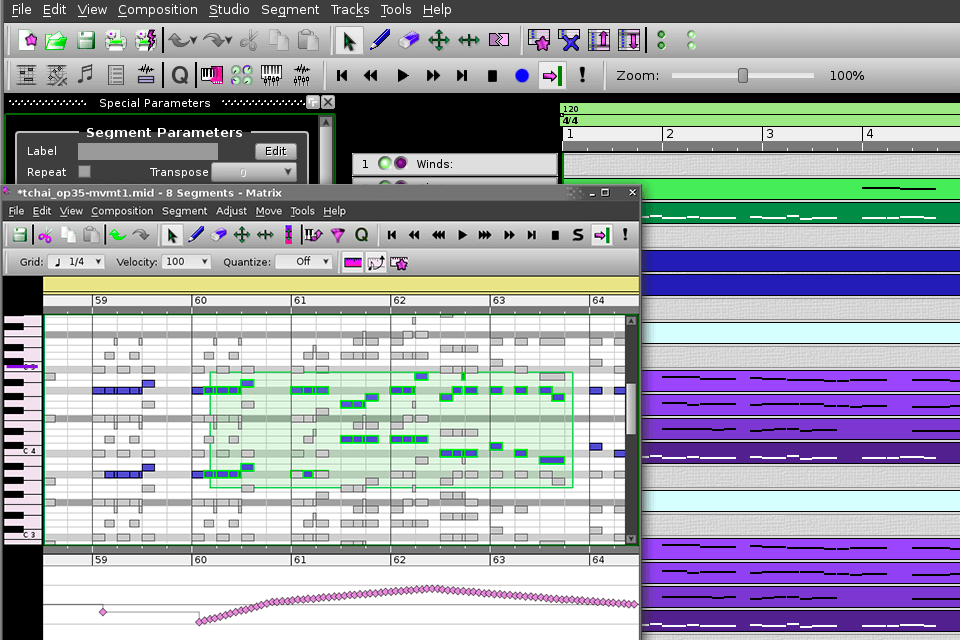
Verdict: The Steinberg Cubase includes a library of sounds that can be accessed and mixed and recorded at any time and you can also arrange them in any way you want. You have tons of control over the mapping of the sounds and the recording and the combination of the sounds as well.
There are audio samples that you can use and learn from in order to create your own original sounds. You can save all of your work and create new sounds on the fly without worrying about the sounds being in a library or timeline. All of the sounds in this MIDI sequencer software are royalty-free.
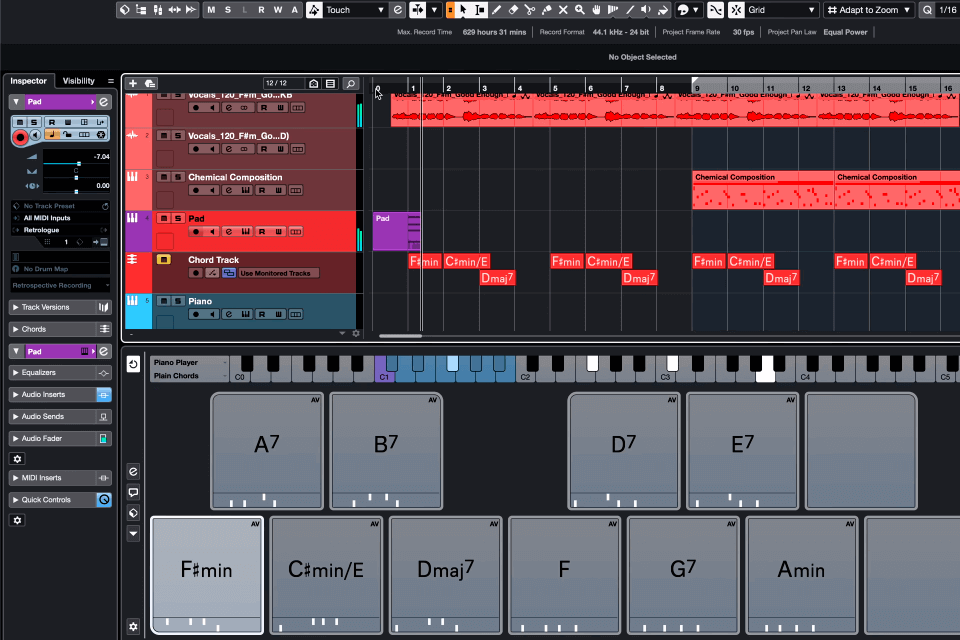
Verdict: MuseScore is ideal for all types of producers who are looking to create high-quality music. It enables you to create professional-looking electronic music right from your own home. This software works on both Mac and PC. You could simply use commands on your computer to play notes and chords through the virtual keyboard.
MuseScore can also be used to control other sequencing features within other applications, including auto-detection sampling and noise generation. Another great aspect of the software is that it's compatible with the audio editors for Mac such Logic Pro.