
Let’s take a look at the most popular photography website builders for your creative purposes.
Looking for the best photography website builder to showcase your talent on the web? Maybe you simply have an impressive portfolio of works that an online audience should know about? Today, we are going to help you choose the best website builder for photographers that lets you create a remarkable showcase of your projects without the need to hire a web design studio.
★★★★★ (5/5)
Best website builder for photographers-beginners

TemplateMonster lets you get a ready-made photography website to showcase your portfolio remarkably for just $199. This is an all-inclusive package of services that provides you with an exclusive set of tools, designs, and services that you may need to build a remarkable online showcase for your deals.
Ordering the ready-made photography website service, you literally hire a professional team of web designers and developers that will build a portfolio website for you in 6 days for less than $200.
The website builder for photographers provides you with everything needed to get your website up and running. This includes:
As soon as you discuss the details of your future website and choose a template for your portfolio with the Customer Care Manager, you will be able to review your site in 6 days only.
★★★★★ (5/5)
Affordable pricing
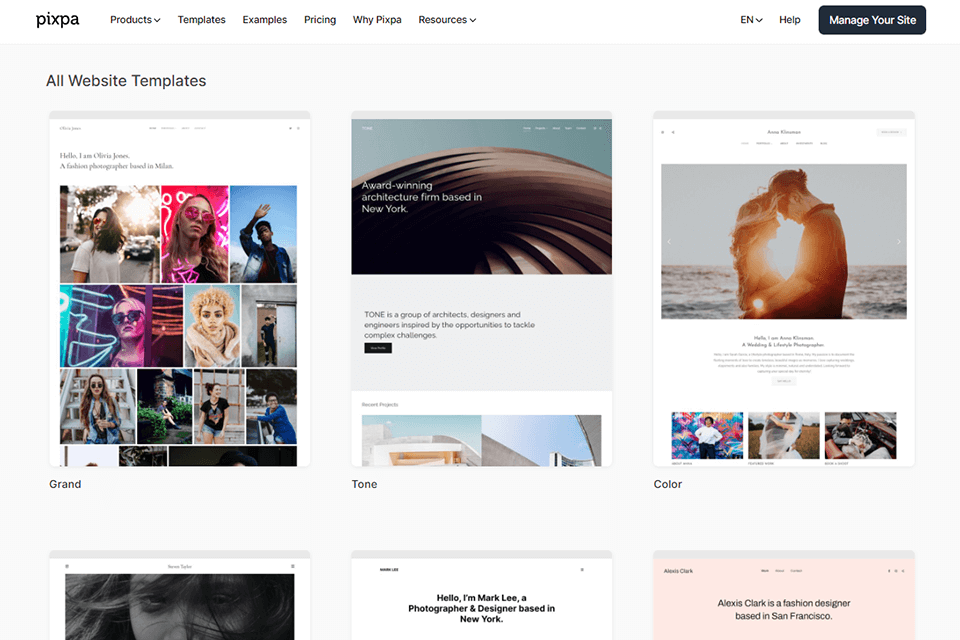
Pixpa is a universal website creation platform that was developed while accounting for the needs of creative professionals and small businesses. It’s perfectly suited for creatives like photographers, architects, designers, and artists who require a universal online portfolio builder. Its built-in eCommerce and marketing tools make it the perfect option for small businesses that want to create an official website or online store.
You will first be greeted by a theme gallery page with all templates being designed in a way that heavily emphasizes images. You can pick from 30 unique themes that provide different photo grids and layouts. These themes feature a minimum amount of text or huge menus but since all elements are customizable, you won’t have any issues changing that fact if needed.
Pixpa also offers plenty of flexibility for website development. Even though it’s a no-code platform that mainly relies on a drag-and-drop editor for customizing webpages, it also lets you add user-defined HTML and CSS code. This feature can be a godsend for users who are more advanced and want deeper website personalization.
As for eCommerce, Pixpa offers a built-in online store, which you can use for selling physical products, printed materials, downloadable digital files, and services. Meanwhile, client galleries provide photographers with an elegant and efficient solution for checking clients. Pixpa also has integrated marketing and Search Engine Optimization tools, which make it the perfect business tool for photographers and creatives.
★★★★☆ (4.5/5)
Best photographer website builder with +1000 templates
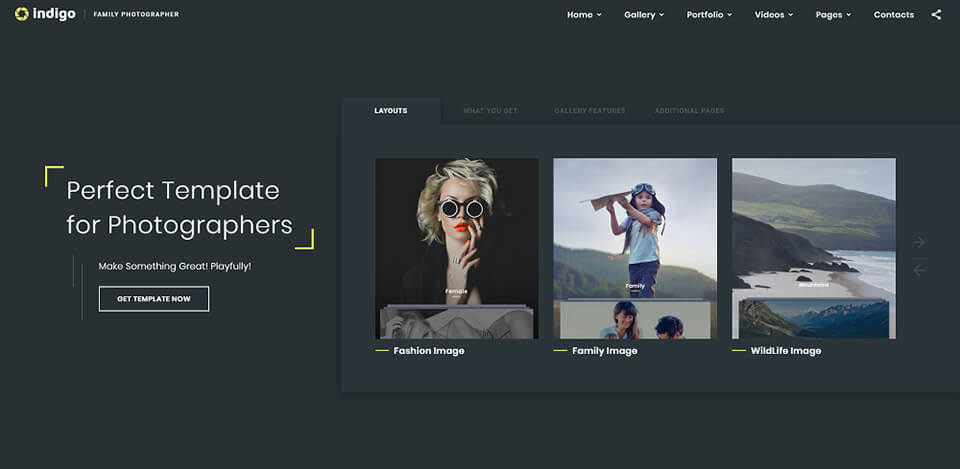
Ready-made website templates have become one of the quickest and most cost-effective ways to launch online projects of all levels of difficulty. There are free and premium ready-made website templates available in the market.
TemplateMonster is one of the leading marketplaces selling website templates for any personal or business project. There are lots of ready-made themes for photography portfolios and other creative web projects.
In the collection of the 50 best photography website templates 2026, you can create stunning websites for pro photographers. The best thing about such ready-made web solutions is their integration with online builders. Ready-made web pages for photographers give you the freedom to create a fully customized website design without the need to build one from scratch.
★★★★★ (5/5)
Professional photography website builder
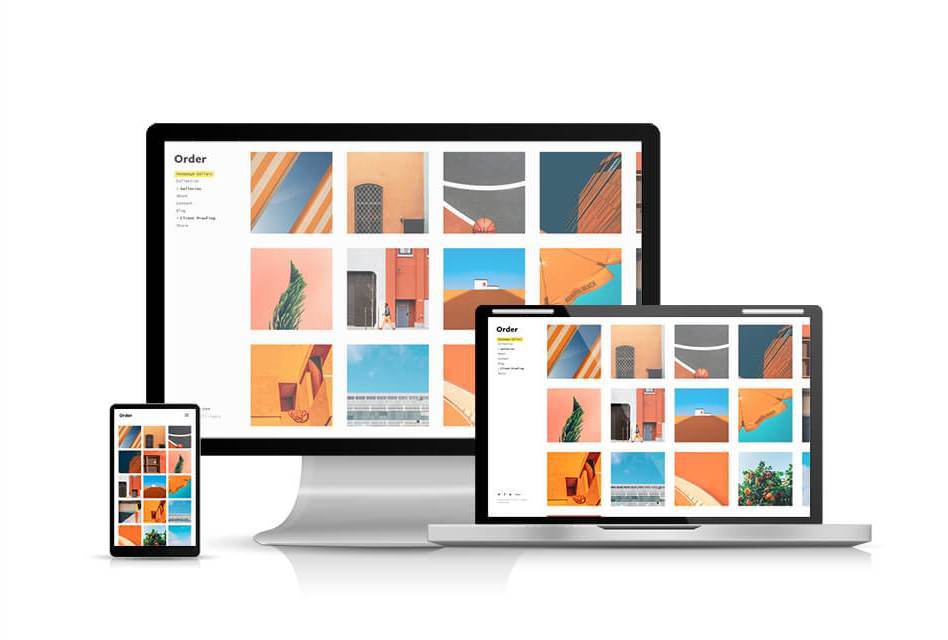
Format photographer website builder is created with simplicity in mind. Unlike some of its competitors in the market, this solution doesn’t include as many advanced and complicated features.
Although some would assume this is a disadvantage of this website builder for photographers rather than its benefits. We can assume that avoids the hassle of selecting the best options for your site. You already get all that you need to make a remarkable web page design.
Format is one of the best photography website builders providing you with a set of 23 different templates that you can customize according to your own preferences. You can adjust all pages, layouts, and colors of the chosen templates.
Every part of your template can adjust to a range of screen sizes and resolutions. So, you may feel certain that your audience will be able to enjoy your creative online portfolio on both desktop and handheld devices.
Format is also called one of the best website builders for photographers due to a number of extras included in the download pack. For example, you can bring in your own domain name, add blogging and eCommerce functionality, and more.
★★★★☆ (4/5)
Adaptive mode
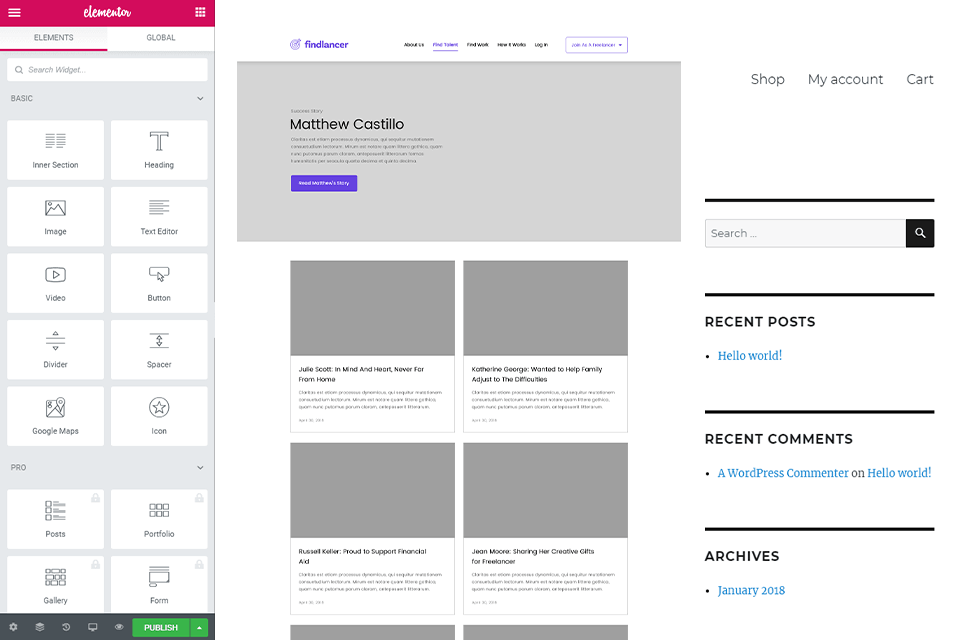
Elementor is the most powerful page builder you can currently find. It is updated in accordance with modern design trends, so you can find all the cool features in the program. If you use this program for creating a website, you can be sure your site is always relevant.
The editor operates on the drag-and-drop principle, so you can effortlessly build, modify, and preview your website in real-time without jumping from one screen to another. Besides, the program is beginner-friendly, so you won’t face difficulties creating a website.
★★★★☆ (4/5)
No-code website builder
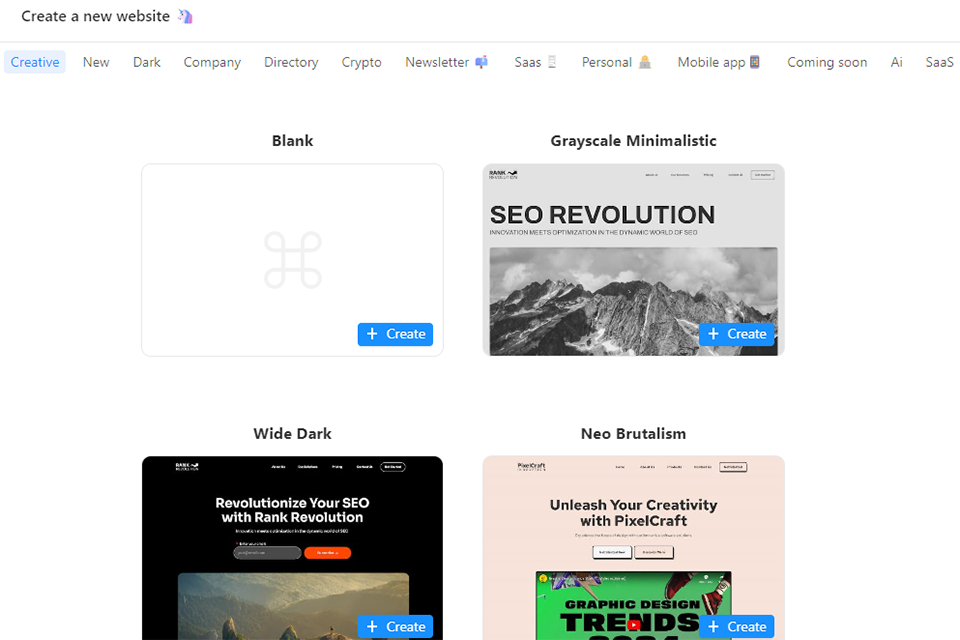
As a photographer myself, I've always struggled with creating a website that truly reflects my artistic vision without getting bogged down in coding or design jargon. That's why I was so excited to discover Unicorn Platform, an AI-powered website builder specifically designed for photographers like me.
The platform's intuitive interface and user-friendly prompts made it a breeze to navigate, even for someone with my limited technical expertise. I was particularly impressed with the AI co-pilot, which provided personalized suggestions and feedback throughout the website-creation process.
The UI & UX-ready templates were a godsend, ensuring that my website was visually appealing and user-friendly right from the start. I didn't have to spend hours fiddling with fonts and colors, trying to get the perfect aesthetic.
★★★★☆ (4.5/5)
All-in-one tools

Arcadina is a program that I used when assisting a friend in building a portfolio website for his wedding photography. As a photographer website builder, it comes equipped with everything from client galleries and in-built blogs to pop-up banners and Lightroom syncing — and it's all accessed in a single dashboard.
The code-free editor made it very easy to install and deploy quickly. What pleased me is that she was able to customize galleries, create pages of service, and manage orders all without extra plugins. The templates are not flashily styled but professional looking, and design modifications were a breeze. Overall, a good solution if you're looking for more than a bare portfolio static page.
★★★★☆ (4.5/5)
Creative photography website builder
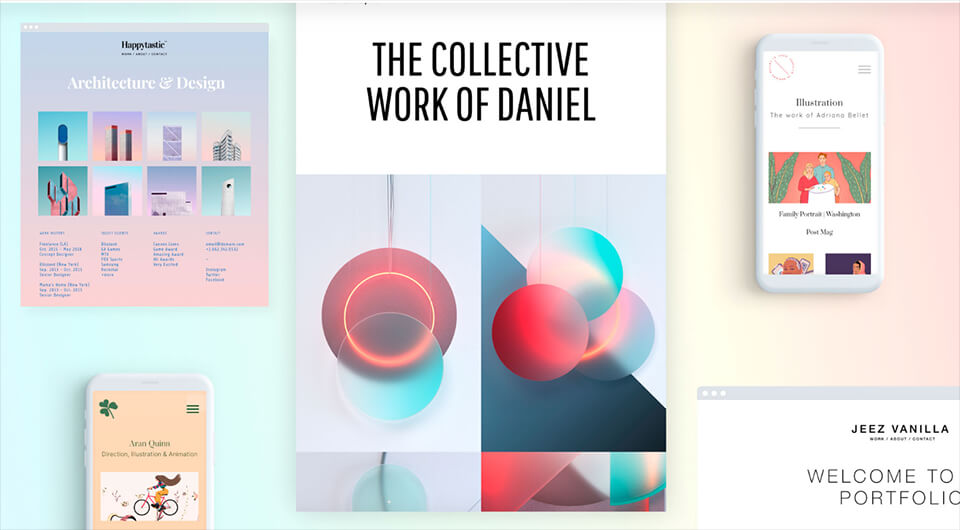
Carbonmade is a fun and intuitive photography website builder to create a remarkable website for photographers. The service provides you with a wide choice of templates that you can choose from. By means of the photographer website builder, you can easily create projects and pages for your online portfolio.
Carbonmade is the best website builder for photographers who don’t have time to master web design and want to launch their online projects without any special preparation. By means of the Carbonmade Messages, you can interact with other people interested in your work. Additionally, you can connect your site to your Dropbox account and upload files directly from it.
★★★★☆ (4/5)
Ideal for photographers seeking a code-free tool
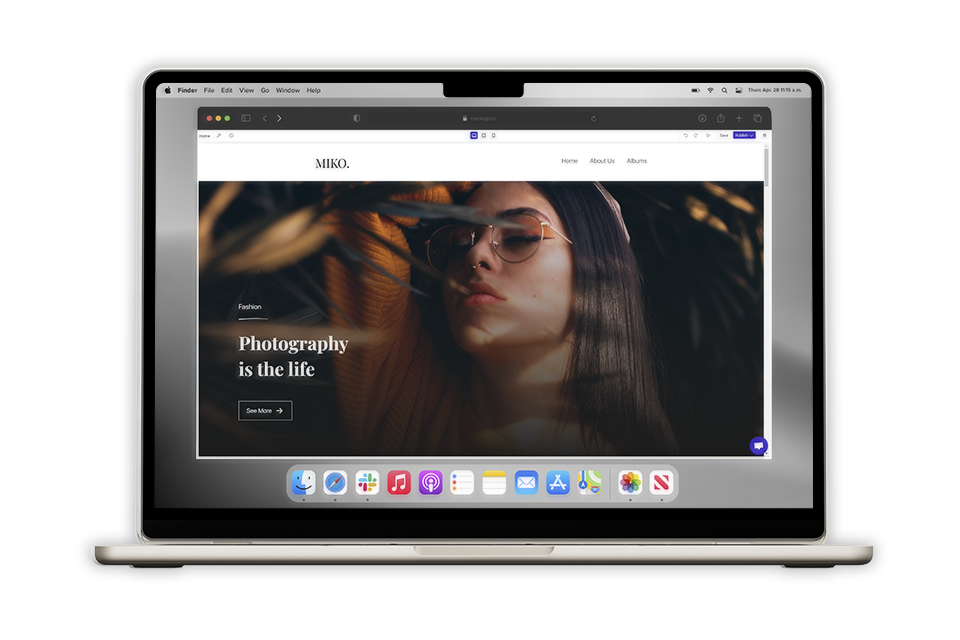
I’m always on the lookout for tools that simplify the process of building a professional website without the need for coding or constant maintenance. Dorik has been a great solution for creating a portfolio that not only looks high-end but is easy to manage.
One really important feature for me is the drag-and-drop editor, which makes it simple to arrange elements like image galleries, sliders, and contact forms. With over 250 UI blocks and 80 templates to choose from, I was able to quickly design a site that can reflect a brand and showcase pictures effectively.
Another feature that’s particularly useful is Dorik’s Airtable integration. For photographers managing multiple projects, this makes it easy to pull in data and create digital interfaces that keep everything organized.
★★★★☆ (4.5/5)
Mobile-optimized templates
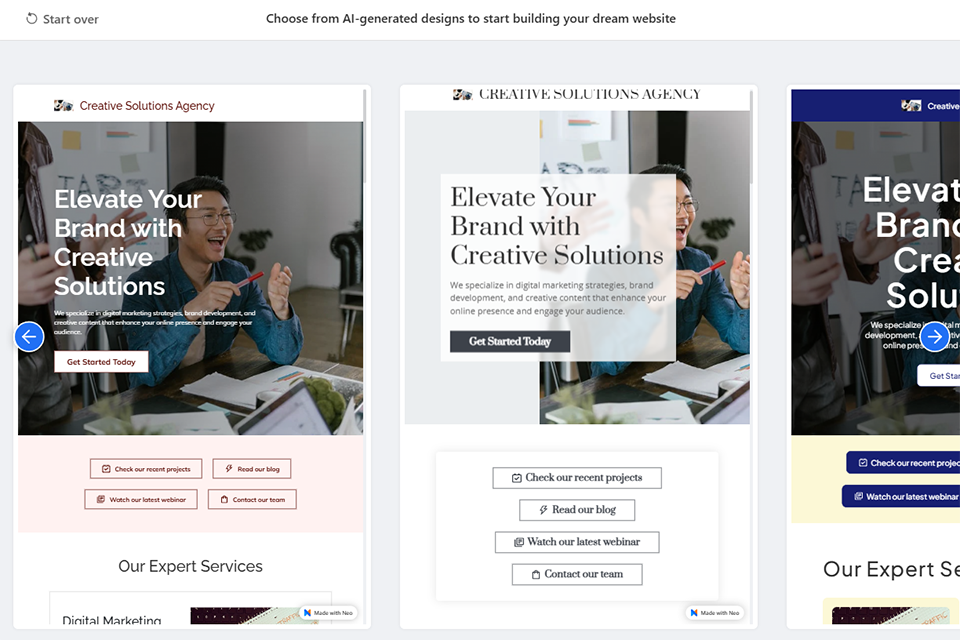
Neo generated my new portfolio in just a few minutes after I entered my studio name and a short description. The AI built a clean, professional-looking site with everything I needed already in place - a gallery section, testimonials, service listings, and even a “Book a Session” button. I replaced the stock images with my own, adjusted the color palette to match my brand, and customized the fonts to give the site a more personal feel.
One thing I really appreciated was how mobile-friendly the layout was from the start. I didn’t have to tweak anything - the galleries looked great on both desktop and phone. I also added a contact form and connected it to my business email, which made it easier to collect client inquiries right away.
★★★★☆ (4/5)
Best website builder for photographers in 2026
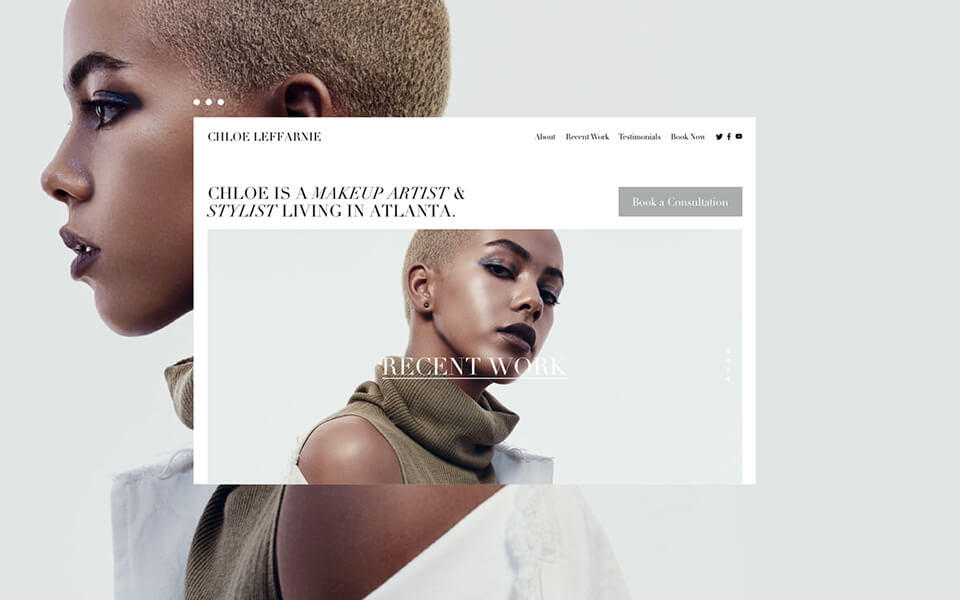
Squarespace is the ultimate website builder for photographers that is relatively easy to use. Using Squarespace premium plans, you get unlimited storage space, which is the ideal choice to store your high-quality pictures.
The service doesn’t offer a free plan. There is only a two-week trial that lets you experiment with different forms and shapes for your future site. Using premium plans, you can connect your photography portfolio website to your own custom domain name and make your site more memorable.
Compared to Wix (which is also listed in this article), Squarespace is a little bit harder to use. However, things get easier once you familiarise yourself with the editor.
★★★★☆ (4/5)
A photography website builder for experts
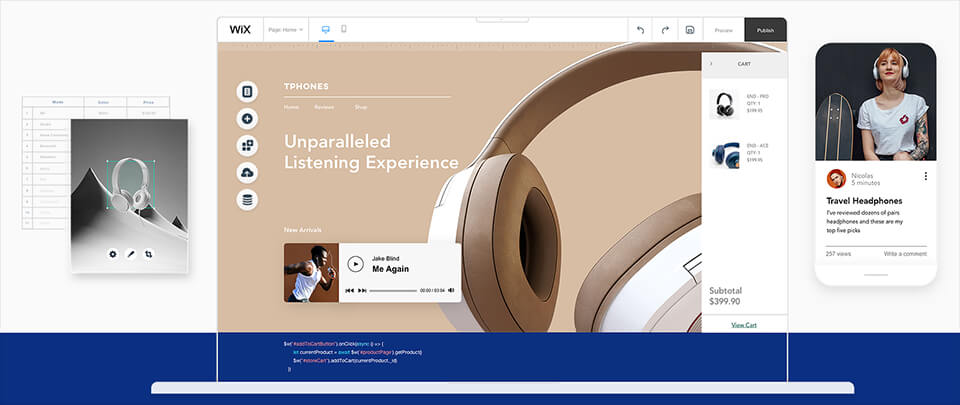
Setting up a website for an online portfolio is easy using Wix website builder. There are two editor types providing for a quick site building experience in the drag-and-drop mode.
Wix makes it quick to upload your photos using image upload manager. It’s also easy to apply all the necessary changes to your site’s layout in the visual mode and watch all changes on your site right away.
Thanks to the bulk-uploading functionality, Wix saves you plenty of time on the upload of every photo to your site separately. Wix offers both free and premium plans. The website builder offers a selection of about 100 templates, pages, and a hosting plan for free. Besides, you can choose one of the best Wix web hosting services to kick-start your online business.
★★★☆☆ (3.5/5)
A good website builder for photographers with small businesses
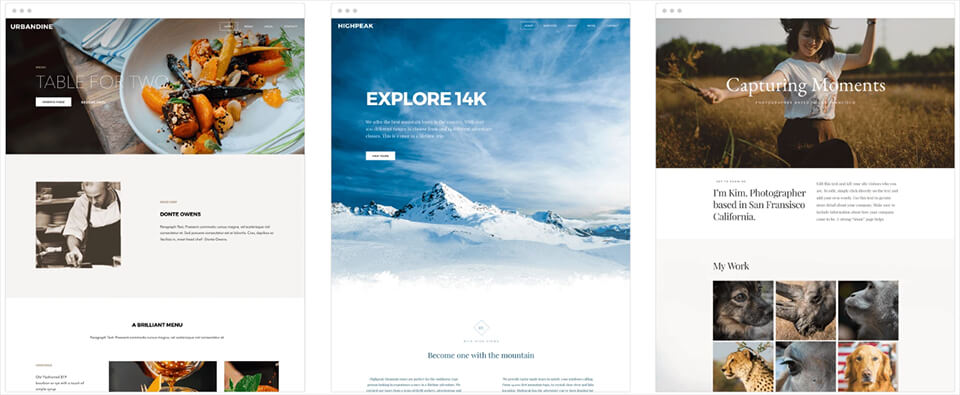
Weebly is the best website builder for photographers looking forward to building sites for small businesses. It has a simple user interface that is not overwhelmed with an abundance of features.
The website builder offers both free and premium plans. The service provides unlimited storage space, which is especially useful for content-rich photography websites. It also offers a custom domain name connection and additional access to your site stats and tools.
Similar to Wix, Weebly also features a drag-and-drop builder and a selection of pre-made templates that you can adjust to suit your site. If you want more advanced customization features, you should try the tool by Simple.ink.
★★★★★ (5/5)
Best website builder for photographers who earn money though photography business
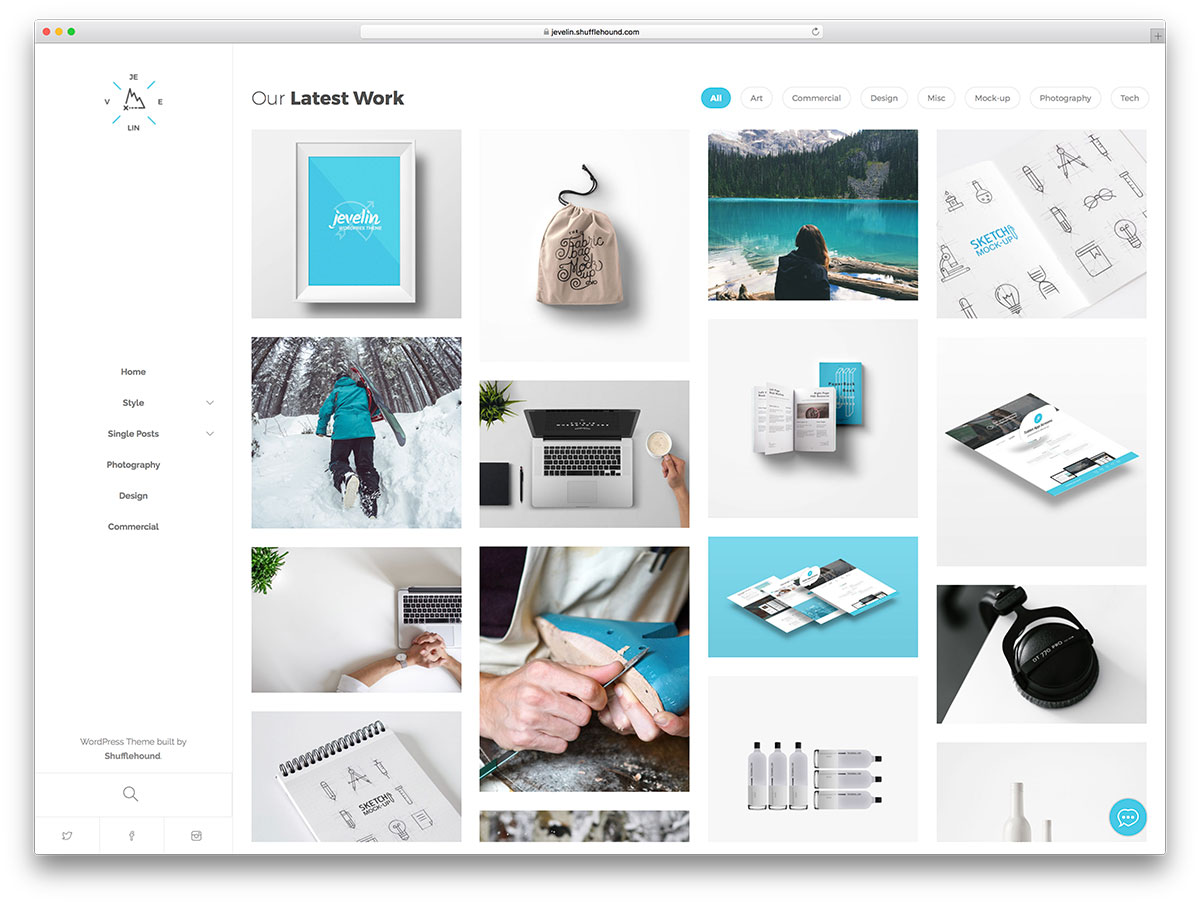
WordPress is the most popular content management system that is ready to be used for any type of a blog, startup, business, online portfolio, and even eCommerce site. It’s fully customizable and works great for improving your site’s SEO.
There are thousands of WordPress templates available on the web. Most of them include tons of customization options and the plugins that can come in handy to you during your site’s customization.
WordPress also features a lot of site builders, most of which can be used for online photography portfolios. WordPress lets you add to your site such drag-and-drop page builders as Elementor or Power. These are free site building solutions that can be managed without any special design or coding skills.
★★★☆☆ (3.5/5)
Website builder for photographers of all genres
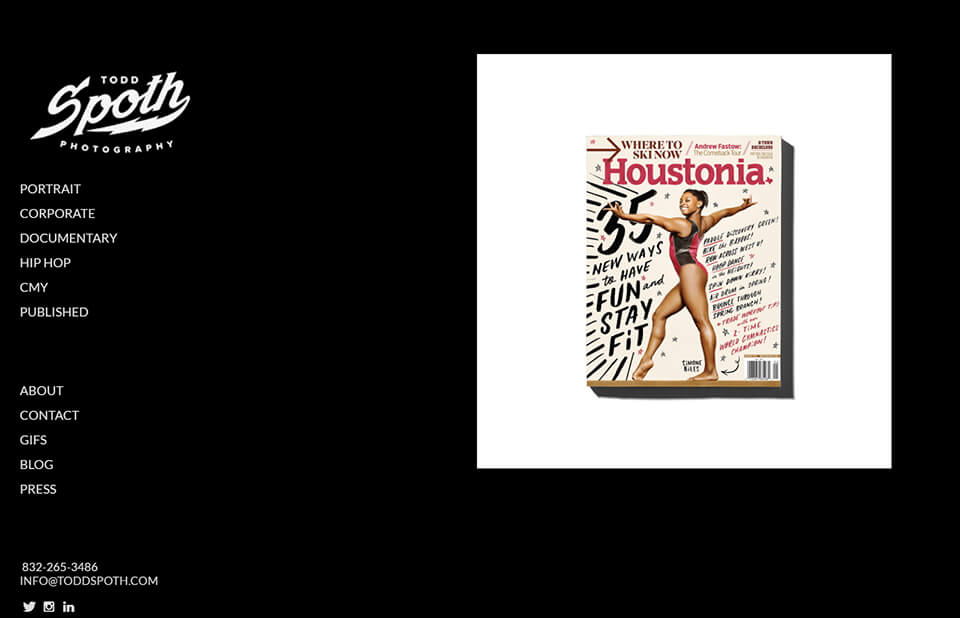
Photoshelter is the best website builder for photographers used for more than 80.000 times. Depending on the plan that you choose to build your site with, the service includes lots of marketing and eCommerce tools that you can integrate into your site.
In addition to bringing a customized look to your photography projects, the website builder lets you create versatile layouts from scratch, without tweaking the source code of the chosen template.
There are only 9 templates at your disposal. Still, you can adjust any of them to appeal to your potential clients. If the provided features and templates aren’t sufficient, you can get in touch with the website builders in Toronto and they will create a full-featured site for you.
★★★☆☆ (3/5)
Best photo printing app for iPhone
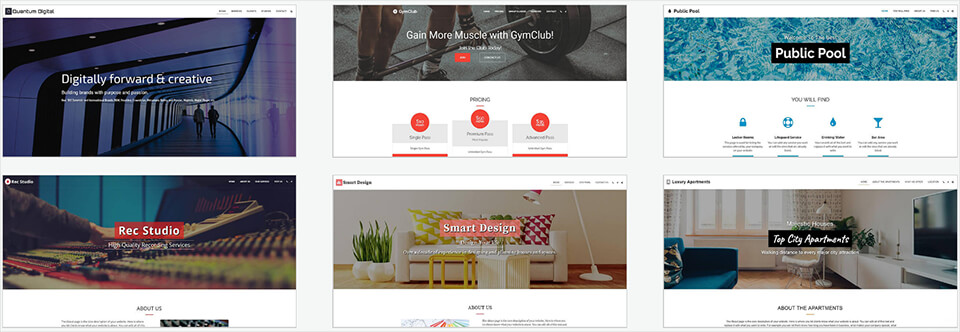
Site123 is the last but not the least impressive website builder for photographers on this list. This is probably the easiest and fastest site building solution featuring a handful of ready-made styles and layouts.
Site 123 is the ultimate choice for photographers and web design studios looking for a quick way to launch a fully customized photography portfolio site with minimal fuss.
Site123 is the best choice for blogging and eCommerce purposes. The service lets you link your website to about 25 different social media platforms. There are also some core SEO features included, which means that your website has the chance to rank high in search engines. Unfortunately, the range of customizations is rather limited here. If you want to make changes to your website down the road, you’d better use KubioBuilder.
Regardless of where you are with your current project, you need the best website builder for photographers to create an outstanding online presence for your works. The choice of the best photography website builders is mainly based on the functionality that you’d like to be featured on your site.
It also depends on your personal or business expectations. We did our best to provide you with a selection of website builders to pick the one that suits your needs the most.