Kloverpoint Web Page Builder
Verdict: Kloverpoint can help you to create and publish web pages in a blink of an eye. It is a tool developed for small businesses and individual users. You may create, edit, and publish single or multiple web pages with minimum effort.
It is a perfect option for photographers, who want to build, edit, and publish their web pages but lack coding skills. You don’t need any web hosting for photographers, as the main tool is your content. Upload it to Kloverpoint and the platform will publish it. It is an easy way to create appealing web pages to promote your brand and attract new clients.
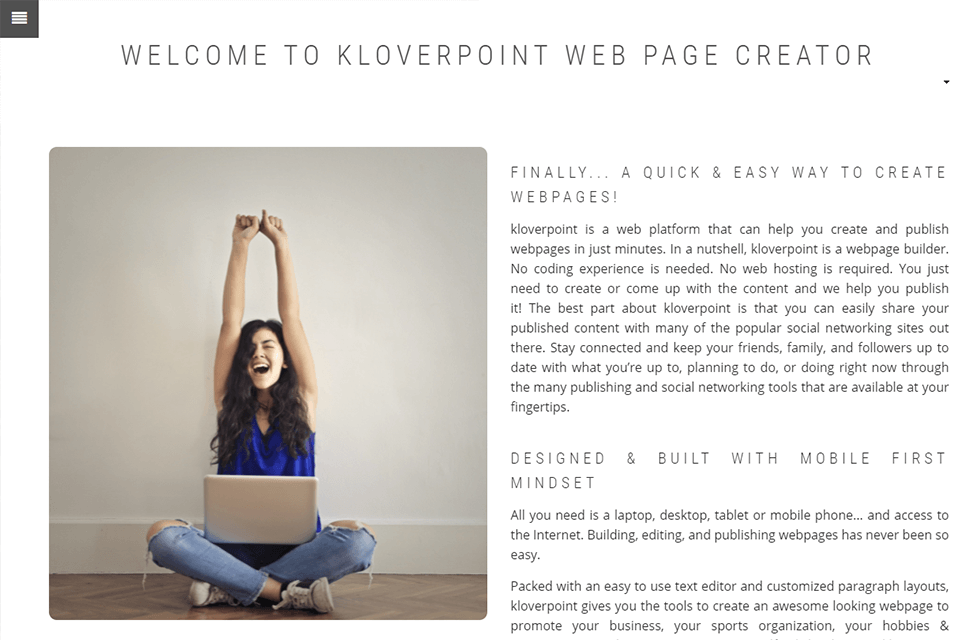
Kloverpoint integrates with the most popular social networking sites so you can easily share your content. This way all your followers, including current and future clients, will know what you are working at right now, what your plans are, etc. It is a perfect way to keep your clients informed on what is going on in your professional life.

To create web pages using Kloverpoint, you need a laptop, desktop, tablet, or smartphone and stable Internet access. The web builder has a user-friendly text editor and customized paragraph layouts. So, you get all the necessary tools to promote your brand, sports organization, your hobbies, and interests. Plus, you can upload photos to the Kloverpoint gallery.
If you create web pages in Kloverpoint, everyone can view them in any browser. Of course, it isn’t a full-featured web builder but you can still generate impressive website pages and promote your business.
Kloverpoint web page builder allows you to:
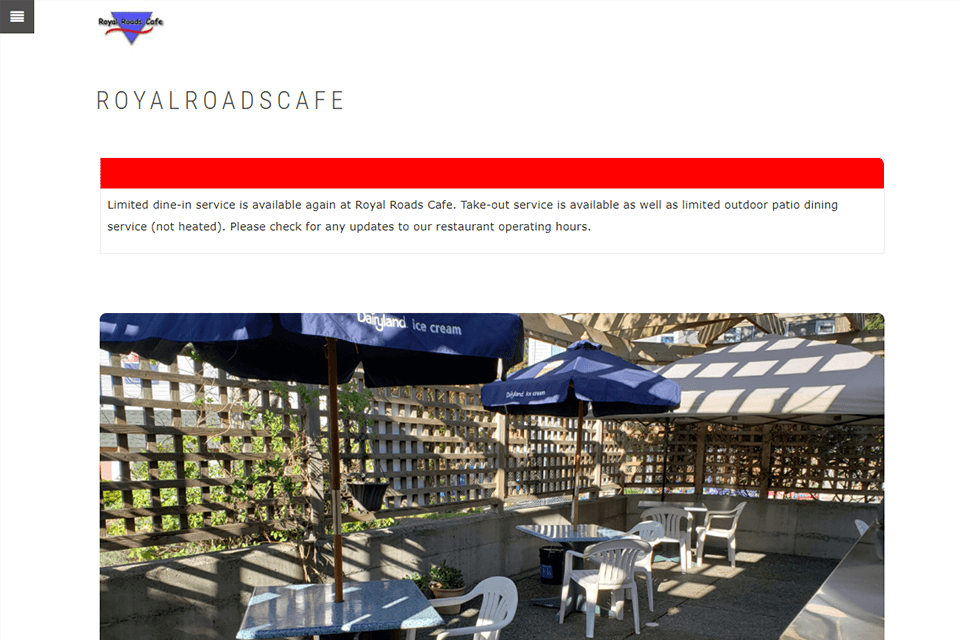
With Kloverpoint, you get all the necessary tools to build, edit, and publish web pages. It is packed with features typical of standard text editors so no specialized knowledge is required to work with it.
All you have to do is to upload content to your Kloverpoint account and add it to your web pages. If you have little coding experience, the platform provides a source code view to test your HTML skills and abilities.
You can use templates for various industries. Just choose the one you like and upload your photos to it. The templates are supported by all desktop and mobile devices.
This website builder for photographers has a photo gallery so you can use it to your advantage. By the way, Kloverpoint allows you to improve your photos, using basic editing tools – cropping, brightness, resizing, and positioning. Plus, you may choose a style for your online gallery.
No matter what happened, you always get qualitative support from Kloverpoint. These guys are ready to help you out via email or help desk.
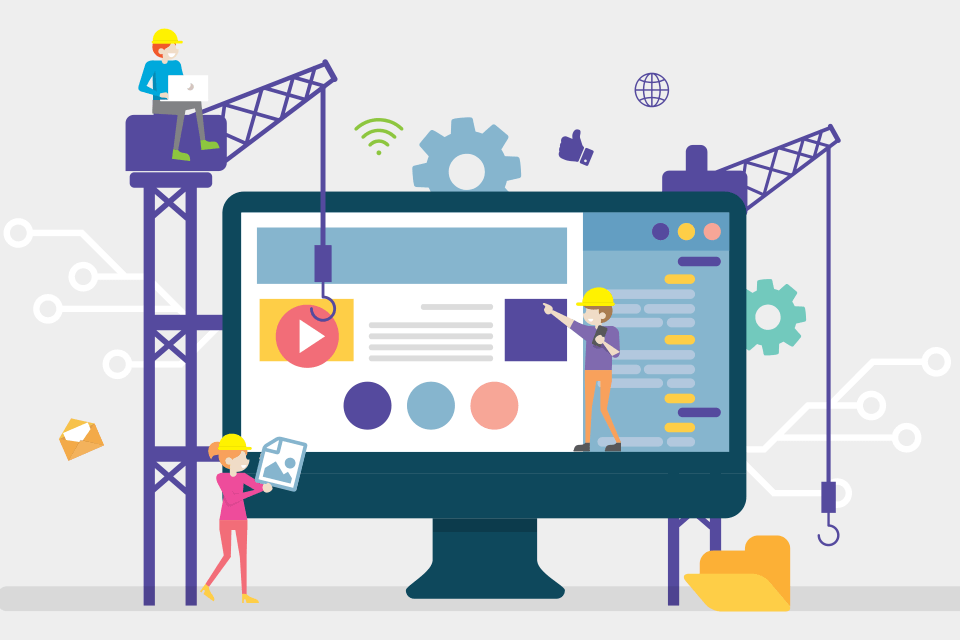
If you want to use Kloverpoint web page builder, you can do it for free or by purchasing a pro account. By choosing a free account, you get limited functions and annoying ads. However, you can still generate and publish web pages. If you opt for a pro monthly subscription, you get such features:
Everything depends on your particular needs and requirements. If you want to build web pages without investment, create a free account providing your email address.
If you are interested in premium features, you should contact the company to get the price list. Kloverpoint doesn’t provide prices on the official website.