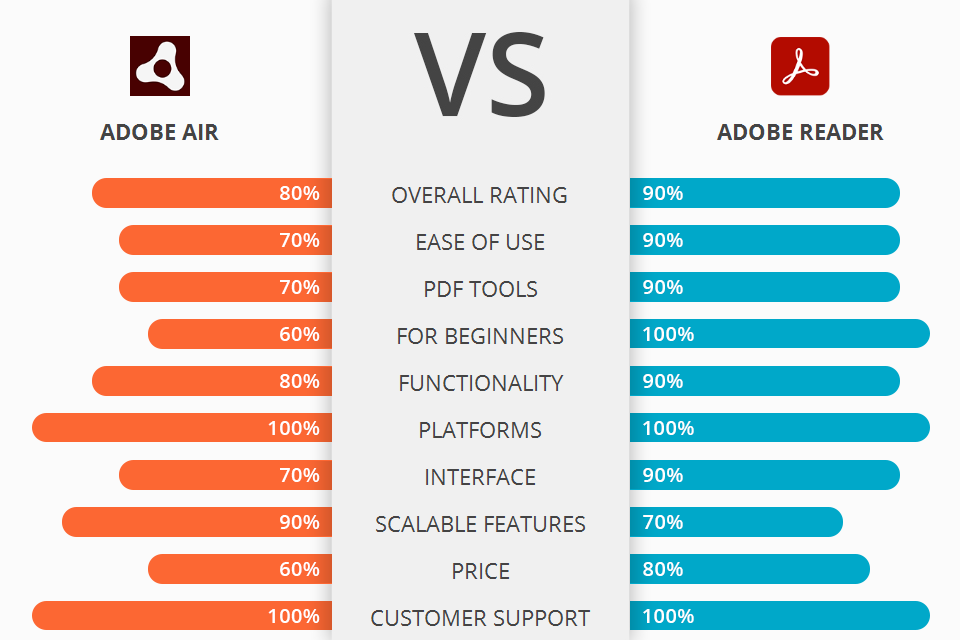
Want to learn more about the Adobe AIR vs Adobe Reader battle? Both programs work with PDF files and are compatible with different devices. But while Adobe Acrobat Reader is limited to PDF files, Adobe AIR allows you to view Flash SWF, HTML, and JavaScript content.
Adobe AIR is a cross-platform app launcher that allows you to use HTML/CSS, AJAX, Adobe Flash, and Apache Flex to open web applications (including Rich Internet Application) on PCs and mobile devices. The WebKit engine, the HTML Loader class, and the Adobe Reader browser plug-in are used to render PDF content.
Adobe Acrobat Reader is a great option for those looking for a free application for various manipulations with PDFs. It includes tools for viewing, signing, collecting, tracking feedback, and sharing files. You can open multiple large files at once, add comments in documents and print them.

Adobe AIR was released in 2008. Currently, Adobe's partner, HARMAN, is supporting the product. Thanks to the capabilities of this software, developers can create and deploy standalone desktop programs and native iOS and Android apps based on Flex, ActionScript, and HTML content.
Comparing Adobe Reader vs Adobe AIR in terms of game and application development, we can say that the latter option has much to brag about. This cross-platform software has an excellent set of tools and features such as multimedia and streaming video capabilities, hardware-accelerated 3D graphics framework, and multi-window business app support. Using AIR, you can easily bring a ready-made HTML or Flex application to a user's computer and/or mobile device as a regular launching app.
AIR apps can open SWF, HTML, and PDF content. You can install an Adobe Reader browser plug-in to control the display of PDF files in an AIR application.

Adobe Reader is a free version of Acrobat with some of its features. This is a good option for viewing, printing, and making simple notes in PDF documents. Comparing Adobe Reader vs Acrobat, you should remember that the free version doesn't support text or media editing. You have to use Acrobat for this purpose.
You can annotate documents and then share them with other users to learn their opinion. Then, you can combine all annotations into a single shared online PDF. Besides, you can add your electronic signature to a limited number of documents and send forms by mail. Plus, you can save the document to Document Cloud and find it in an instant.
Cross-platform nature is another feature to keep in mind while comparing Adobe Reader vs Adobe AIR battle. You can create a PDF document on a Mac device and then open and modify it on a desktop computer without any structural changes. Moreover, converting a photo to PDF is a breeze. All you need to do is select the desired picture and initiate conversion.
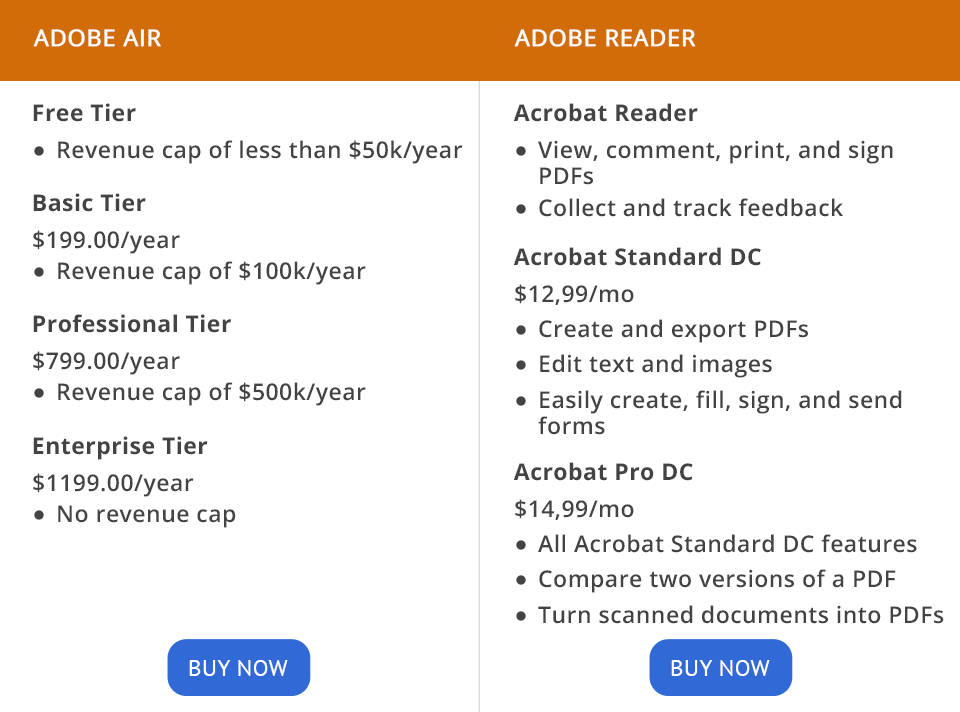
Adobe AIR is free to use if the revenue cap is less than $50k/year. In this case, the splash screen is injected. If the revenue cap exceeds the acceptable rate, the price of AIR starts at $199/year.
Adobe Reader is also free to install and use. If its functionality isn’t sufficient for you, you can buy Acrobat Pro DC for $14.99 per month.
Adobe AIR Basic Tier costs $199.00 for 1 year. It is suitable for users with a revenue cap of $ 100k/year. This package includes support via web channels.
Adobe AIR Professional Tier costs $799.00 for 1 year. It is suitable for those who have a revenue cap of $500k/year. Support via web channels is also available.
Adobe AIR Enterprise Tier. You pay $1199.00 for 1 year. The tariff plan has no income restrictions. This package includes priority email support for issues.
Acrobat Standard costs $12.99/month. You can create, edit, sign and export PDF files, add security and password-protect PDF files and benefit from high-end mobile editing features.
Acrobat Pro costs $14.99 per month. In addition to Standard features, it includes a comparison of two versions of a PDF to review all differences, the ability to convert scanned files into editable, searchable PDFs, validate and fix PDFs for ISO and accessibility standard, edit PDFs to permanently remove unwanted information.
Which program to choose - Adobe AIR or Adobe Reader? The answer depends on your tasks. If you need good software for viewing, annotating and collaborating on PDF files, then Adobe Reader is a more suitable option. You can work with documents anywhere and you don’t have to deal with a complex interface.
If you want to expand the functionality of your PC not only with applications such as Adobe Reader but also with other programs to improve productivity and work with media, then I advise you to take a closer look at Adobe AIR. It is a great choice for building advanced multi-platform applications.