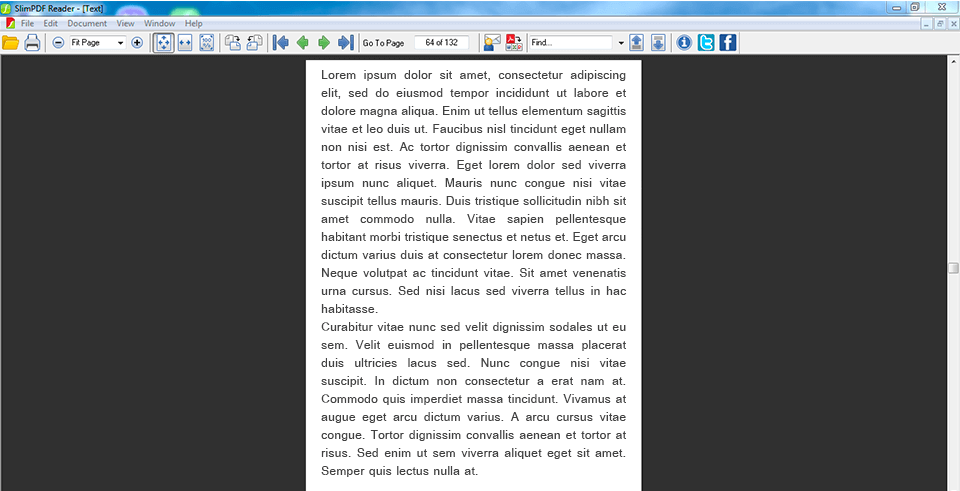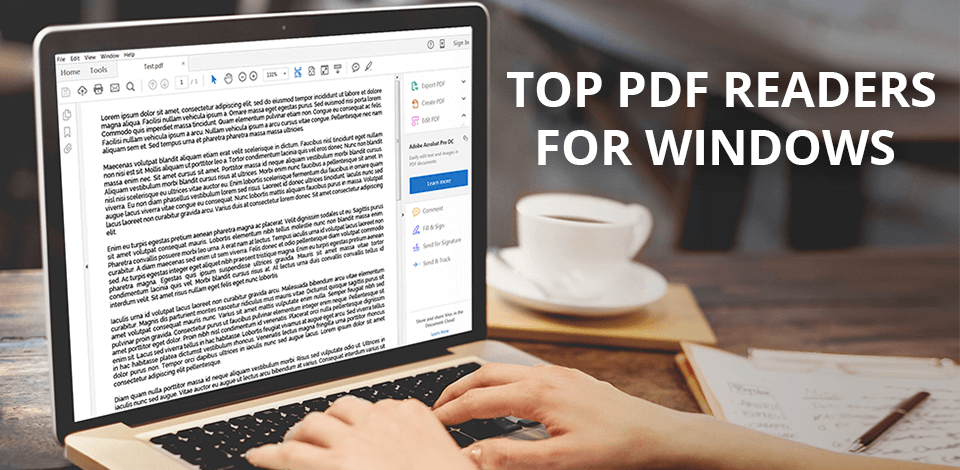
If you want to work with PDF files at a professional level, you can’t do without the best PDF reader for Windows. Such a program offers different instruments for editing, annotating and securing PDFs.
Many people prefer saving info in a PDF format because it can be easily shared via email, output to a website, and altered. PDF documents are used at schools, offices, and many other institutions as they can be opened on both desktop and mobile devices without trouble.
If you just need to open a PDF file, you can rely on a simple reader or standard web browser. However, if your work requires editing, converting, and altering such documents, you have to search for a dedicated PDF reader. Fortunately, the market is flooded with easy-to-use and capable programs, both paid and free, that can assist you with those tasks.
To help you find the best PDF reader for Windows, we have rested multiple options and narrowed down the choice to 7 most reliable programs. Some of them are also compatible with macOS.
Verdict: Adobe Acrobat DC is a powerful PDF reader which help the user to view PDF files, edit them, and even transmit them as an Adobe Acrobat Portable Document Format file. If you have used Adobe Acrobat Reader on your PC before, you might not be aware of how to create PDF files with this software.
To view PDF files, you use the Adobe Acrobat Reader software, which is available as a Windows-only program or as a software package which also includes a Windows driver and several PDF viewing and printing options, such as the Print Preview and Security features.
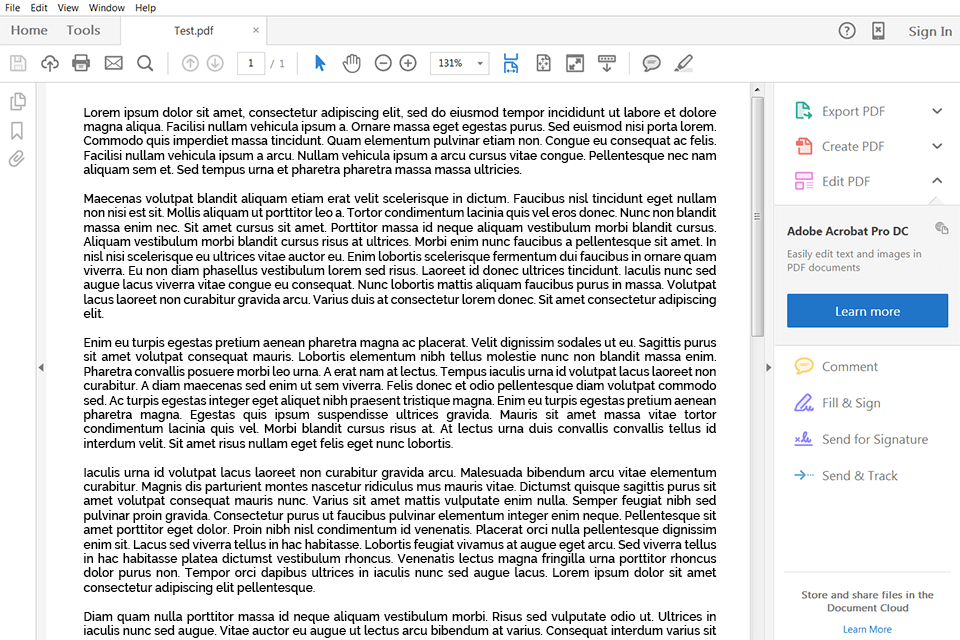
Verdict: If you are searching for the best PDF reader for Windows, Foxit Reader is a good choice. It features a fast scanning speed and it is equipped with a handwriting recognizer.
It can read PDF files and this is the reason why this software is used widely by people who use this device to read books.
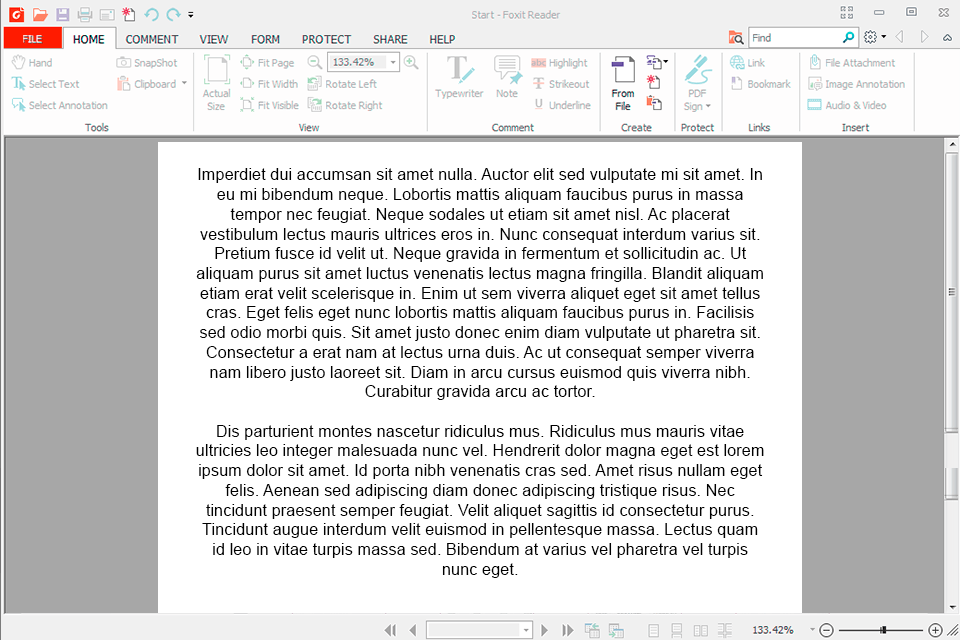
Verdict: Soda PDF can save you time and money because it can help you open PDF files much faster than they would be opened using software like the Adobe Acrobat Reader. The benefits of using Soda PDF are many, such as not having to constantly refresh the web page or the entire document in order to make sure you have the latest version.
The new technology means that you can create PDF files without having to download the whole thing to your computer. When you have the latest version installed, you will never have to worry about missing any files again!
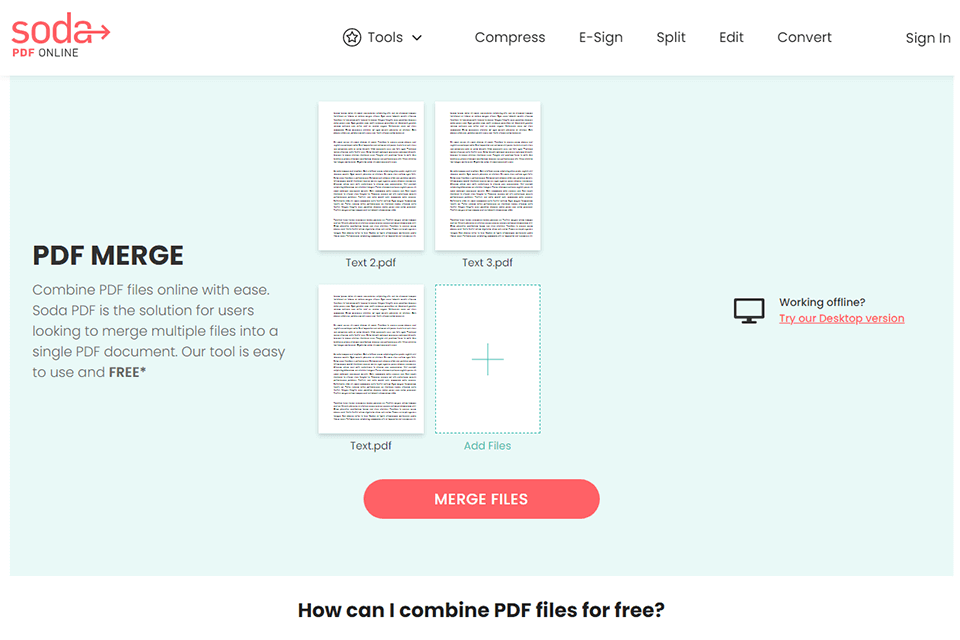
Verdict: If you are looking for a PDF reader, you might be interested in the Nitro Reader. This PDF reader was designed by the folks at Nitro and it can be used with Windows computers to quickly create PDF files.
You can download all kinds of books and articles that you can use on this reader and this means that there are a variety of different functions that this PDF reader has to offer.
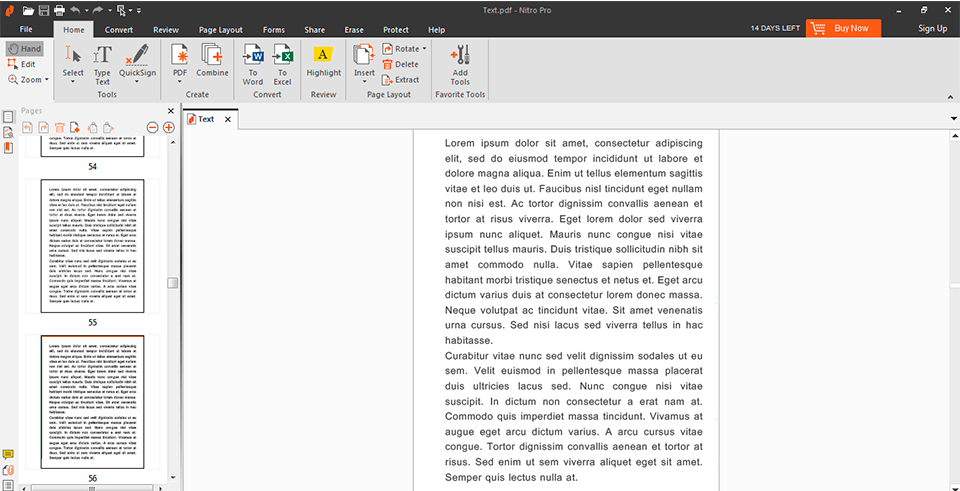
Verdict: If you are looking for a PDF reader for Windows, then you should have heard of MuPDF reader. This PDF to Word file converter comes free with every Windows computer and can save you time, effort and even money.
But if you do not know much about PDF files, it is always better to go in for a free reader software like this one.
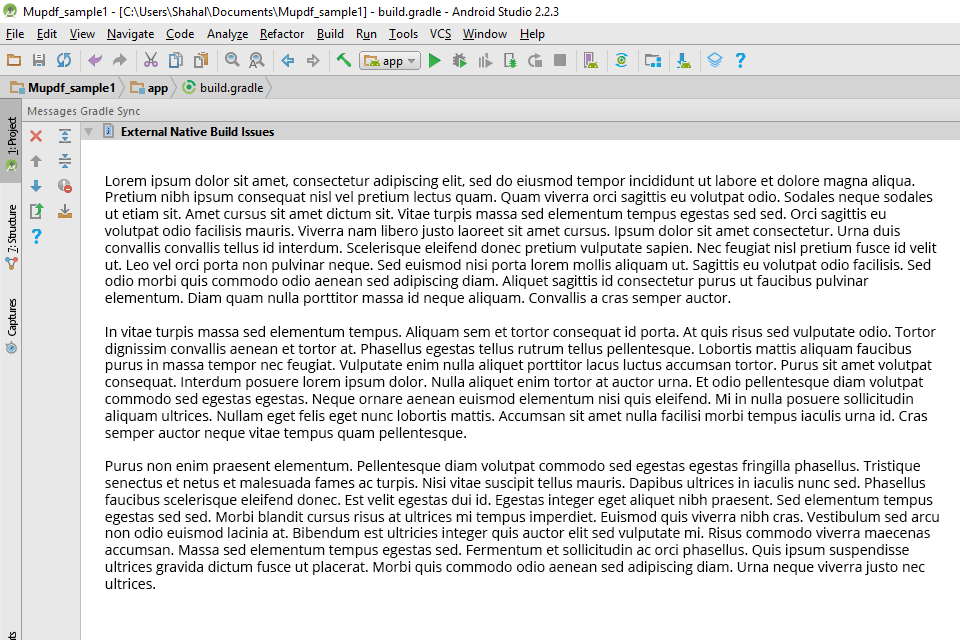
Verdict: SumatraPDF comes with a variety of features that will make it attractive to anyone who needs to use this kind of software. The biggest and most notable feature of the software is its ability to allow you to quickly and easily create PDF files from any source, not just the internet.
While the software is primarily designed as an eBook reader, the fact that it can be used for a wide range of printing tasks means that this PDF creation tool should be considered by any person who has a need to read PDF files.
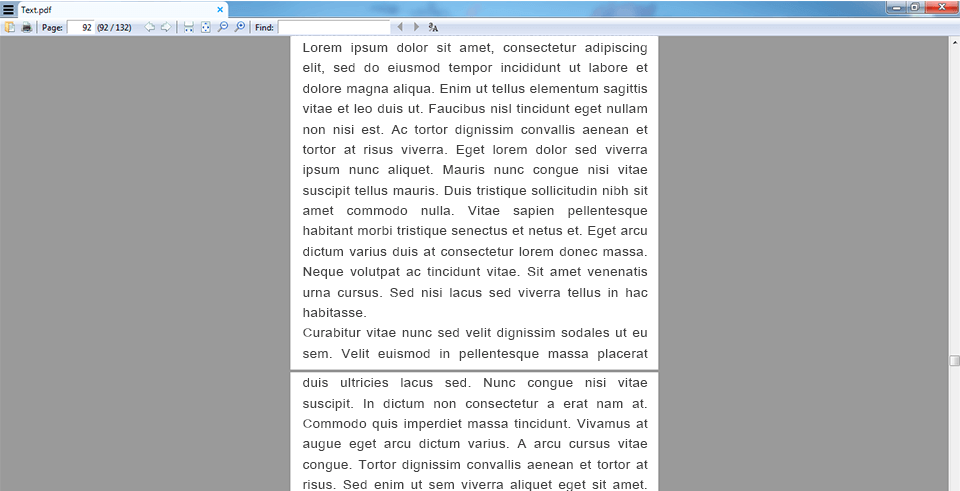
Verdict: If you are looking for the latest and greatest PDF reader for Windows then Slim PDF reader for Windows is the product for you. It has all of the features you would expect from a PDF reader, it is fast, it is easy to use, and it is the most current version of the software.
This software is compatible with all versions of Windows and works great on both computers and laptops. The best part about this software is that it is a free download. If you do not have a computer with the latest operating system then you should get the software and use it today.