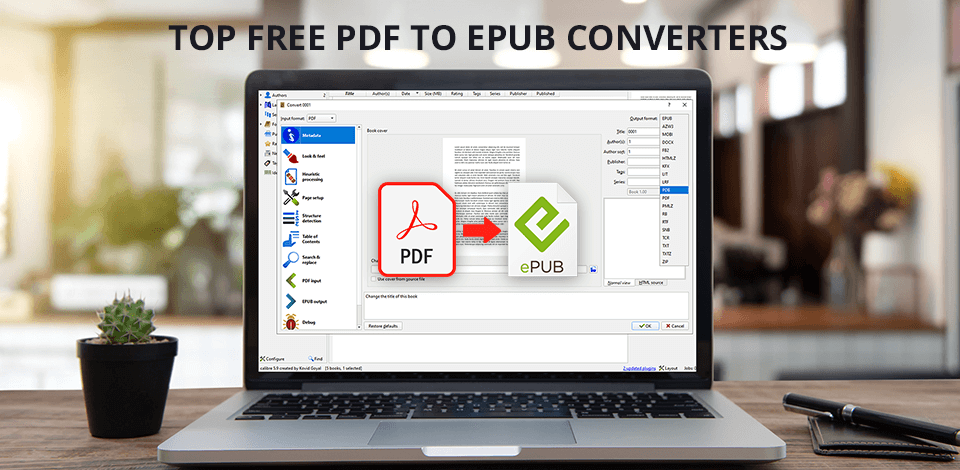
With the help of the best free PDF to EPUB converter, you can turn PDF files into EPUB format on any gadget without spending a cent. The majority of electronic books are distributed in PDF and EPUB formats, however, the difference between them is quite vivid.
A PDF is one of the most popular formats for creating and reading digital books. Those people, who prefer using electronic readers like the Amazon Kindle and B&N Nook, should opt for books in a compatible EPUB format.
All converters described in this article are free. The best PDF to EPUB converters are capable of turning any format to EPUB. They should also work with DRM-protected books. We recommend you choose easy-to-use software that has a clean UI and offers an excellent speed of conversion.
Verdict: PDFChef is a popular online converter that is compatible with most browsers, including Chrome and Opera. Featuring a clear UI and offering basic instruments for file processing, PDFChef allows you to convert and process PDF files fast and easily. This PDF to EPUB freeware is great for personal and professional use.
You can use PDFChef for changing the format of scanned books, articles, or any other files to EPUB format to open them on any device. Those users, who need to convert multiple files at once, have to purchase a premium subscription. Moreover, pay attention to the fact that the desktop version offers more features, e.g text editing.
PDFChef is very user-friendly, so even amateurs won’t experience any difficulties converting files. Backed by the latest cloud servers, PDFChef offers better performance in comparison to other similar online converters, providing speedy and qualitative conversion.
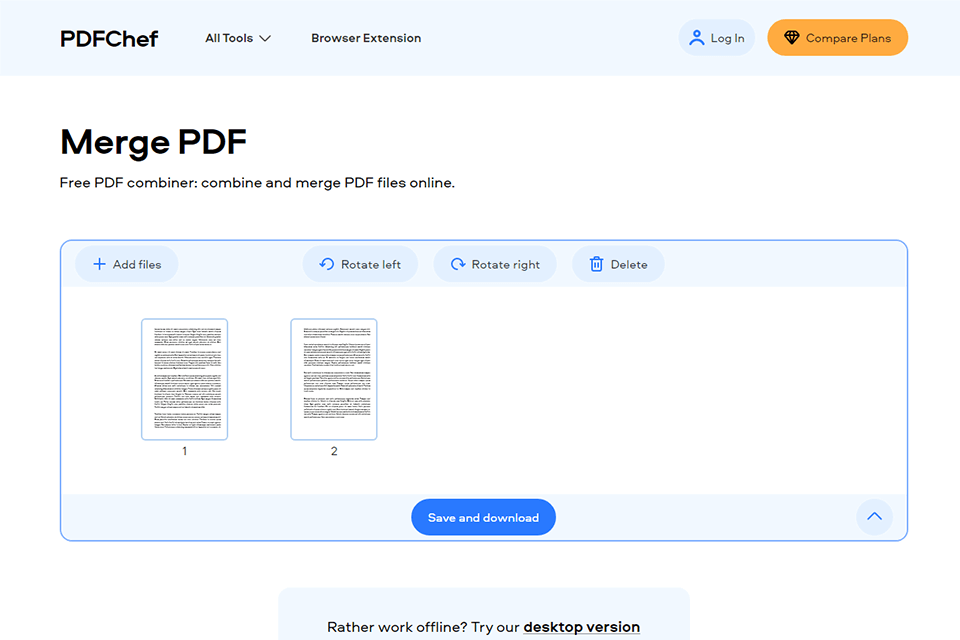
Verdict: PDFelement is probably the best free PDF to EPUB converter for Mac devices. Offering extensive functionality, this converter is quite popular among users. It not only converts PDF files to EPUB format but also creates PDF documents, edits text and pictures. Besides, this freeware is also capable of processing encrypted documents.
This user-friendly converter allows for easy document editing and creation with the help of pre-made templates. PDFelement can function as a text editor with an intelligent paragraph recognition feature and as a powerful PDF editor that can be used for creating, organizing, and securing your files.
Many users consider PDFelement as the greatest document management software as it has fully-featured modules, boasts excellent performance, and is reasonably priced. PDFelement allows you to change the document without altering its style.
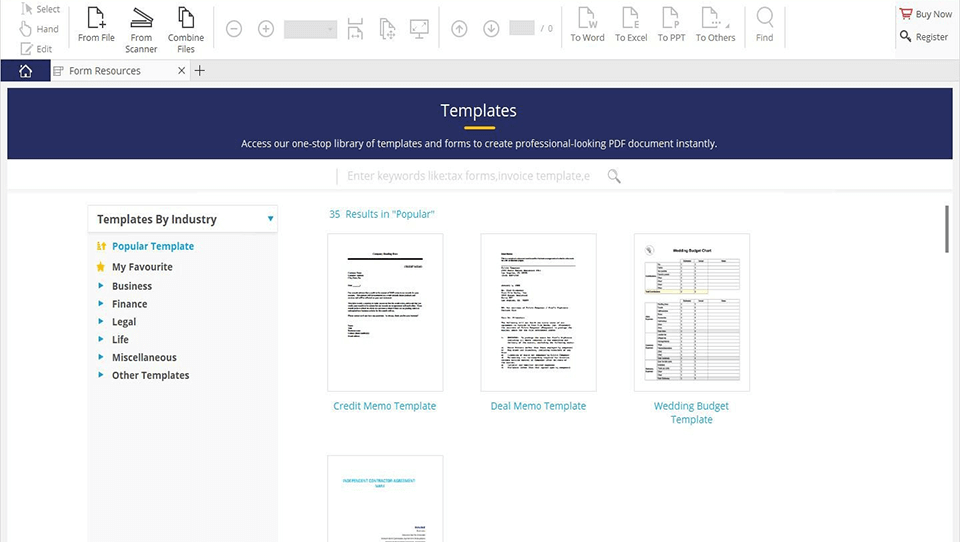
Verdict: Numerous EPUB converter reviews prove that PDFMate is one of the most popular choices nowadays. Its main advantages are speedy processing and numerous formats support. The converter is capable of changing the format of Kindle, Adobe, Kobo, and Nook digital books to the format that can be read by your device. Its ability to work with a wide range of formats makes it a versatile choice for users seeking a reliable and customizable converter since you can use PDFMate to open-source convert PDF to Word as well as PDF to EPUB.
You can open converted electronic books on more than two hundred devices, including all e-book readers, tablets, and smartphones. PDFMate can work with 24 initial formats (EPUB, MOBI, PDF, AZW3, TXT, KFX).
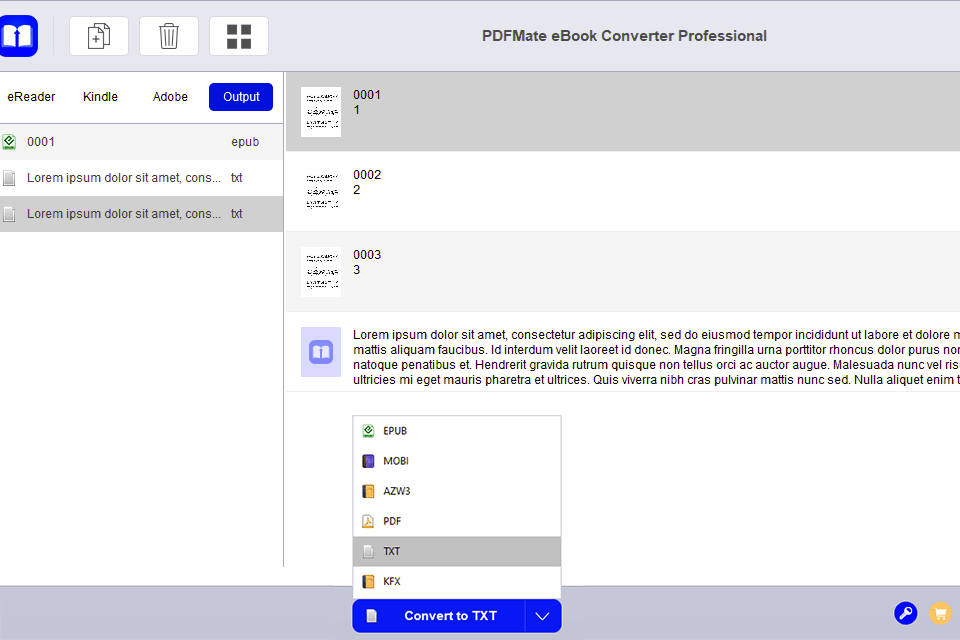
Verdict: Many users consider Calibre as the best free PDF to EPUB converter as it allows creating electronic books and arranging them in an electronic library. Although this freeware lacks other useful features, its excellent performance makes Calibre one of the greatest options for all kinds of users.
The majority of eBook software, apps and services provide solely eBooks creation services, but Calibre allows you to generate a library right in the initial setup. Besides, the software has extensive file format support.
Calibre allows inserting graphics, as well as PDF, PDB, and MOBI files. The converter can create digital books from practically any file type. Moreover, Calibre’s customer support is truly great, so you won’t experience any difficulties while navigating the eBook creator. Besides, you can watch educational videos and read detailed instructions. The software is compatible with Mac and Windows platforms.
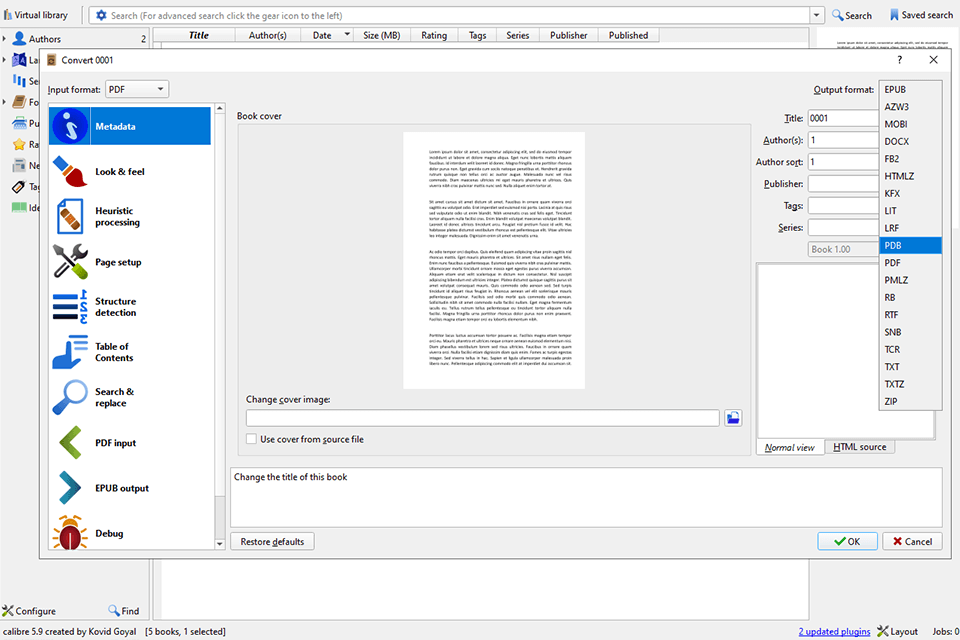
Verdict: Zamzar is an online converting service that can handle various types of files turning them in any desirable format. The software can transform various file types into 23 image and 35 document formats, 16 audio, 28 video, and 16 e-book formats.
One of the greatest advantages of Zamzar is simple functioning and online access, meaning that you don’t need to download any components from the web. Processing a file in four stages, the software can complete any task in the shortest possible time. Even amateur users can easily navigate its straightforward interface. Besides, the conversion process is very easy: you only need to open the website, upload your file select the format for conversion, indicate your email address, and initiate the process.
The processed files are sent to your electronic address, which is a very convenient feature. Although this software also has some disadvantages, it is one of the best options available nowadays.
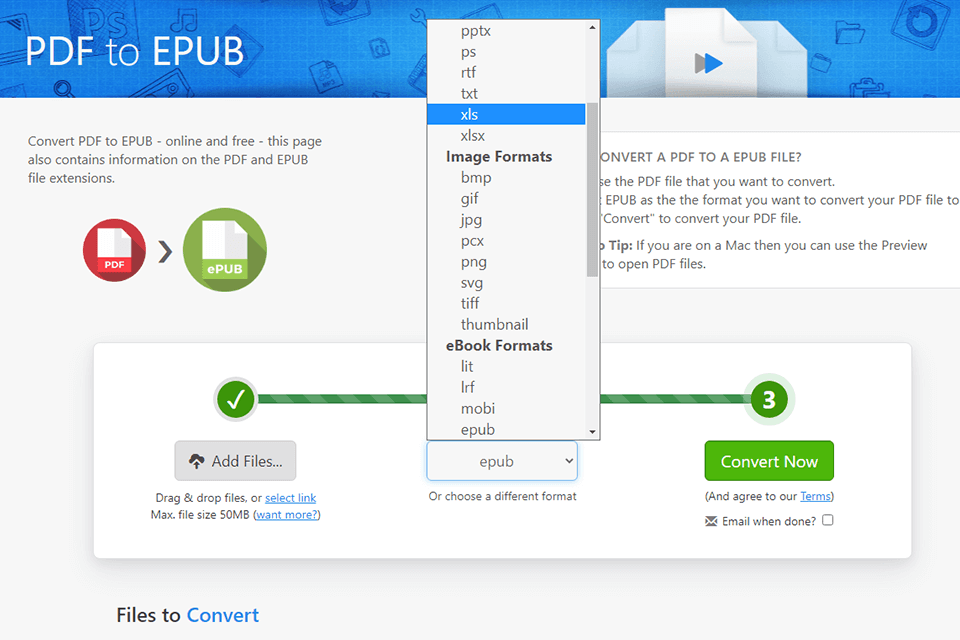
Verdict: Toepub is an online PDF file converting service that allows uploading up to 20 EPUB files and converting them to PDF at once for free. You can download all processed files as a ZIP archive by clicking the “Download All” button. Besides, this service can process other file types, including MOBI, AZW3, FB2, and more. The converter is available round-the-clock and provides its services free of charge.
Here you can also convert eBooks to PDF and other popular formats. The process of conversion is pretty easy: you need to select the necessary conversion format, upload up to twenty documents, start conversion, and download the resulting files as a ZIP archive or using thumbnails. Although Toepub has some cons, many users claim it to be the best free PDF to EPUB converter.
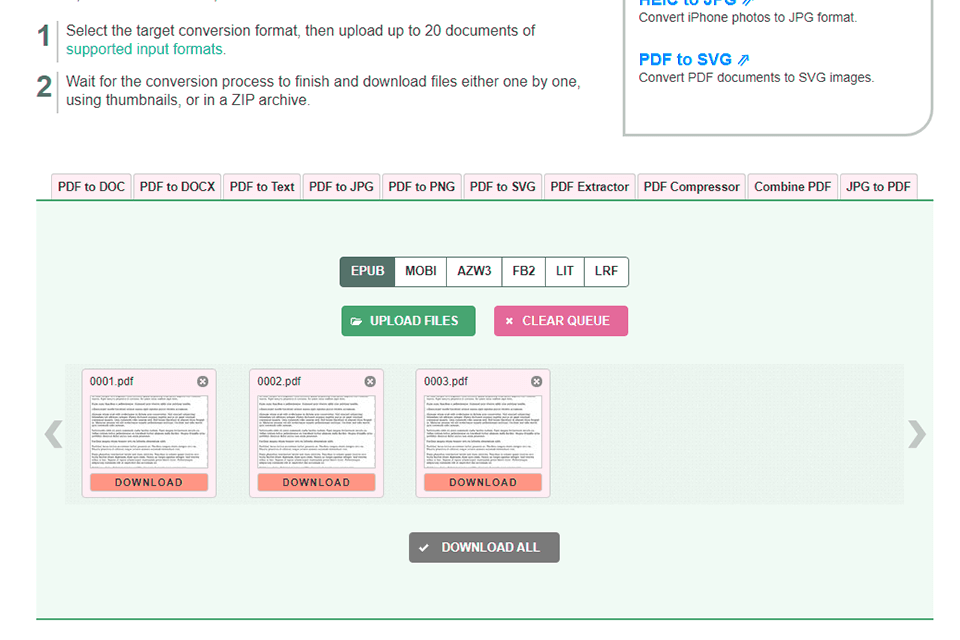
Verdict: Epubor Ultimate is a PDF to EPUB converter Windows and Mac, which allows users to convert electronic books and remove DRM protection. The converter is a must for anyone, who likes books and wants to make them compatible with any device.
Epubor Ultimate is one of the most universal and effective programs for fixing any e-book compatibility problems. It can process various types of digital books and is capable of removing DRM protection.
Because of DRM protection, users can’t open purchased books on different devices. This mechanism is a popular marketing technique that doesn’t allow using other e-readers developed by competitors for opening a particular book. Fortunately, Epubor Ultimate allows removing this protection with ease.
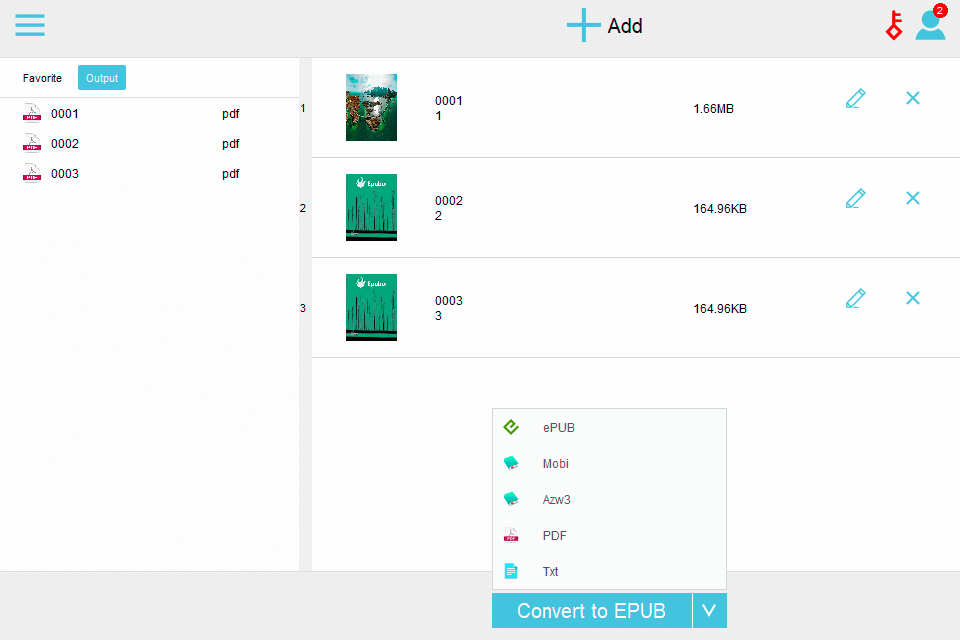
Converting PDF files to EPUB format allows for a more optimized and customizable reading experience. EPUB files are designed to adapt to different screen sizes and font preferences, making them easier to read on e-book readers, tablets, and smartphones. EPUB files also offer features like adjustable font sizes, bookmarks, and text search, enhancing the reading experience.
Converting scanned PDFs to EPUB format requires Optical Character Recognition (OCR) technology, which is not available in all free converters. Some converters may offer limited OCR functionality in their free versions, while others may require a paid subscription for OCR capabilities. It's important to check the features and limitations of the converter you choose if you need to convert scanned PDFs.
Some free converters offer batch conversion capabilities, allowing you to convert multiple PDF files to EPUB format at once. This feature saves time and effort, especially when dealing with a large number of files.