Complete PDFelement Pro Review 2026

VERDICT: Actually, PDFelement Pro is feature-packed enough to satisfy both professional and amateur users. The toolset contains instruments necessary to edit, annotate, sign, and convert PDF documents to other formats and fill PDF forms.
If you are looking for the best free PDF editor, you should consider PDFelement, which has gained popularity among many users. You can see how capable and efficient the program is, taking advantage of a free trial version that provides unlimited access to all PDFelement Pro features.
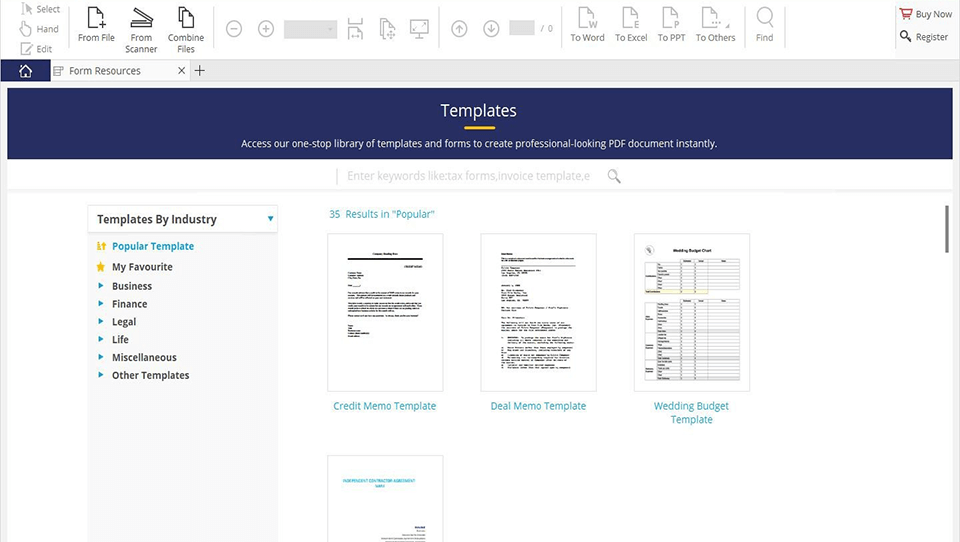
PDFelement Pro has the extensive feature-set, which makes up for a watermark added to all documents. This program functions equally smoothly on Windows, Mac, iOS and Android devices.
As for the paid version, I can say that it is a good value for money, considering that similar programs are more expensive.
Complete PDFelement Pro Review

PDFelement for Mac and Windows offers the simplest way of handling PDF documents. The program is frequently called the most serious competitor for Adobe Acrobat Pro DC Free Version, providing users with state-of-the-art functions and perpetual licensing at a small price. The editor is available in 9 languages and it has proven to be a universal tool for users of different training levels.
Convenient Interface and Operation
The developers did their best to create a program with a clear interface and an intuitive PDF editing mechanism. Reordering numerous PDF files in PDFelement 6 takes just a couple of minutes, which sounds ideal if you have to repeat the process many times.
Besides, you can create a form by simply dragging and dropping various elements, which also nicely speeds us the workflow.
Lots of Useful Features
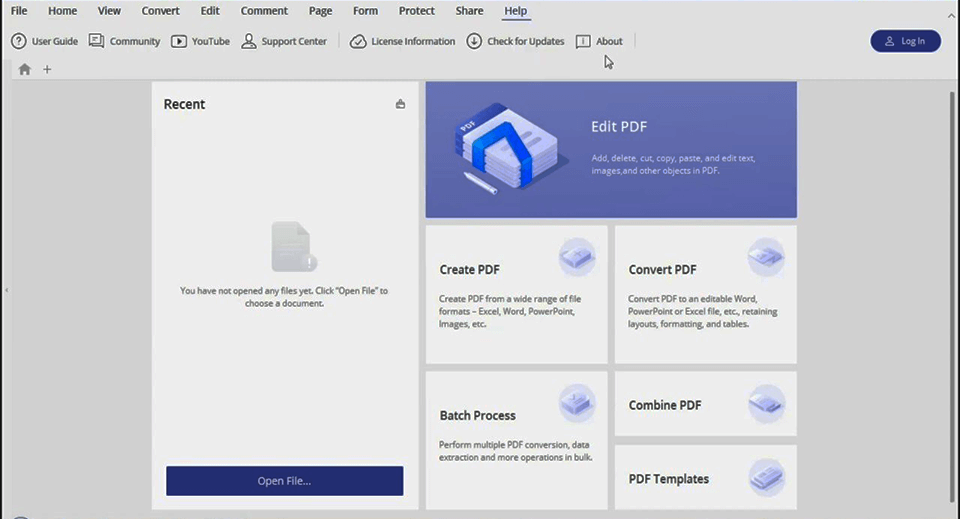
The program can convert PDF files to numerous formats, including EPUB, HTML, Excel, text formats and more.
Besides, PDFelement is recognized as one of the best PDF to Word converters. You can also use it to create forms, edit text, extract data, add annotations, protect data with the help of passwords, and restrict access to a certain document.
Important Functions
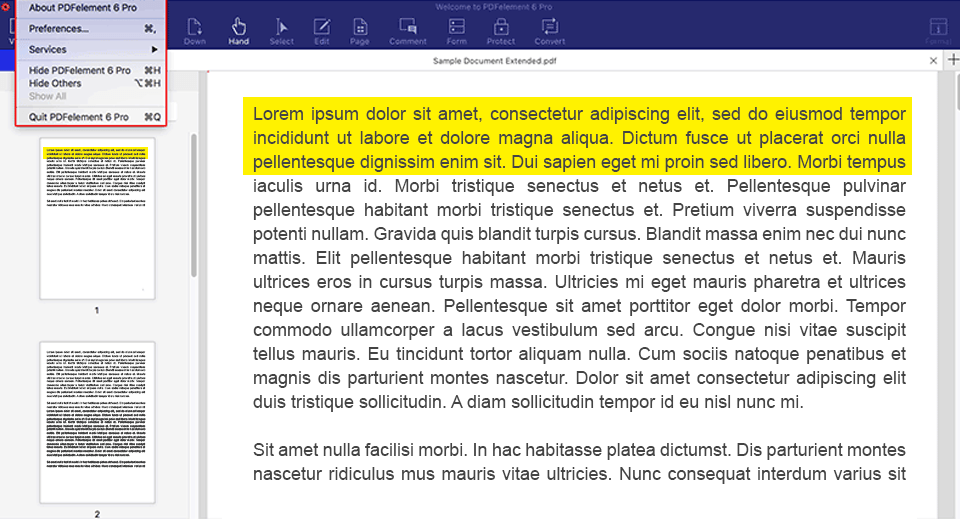
Wondershare PDFelement boasts such functions as creating and filling out interactive forms, checkboxes and buttons, adding annotations, highlighting important parts of a document, inserting stamps, managing access rights, signing and protecting a document with a password, and censoring the contents of a file.
PDFelement also supports batch converting of documents of various formats into separate PDF files and combining any number of PDF files into one large document, or vice versa - split one large document into several smaller ones.
- Discover the best free PDF readers.
New Level of Text Editing
Wondershare PDFelement professional editor enables users to organize the content the way they need and also edit the offline documents in order to preserve the formatting and the original layout of the file.
Using the integrated text editor, you can amend words, lines and even paragraphs with the help of an intelligent paragraph recognition engine. The process is facilitated thanks to the spell check features, which automatically recognizes and fixes typos. The style and font of the original document are left intact.
Outstanding Security
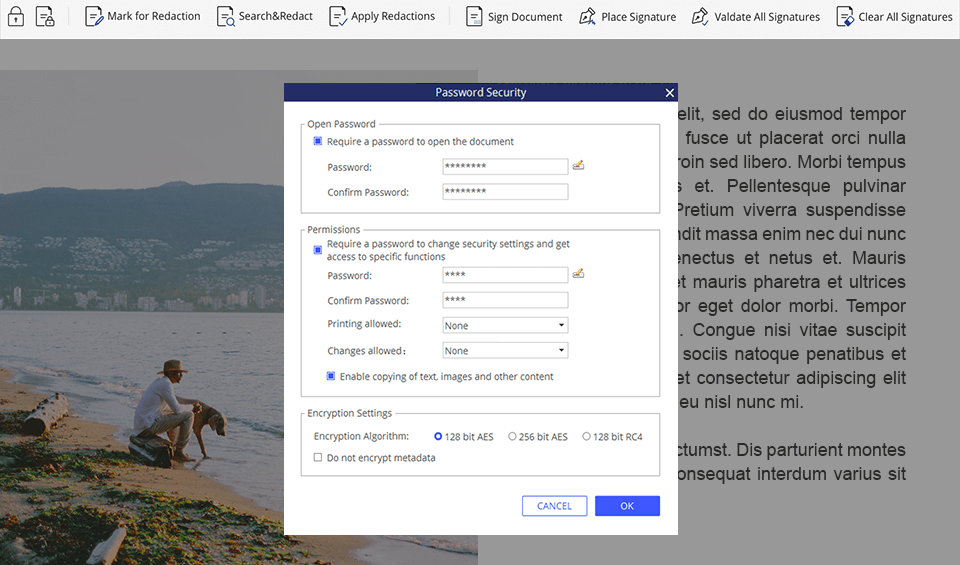
The undeniable advantage of this PDF editor is a well-designed security system, so you can be sure that your documents are reliably protected from illegal use. Thus, you can create and control your personal signatures, take advantage of 256-bit AES password encryption, define permission for different users, and blank out sensitive data to ensure secrecy.
Reviewing and Commenting
PDFelement Pro is oriented to teamwork, which explains the broad range of cooperative features. Using this PDF editor, you can highlight, mark and comment on a document, add annotations and stamps, use a suitable pack of shapes and arrows to attract attention to a certain part of a document, and use other features to help your teammates understand your ideas better.
No OCR in Standard Version
Optical character recognition is available only in the PDFelement Pro version, while the standard one lacks it. The developers decided to provide it as a separate download, which is a rather strange decision and, probably, the only drawback of this editor.
PDFelement Mobile App Review
- Rank
(4/5)
- Platforms: iOS, Android
- Price: FREE
- PDFelement Review: Windows, Mac OS

This is a free mobile application with a full set of tools available in a desktop version. This means you can find and use all the instruments for convenient work with PDF files on the go. The UI is a bit changed and optimized for mobile devices.
The tools are designed to meet such modifications. The key features are speedy PDF editing and font recognition. You can also change the font, its size and color. The app functions as a PDF converter with the possibility to share results via cloud services making your work more flexible and fast.
All in all, PDFelement is a simple and well-designed app for convenient and efficient work with PDF files. It is obvious that people, who created the application, understood the regular troubles of handling PDFs and tried hard to supply this editor with all necessary tools to eliminate potential difficulties.
Regardless of your proficiency level, you can effortlessly use this app to create, edit, manage and share your PDF documents.
Price
There are several pricing plans, which differ depending on the OS used and the number of PCs where the program will be installed. However, if you are doubtful whether PDFelement is really so feature-rich, you can choose a free trial and check everything yourself.
People, who buy PDFelement, receive free customer support and ongoing product upgrading. Besides, you can get your money back within 30 days if something goes wrong. Look through the pricing plans on PDFelement for Windows and Mac and choose the most suitable option for you:
- PDFelement Standard – $69/year (annual plan) or $79/one-time cost (perpetual license)
- PDFelement Pro – $89/year (annual plan) or $139/one-time cost (perpetual license)
- PDFelement Pro (for team) - Yearly plan – starts at $109/year for 1 user/ Perpetual license – starts at $139/one-time cost for 1 user
- PDFelement Business – by quote - for over 20 users











