PowToon is a fantastic solution for producing animated projects and presentations, offering an intuitive UI and premade templates. That said, I decided to find an alternative since this software doesn't provide the necessary c style versatility. Moreover, the cost of $50 a month is a bit too much when the market is full of more wallet-friendly options.
I’ve prepared a rundown of PowToon alternatives based on their animation toolset, the diversity of provided templates, integration support for other platforms, user-friendliness, and pricing.
To ensure I gave each PowToon alternative a fair chance, I used all of them to produce an explainer video for a charity campaign. I came up with a fictional nonprofit company dedicated to championing a sustainable lifestyle, as the video conveyed the advantages of minimizing plastic use.
This video included animated characters, a variety of transitions, voiceover syncing, and several interactive components. This way I was able to properly evaluate how well each tool above is suited for creating complex animations with visual storytelling.
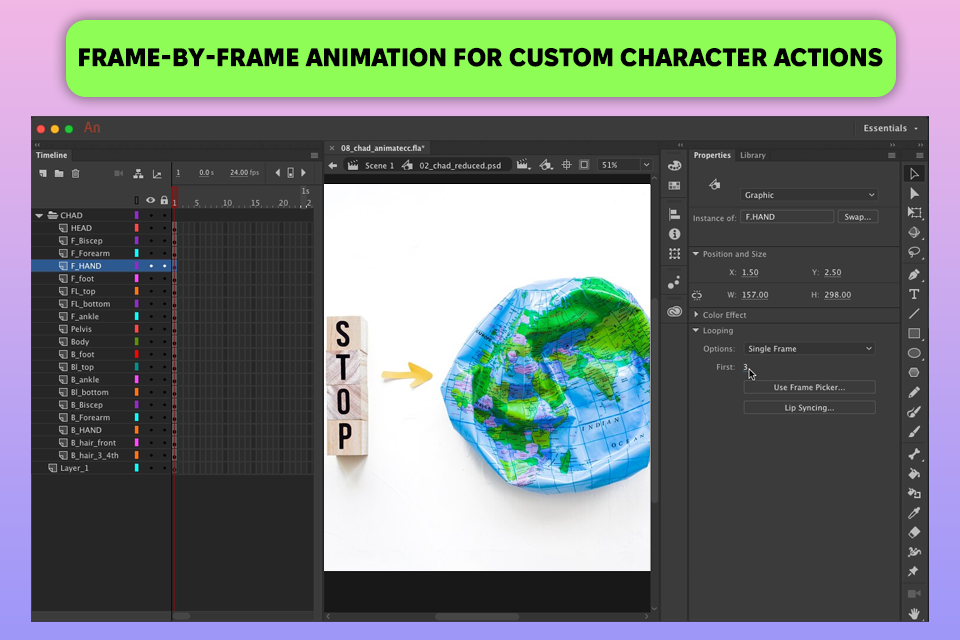
Adobe Animate is an advanced solution for producing 2D animations that is far more efficient than PowToon when it comes to versatility and functionality. While the latter is a more template-oriented tool, the former grants you complete control over the animation process, allowing you to design personalized characters and create frame-by-frame movement.
I especially like its Asset Warp feature that lets me create animations out of still images. For example, I used this tool to add motion to static plastic objects by adding a skeletal frame, which is not available in PowToon’s toolkit.
I also enjoyed the level of freedom provided by Adobe Animate. I begin by choosing one of the templates, after which I can customize it however, I see fit, which is unfeasible in PowToon. That said, Animate isn’t perfect, as its imposing number of features makes it a lot more difficult to learn. Thankfully, the web is full of Animate tutorials that will help you learn the ins and outs of this software.
Price: from $22.9/mo, offers a free trial.

Moovly is the ideal PowToon alternative for iPad owners if you don’t mind using your browser. It offers an extensive pro-grade toolset and a multilayered timeline that enabled me to add complex, overlapping animated sequences to my explainer video, which PowToon’s scene-based system can’t handle. Moreover, Moovly’s inspector functionality provides the precise controls I need to adjust the finer details of my animations.
However, the biggest benefit this platform brings to the table is its collaboration functionality. It allows me to conveniently share my project, have other users leave comments in the timeline, edit the video in real-time, and perform a variety of tasks that PowToon's toolset doesn't support.
The main drawback of Moovly is its more challenging learning curve, particularly when it comes to keyframes and customized transitions. Moreover, this explainer video software is even more expensive than PowToon, so it’s more aimed at companies with higher budgets and is less appealing to freelancers or smaller startups like mine.
Price: from $99/mo, offers a free version.
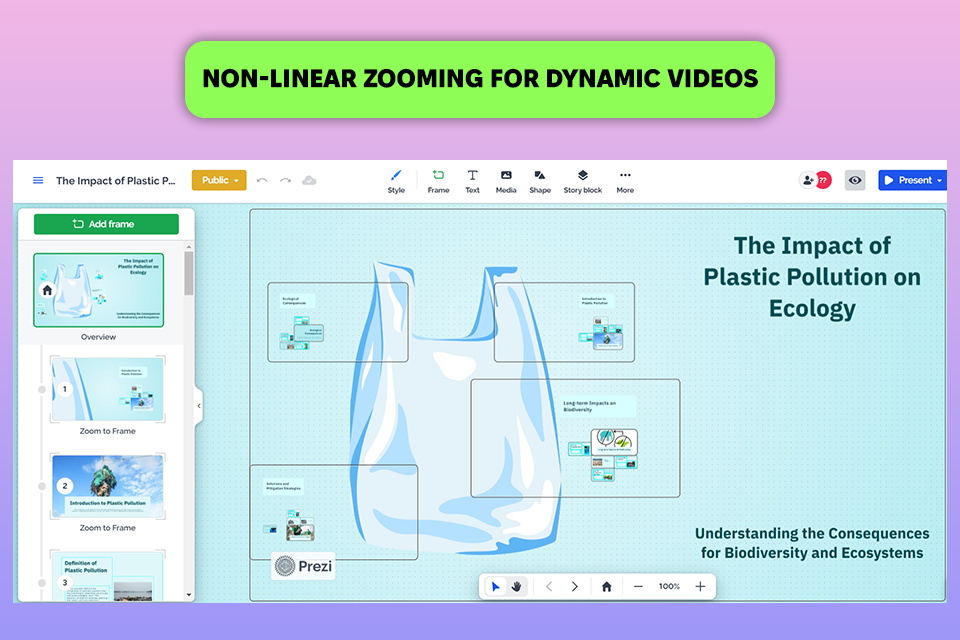
Prezi is a cutting-edge solution that can create stunning narrative-focused presentations, but it’s only suitable for a limited range of projects. When I was making my charity explainer video, I greatly enjoyed the provided zoomable canvas and the ability to add motion to the visuals to emphasize important concepts and keep the audience engaged.
Another benefit that sets it apart from Prezi alternatives is how it allows me to integrate the presentation with live videos depicting the damage caused by plastic pollution, meaning I could smoothly mix slides and actual footage, which isn’t attainable in PowToon.
The inclusion of three separate modes, Present, Design, and Video, simplify the task of adding visual elements to my project. The main drawback of this platform is that its templates aren’t particularly customizable and make it difficult to create specific, detailed animations and transitions.
Price: from $5.50/mo, offers a free trial.
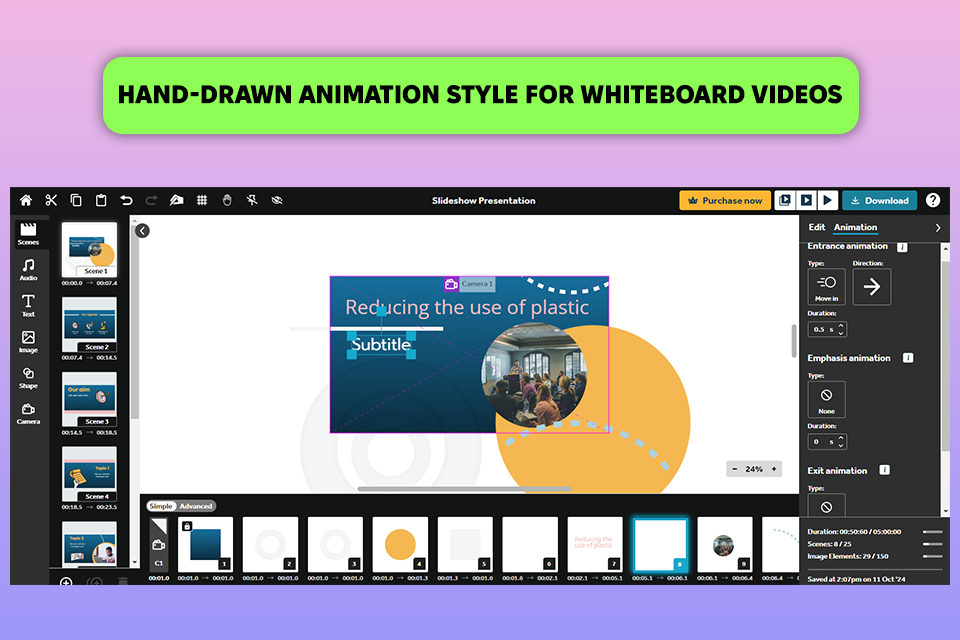
VideoScribe is the ultimate alternative for PowToon if you’re mainly interested in creating whiteboard-style animations. It’s great for producing hand-drawn animations that are a staple of the tutorial and training video genre. For example, I leveraged its toolkit to produce engaging infographics.
I appreciated the unique, hand-drawn feel that this whiteboard animation software added to my charity project. The only caveat is that VideoScribe makes it more difficult to add interactive elements than PowToon’s toolset and its rendering engine isn’t as fast.
VideoScribe is a great option if you value storytelling more than intricate animations. Its selection of free images and voiceovers streamlines the process of creating videos and tutorials, particularly for educational projects. However, I faced multiple restrictions when importing images, as this solution failed to properly redraw them.
Price: from $10.8/mo, offers a free trial.
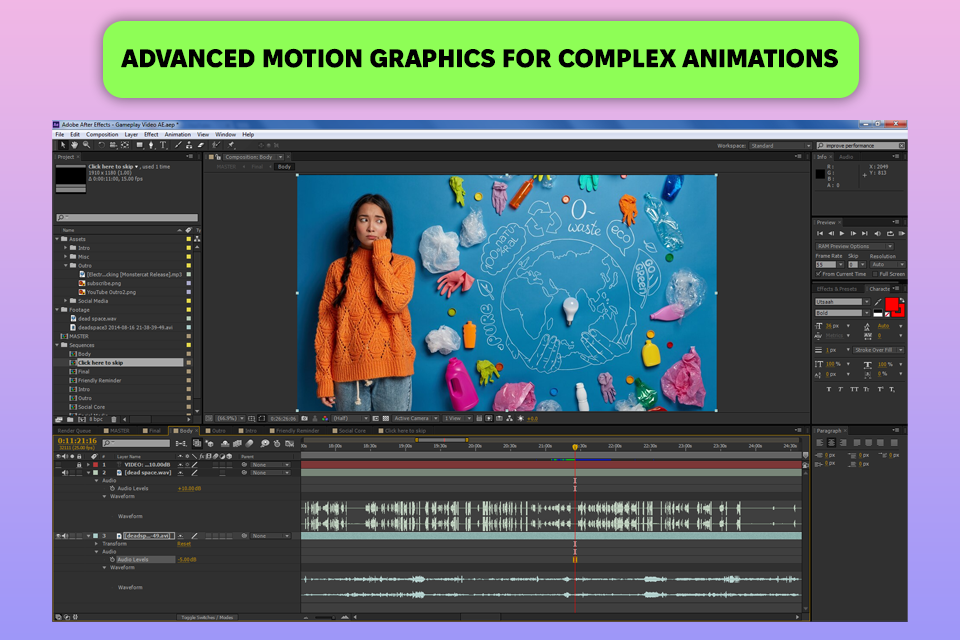
Adobe After Effects is a cutting-edge solution suitable for producing elaborate VFX and intricate animations, as it provides a degree of control that PowToon can’t even come close to. When employing After Effects for my explainer video, I greatly benefited from the diverse selection of effects and 3D tools, as they allowed me to receive a stunning, professional-looking result.
In contrast to PowToon, which has a template-based workflow, this robust animation software enabled me to produce highly personalized environments and objects from scratch. I also took advantage of the Content-Aware Fill feature to get rid of unnecessary background clutter, which is a tool missing from PowToon’s functionality.
While the complexity and versatility of After Effects make it perfect for tackling complex projects that require high precision, it's too elaborate for basic projects. It took me a lot more time to create my relatively simple explainer video here than it did in PowToon. However, if you value a diverse, pro-grade feature set above everything else, you can't go wrong with After Effects.
Price: from $22.99/mo, offers a free trial.
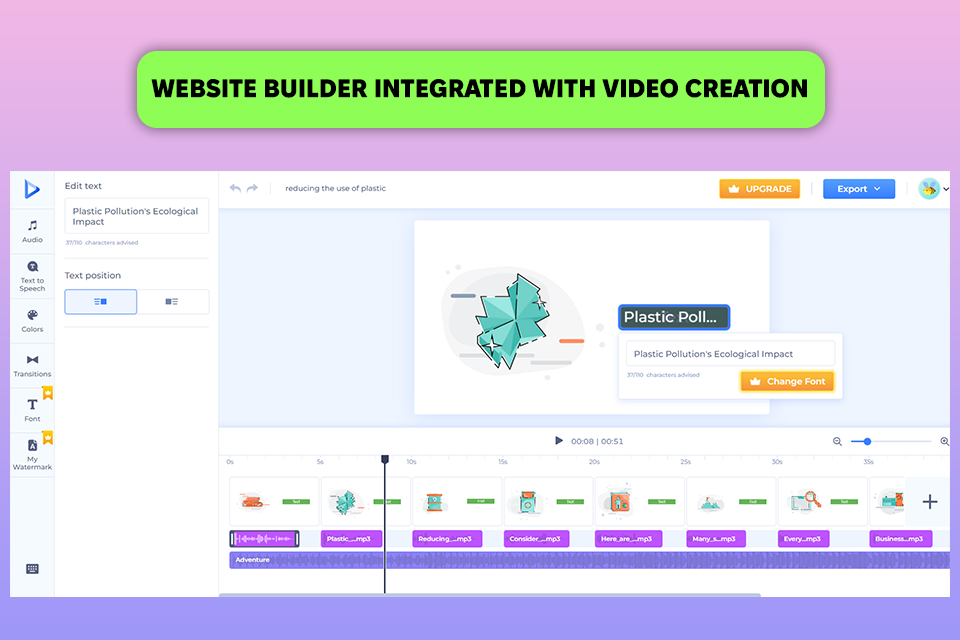
When testing Renderforest, I found it to be highly versatile when it comes to producing explainer videos, as well as designing logos and sites. In contrast to PowToon, it provides a broader selection of features for developing a unique brand identity. It also has a very handy music visualizer. Sadly, the animation functionality feels a lot more restrictive, as several templates impose a limit on the maximum number of slides.
Despite their restrictive nature, the templates included in Renderforest are its biggest strength, as there’s a large selection of them and they allow you to get your project done quickly. This solution lets me easily add intros/outros to my videos by providing TV-quality assets that can be added to the timeline as I see fit.
However, if you prioritize a 4K resolution output or are interested in in-depth animation tools, you’re better off sticking to PowToon. The plans this solution offers are also a bit vague, making it hard to understand what exactly you’re getting with each package.
Price: from $9/mo, offers a free version.

Vyond is a multifunctional platform capable of producing explainer videos and tutorials while leveraging dynamic characters and eye-catching transitions. When using it for my project, I appreciated the diverse selection of templates and convenient asset library layout that made it easy for me to create the initial storyboard.
I also appreciated how simple it is to sync voiceovers as well as tweak the sound timing, which significantly streamlines the editing process. Additionally, this platform’s user-friendly drag-and-drop UI makes it one of the best PowToon alternatives for Android, especially if you’re looking for high-quality animation software for beginners.
That said it doesn’t have several cutting-edge customization tools I was looking for. For instance, when trying to tweak character movements to make them more intricate, I didn’t get the same level of freedom I enjoyed in PowToon. Moreover, I think Vyond is too expensive unless you're going to use it often.
Price: from $49/mo, offers a free trial.
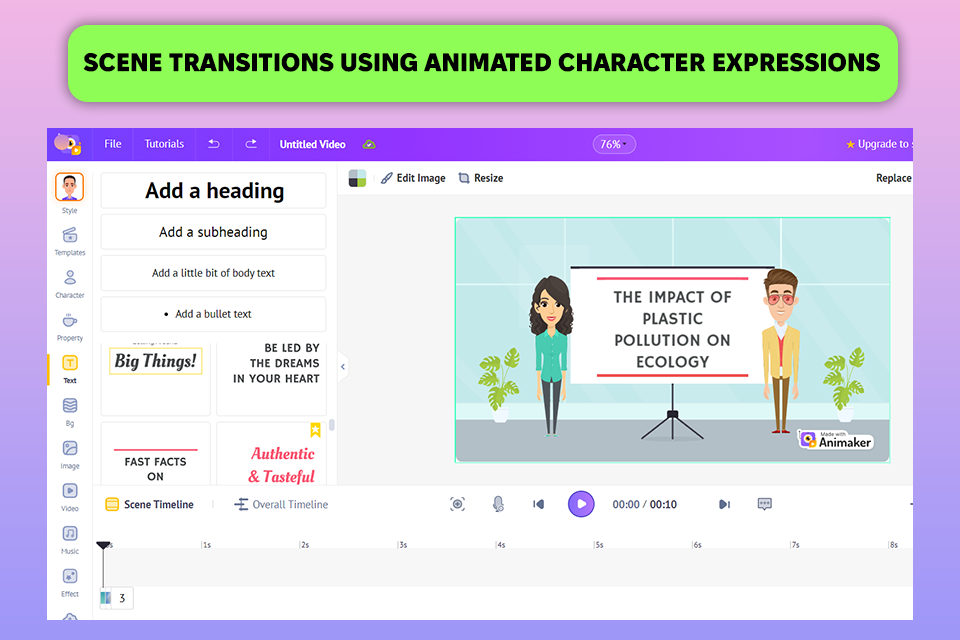
Animaker is a multifunctional solution that is particularly great at creating character animations. The provided Character Builder mode lets me design stunning, original animated characters by customizing their face, body shape, attire, and various accessories. PowToon can’t offer the same level of customization, especially in this regard.
Additionally, Animaker lets me pick from a diverse selection of facial expressions to infuse my characters with even more personality. Sadly, I had to deal with more lagging and playback issues compared to most Animaker alternatives, which felt quite annoying.
I also loved the automated lip-synching that synchronizes the characters’ lip motion with the audio track or text-to-speech feature. It showed great results when I used it for a shorter video, but its performance became worse when applied to lengthier voiceovers. Navigating Animaker is also easier than managing PowToon’s rigid workspace, which is great news if you’re a complete beginner to this type of software.
Price: from $27/mo, offers a free version.
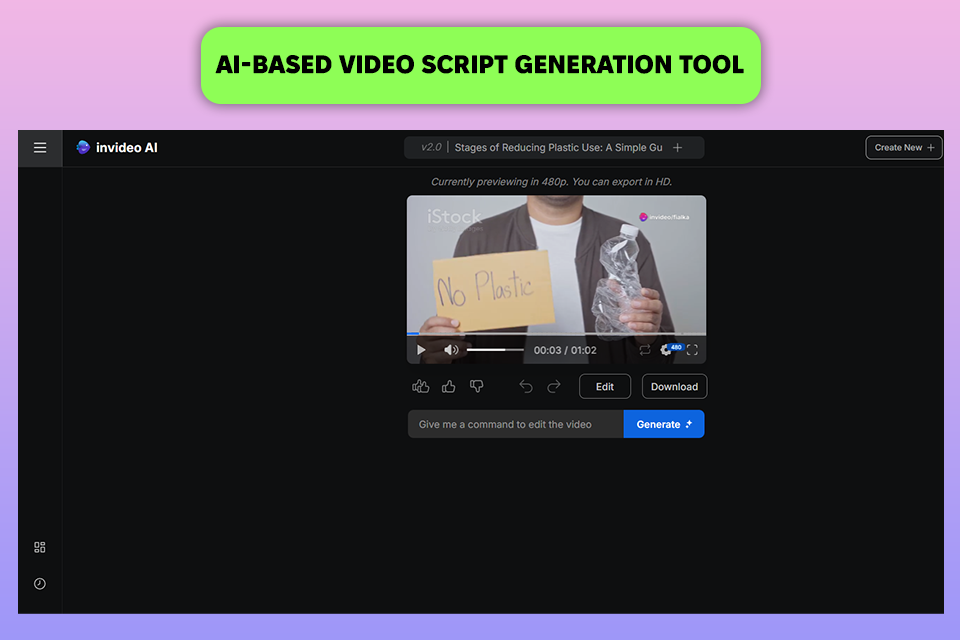
I greatly benefited from InVideo’s AI-based video generation and multilayer editing functionality when working on my charity explainer project. This tool greatly streamlines the production process, allowing me to receive pro-quality results in a matter of minutes.
It allowed me to produce an engaging, multilayered video with subtitles and voiceovers and I had no issues getting everything ready bar for a few browser hiccups.
InVideo stands apart from most alternatives for PowToon due to its inclusion of pro-grade templates, royalty-free music, and collaborative tools that are perfect for a small team like mine. The only drawbacks that dampen the user experience are the regular lagging and login problems that I had to deal with.
Price: from $25/mo, offers a free version.