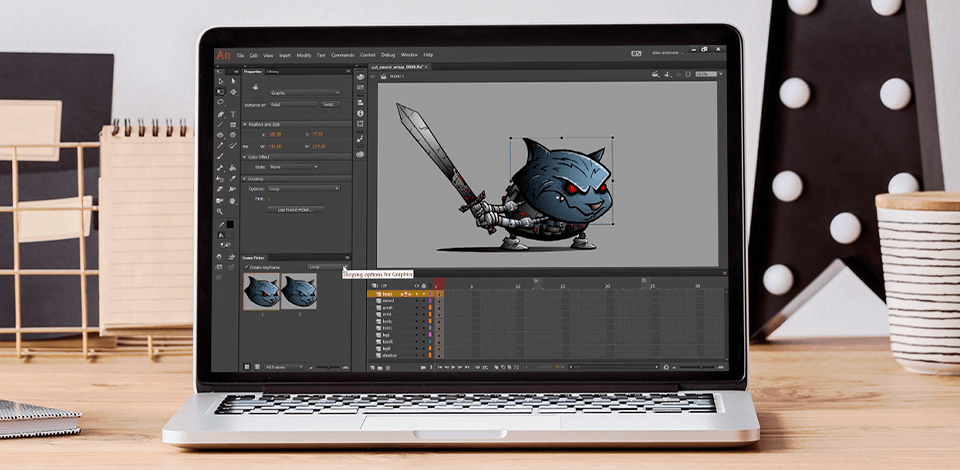
If you want to learn how to create 2D animated videos and GIF files, these Adobe Animate CC tutorials written by professional designers and animators might help you out. Whether you are a beginner or a professional looking for some tips to improve your skills, this article might be useful for you.
These Animate CC tutorials will show how to use Adobe Animate and create stunning animation videos, images, and video games.
Having studied the guides on how to work with this free animation software, you will learn how to create your own animations using symbols, key frames, and motion animations. You will find out how to use slow motion to create realistic animation and add sound to it.
Using these Adobe Edge Animate tutorials, you will master the basics of vector drawing. On this list, you will find lessons created by amateur animators and professional designers.
This video by Draw will teach you the basics and help you start using the program. The Adobe Animate tutorial is divided into 8 parts. It will help you create a personal project from scratch.
The video is more than an hour and a half long and provides detailed instructions on how to work with animation. It acquaints you with workspaces, tools, and program settings. It explains how to draw and color animated elements in Flash, work with filters, apply effects, and publish the project.
Using this three-hour Adobe Animate tutorial, you can easily master all the basic tools that will help you create animations. The course consists of four parts and is perfectly suitable for beginners. They will learn how to use Adobe Animate free of charge and create animation from scratch.
This short video lesson by Software Soldier is designed for beginners that want to learn the basics in minimum time. Using this Adobe Animate tutorial, you will learn about the basic tools for creating your first animation.
Moreover, you will learn the basics of creating shapes and text. You will also learn about motion paths and how to use them to create your own graphic effects. To secure your work with the program, avoid using a pirate Adobe Animate crack version.
This Adobe Animate tutorial is only 35 minutes long and offers users a detailed description of how to use the software. Here, you will find all the necessary information on how to start working with animation.
The video lesson provides maximum info on the canvas and resolution, frame adjustment, layers, as well as lasso, brush, eraser, and motion animation tools.
It is the first episode of a video tutorial about creating animation in Adobe Animate. Here, you will find out how to animate any scene.
It includes steps you need to take when working with frames, animation, graphics, background, and various scenes. In one hour, you will easily master all the basic skills of animation processing.
The second episode describes how to create an effect of squash and stretch when a character falls down. The one-hour-long Adobe Animate tutorial will help you improve your animation skills.
The third episode of video lessons created by TipTut tells about animated characters. You will get many useful tips on how to work with character animation. You can easily animate your character and get realistic results.
This episode is devoted to face animation. It lasts not more than an hour. In this lesson, you will learn how to create high-quality face animation with the help of animation software for anime.
The final episode of the video tutorial series by TipTut will tell how to cycle your animation or your mini-clip and save it on your device. If you are an experienced user of Adobe products, you can compare Adobe Animate and Character Animator and decide which option suits you better. Animate is more universal as it allows you to create advanced vector graphics.
This Animate CC tutorial by NaughtyEgg Draw will tell you about the basics of character animation. This guide will help you create realistic animations. You will get acquainted with traditional character animation and learn how to divide a character into parts on the example of the cut-out-doll.
In traditional animation, this technique was performed using a sheet of paper and a camera. To animate each frame, it was necessary to move paper cutouts. Thanks to Adobe Animate, you can achieve this effect much faster by using vector graphics.
If you have already used an Adobe Animate alternative, you can master this software as well. It allows you to practice character animation.
Here, ArtTips describes another important method of character animation. This Adobe Animate tutorial shows how to use bone and rigging tools to animate a character. By using this method, you can animate characters faster and create realistic bone animations.
In twenty minutes, this Adobe Animation tutorial will teach you how to create a basic character using the bone tool. The speed and direction of the limbs’ movement are limited to create more realistic animations. For instance, the elbow can be bent only in one direction.
This Animate CC tutorial describes how to create a walk cycle. To cope with this task, you should use some traditional animation methods and symbols to produce a smooth animation cycle. You will also learn all basics of animation and symbols.
In this tutorial, you will find out useful tips and tricks on how to draw animation frame by frame. The video lesson describes a photoscript layer, the creation of key frames, and how to make animations more detailed.
When the key frames are ready, you will learn how to fill frames between key frames and create smooth animation. This Adobe Animate tutorial offers a range of helpful tips that will speed up your workflow.
This tutorial provides detailed instructions for turning a simple landscape into magnificent animation. Using vector graphics, you can easily create advanced animation scenes. A one-hour-long lesson will teach you how to produce splendid visual effects.
This Animate CC tutorial will help you understand how to animate an image of a flying bird using the transformation tool and time scale. The lesson describes how to create vector graphics in detail. After watching the video, you will learn how to make a bird fly on your screen.
This Adobe Animate tutorial will teach you how to animate the walk cycle. You will learn how to adjust the character’s moves using turning points to control the movement of various body joints. Besides, you will get the info on how to create transitions between frames.
Also, the video demonstrates how to work with timing and slow motion. Following the tutorial, you will improve your character animation skills.