I have been looking for a suitable Adobe Animation alternative for a long time, which would be just as powerful, but without such a complicated and overwhelming interface. Even for motion designers like me, this program is still very difficult, even though I've been using it for a long time.
I decided to test popular programs, which have similar functions and of course, I gave priority to free tools but this was not the main thing I focused on while testing.
As for me, Wick Editor is an ideal replacement for Adobe Animate. The main reason for this is that it is compatible with different devices, including smartphones. And Adobe Animate does not have a mobile version.
I decided to search for Adobe Animate alternatives because of other reasons:
Subscription-based & expensive subscription. The price of the Adobe Animate package is 22.99 a month, which is too much for me. Plus, I’m not a fan of monthly-based subscriptions and prefer paying once for a license. Of course, you can start with the Adobe Animate free 7-day trial period, but I should say that it is not enough to do the whole volume of the job, which is required for creating professional animations.
Dependency on Adobe. It is available as a part of the Creative Cloud package, so you’ll need to register in the system, which is not very convenient.
Limited 3D functionality. Most often I create 2D animation, but sometimes I also need to produce 3D content, so having more handy tools at hand would allow me to perform both kinds of projects using a single free animation software.
Resource intensive. The version of the MacBook Air I use is not the newest one, so it often freezes when processing large files, which is very irritating. As I do not plan to update the equipment soon, I decided to look for an alternative that would be more lightweight.
I needed to spend much time watching multiple Adobe Animate tutorials on YouTube every time I wanted to apply a specific effect or code the asset. I prefer using more intuitive tools, which are available in other software.
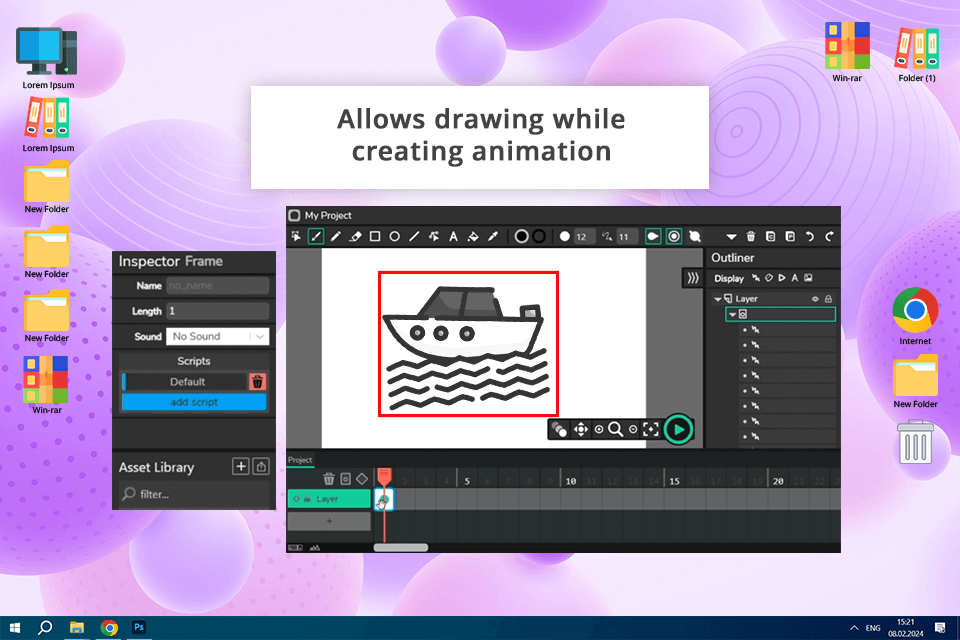
Compatibility: Windows, macOS, Linux, ChromeOS
Price: Free
As for me, Wick Editor is a great flash animation alternative to Adobe, with which designing stunning animation projects is a breeze. I like that this is an all-in-one solution, which allows producing digital illustrations, animations, and other interactive things.
It is super convenient to have all these capabilities in one feature set and Adobe Animate doesn’t offer that. This free alternative operates in the browser and is compatible with a variety of desktop devices and screens, which makes the workflow smooth and easy.
During the testing period, I was looking for options that have coding tools, and I was pleased to find out that Wick Editor offers them. The program is a combination of an animation system and a programming environment, emulating such tools as HyperCard, Flashand Scratch.
Apart from being a full-featured programming and animation solution, this editor is available absolutely for free. The beginners will appreciate its usability and helpful guide system that will take them through the whole process of creating top-notch stuff.
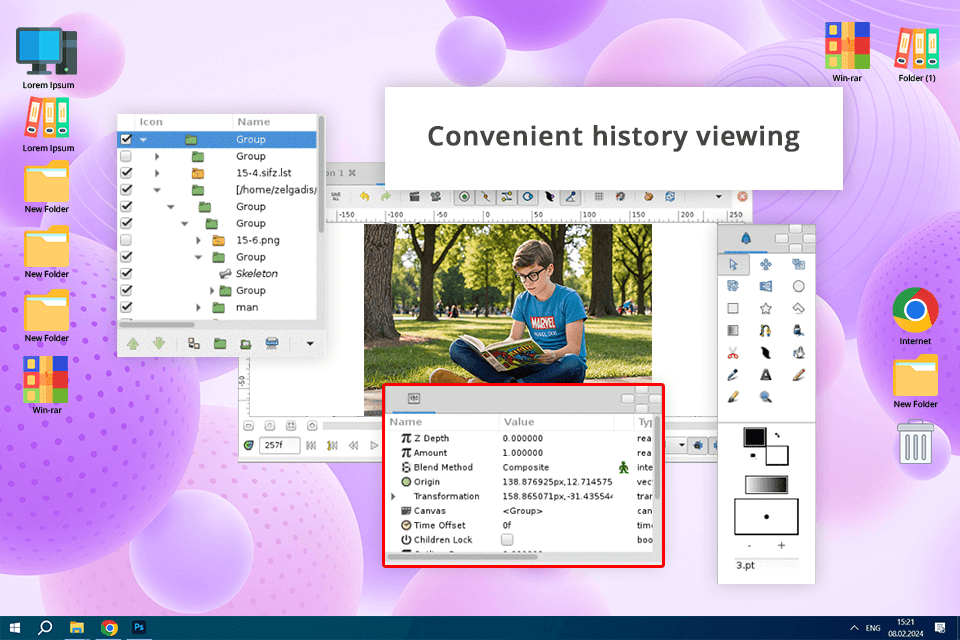
Compatibility: Windows, macOS, Linux
Price: Free
This cross-platform free Adobe Animate alternative allows me to significantly simplify the process of producing top-notch 2D animation. It works with vector graphics (which I produce as a basis for creating animations), so I can create both simple animated objects and film-quality animation.
I especially like the versatility of the program, because sometimes I need to animate a single object (for example, text), and in other cases, I need to create a full-fledged social advertisement.
Synfig Studio has a professional interface with a convenient workspace. All the tools are logically organized into several kits, which cannot be said about Adobe Animate. This animation system is designed to mainly work with vector objects, so I won't experience such a problem as pixelation.
The strong feature of the program is the ability to interpolate between the key frames. Apart from creating smooth transitions between the frames, this considerably facilitates the workflow since you don’t need to draw each frame manually, like in Adobe Animate.
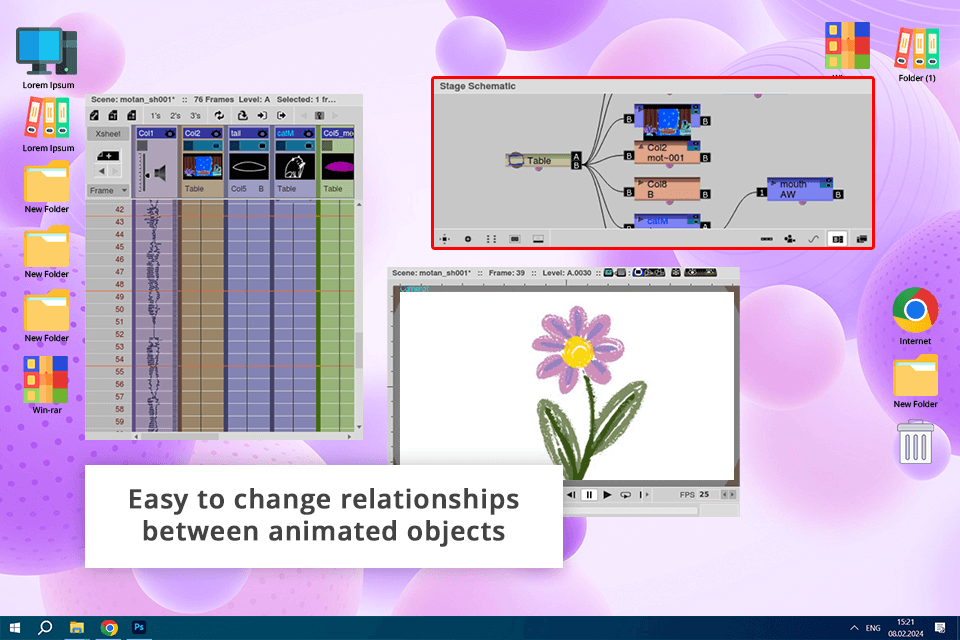
Compatibility: Windows, macOS
Price: Free
OpenToonz is an open-source Adobe Animate similar software, which means that you can develop the program by adding new features and improving the graphical interface. This is the reason why it is more convenient than Adobe Animate.
No matter how many files you need to process, you can do this absolutely for free. This is why it is an ideal option for both commercial and personal projects. Besides, this is not as resource-intensive as Adobe Animate, so I can be sure that my computer will never freeze.
Being compatible with both vector and raster images, OpenToonz allows me to produce various types of animations like traditionally drawn ones and creative skeletal animating projects.
With such an extensive range of special effects offered by this photo animation software, I have no trouble changing the style of an image, creating an incident light effect, adding a Distortion Wave, etc.
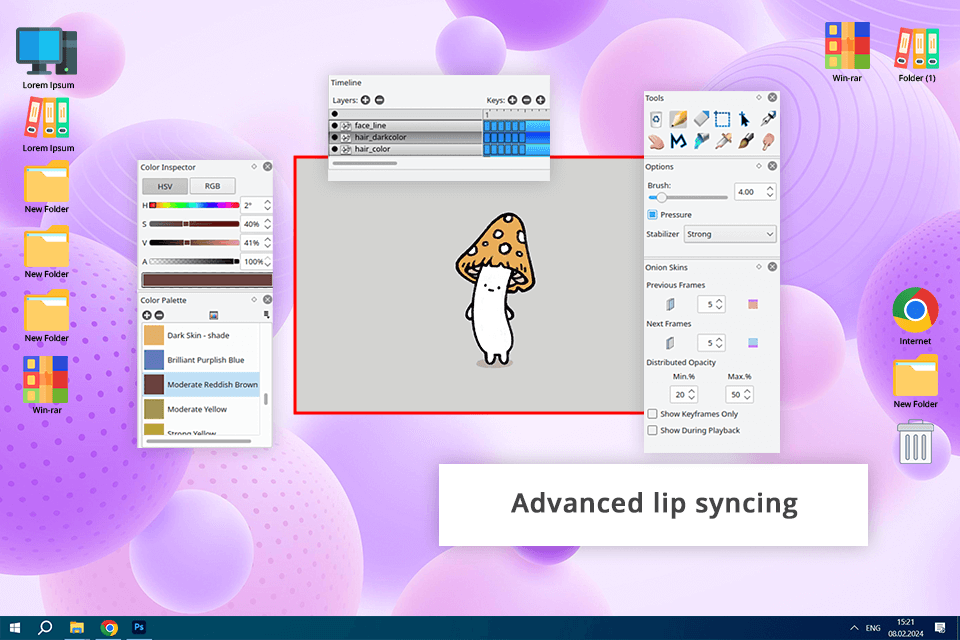
Compatibility: Windows, macOS, Linux
Price: Free
At first, I was quite skeptical about this program, since it is open-source, but after testing it, I was amazed that Pencil 2D boasts powerful tools for producing vector and bitmap animation. No matter whether I’m going to create color projects with pencil, pen, or brush, this free animation software like Adobe Animate lets me perform this task without any trouble.
Pencil 2D enables me to work with layers, manipulate keyframes in the timeline, use the onion skin feature, adjust colors and pressure sensitivity, as well as rearrange workspace toolbars and panels according to my preferences. It outperforms Adobe Animate with its flexibility, so it takes me half the time to create professional animations here than when using the Adobe product.
The highlight of this Adobe Creative Cloud alternative is a neat timeline for duplicating multiple frames, changing the frame rate, and producing top-notch animations effortlessly. If you are a real pro, you can achieve amazing results even with a basic set of features.
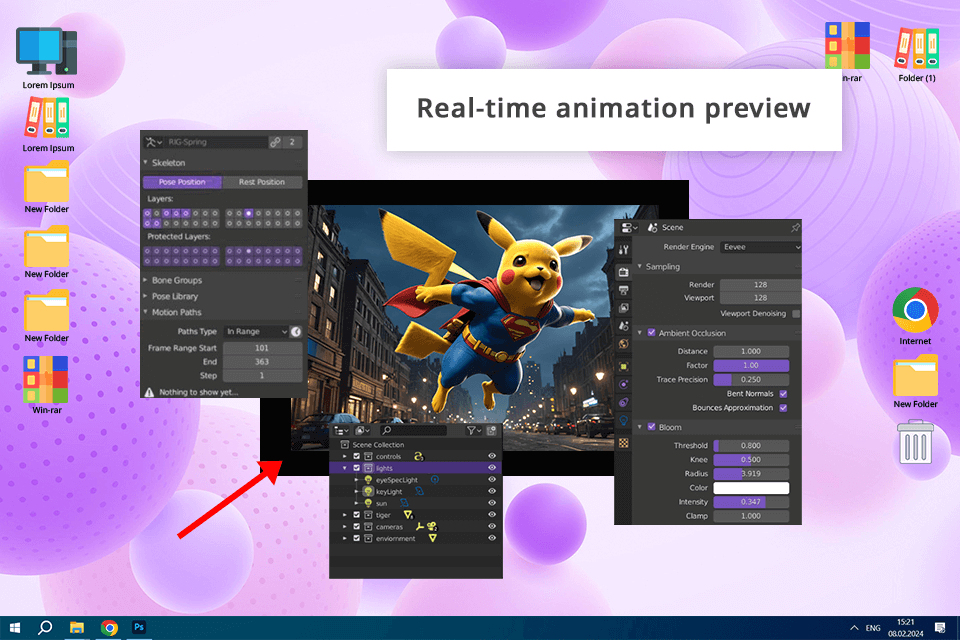
Compatibility: Windows, macOS, Linux
Price: Free
Blender is an open-source 3D animation software that is sought-after among digital artists, game developers, and animation lovers all over the globe.
It has a steep learning curve, which means that it will be a bit difficult for beginners to figure out all the functions and capabilities of the software, but seasoned artists like me will be pleased with its power and excellent performance.
Blender offers a great range of features for modeling, lighting, and even more, but it really stands out among other options with its amazing 3D functionality, which Adobe’s tool lacks.
I really like to be able to work with dynamic simulations and create such things as fabric, pouring liquids, etc. It is also possible to use Blender as a non-linear video editor.
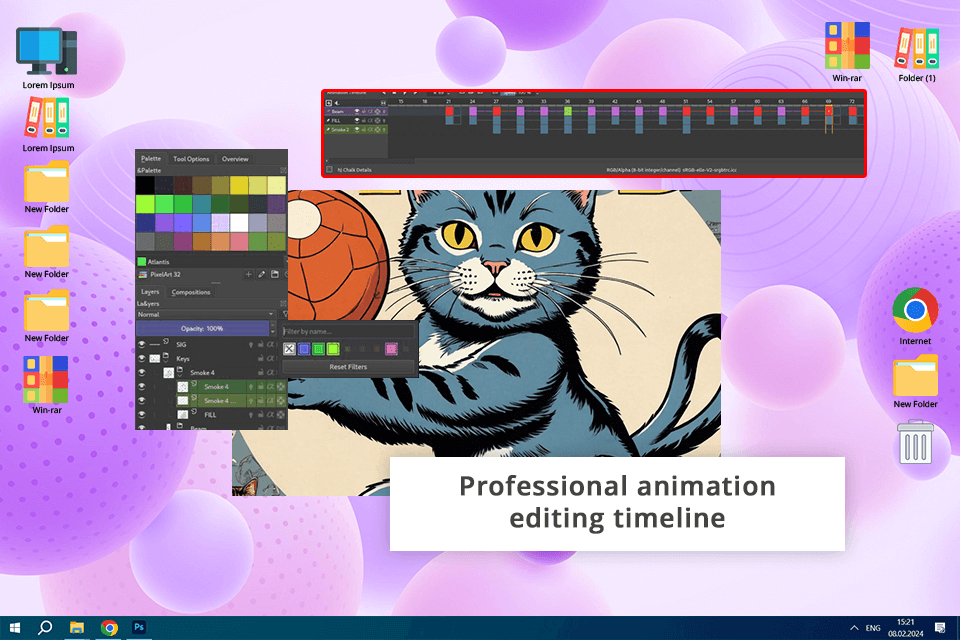
Compatibility: Windows, macOS, Linux
Price: Free
Krita is Adobe Animate similar software that does not require users to register to take advantage of its functionality. This is an open-source tool (which cannot be said about Adobe Animate) that allows artists to create their projects on this platform without any limitations.
I also like its user-friendly drag-and-drop dockers and panels, which can be customized to your liking. It has a collection of 100 preloaded brushes for different purposes, so there is no need to download some extra brushes.
In contrast, Adobe Animate does not offer such a variety of brushes, so you’re likely to seek more options elsewhere. Among the most used categories offered by Krita are ink, digital, paint, and sketch brushes, and this selection covers all my needs perfectly.
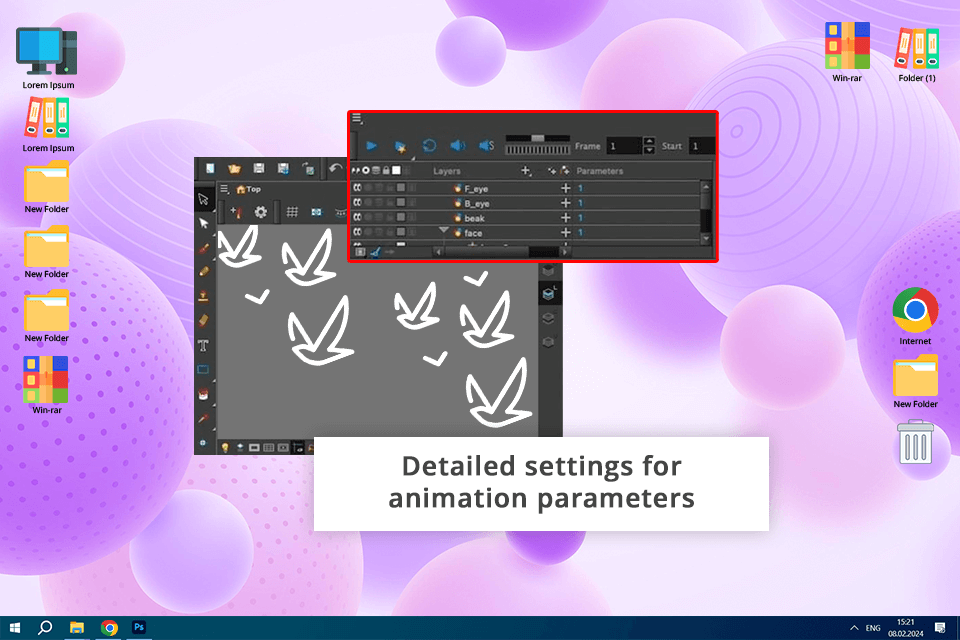
Compatibility: Windows, macOS
Price: Starts at $25/month
Toon Boom Harmony is designed for professionals and has been used to produce the best-animated TV shows and games, therefore I decided to check the functionality of this Adobe Animate alternative as well.
Its animation feature set is more expansive and varied than offered by other free Adobe software, therefore a steep learning curve is not a problem in this case, I think.
With this software, I wanted to create a unique and interesting animated character using sprites and puppeteering, and was fully pleased with the outcome. Toon Boom Harmony is packed with advanced features and tools that allow me to customize every aspect of my projects, so the obtained results completely coincide with my ideas, which is very gratifying.
With the onion skinning feature, I get greater control over the action I want to create by displaying a series of snapshots of animated objects underneath the next sketch. This lets me improve the motion, which is much simpler to do with Toon Boom Harmony, than Adobe Animate.
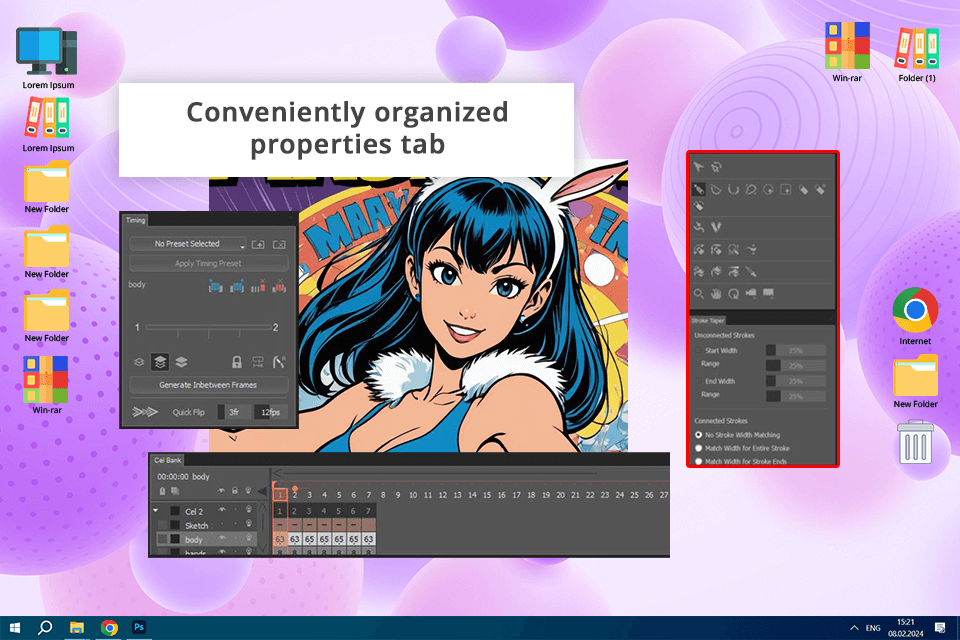
Compatibility: Windows
Price: $180/year
Although CACANi appeared on the market only recently, it can be safely included in this list of the greatest Adobe Animate alternatives. It appeals to users with a handy vector drawing system that offers such features as smoothing modes, a resolution-independent canvas, and curve drawing tools, which definitely excel similar options provided by Adobe tool.
A robust and top-level set of animation functions is another strength of CACANi. This program offers virtually any option you’d need to craft excellent motion graphics including onion skinning, motion blur, automatic in-betweening and deformation tools, etc.
I should highlight that the editor has an AI-fueled interpolation engine, which allows the creation of eye-grabbing animations without paying much effort.