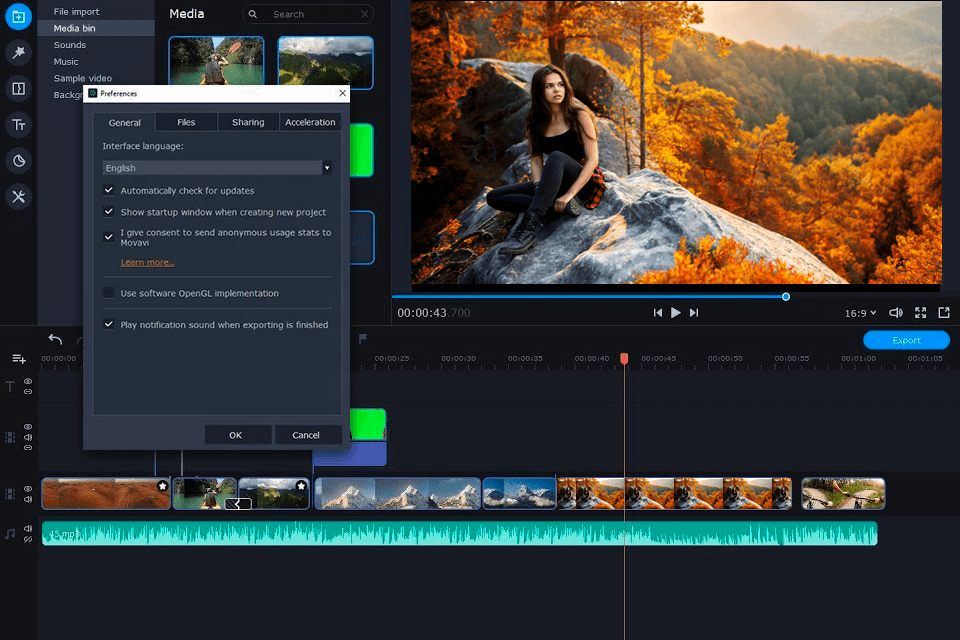Using non-linear video editors, processing many audio, video, and other types of media files in various tracks under the same timeline is an easy task. These video editing software eliminate the need of ordering video clips or following the tiers to include subtitles, audio, and filter one at a time.
Such editors are indispensable for those who deal with different video types like vlogs, YouTube clips, and even feature-length films.
When choosing the non-linear video editor, there is a range of important factors to consider. First of all, check if it is compatible with your operating system, boasts a user-friendly interface, and offers many editing options for cutting, cropping, rotating, overlaying, and performing other operations with a video.
It would be great if a program allows adding subtitles, impressive transitions, watermarks recording, and previewing the result. In this guide, there are both free and paid tools.
Verdict: With Adobe Premiere Pro, changing your video clip is a one-click procedure, no matter what stage of editing workflow you are currently at.
If you primarily work with firm, TV, or web content, this linear editor is what you need. Switching between different media and handling various types of projects is easy as pie for Adobe Premiere Pro users.
This program boasts a range of cutting-edge features like advanced video stabilization, color correction, a huge library of videos, integration with various plugins, as well as the ability to handle 360-degree and VR videos, etc. Besides, exporting clips directly to YouTube is a quick and easy task. And thanks to VR support, the program ensures a really immersive viewing experience.
Like Adobe software, Premiere Pro is updated on the regular basis without extra costs. You can try the editor’s functionality during a one-week trial, but then you’ll have to pay $20.99/mo.
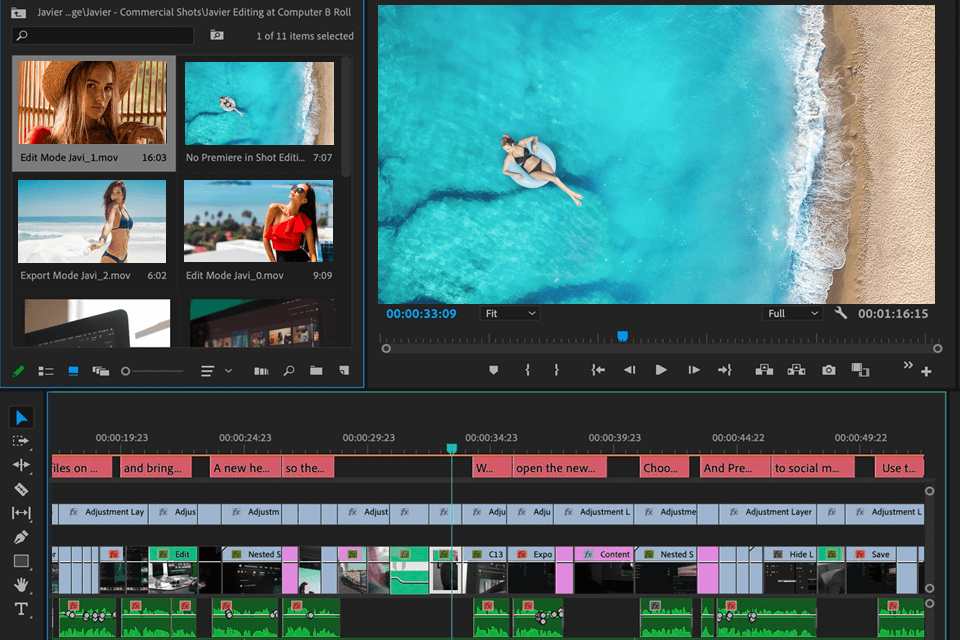
Verdict: DaVinci Resolve is a non linear editing software that allows extracting audio from a video in a funny and easy way. If compared to similar programs, this is video editing software with no watermark.
This tool is an ideal fit for teams that can benefit from its multi-user collaboration options that let you cooperate with friends and colleagues when developing projects in real-time
The program stands apart from the competition due to an amazing set of cutting-edge functions like 3D and 8K editing tools. Its facial recognition option, which creates bins based on people in each photo, is worth your attention as well.
You can try the program’s functionality using its free version, and if satisfied, purchase the full version of the tool for $295.
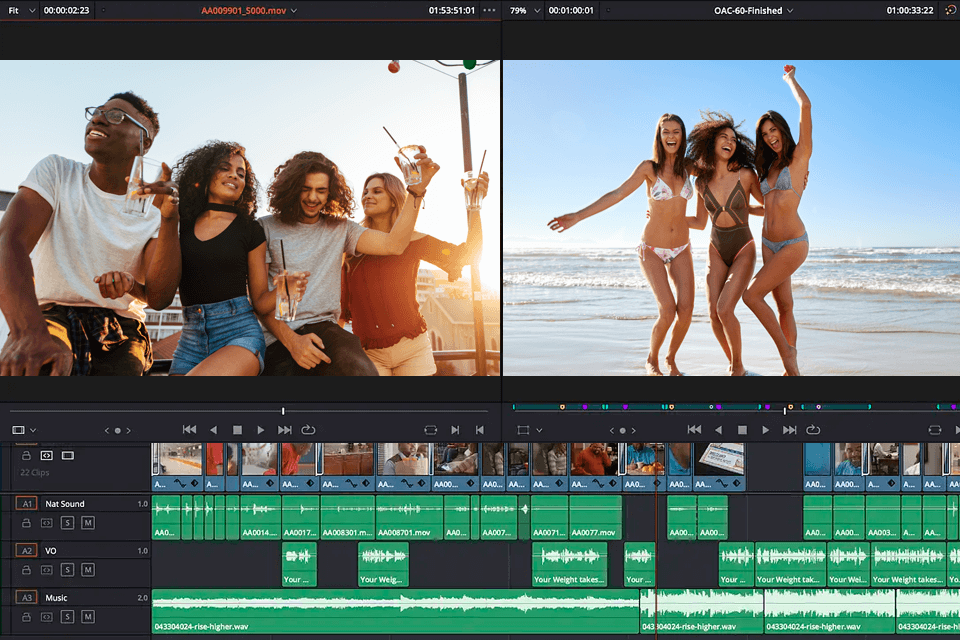
Verdict: Final Cut Pro is widely regarded as one of the best non linear editing programs because of several reasons. This is a straightforward operation and a handy drag-and-drop interface.
Working in this program, you’ll manage to relocate videos, photos, audio tracks, and more. All these tasks are super intuitive thanks to a well-organized and functional UI.
Moreover, this non linear 360 video editor offers an array of graphic tools, exquisite sound effects, and customizable transitions.
It is great that the program supports third-party plugins, with the help of which you can improve your editing workflow and boost your productivity.
A myriad of motion graphics templates is an advantage as well, as they are very handy when it comes to creating high-quality and entertaining video content. The editor costs $299.99.
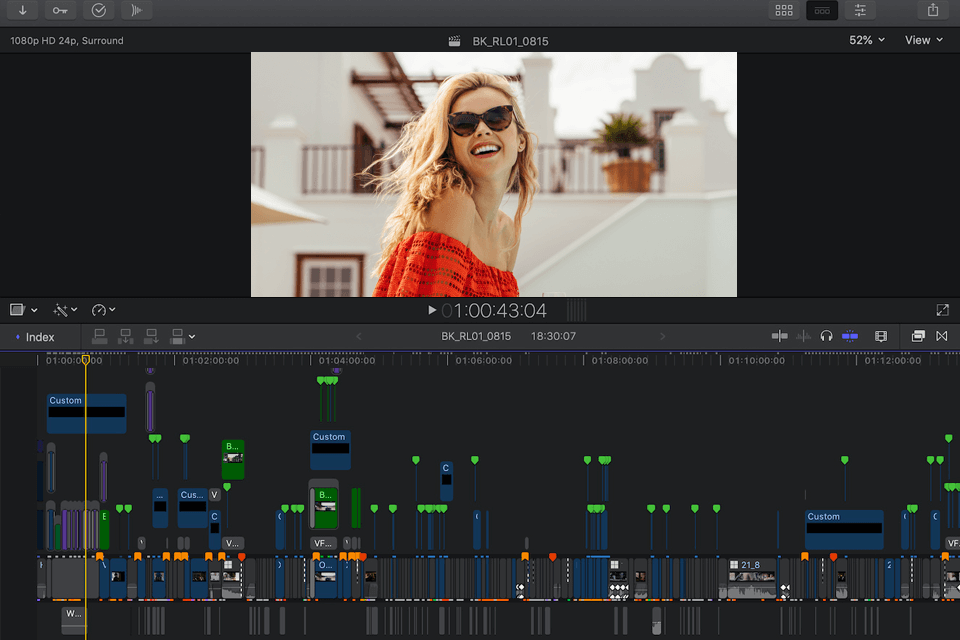
Verdict: Avid Media Composer is a cutting-edge versatile non linear editing software, which is commonly used when creating blockbusters and popular television programs. Designed to handle professionally-made mixed media, the program is an ideal solution for worry-free HDR and HD editing.
This non linear video editor software for Mac and PC will come in handy when you need to open and tweak such file-based formats as ARRI, QuickTime, Sony, Panasonic, and others not having transcoding or copying files.
If you want your project to look really professional, this editor will help you to get the best possible result. Its toolkit is really extensive and allows applying impressive visual effects, green screen composites, motion effects, and transitions, performing color corrections, and designing graphical titles and animations. The price is $23.99/mo.
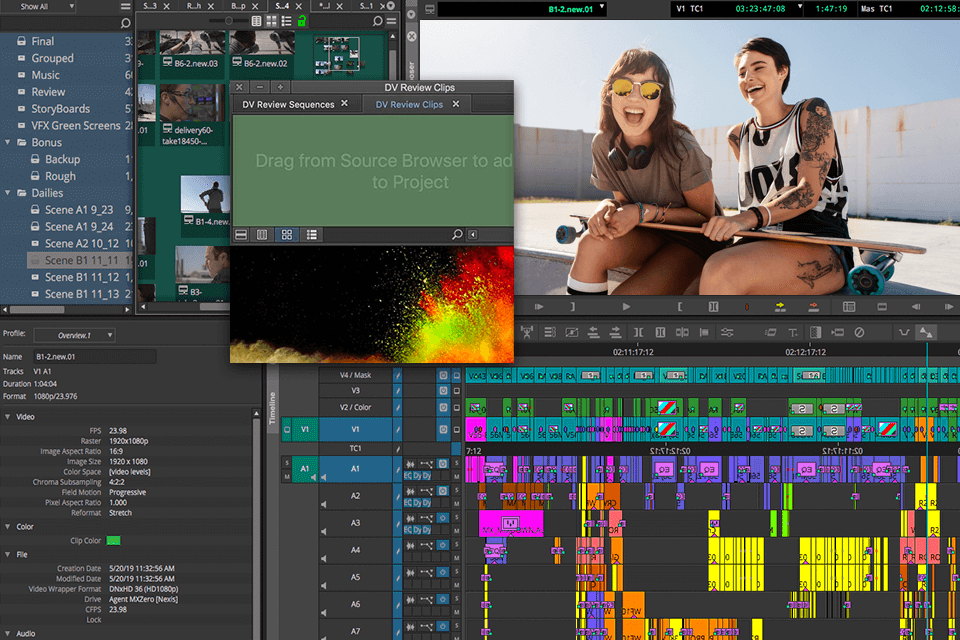
Verdict: VSDC is a real lifesaver for all those who are looking for an effective tool with lots non linear clip editing features. Its functionality allows cutting and slicing clips and aligning videos. Besides, it supports a multi-track timeline and allows editing and exporting 4K H256/HEVC videos
The program works with videos of different formats like MP4, AVI, MOV, WMV, FLV, 3GP, VOB, and more. Furthermore, using VSDC, it is also possible to add 3D objects, audio, text, and charts to the video.
Its extra functions like blur effects, impressive transitions, correcting colors, and modifying objects are worth users’ attention as well. You can use VSDC for free or purchase its Pro edition, which costs $19.99.
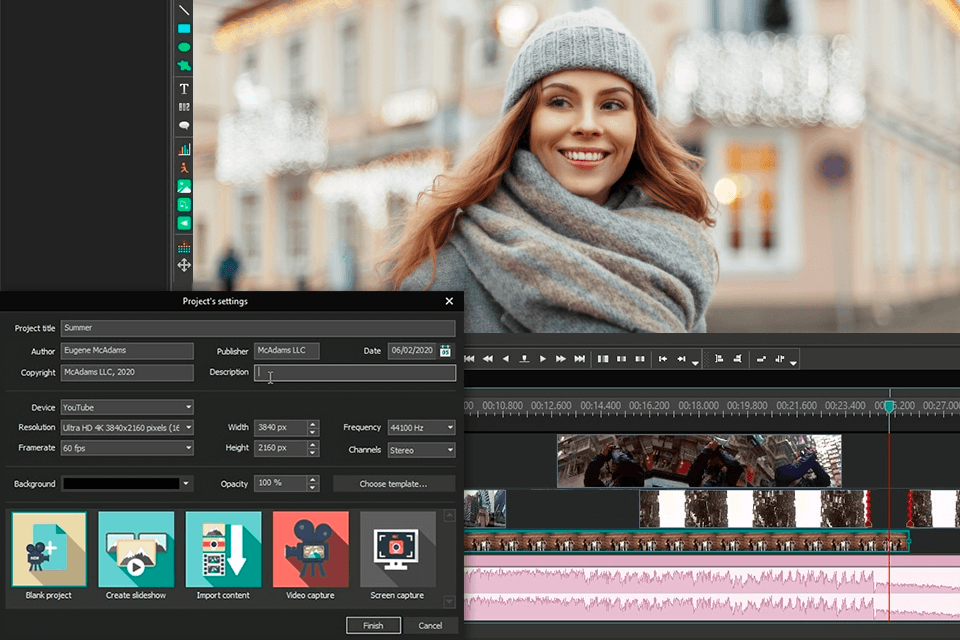
Verdict: The main advantages of iMovie are an intuitive interface and seamless support for all Apple gadgets, which means that you can interactively edit the same video on your iPhone, iPad, and Mac devices.
Once all the basic editing procedures are done, you can enhance your clip with some sophisticated effects like adding impressive transitions, titles, themes, backdrops, soundtracks, and music to your media content.
By adding transitions between pic and the soundtrack, achieving original compositions is a cinch. This is a great non linear video editor for Instagram with a sophisticated UI, which allows finding, organizing, and sharing your favorite videos in a jiffy.
Moreover, this video editing software for iPad lets users manage video speed, accelerating the playback of high-octane action scenes, or slowing down sports videos to highlight some moment. The best thing about iMovie is that it is free.
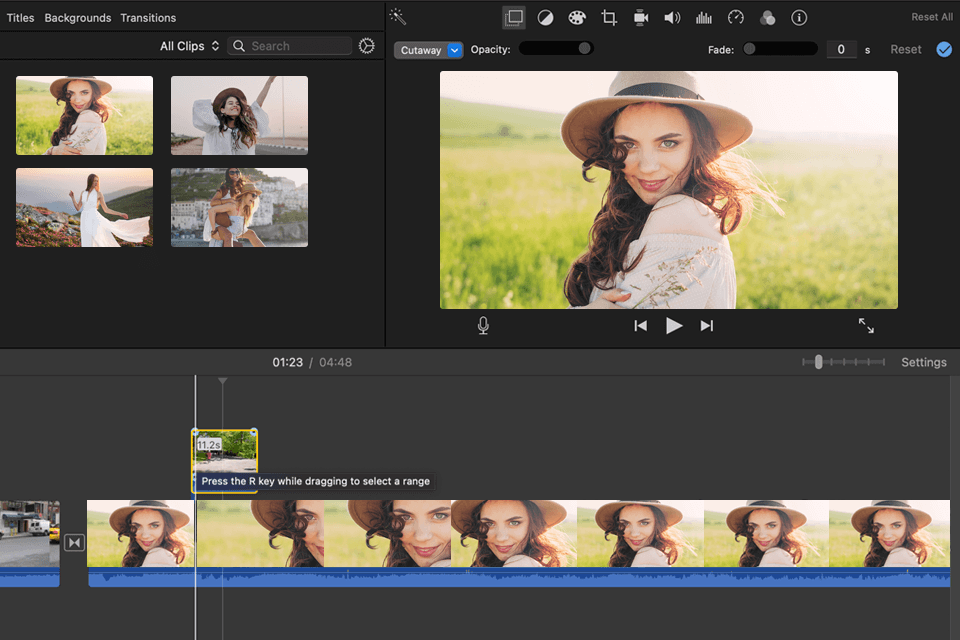
Verdict: Vegas Pro is the best non linear video editor for collaborative editing. The ability to extract pieces of a project from the main timeline and share them with colleagues is really beneficial.
The program also stands apart from the competitors with AI algorithms that ensure flawless motion tracking, video stabilization, and color correction.
With this non linear video editor software for Windows, it is possible to process videos shot on several cameras in a diverse and universal way.
Use the mouse or keyboard to switch between the unrestricted number of various sources of pics. You can take advantage of a one-month free trial and if the functionality satisfies you, be ready to pay $19.99/mo.
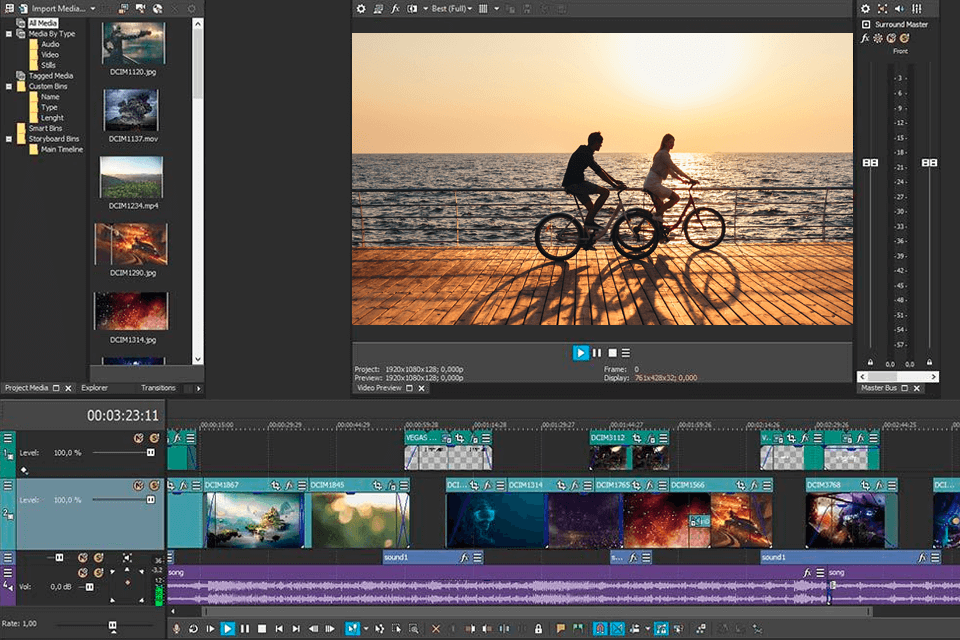
Verdict: Movavi is a great clip editor that boasts a straightforward UI with intuitive controls to provide users with the most enjoyable editing experience. It can identify every motion of your clips ensuring the most accurate frames editing.
As this program offers different transitions and subtitles, it can function as a non linear slow motion video editor.
Besides, this cutting-edge tool allows finishing an integrated video in a jiffy. Refine your clip with motion blur, sharpening, mirror, and other effects in just one click. Moreover, you can benefit from color filters to create a warm or cool mood to complete the composition. There is a free and paid version, which costs $16.95/year.