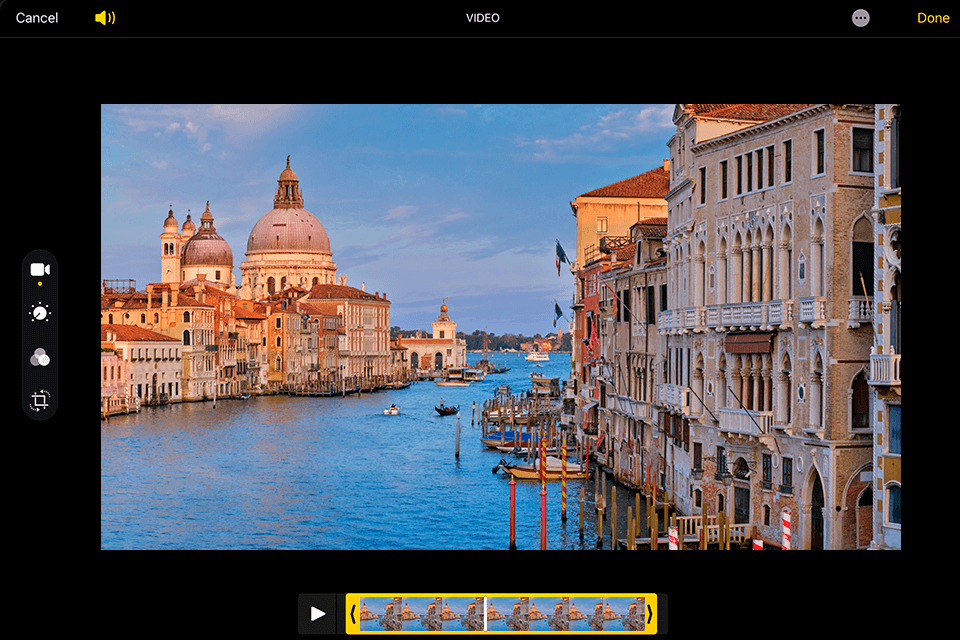The best video editing software for iPad will help you edit videos for YouTube and other social networks as well as enhance short films, ads, TV shows, and movies. With it, you will optimize your workflow and organize all your videos.
Each software boasts plenty of features and has a streamlined interface. This list contains both free and paid options.
When creating the list, I selected software that comes with basic editing features. You can use these programs to crop your videos and add text to them. Some options on this list have a multi-track timeline and advanced video-editing tools.
By using keyframes, chroma key, video masking, and special effects, you can enhance your videos.
Verdict: Adobe Premiere Rush is probably the best video editing software currently available for the iPad and iPhone. Some of the best ones features include being able to import video from cameras and capture events directly onto your iPad. This feature alone could save you a lot of time trying to duplicate an event from a camera or other device.
This Adobe video editor also comes complete with a library of themes and skins which makes it easy to redo projects without having to completely change your images. You'll also find many tutorials available via the Adobe website, which gives new users a quick overview of how everything works.
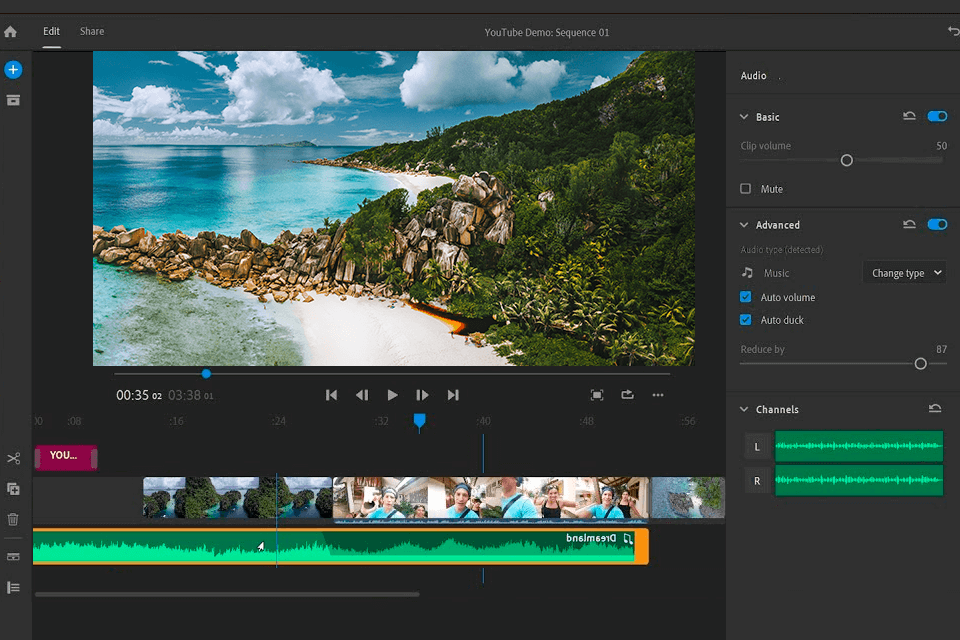
Verdict: KineMaster is capable of producing high-quality videos that look great on the iPad. The user interface is designed to allow the user to quickly navigate through the various options that are available on the screen. You can select the photos that you want to use as well as the colors for the backgrounds and the effects to apply to the clip. All of these functions can then be assigned to different buttons.
One of the most useful tools on the screen is the ruler tool. This tool is perfect for making sure that the video is level as it is being cut or produced. Another useful tool is the touch screen capture function which allows the user to record video directly on the screen. If the user is doing a video tutorial, then it is easy to make a number of different pans and zooms in the video by using the touch screen capture feature.
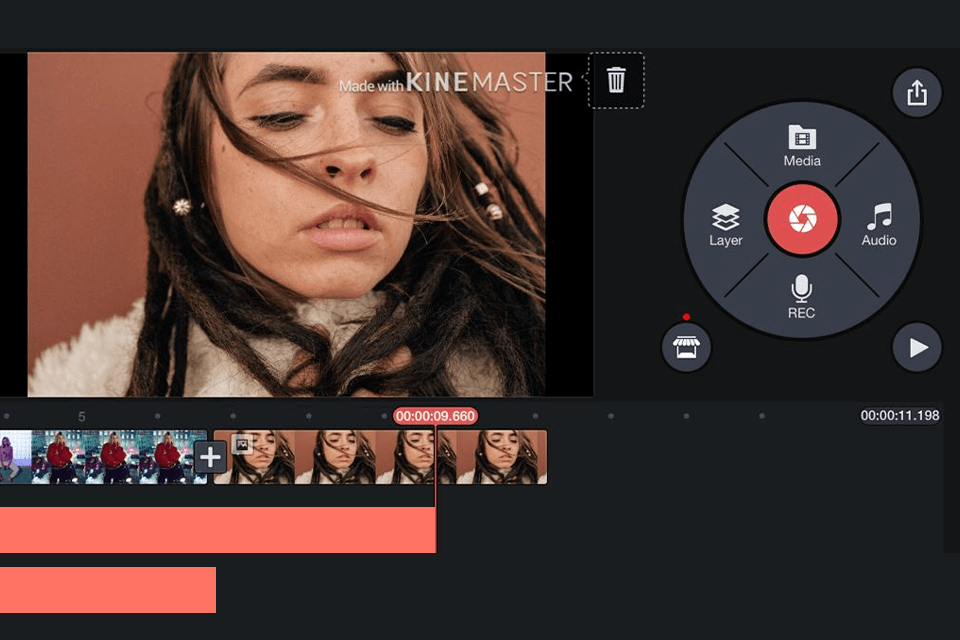
Verdict: LumaFusion offers high-speed editing and unique video effects. This video editing software for iPad comes with a huge selection of templates. All the images that you have copied from your PC or your digital camera are automatically added to your iPad's screen, which makes for quick editing and sharing of your video. If you are worried about losing your data, this video editor for iPhone offers an easy export feature that you can set to duplicate your file.
Luma Fusion also gives you the ability to add text to your video in different fonts, allowing you to make stunning titles and captions for your film. You can also choose between several different graphic settings, such as showing pictures in fullscreen mode, optimizing for the iPad's screen, or cropping pictures to make the video less overwhelming.
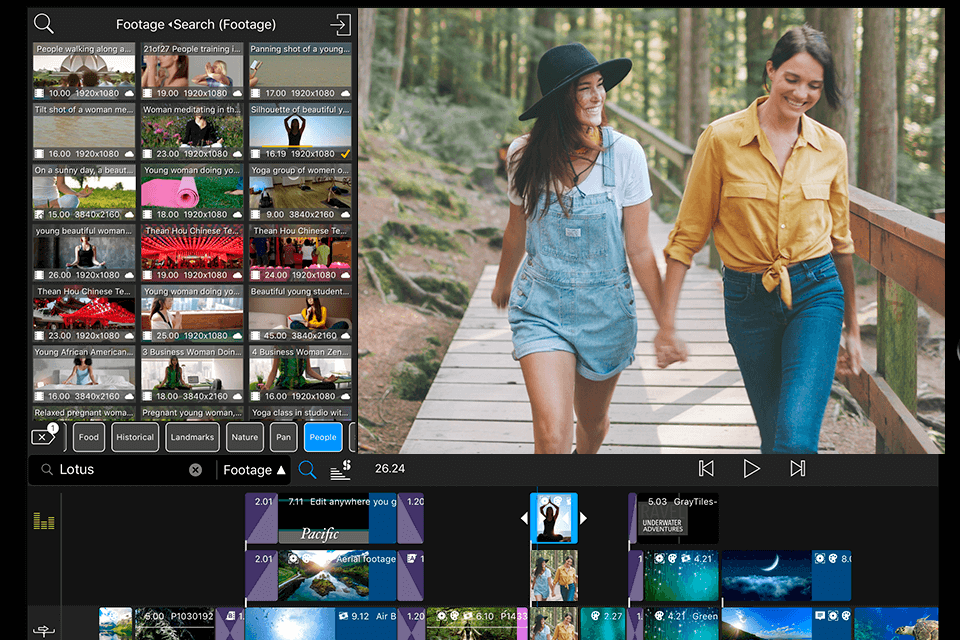
Verdict: You can import and edit videos from any source with iMovie. It supports third-party hardware and gadgets. This means that you can convert your digital films into iPad format and use the editing features on your tablet.
This software is not just for use on the iPad. You can also download and save your films directly to your Mac. This free video editor for YouTube is great for beginners because it is very easy to create professional-looking videos.
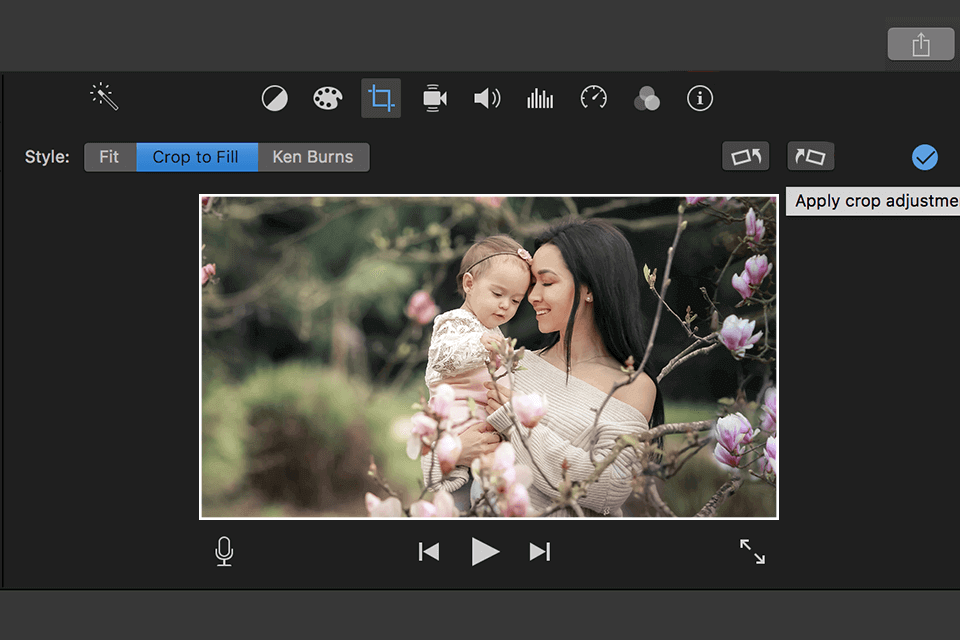
Verdict: InShot is designed specifically for iPhone and iPad users in order to edit short videos with ease on the move. You can easily apply transitions on both still shots and footage of the video. The transitions add a professional touch to your video footage.
One of the key features of this TikTok video editing app is its ability to add filters to your videos with ease. It offers four different filters that let you enhance your videos, from basic video effects to brightening, contrast, and focus on certain parts of the frame while still preserving the quality of the original video.
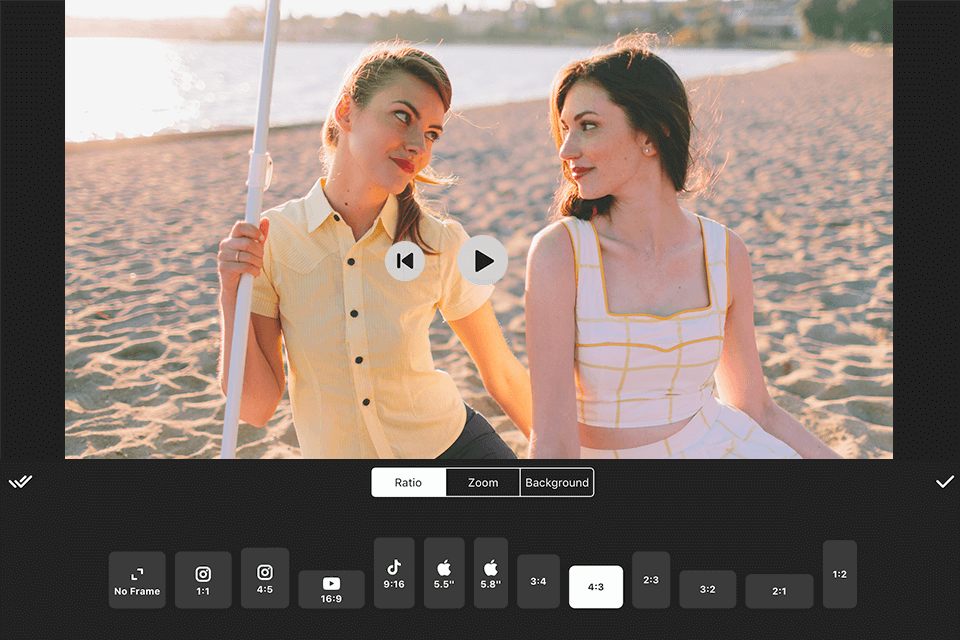
Verdict: PowerDirector will enable you to quickly and easily edit and add special effects to your videos. You can edit in the most popular video formats available on the iPad including ProRes, HD, and SD. Video editors who use PowerDirector will not need to worry about wasting time adjusting the settings of their movie, because they are automatically optimized and well suited for the iPad.
One of the best features of PowerDirector is the QuickTime plugin that allows users to import and save any video using their favorite camera. You can also use the built-in thumbnailing capability of the product to quickly resize photos after they are imported.
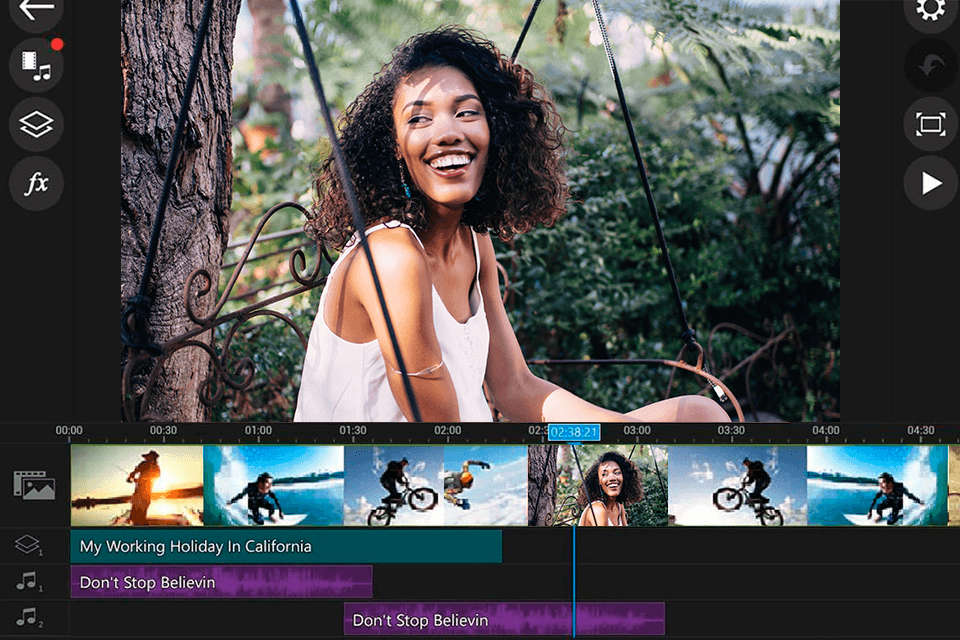
Verdict: With Apple Clips, you can get some creative videos to share on the Internet. This product comes with a free tutorial that will teach you how to easily edit and add text to your video. This video editing software for iPad includes the built-in library.
When you save a clip, you can choose to store it in the camera roll or you can save it to your hard drive for easy access later. You can also choose to share the clip with your friends and family either by emailing them or posting it to their social media sites.