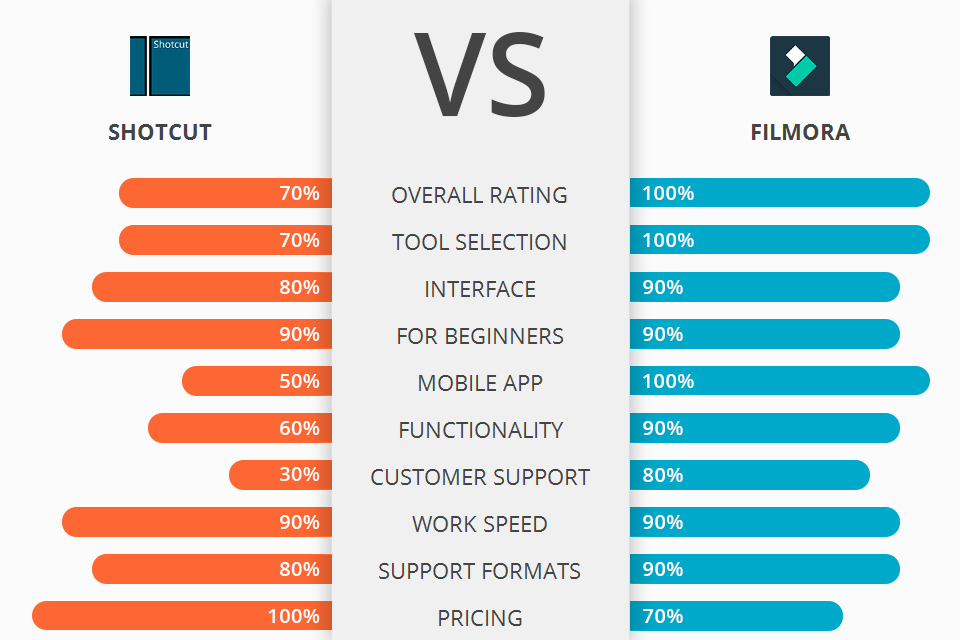
If you need to edit videos, consider one of these programs – Shotcut vs Filmora, each of which is good, depending on particular purposes.
Shotcut is a free, fully-featured, open-source, Internet video editing tool that merits respect among all other video editing programs. It comes as a user-friendly intuitive program that does the work without requiring sophisticated interface or heavy learning curve.
Filmora is an excellent video editing tool that combines powerful professional features at an affordable price tag. It supports all major video formats, and is perfectly suited to HD and other high definition video editing and broadcast.
Filmora is an excellent video editing software that combines powerful professional features at an affordable price tag. It supports all major video formats, and is perfectly suited to HD and other high definition video editing and broadcast.
Filmora Features:
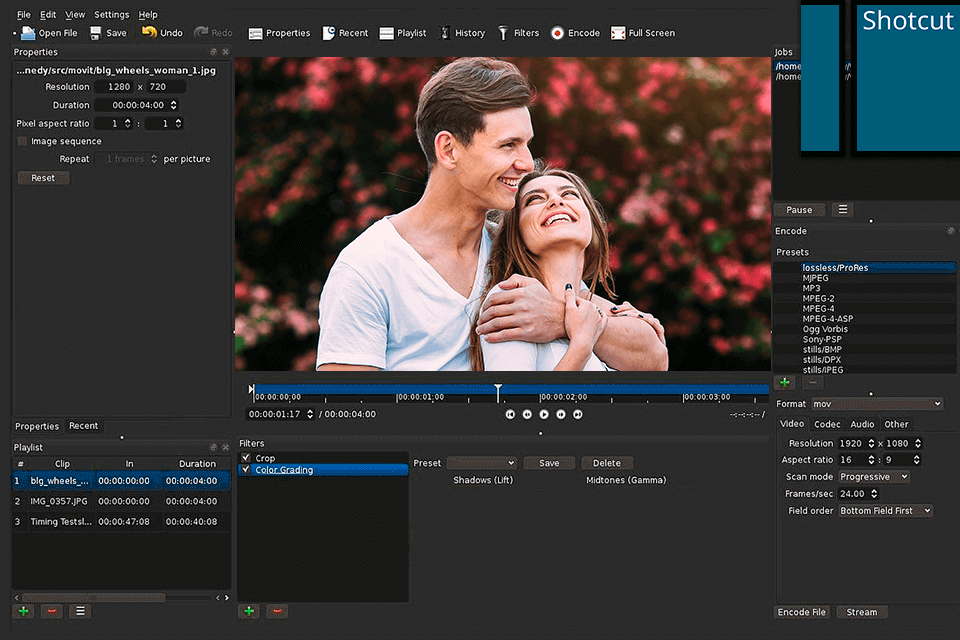
Shotcut incorporates a number of useful video editing features that would be useful for a non-professional or even a novice video editor. This includes a large library of stock footage, the ability to trim, flip, move, add text, and much more.
One feature that users especially like is the built-in footage preview. With it, you get the opportunity to view your entire library of clips, without having to click one single button. This means that you can take a look at each clip and make critical decisions about what shots to use without being stuck with an incomplete library of clips.
The sound effects included in this video editing program can be used for surround sound effects in your video streams. Other features include the ability to manage and control the amount of compression that is applied to the clips during import and export processes. You can also adjust the picture-in-picture option to put the video player in the middle of the picture in the video stream.
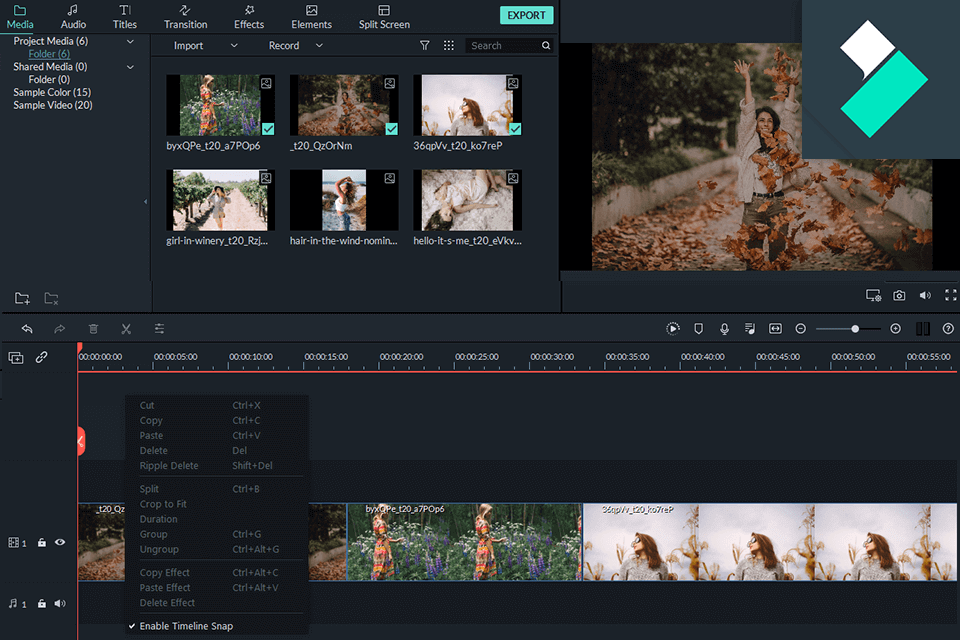
Filmora has several advanced features that provide complete control over the color, image size and aspect ratio of your video. You can make use of both text and audio with your editing. These advantages have made Filmora the most used editing software for all the various purposes.
The other advantage of using Filmora is that you can edit all your media files and save it in one particular location, which can include the hard drive, DVD or CD, enabling you to access your files whenever you wish to do so. In addition, with this software you can create different project folders and sub-folders to organize your projects.
The advanced tools available in this video editing program enable you to adjust the lighting, colors and contrasts, which are all extremely important in enhancing the appearance of your final clip. Filmora also has a wide variety of other video processing features such as background music adjustment, video snapshots, effects, color correction, audio recorders, extended video settings, and more.


| STARTING PRICE | Free | $39.99/year |
| FREE TRIAL |
| WINDOWS | ||
| MAC | ||
| LINUX | ||
| iOS | ||
| ANDROID |
| LIVE SUPPORT | ||
| PHONE | ||
| CHAT SUPPORT |