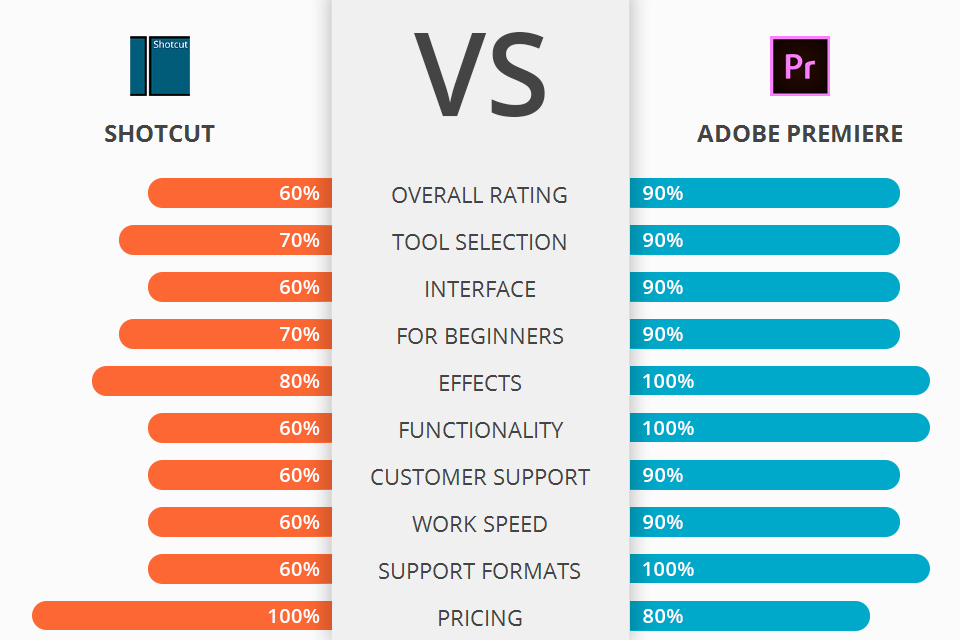
Looking for a professional editor that supports third-party plugins and different formats in 4K resolution? Check out my analysis of Shotcut vs Adobe Premiere competition and choose the best video editor for your needs.
Shotcut is an open source and free cross-browser video editing software. This software has a unique and easy to use interface, which makes it very convenient to use.
Adobe Premiere offers professional tools for cutting-edge video production that will leave your audience breathless. This software features a responsive and portable interface, support for 1000+ plugins and the ability to work with multiple file formats at once.
The biggest advantages of Adobe Premiere are the many rich features and smooth video editing functions. This software is also capable of advanced image adjustment and has a great feature set for stabilizing footage.
Adobe Premiere is the winner >
Adobe Premiere Features:
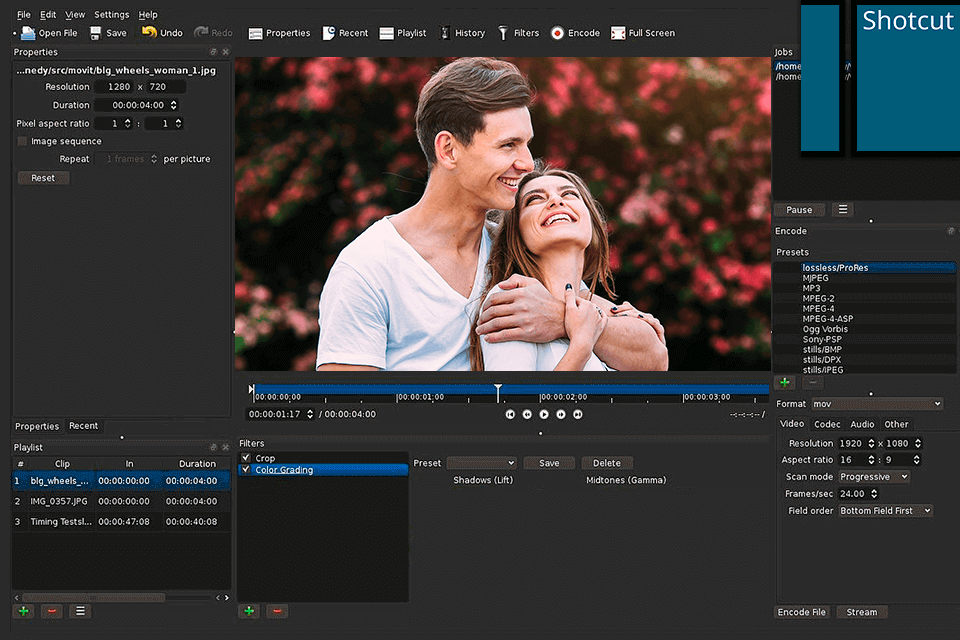
This software is compatible with high-end Mac as well as PC computers. Another great feature of Shotcut is its wide format support.
A great feature of Shotcut is the fact that it allows you to edit in different resolutions. You can import any kind of media including videos from different sources such as web pages, digital cameras, or even DVD's. Shotcut also comes with many video editing features including the ability to rotate, zoom and apply a variety of filters, both real time and on a timeline.
One of the best features of Shotcut is its transition and animation tools. You can import and export frames as well as create smooth transitions with its unique motion-blur effect. You can also add music, text, photos, video transitions, colors, special effects and everything you have ever wanted to put in a video.

The top advantages of Adobe Premiere are its intuitive interface and rich features. Plus you will find support for all file formats and the ability to work with 8k video.
Features of the software include everything that you would expect from an advanced video editing tool - timeline creation, time stamping, adjustment tools, image imports, track mixing, and undoing.
In addition to all these great features, the software also comes with other features that will improve the quality and length of your videos. Some of these features include customizable backgrounds, an image library, an image slider, and a built-in compressor. Other features of Adobe Premiere editing software include advanced features like grading, cropping, chroma key, hue shift, curve adjustment, and masks.


| STARTING PRICE | FREE | $20.99/month |
| FREE TRIAL |
| WINDOWS | ||
| MAC | ||
| LINUX | ||
| iOS | ||
| ANDROID |
| LIVE SUPPORT | ||
| PHONE | ||
| CHAT SUPPORT |