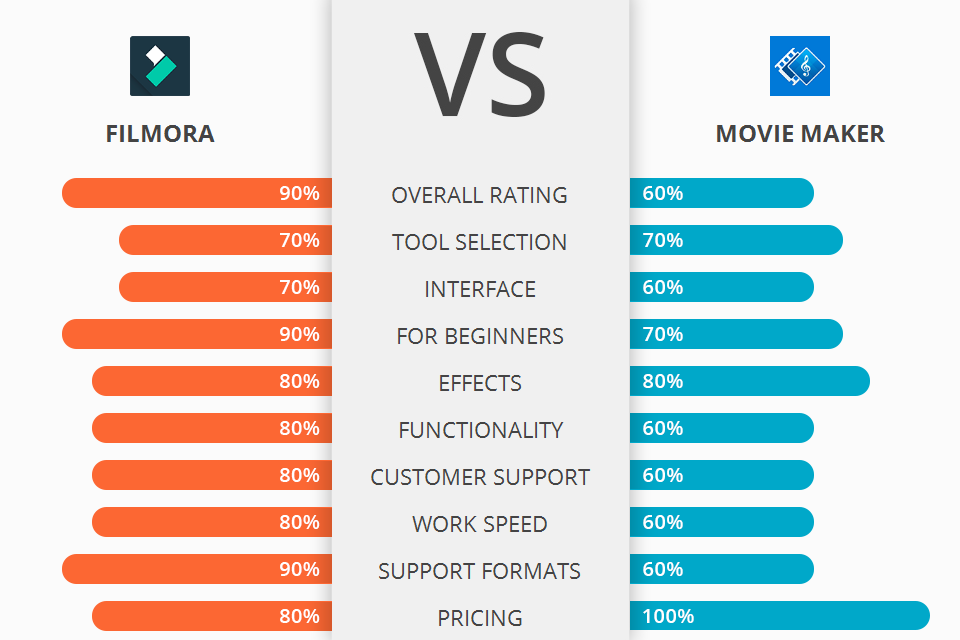
Are you recording TikTok videos and are looking for a high-quality and simple program for gluing and adding effects to your footage? We’ve compared Filmora vs Movie Maker to help you choose the best video editor for your PC.
Filmora software series will help you create your own films and edit them in real time. With this software, you get advanced text editing, time management, broadcast preparation, graphic design tools, and over 50 hours of training.
Movie Maker is a video editing software application by Microsoft. It offers a range of effects, trimming tools, gluing tracks, and the ability to publish finished work to OneDrive, Facebook, Vimeo, YouTube and Flickr.
One cool feature of Filmora is the thumbnail view, where you can see only the thumbnail of each image and can switch between them whenever you want.
Filmora Features:
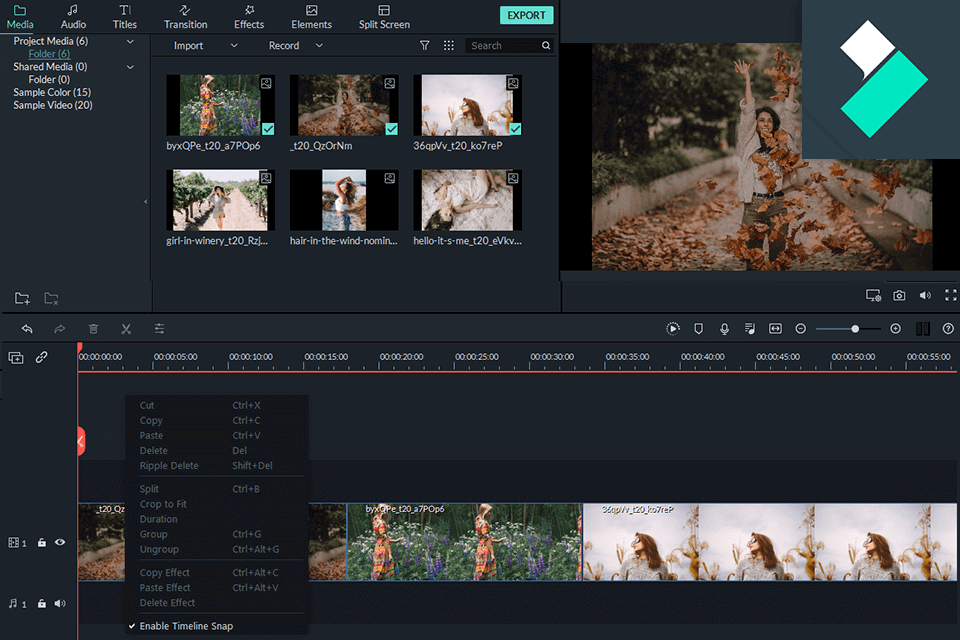
Features of Filmora include an amazing video editing engine, a timeline, and an effects library. The timeline provides you with a visual representation of your video as it appears in the film. You can see at a glance which parts of the video are in time and where time gaps occur.
The preview window allows you to view your film in its actual format and see how it will look when you complete it. Most importantly though, you get a complete film library which allows you to organize your films according to genre, style, and length.
There are a few extra features that are bundled with Filmora, such as a media library. This allows you to save and name the files that you wish to include in your film. The media library also allows you to sort through your video files by categories, length, or quality, allowing you to make intelligent choices regarding the final product.
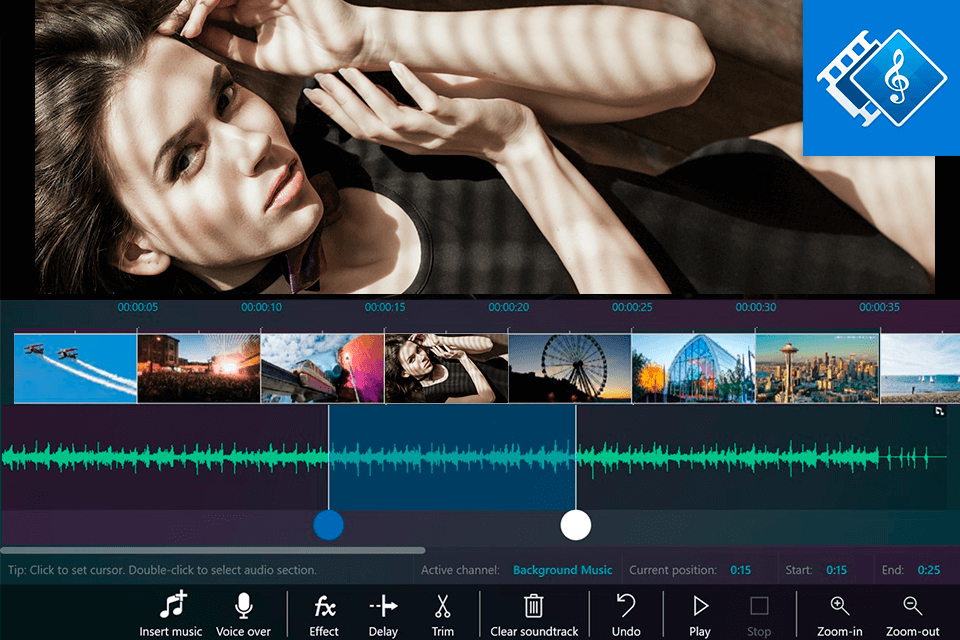
Movie Maker has an easy to use interface that makes it one of the most used video editing software in the market today.
This software comes with advanced features that enable users to edit, combine, delete and move images and files in the movie. You can import videos from your digital camera or digital video recorder and convert them to regular videos using Windows Movie Maker.
Some of the features included in Movie Maker are the import and export feature, the option to add text or image files from the computer and the ability to rotate and zoom the images. Some examples advanced features are Effects Plus, which allows you to add filters and visual effects to your movies.


| STARTING PRICE | $39.99/year | Free |
| FREE TRIAL |
| WINDOWS | ||
| MAC | ||
| LINUX | ||
| iOS | ||
| ANDROID |
| LIVE SUPPORT | ||
| PHONE | ||
| CHAT SUPPORT |