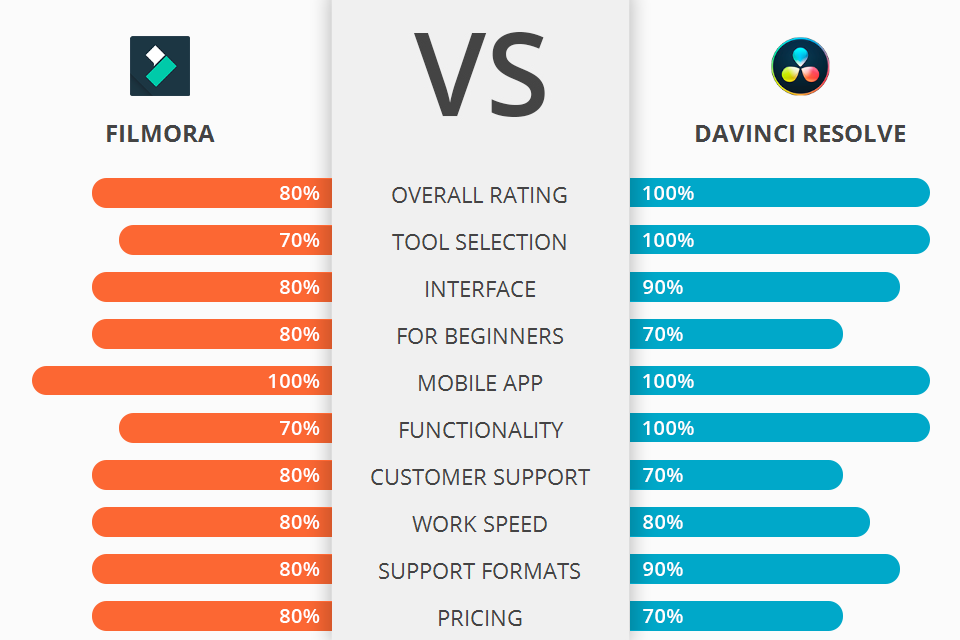
If you are a video editor, you need a functional software for post-production purposes. I recommend you to choose from Filmora vs DaVinci Resolve toolsets.
Filmora is an award winning line of web video editing and creation software developed by Wondershare. It has several video processing features for various users from novice to intermediate.
DaVinci Resolve is a professional video editing software which comes with traditional processing options, as well as advanced features, including effects, transitions and other high grade tools.
DaVinci Resolve is an ideal editing software for all of those who are looking for a quality grading and video processing software. Apart from standard features, it also includes: built-in image library, multiple monitors support, Photoshop shop, color grading features, chroma key grading, workflow options, touch screen functionality and preview and many more.
DaVinci Resolve is the winner >
DaVinci Resolve Features:
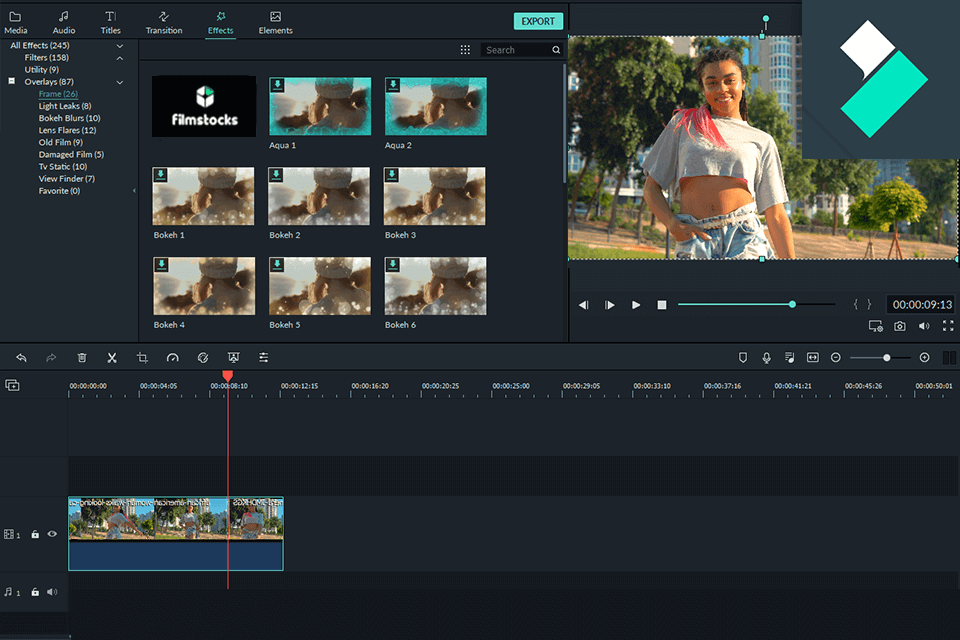
Common features of Filmora are a flexible timeline, multiple display panels, image palettes, animated transitions, comment boxes, and an effect library. With the availability of such an extensive line of products, Filmora has become an industry leader in video editing.
One can create and edit both audio and video with ease. You can also add text to any scene with ease. In addition, Filmora also provides industry standard DVD and VCD support. Another amazing feature of this software is that users can easily transfer projects between computers and different devices such as Apple iPod, Blackberry, Pocket PC, and others. All you need is a computer with Internet connection and program installed on it.
The other great feature of Filmora is the fact that it allows to edit in both portrait and landscape orientation. This makes it very convenient for those who need to process long movies. Filmora can be downloaded absolutely free from the company's official website. It also comes with a version that allows to import, save, edit and share your films with family and friends.
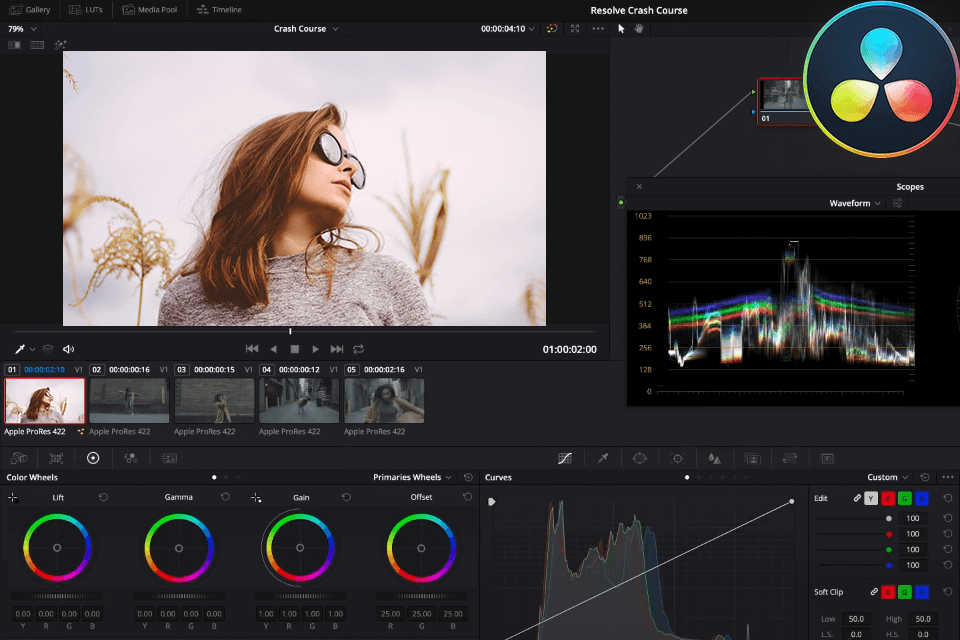
One of the features of DaVinci Resolve that might appeal to you is the multi-camera video editing. This allows multiple cameras to be placed in front of the computer screen while recording. You can select which camera will be used and the images will be adjusted accordingly.
Another great option is Color Effects Manager, which allows users to adjust and manage color settings and gamma. This makes editing process easier for colorists and video editors alike. One more advantage is the ability to add text and shadows to the images.
Apart from these editing capabilities, DaVinci Resolve also gives users a fairground audio editing tool for adding final touches to their work. While the audio clips aren't the kind that you'd normally associate with a professional video editing program, the fact that the tool enables you to combine audio clips of different formats (like WAV and iPad) together, offers video editors a great versatility. You can use audio clips to add special effects, mood music, transitions, flips, fades, and more.


| STARTING PRICE | $39.99/year | $299.00/one purchase |
| FREE TRIAL |
| WINDOWS | ||
| MAC | ||
| LINUX | ||
| iOS | ||
| ANDROID |
| LIVE SUPPORT | ||
| PHONE | ||
| CHAT SUPPORT |