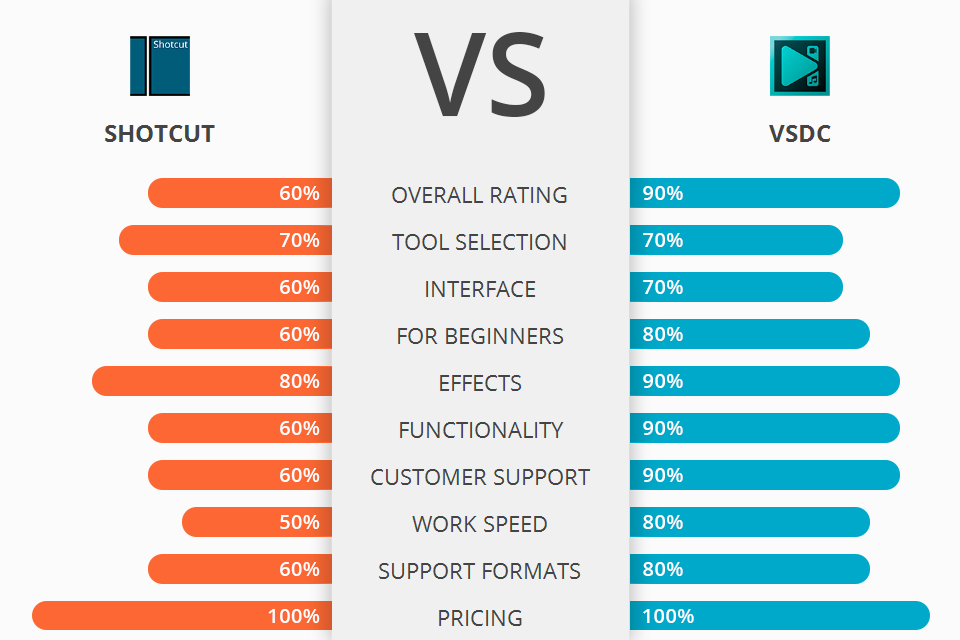
Are you on the lookout for a user-friendly program to remove noise from your videos, add audio and video effects, and perform video gluing? I’ve compared Shotcut vs VSDC and am ready to share my opinion.
Shotcut is a powerful and free open-source multi-platform video editing software whose key feature is its "shader". This new feature allows the user to specify rules for chroma, contrast, luminance, tints, blurs, and so forth.
VSDC is a proprietary video editing software solution developed by Multilab LLC. The software is capable of processing high resolution footage including UHD, 360-degree and HD-type video.
VSDC allows for application of advanced post processing effects, motion detection, and live color correction. The software also supports the importing and exporting of digital asset data, media bins, projectors, cameras, and computers.
VSDC Features:
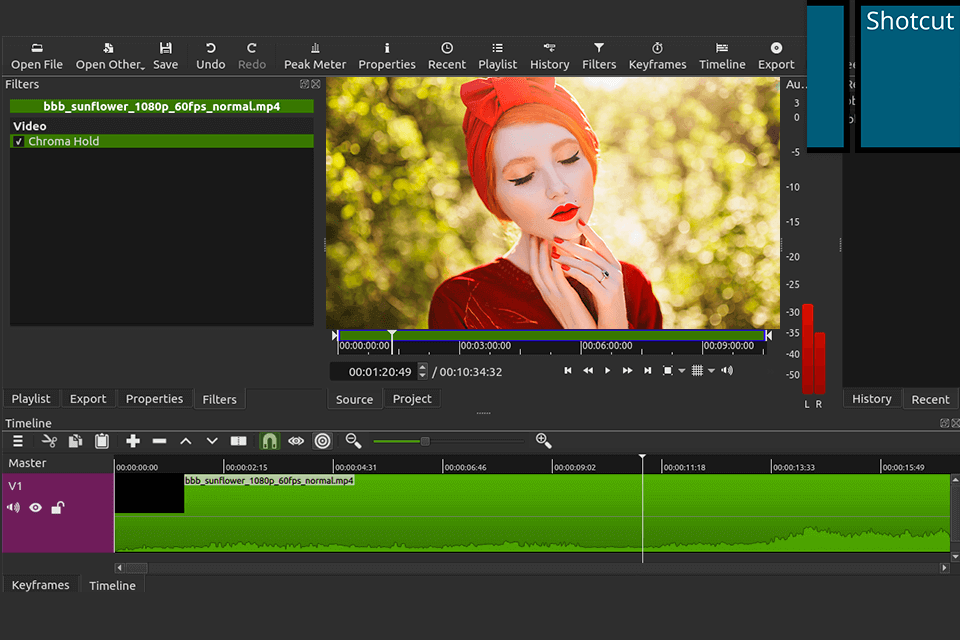
One cool feature of Shotcut is that it has powerful tools for resizing, cropping, splitting, rotating, splitting the video footage, combining different types of media, and applying complex and sophisticated effects including convolution filters, merge effects, fades, filters, wipes, and textured filters.
The software contains a huge library of transitions, backgrounds, effects, music tracks, textured filters, themes, and visual tricks that are perfect for special home videos, corporate videos, TV shows, corporate training videos, and viral videos.
Some of the other advanced features include the fact that it has the ability to create a seamless timeline which means your final product will have a smooth, seamless transition from one frame to the next without any screen shakes or jumpiness.
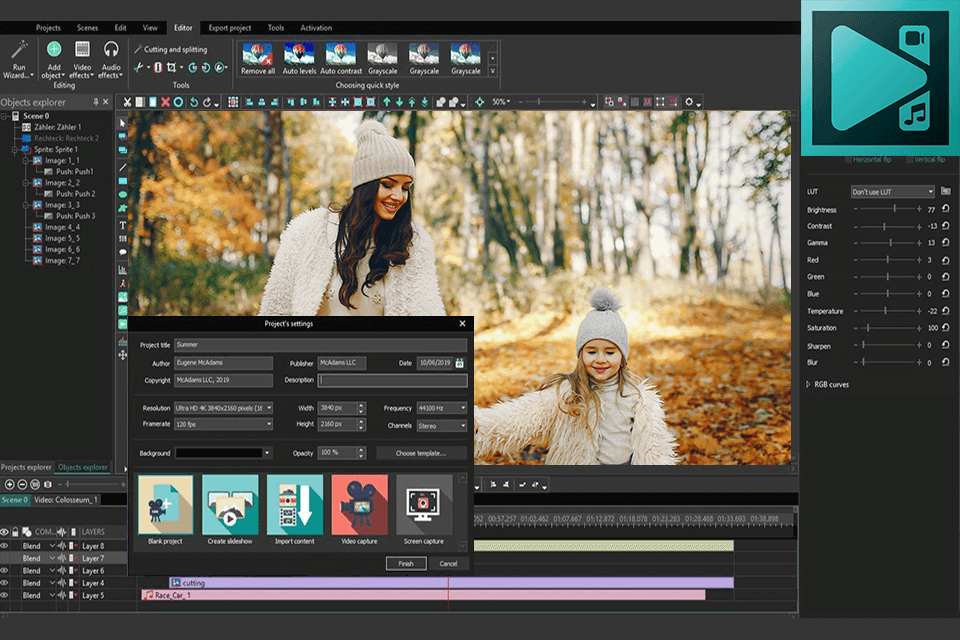
VSDC has quite a few great features you will not find in any other free video editing software, such as picture-in-screen, real-time stabilization, and the capability to upload several different YouTube videos at once, with amazing picture-in-screen options.
Perhaps the biggest feature of VSDC is the addition of a bunch of audio effects. The audio effects include everything from simple tape machine effects, to complex sound fx's, all of which are customizable with controls similar to those of other popular video editing programs.
Another nice feature of VSDC is the addition of manual panning, which is very useful when trying to get a shot that has multiple angles. In addition to the basic video and audio effects, there are also quite a few useful filters included with VSDC, which I will go over a bit more later on in this review.


| STARTING PRICE | FREE | FREE |
| FREE TRIAL |
| WINDOWS | ||
| MAC | ||
| LINUX | ||
| iOS | ||
| ANDROID |
| LIVE SUPPORT | ||
| PHONE | ||
| CHAT SUPPORT |