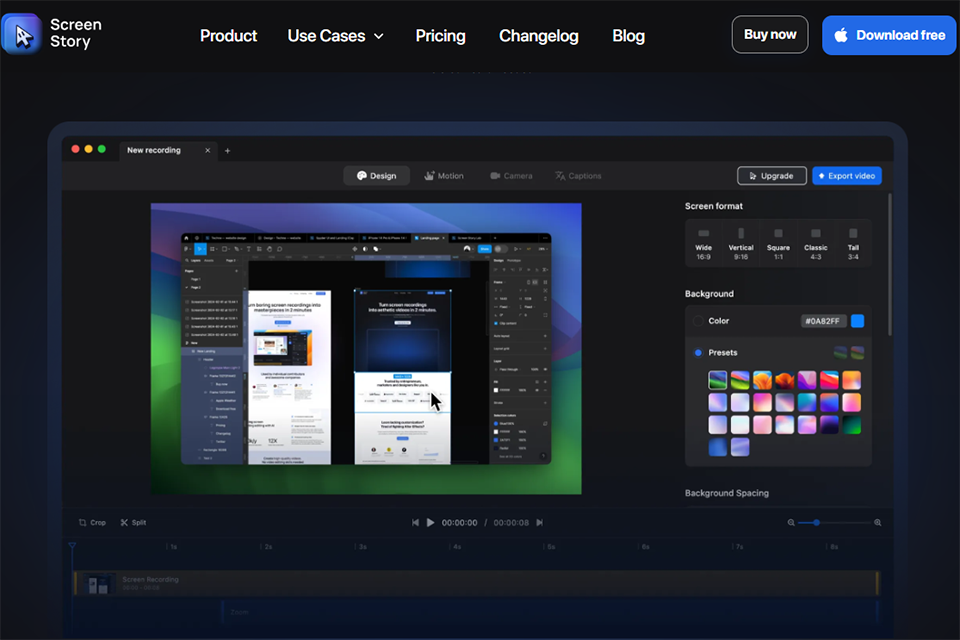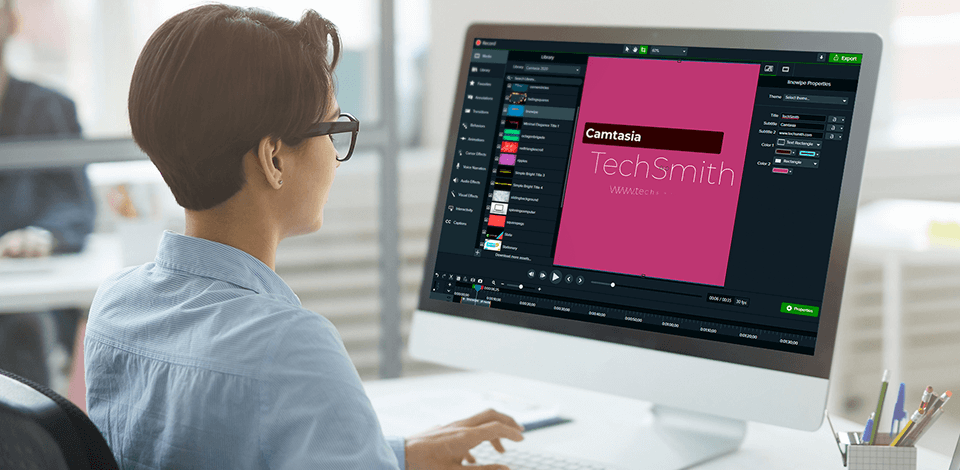
With the best video recorder software for Mac, you can record clips from your webcam and screen. These programs are great for business professionals. They allow you to increase your productivity by sharing the information on your computer screen.
Such software is mainly used for demonstrating tasks, solving issues, and creating easy-to-use tutorials.
While choosing the best option, I was checking whether it was possible to adjust the screen before starting the recording. Besides, I took into account the quality of the result, and whether it is possible to record videos from a webcam and screen. Each software on this list boasts video and audio recording and editing tools.
Verdict: Camtasia provides features like full-length and short video recordings, as well as snapshot and slow-mo recording options. The interface of this video presentation software has simple tabs, making it easy to change focus in addition to navigate between videos and documents. There are also the ability to preview digital camera images in either ATS or JPEG formats.
For creating video tutorials, presentations, or diaries, the software provides both text and audio track recording. The audio recording option allows you to use external speakers to hear yourself over the video. There is the option to edit and trim video footage, burn video clips as videos, convert video to black and white or use freehand drawing features for adding special effects to the videos.
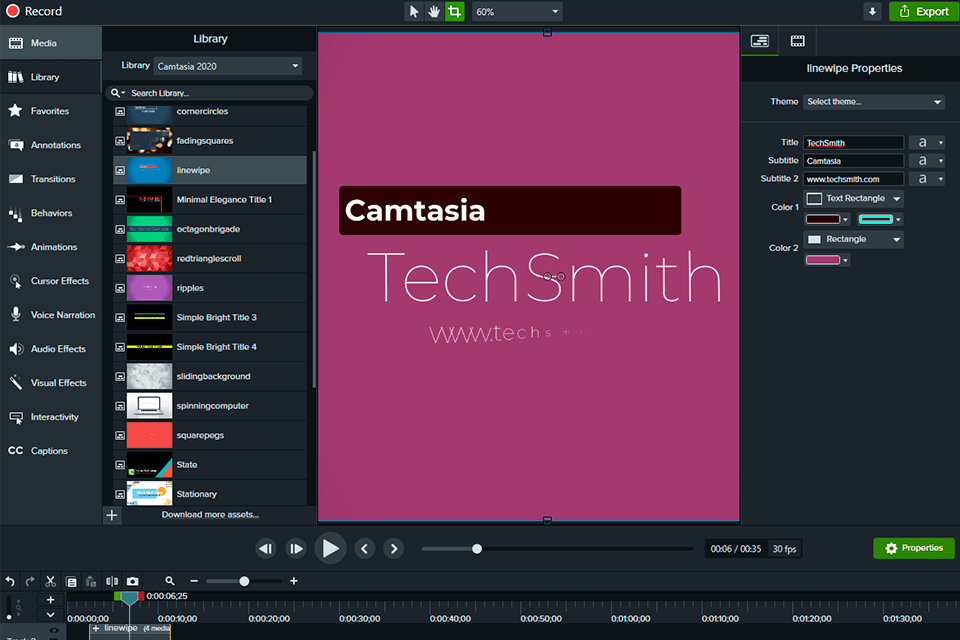
Verdict: From simple Flash-based presentations to sophisticated online video streams, OBS has the features you need to create high-quality media streams. Besides providing an interface for easy video editing and streaming, it also allows users to export and import media from any source. It provides a comprehensive range of plug-in and extension functionality, making it possible to create any type of live event stream.
In addition to basic video broadcast features, this game recording software also provides the functionality you need for live events like online casts, parties, conferences, or training sessions. You can also use the OBS to stream your webcam images to social media sites like Facebook and Twitter. It even supports a wide range of video file formats, including HD, SD, and WebM format.
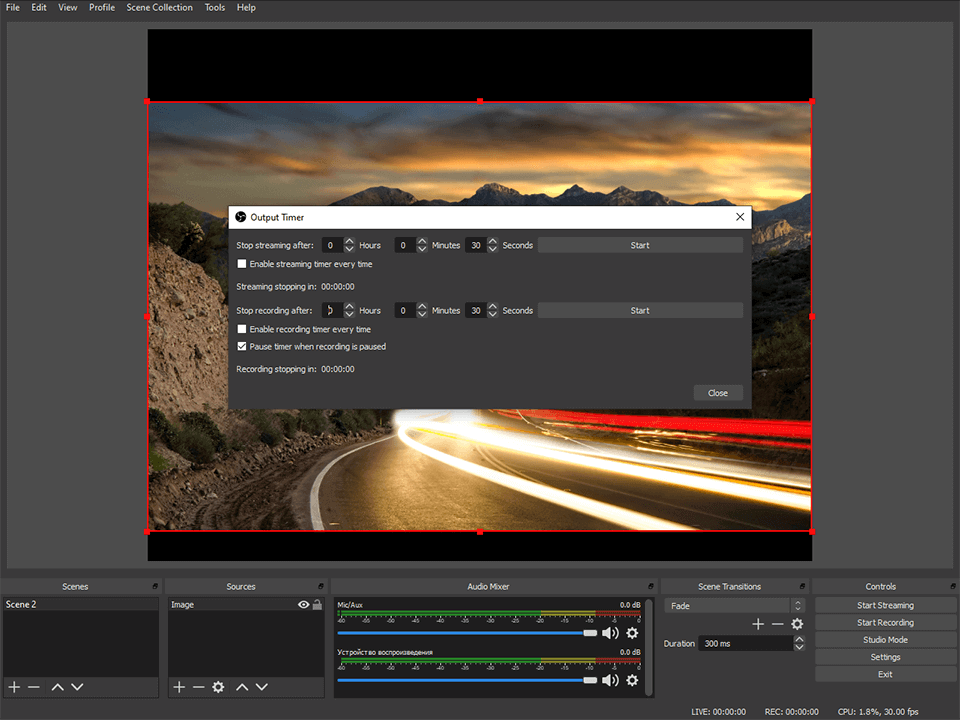
Verdict: CloudApp allows you to record your activities on any Mac computer and then watch it later. This software solution can record and store all of your activities on a local hard drive or on a cloud. One of great features is recording while you are away from your Mac.
There are many other advanced features as well, including ones that allow you to edit your recorded material. In addition, it is also free to try. Once you like it, you can purchase the full version to keep recording and storing your activities on multiple computers.
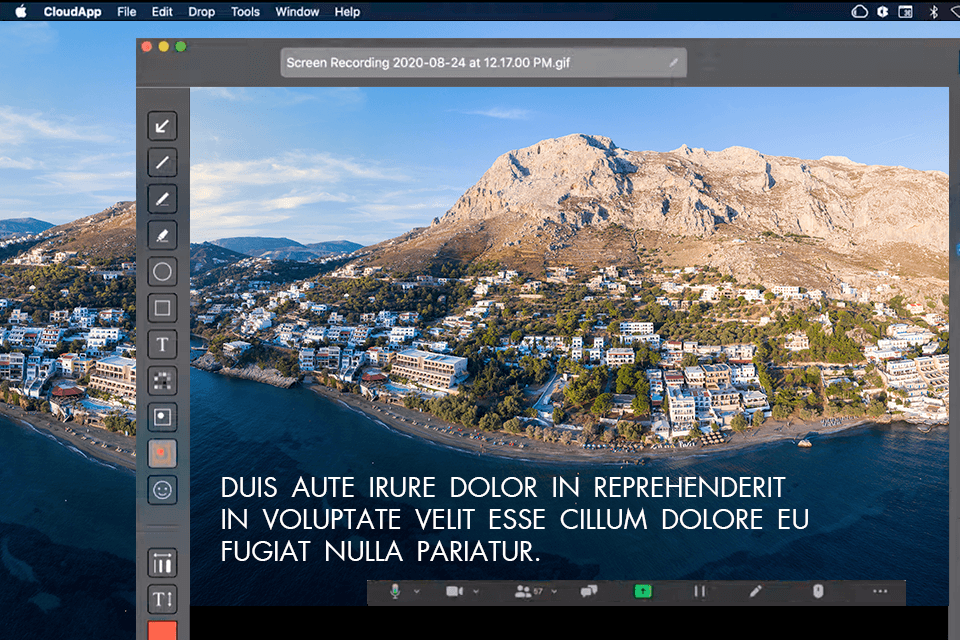
Verdict: Snagit is perfect for the person who works from home or is out of the office but needs to keep track of their daily activities. This software allows you to view all of your videos right from your Mac computer. In addition, this software also records audio, takes pictures and can even be used on the web.
This Camtasia alternative also records with the motion detection so you can see what is going on while you are away from your computer. You will love being able to view your snazzy video at any time and from anywhere. There are no advertisements, it does not require monthly charges and there are no in-app purchases either.
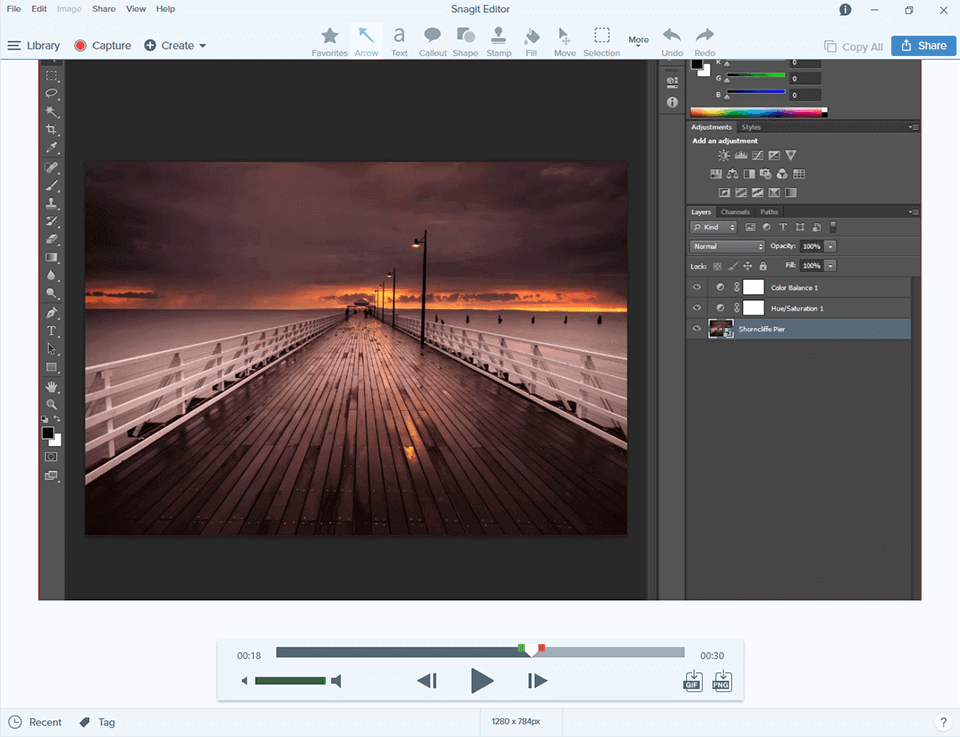
Verdict: Wondershare DemoCreator offers a number of features which are similar to professional tools. With this software you can records video from different sources, including digital cameras. It also can records a particular part of the display.
Features such as timeline recording, video editing and exporting, audio recording, music mixing are available in this software. The video can be easily exported to AVI or standard output/SD card. The software has a variety of effects to enhance your videos. You can use Wondershare DemoCreator easily with Mac or PC.
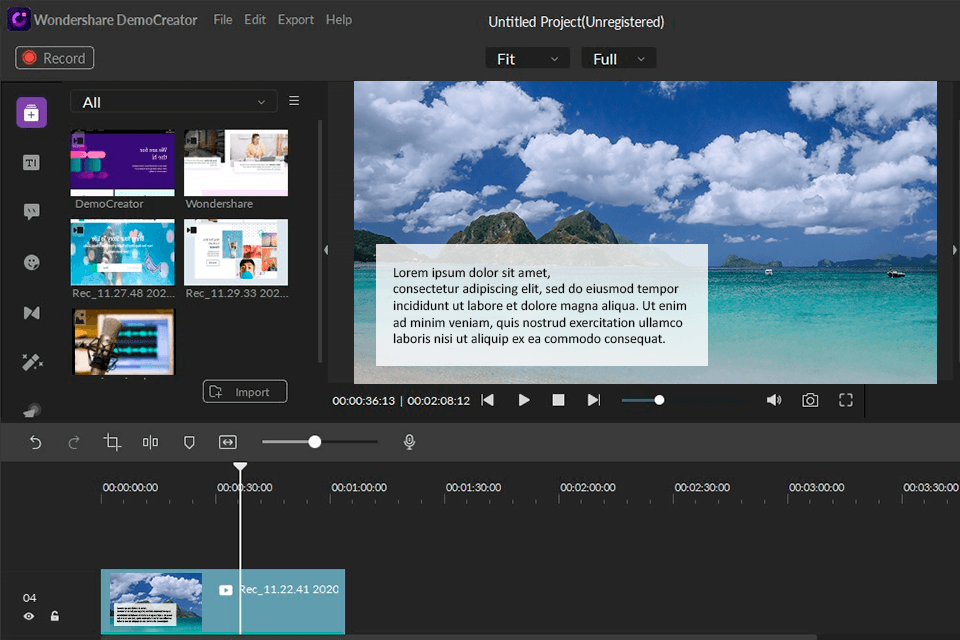
Verdict: Debut Video Capture can be used with iMovie to record videos directly from your camera. The software is easy to use and runs on Mac OS only. The captured files can then be converted into high-resolution images with the help of the graphics application.
You can easily use your camera and shoot some kind of media content with this screen recording software. And when you're done recording, you can then edit the videos and add captions or titles, among other things.
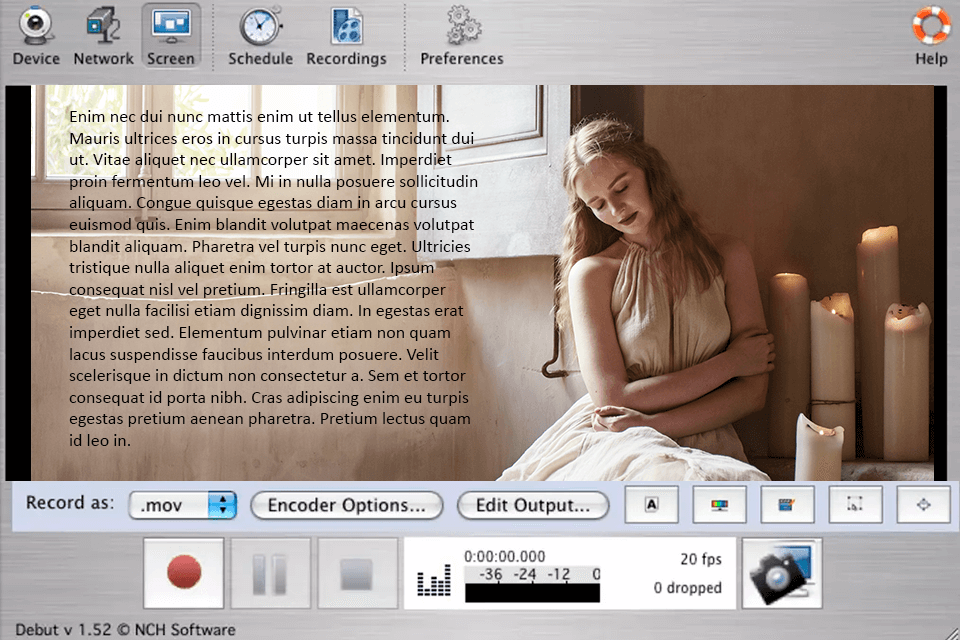
Verdict: Recently, I tried Screen Story for recording screens for my photo tutorials using this Mac video recorder. With it, I could record high-quality videos without advanced video editing skills.
The auto-zoom and smooth cursor movement were yet really helpful in making the recordings fancier and more professional-looking without manual efforts.
What I liked most in Screen Story was how fast it allowed me to customize and share my videos. Here, design patterns are applied to your recordings within the app, so even with minimum editing, the final result looks visually good.
It saved me a lot of time, as I managed to record, crop, and export the video in several minutes.