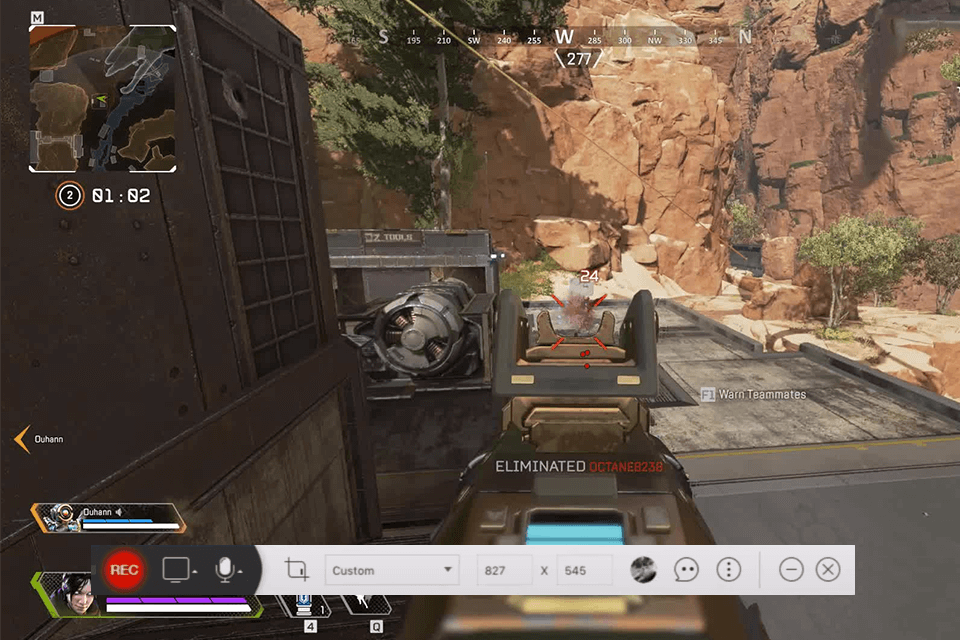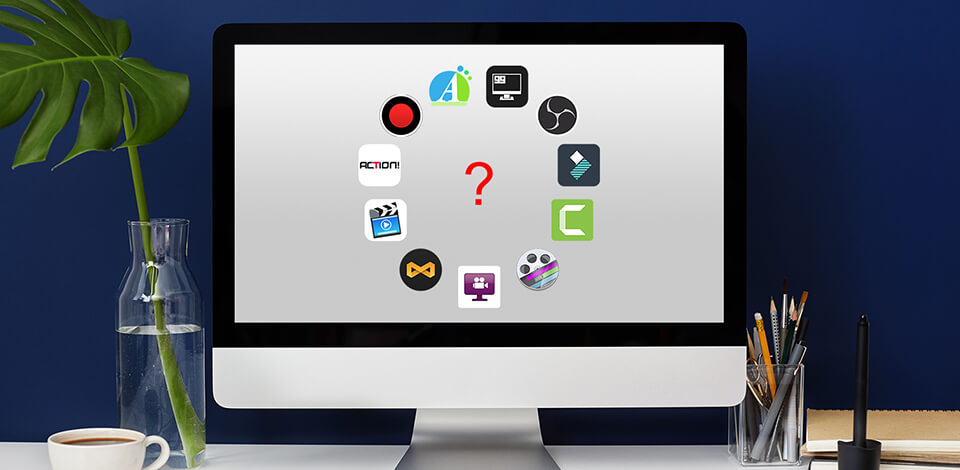
If you love computer games and would like to demonstrate your skills in the form of educative videos, you’ll definitely need to consider using a game recording software.
Such a program opens a whole range of new possibilities for recording, editing and streaming videos dedicated to gaming. This overview covers both well-known and recently developed products, so that you can choose the one fully catering to your needs.
Most programs listed below come with handy features allowing you to show the entire screen or its part, as well as save the recording or enjoy live streaming.
Examining the compilation of the best game capture software we’ve prepared, you’ll find programs optimized for Windows and Mac devices, which are available absolutely for free. There are also paid options but their cost doesn’t reach unthinkable levels.
Choosing a decent program for game recording, you’ll be able to produce interesting and entertaining content complemented with voice-overs, captions and images, accentuate certain areas, as well as take advantage of live video editing and post-recording guidance.
Verdict: Wondershare Filmora has proven to be worthy gaming recording software with the set of features going beyond regular screen capture at 120fps. Here you can enjoy the perks of fast video editing, namely adding caption effects and annotations, callouts, etc.
The software can fully satisfy nor only gamers, but also ordinary users with its integrated webcam recorder, which means you can record videos using a webcam in a hustle-free manner and without spending money on PC accessories. The quality of audio recording is also on point.
Another feature that placed Filmora at the top of the list is a rich format support, so you can work with numerous video extensions. All in all, this is a mighty program boasting a user-oriented interface, an agile processor, and top-notch video editing instruments.
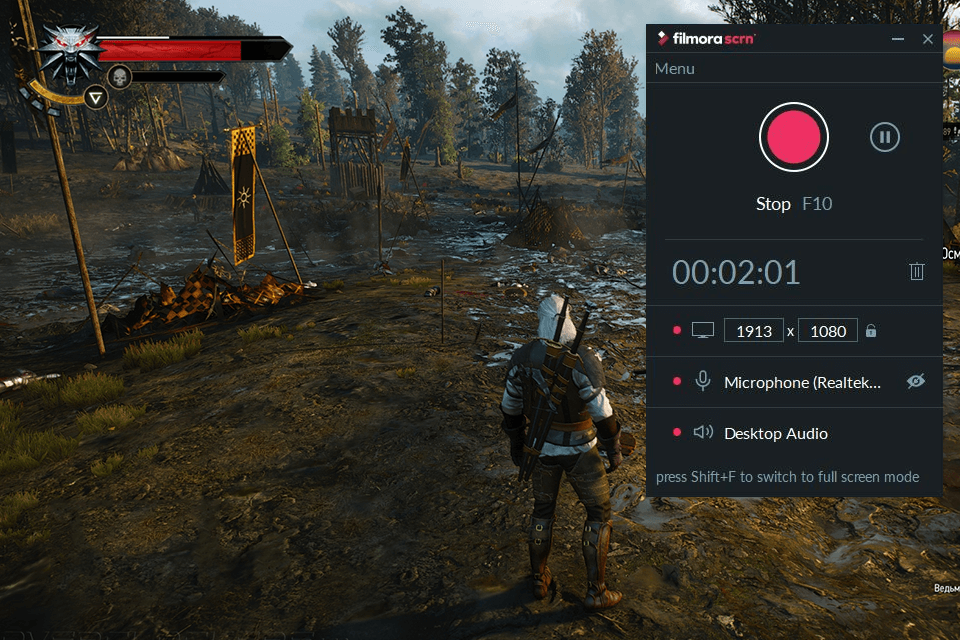
Verdict: OBS Studio is professional free screen recording software compatible with numerous platforms and great for work with many video formats. If you want a one-stop program for gameplay recording needs, this program is bound to satisfy you.
OBS allows live streaming your adventures and using a huge variety of options to make the process absolutely convenient. You can pair the program with such popular players as Twitch, Facebook Live and YouTube.
The first usage of the program can bring many questions, especially if you haven’t used similar products before. Anyway, over time OBS recording will become an enjoyable occupation.
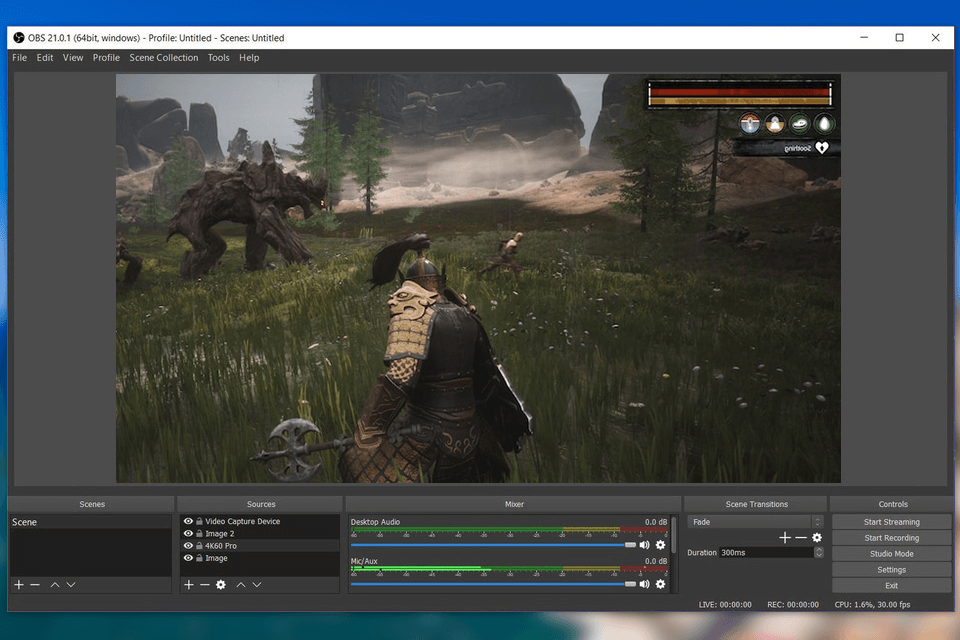
Verdict: Camtasia can become the best gaming recording software for users on the lookout for a simple and easy-to-use tool. Once you are done recording, you can proceed with video editing, overlaying images and audio.
There is a multi-track timeline in the free Camtasia version, which brings more convenience to your workflow and allows using different drawing tools and blur effects.
If you decide to test a free trial version, you have to tolerate a watermark automatically added during video exporting.
If you feel annoyed by that little sign, you can upgrade to a premium version. It relies on the drag-and-drop functionality and eliminates the need to perform video editing in any other video editing software for gaming. Remember to look for the full version of the program, only on the official website. The price is $299.

Verdict: Fraps is a great program that allows sharing your videos in real time as well as record your gaming sessions and demonstrate the outcome later. Not only this software produces videos and sound of remarkable quality, but it also allows customizing frame rates from 1 to 120fps, which explains its popularity among gamers.
The OpenGL and DirectX graphic technologies ensure your videos will be recorded in a professional way. Since the program is one of the most powerful tools currently available, it easily puts out weighty files that typically cause problems for analog software. The free nature entails some restrictions, mainly a watermark added to videos and limited recording time.
Anyway, paying $37, you receive unlimited access to all available functions forever. But mind that Fraps doesn’t always function properly on computers running on Windows 10.
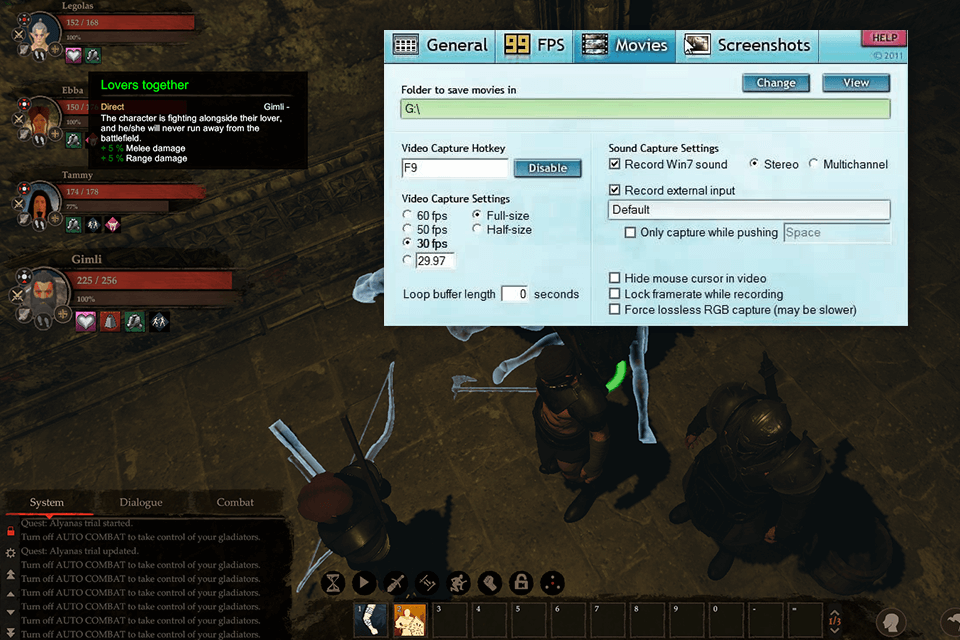
Verdict: Here you can stream your gameplay thanks to real-time HD video capturing abilities, record audio, capture screenshots and use some video editing tools. Action allows streaming directly to YouTube, Facebook, and other platforms.
If you decide on recording a video, you can export it later in a variety of supported formats. There is also a greenscreen mode, which is helpful if you want to make your video pop. The audio recording instrument allows getting real-time M4A files.
If you doubt this program can satisfy you, there is a free trial version that lasts 30 days. Then you can $30 for a lifetime license with all subsequent updates covered.
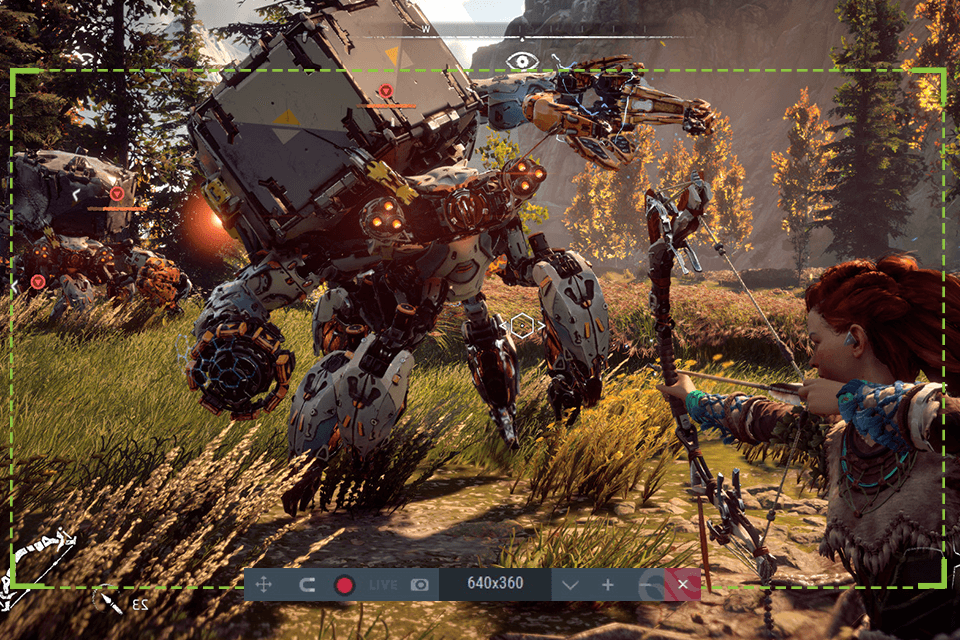
Verdict: Bandicam video screen recorder is a program allowing you to record your gaming sessions uninterruptedly for 24 hours and be in full control of the frame rate. The quality of the recording is always on top.
Using Bandicam full version, you can capture the entire screen or only a specific area, which is handy for those creating educational content. It can capture games running at 3,840x2,160 and handle rates going as far as 144fps without problems.
Bandicam is shared as a part of 5 different packages with a single PC license that costs $39. You can choose the license aimed at 20 computers and pay $470. There is also a trial version of the software which may seem inconvenient for some users because of the 10-min limit and Bandicam watermark added to videos.
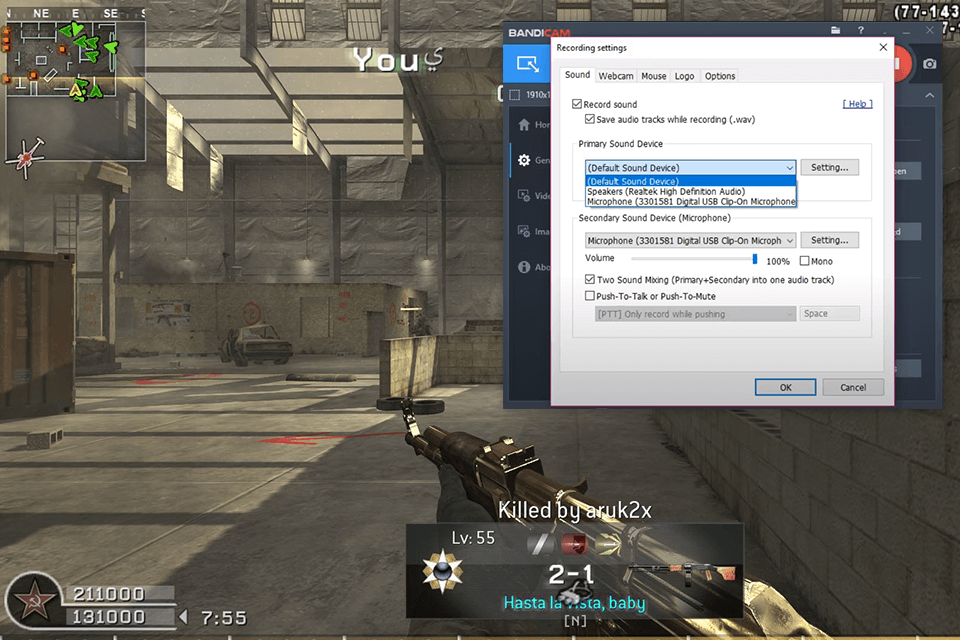
Verdict: Medal is the best game recorder if you are searching for something fast, easy to use and efficient. It allows recording action-packed moments, then watch them and share with your fans and friends. You can do it right from your PC or a smartphone. Besides, the software has its own gaming community, where you can find many like-minded people.
You can record your gaming progress on the computer and then send videos to a phone. After you are done recording, Medal offers a range of simple tools for basic video edits. This program is being constantly improved and advertised in order to attract a broader range of users. Nowadays, it is a competitive software capable of running on multiple platforms.
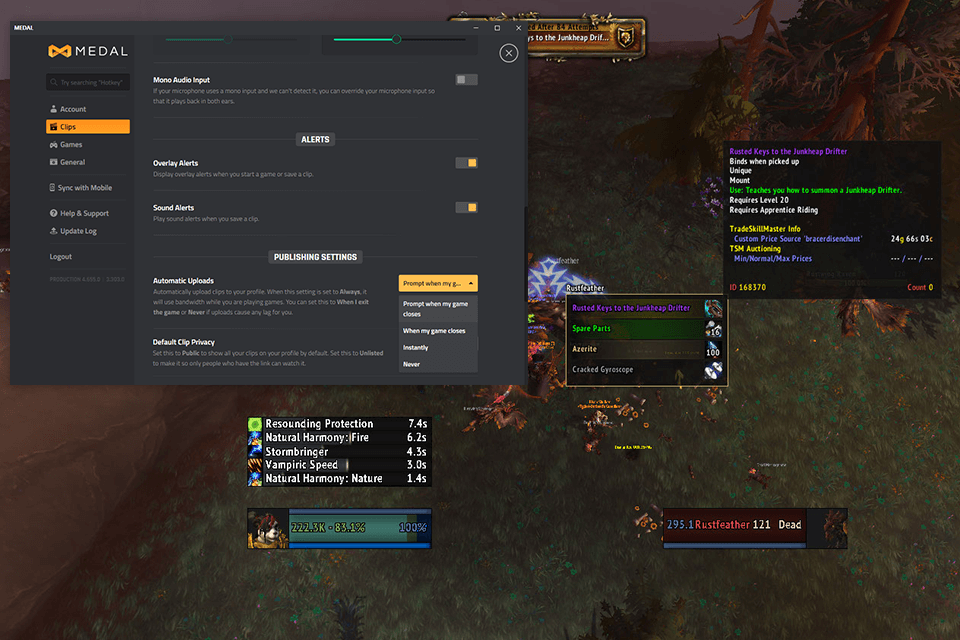
Verdict: This game recorder offers a multitude of well-developed tools for video recording and doesn’t impose any limits on how long your video can last. Besides, it allows outputting files without a watermark.
Using FlashBack Express, you can record from the entire screen, a window, a specific area, or a webcam. After you have recorded the gameplay, there will appear a built-in editor with simple tools for cropping and trimming. The results can be exported to YouTube, an FTP server, and saved at PC in many formats.
Besides, the software can automatically conceal passwords entered on the screen, replace a current wallpaper with something more suitable, arrange scattered icons, and highlight a mouse pointer for clearer tracking. Activating a dedicated gaming mode, you can define the fps number.
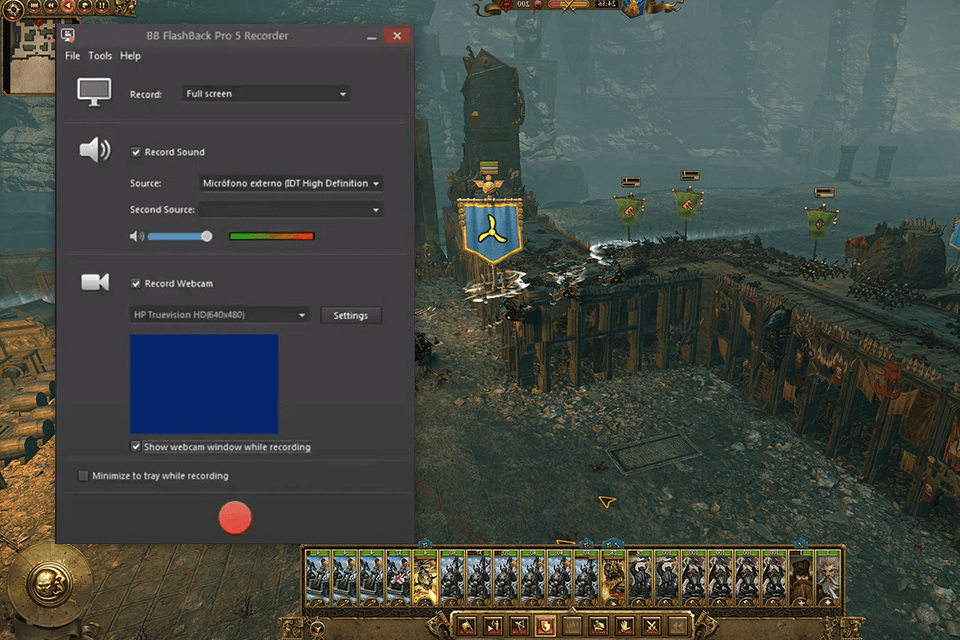
Verdict: ScreenFlow is the best game recording software for Mac. Not only can you capture our gaming hardships and how you overcome them, but also comment the session via microphone. There are also some video editing tools to make your video look professional. The export possibilities include video sharing on YouTube, Vimeo, and saving on Google Drive.
The most notable feature of this program is the possibility to record your screen at retina resolution. The Style section is designed for saving audio/video settings for specific elements, e.g. color filters or drop shadows, and applying them later.
The Templates are also meant for optimizing your workflow. They let you insert, arrange and adjust groups of elements beforehand. This refers to branded intro and outro segments, background audio, text placeholders, etc.
These capabilities make ScreenFlow as helpful as full-featured video editing software for Mac. The lifetime license for the program costs $129.
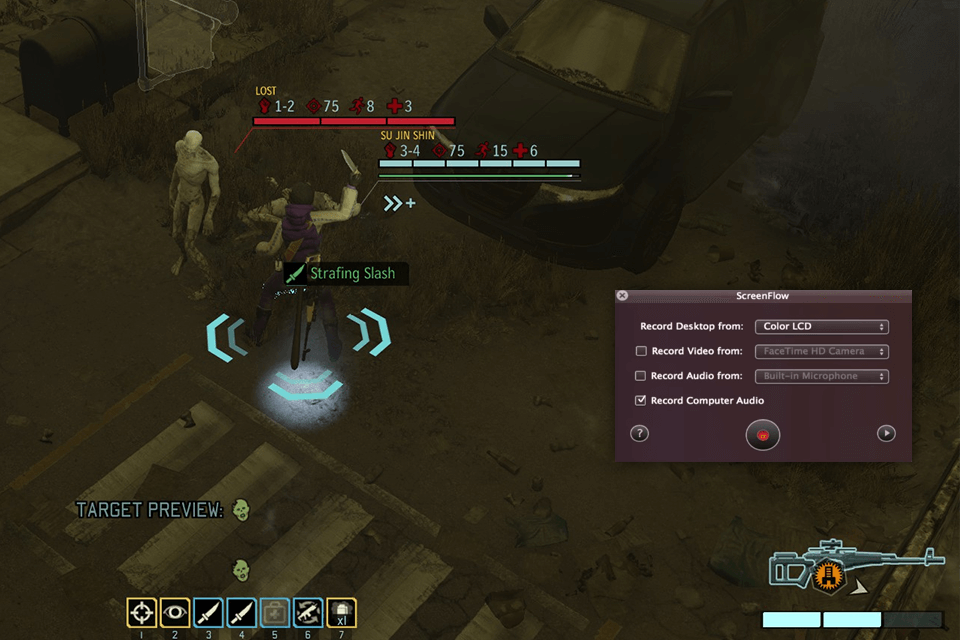
Verdict: The program stands out with its straightforward, well-developed UI and stunning audio recording capabilities, which makes it possible to capture clear sound from a microphone. Besides, it has a special app for a phone created for ease controlling of the video recording process. In addition to basic features, you can use the program as a high-quality replacement for free timelapse software.
Using full resolution on retina displays, allows recording at 60fps and getting really quality content. Since there are no video editing tools, you may need to order professional video editing services to bring your videos to perfection.
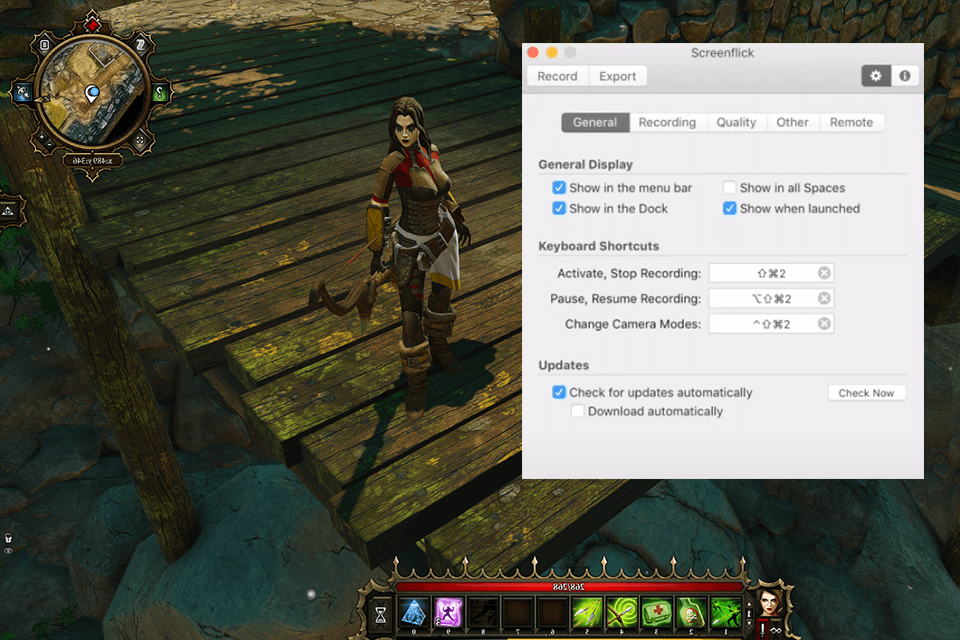
Verdict: It is a pro-level program offering a smart task scheduler, powerful video converter and amazing screencasting functions. The latter allow capturing the entire screen or only desired locations. While recording a video, you can complement it with an audio file stored on your computer or voiceovers from a mic. The video-audio sync is done smoothly.
The default format for saving is MOV. However, you can click the convert button and export your videos in the best video format. This includes AVI, MPG, MP4, WMV, WMV, VOB.