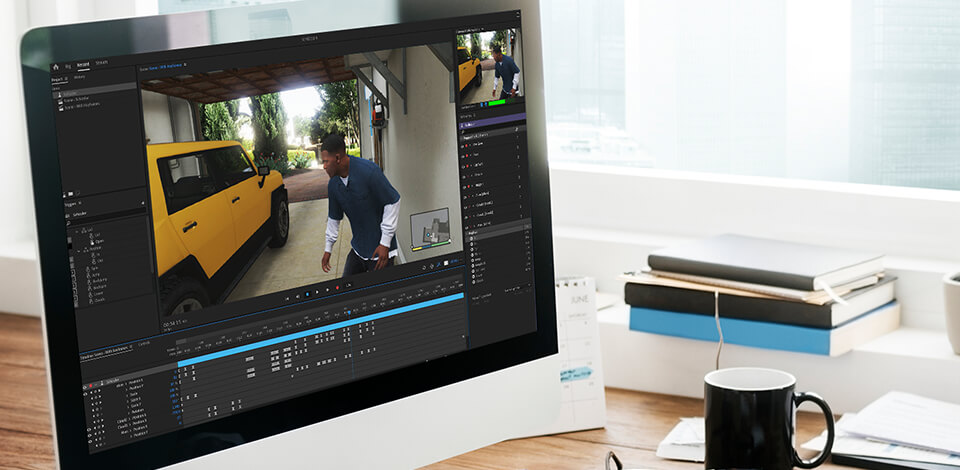
Using video editing software for gaming you can cut long videos into several small pieces, remove load scenes, add audio and voice overs to create really engaging content.
If you frequently watch videos on YouTube, mainly those dedicated to different computer games and the ways the mission is completed, you have probably understood that you need a specific program to create such clips.
Either you enjoy playing Fortnite or God of War, and want to make other people see how skillful you are, there is a whole bunch of free video cropping software for gaming videos, which you can use to create engaging and attention-grabbing media.
The programs I have described in my review have one crucial thing in common – they allow combining different parts of a video and spice the results up with music and voice overs.
Verdict: Adobe Premiere Pro is a popular video editor that can turn your computer into a full-featured station for creating multimedia files, including gaming videos for YouTube.
I have included this program on my list because of a top quality of results and the absence of any limitations concerning the import video formats. Such capabilities encourage many people to buy Adobe Premiere Pro.
Similar to other free Adobe software, Premiere Pro CC is distributed through Creative Cloud. It means you can download this games video editor for free, but you need to buy a monthly subscription to use it to the fullest. Fortunately, your investment will be completely paid off, since every new version has extended functionality, tools of the latest generation and is available to the subscribers without any additional expenses.
Verdict: Filmora is convenient video editing software for beginners, which you can use to create original clips. The program allows you to apply effects from the built-in container, add audio tracks, cut and glue clips, and also overlay labels.
Once you have finished your work, you can save the finished project in any convenient format, burn to CD or convert to the best video format, supported by a mobile device.
The program has a user-oriented interface, somehow reminiscent of mobile apps and allows editing videos in 2 modes - amateur (with a minimum number of settings) and advanced (professional).
Verdict: VideoProc Vlogger is a completely free and feature-rich editor for professional 4K/HD gameplay editing. For those starting out as gaming YouTubers, or beginners who simply want to edit their best moments or make compilations and game montage, this editor offers smooth, quick, and creative features.
The split screen and picture-in-picture effects allow you to create game reaction videos, with the option to key out the green screen. For game montage tasks, you can compile multiple clips, add background music, and edit the gameplay to the beat of the music. To highlight your most jaw-dropping gaming moments, you can take advantage of super smooth slow motion and speed ramping effects.
Stylish transitions, color grading filters, LUTs, animated titles, video effects, and keyframe motion effects are easy to apply. These templates and user-friendly UI help to improve editing workflow, even for total beginners.
Verdict: Blender is typically used as a program for rendering, animation and 3D sculpting. It is also referred to as the reference software for new PC hardware and one of the best VFX software. But having examined its functionality in detail, I understood that it is feature-rich enough to assists every gaming video editing specialist.
Blender video editing program is aimed at professional users, pleasing them with a huge variety of advanced 3D features, but you can also resort to it whenever you need to join several parts of a video, given the timeline is very intuitive and detailed.
When you are done splicing up your video pieces, you can apply final touches by using color grading and masking instruments. Other helpful functions of this video editing software for Windows include audio mixing, speed adjustments, a live preview and a range of smooth transitions and filters.
Verdict: DaVinci Resolve Free can cater to the needs of both beginner users and professionals. This video editing service allows you to cut, rotate, change fragments, get rid of needless parts, overlay one or several audio tracks, and more.
You can record a video, immediately stabilize it for further editing directly through the program on your laptop.
If you need an easy-to-use though efficient video editor for gaming, you can fully rely on DaVinci Resolve, which supports the import of videos and projects from other professional software, has pre-coding and converting functions, allows editing videos and audio from iPod, GoPro and other devices.
Verdict: FXhome by Artlist is claimed to be super effective free gaming editing software, and it really confirms this title offering the effects you can see in the latest action games.
Having a closer look at its filling, I can say that this color grading software is helpful if you are engaged in creating 2D/3D compositing projects, especially if you like experimenting with visual effects, since there are 180 of them integrated into the program.
Express can amaze newbie editors, striving to give their videos a catchy finishing and trying to hone their skills being in constant contact with the evolving FXhome by Artlist community. Those users, who perceive the available capabilities as insufficient, can address FixThePhoto video editing service.
Verdict: Lightworks belongs to the “family” of professional video editing software and can help you with your gaming content editing. Using it, you can get footage from a camera, cut it, add effects, sync sound, create interesting transitions and perform all other standard operations.
Lightworks video editing software is very easy to master, but there is a peculiarity you need to keep in mind before downloading it – the program requires a very powerful PC, so check whether yours matches the indicated specs. If yes, you can install it and use not only for gaming but also for vlog video editing.
Verdict: EaseUS Video Editor is a truly universal program that can satisfy both rookie users trying to level up their GoPro footage and their experienced colleagues searching for video stabilization software.
Though it is designed to cover a broad range of tasks, there is a separate set of tools that let me add this program to the list of the best free video editing software for gaming.
You can start with simple actions like trimming and flipping and once you figure out how it works, move to more complicated manipulations, which here implies merging and combining clips, changing the speed of the play, and adding diverse effects.
The latter are represented here by a mind-blowing collection that can impress even seasoned videographers.
Verdict: Movavi Video Editor Plus surpasses dozens of competitors being supplied with powerful features, which are helpful not only for bringing to life your extraordinary ideas but also for sharing the results with a mass audience.
Studying its toolkit, you will see that it contains all the tools available in the rest of game editing software presented in this overview plus many special features – keyframe animation, intro templates, and stunning visual effects covering any possible task you have to deal with.
Though the variety of features here is amazing, the program still has a comprehensible UI and controls, which allows creating a professional video in a mere 20 minutes.
It removes the hardships of dealing with the technical aspects of video splicing up and spurs you to devote more time to the creative part of the process.
Verdict: Browsing the net, you are bound to find VideoPad free gaming editing software, but mind that this version comes with serious functional limitations if compared to the paid program.
The things you can do in VideoPad free program boil down to cutting and editing videos, removing jitter, adding effects, images, soundtracks and animated credits – that’s all.
VideoPad supports almost all popular formats and can be used to view graphic files. Besides, it allows capturing video from the external camera, using countless effects and transitions.
Verdict: Those, on the lookout for a decent games video maker, should give Shortcut a better examination.
It possesses the features of excellent software for the task and is called one of the best video editing software for Mac.
The interface attracts at first glance with its stylish look and the possibility to adjust the workspace to your needs. The dockable and undockable panels add to the flexibility and responsiveness of the UI.
Not only novices, but also experienced users choose this lightweight video editor to edit their gaming clips because of a wide variety of dynamic filters and compositing modes it offers.
Verdict: VSDC offers the standard features you expect to see in gaming video editing software free. However, being included on the list of the best video editing software for YouTube, it differs from the rest of the options in this review with its reach functionality and quality of exported videos.
The entire video editing process is rather fast and trouble-free thanks to a simple and responsive user interface.
VSDC supports non-linear video editing, which means the scenes are organized in a specific order. In addition to the video editing capabilities, the program has tools to convert video and audio and output the results in different formats.