When editing videos for the FixThePhoto team, I quickly discovered that some programs were more suitable for my goals than others. Some programs were quite popular, but failed to help me significantly simplify my workflow. They were hardly suitable for color grading and delivered inconsistent results. Besides, their export speed was too low, and the output quality was dissatisfying. We had to use a new program for each project, and no video editor was able to handle all the tasks perfectly.
This is why we decided to test out paid and free video editing software from Adobe’s ecosystem of video editors and discover the best video editing software for Windows for professional workflows. We wanted to discover a program that supported high speed, produced quality results, and came with a set of creative controls. Each program had its advantages and shortcomings. Some were more suitable for cinematic storytelling, while others were perfect for quick social media edits.
As a result of thorough testing, we discovered how to use Premiere Pro, After Effects, Premiere on iPhone, Elements, and Express to optimize the video editing experience. Below, we have outlined what struck us about these programs when we used them to work on FixThePhoto projects.
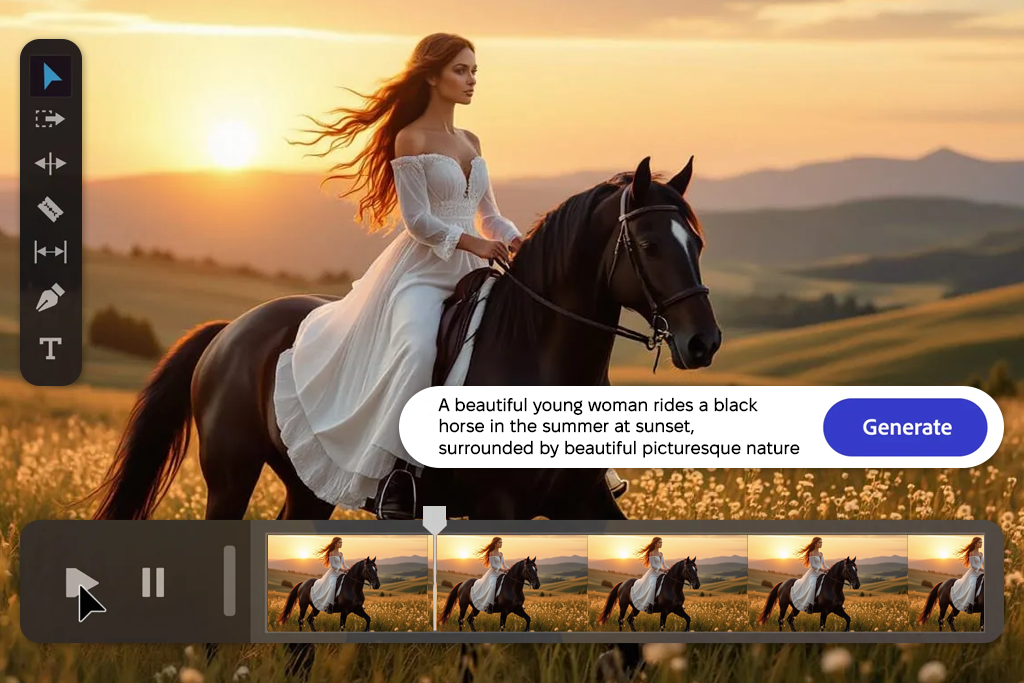
Artificial intelligence helped me optimize my video editing workflow and changed my approach to storytelling. When working on FixThePhoto projects, I was pleased with the effectiveness of AI-driven tools, as they helped me optimize my processes. The edits I had previously spent hours on now took me minutes to complete. I was able to perform color correction and edit audio quickly.
At first, I was just curious and wanted to discover whether these newly released Adobe Sensei and Firefly tools were indeed as valuable as everyone said. This is why I personally tested every Adobe program for video editing, from Premiere Pro and After Effects to the new Premiere on iPhone, to edit video footage. I was pleased with the results of my testing. AI tools did not make my workflow less creative. Instead, they helped me focus on serious tasks instead of boring edits.
According to the U.S. Bureau of Labor Statistics, there is an increasing demand for video editors in the U.S., especially in creative industries that can benefit from automated tools. Many professionals nowadays use AI tools to simplify their routines.
FixThePhoto AI Editing Tips:
When using AI tools available in Adobe software, I discovered that I can use technology advancements to expedite my routine and focus on creative tasks.
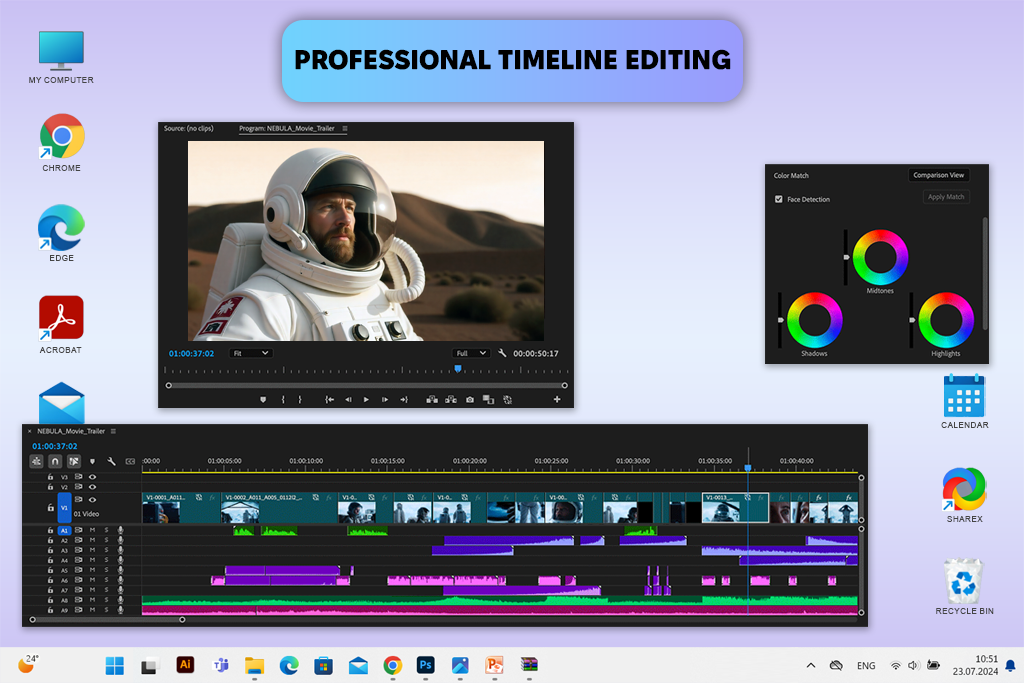
Adobe Premiere Pro stands out among other similar programs that I have used. At the moment, it’s the most advanced video editor that delivers a consistent performance, which makes it best suited for those who want to optimize their professional workflows. It allows a user to maintain full control over every stage of the editing process. Using it, I can perform color grading, mix audio tracks, add transitions, and access text-based editing tools.
The recently added AI features, powered by Adobe Sensei, further improve the efficiency of this software. Auto Tone allows one to fix exposure, Enhance Speech is perfect for enhancing the quality of audio, and Color Match is perfect for maintaining consistency when editing clips shot from multiple cameras. The program delivers a consistent performance even if you use it on mid-range computers for video editing.
What makes Adobe Premier Pro free and paid versions stand out is that they can be easily integrated into any workflow. Whether I need to edit a product video, create an engaging YouTube review, or produce content for a studio campaign, it allows me to edit high-resolution footage with high accuracy and never slows down. Real-time playback makes it even more convenient to use. Thanks to its synchronization with After Effects, it is suitable for projects dealing with motion graphics or VFX.
Price: from $22.99/month
Compatibility: Windows, macOS

When I started to use Adobe Premiere on my iPhone, I did not expect that it would allow me to achieve pro-level results. However, this app has fully transformed my workflow. It’s the best Adobe Premiere Pro alternative for those who are looking for an app with pro-grade tools. Its AI-powered Auto Color tool helped me edit my travel clips in a consistent style. The Smart Captions automatically generated subtitles for my voiceover.
I was able to edit a short video for Reels when commuting. The app has tools for trimming videos, adjusting sound levels, and applying filters. Then, I was able to access the project files from my laptop thanks to the integration with Creative Cloud. I was pleased with the seamless editing experience when using this lightweight app. It allows me to quickly switch between square, vertical, or landscape formats, adjust exposure and saturation with one click, and export videos to TikTok or YouTube in 4K.
The app delivers a fast and powerful performance. I often use this video editor online to edit batches of videos between studio shoots. Premiere on iPhone is my top choice for mobile video editing. It makes me feel as if I were using advanced desktop software.
Price: Free download; Premium plan from $9.99/month
Compatibility: iOS
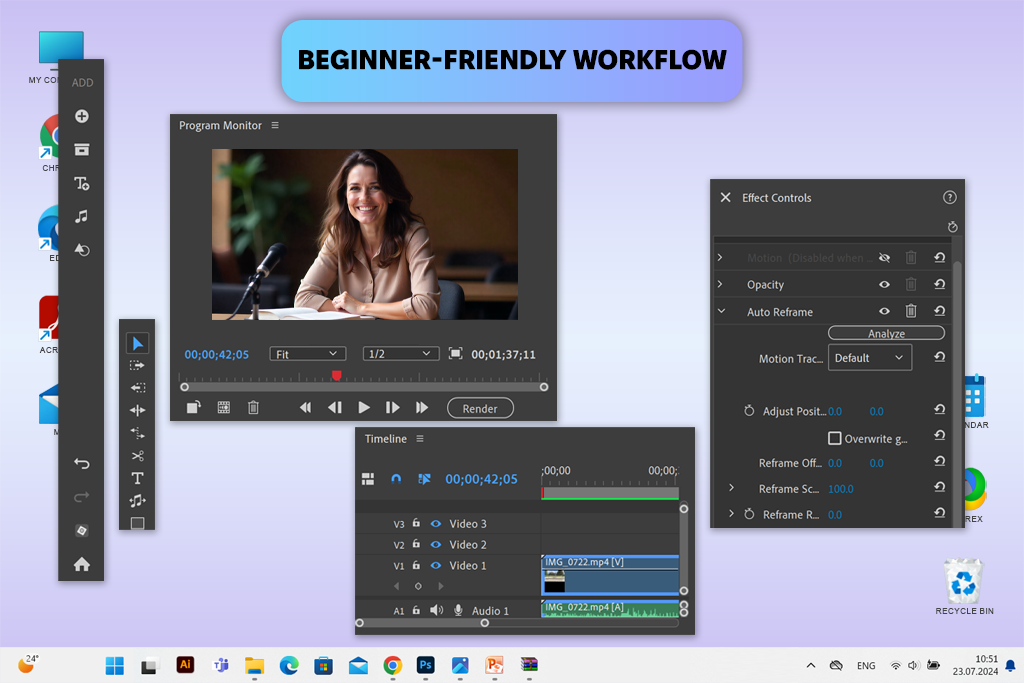
When I decided to use Adobe Premiere Elements for free for the first time, I discovered that this software is perfect for those who want to improve their professional editing tools. This program has a streamlined UI and many handy tools. I believe that it’s a great option for content creators who want to use more advanced software to learn the basics and achieve professional outputs.
The Guided Mode allows one to master every step. Besides, I liked how Auto Smart Tone automatically adjusted lighting when I was editing different shots. It’s extremely intuitive and allows you to improve your skills when you work on your projects.
When I wanted to create a short lifestyle video for a project we worked on together with other members of FixThePhoto, I tried Motion Titles for captions and inserted transitions between scenes in a few clicks. The Instant Movie tool helped me stitch various segments and add music. As a result, I created a short video for social media.
While this Adobe video editing app is hardly the best choice for those who are interested in producing professional films. However, Premiere Elements is perfect for small brand clips, as it allows you to create short-form content without getting distracted.
Price: $99.99 (one-time purchase)
Compatibility: Windows, macOS

As I edit videos daily, I have tested many tools and concluded that no other online video editor can be compared to free Adobe After Effects in terms of performance. It’s the most advanced free VFX software I’ve ever tested. It has many handy tools besides features for cutting clips. It allows me to give a cinematic feel to cinematic stories, add glowing text animations, use tracking motion tools, or use 3D cameras and lights to add extra depth.
When working on the FixThePhoto project, I redesigned our intro logo using Firefly AI templates. It allowed me to make lighting more dynamic and add a particle motion effect. After the recent GPU acceleration update, the program allows me to render videos twice as fast and meet deadlines. I like its integration with Premiere Pro, as I can see all my edits instantly updated in the timeline.
Unlike some other alternatives to Adobe, it might be more difficult to master, but it will help you implement many creative ideas. After Effects is an excellent choice for motion designers and video creators who want to control the settings of their videos with cinematic precision.
Price: from $22.99/month
Compatibility: Windows, macOS
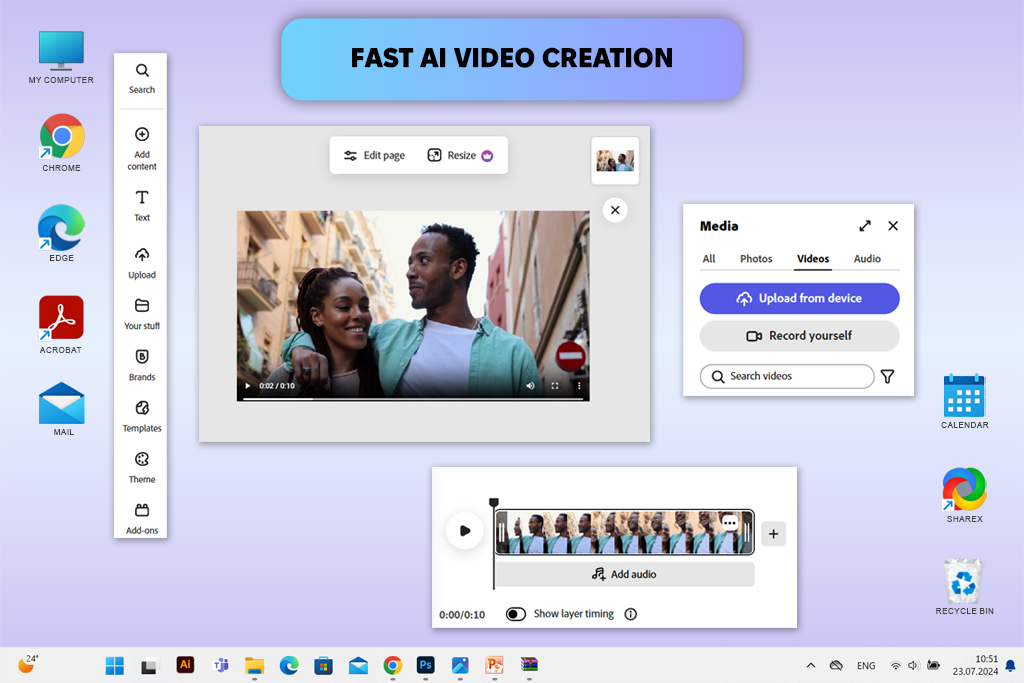
When I need to create short videos for social media or promotional ads, I use free Adobe Express. It’s the most intuitive Adobe video editing app I’ve ever used. It delivers a fast performance, has a streamlined UI, and has handy AI tools. With the help of Firefly AI, I can create video storyboards and create seamless motion sequences using photos. The Quick Trim and Resize tools make it easier to create videos for Reels, TikTok, or YouTube Shorts without configuring too many export settings.
I used Express to edit a 30-second behind-the-scenes video together with other members of the FixThePhoto team. Using Animated Text and Auto Captions, I completed my project on my phone in less than 10 minutes. The output video looked as if it were edited with the help of Premiere Pro.
I like the fact that this program supports synchronization via the cloud. I can start editing a video on my laptop, add transitions on my iPad, and publish a video from my phone. Adobe Express is perfect for creators who prioritize high speed and want to achieve consistent results. I was able to use this Adobe Premiere Pro alternative free of charge.
Price: Free plan available; Premium from $9.99/month
Compatibility: Windows, macOS, iOS, Android
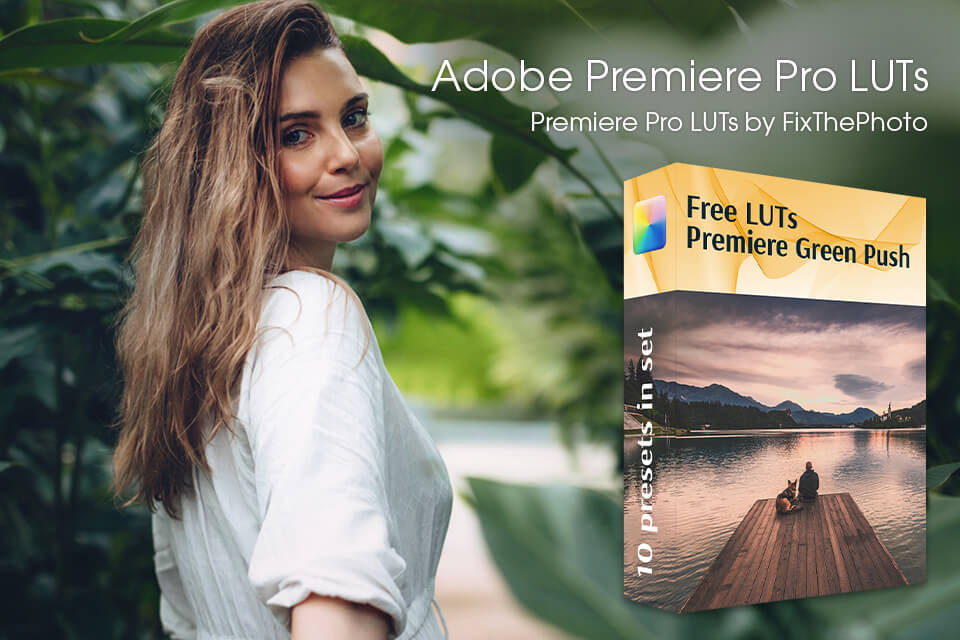
You can further expand the functionality of the best Adobe video editing software if you choose the most suitable creative assets. This is why the FixThePhoto team has created a free set of professional LUTs for Premiere Pro and Premiere Elements.
They are perfect for those who want to expedite their color grading workflow and achieve a cinematic result. Using these LUTs, you can make hues well-balanced, add some warmth, or edit your footage like a pro in a few clicks. This set is the best choice for travel vlogs, product shots, and creative videos.
These LUTs are suitable for all sorts of projects. You can use them to enhance videos in different genres shot with different cameras. You just need to import them into your project, apply the LUT you like the most, and improve your footage in one click without editing it manually.
Together with other members of the FixThePhoto team, I tested Adobe programs on desktop, tablet, and mobile devices. Our thorough approach helped us understand how each software deals with challenging tasks. We wanted to discover solutions with professional tools, AI automation features, and implement creative ideas without slowing down.
We used our test and rate approach to maintain a consistent approach. When using each software, from Premiere Pro and After Effects to Premiere on iPhone and Adobe Express, we worked on our current FixThePhoto projects and created product videos, tutorials, and short reels.
Testing Steps We Followed:
We also considered the prices and accessibility. Some programs, including a free version of Premiere on iPhone, exceeded our expectations as they helped us achieve professional outputs. Others, including the Premiere Pro free version, delivered excellent value for the money and allowed us to make high-accuracy edits.
We included only the best options in the final version of our list. They deliver a consistent performance, come with AI assistance tools, and allow one to achieve creative flexibility.
Adobe Premiere Pro is the best version for professional use. It comes with pro-grade color grading and sound mixing tools. You can use Adobe Premiere Pro free version for a limited duration. The program supports multi-camera editing, making it especially suitable for filmmakers and content creators who want to make accurate edits to remain flexible.
If you are a beginner, Premiere Elements is the most suitable option for those who do not have any prior experience. When using it in Guided Mode, you can successfully complete each step of your editing workflow. It will allow you to learn how to use this software quickly and produce professional-level outputs.
Yes. Premiere on iPhone and Adobe Express have free versions with extensive sets of features, which allow one to create professional videos. They are perfectly suitable for those who are looking for an Adobe free video editor that does not require a subscription.
Adobe Express is perfectly suitable for creating short videos for social media. It allows you to access Firefly AI templates, Auto Captions, and Quick Trim tools to create and export videos optimized for Instagram, TikTok, and YouTube Shorts quickly.
After Effects is mostly suitable for motion graphics and VFX. However, it does not have convenient traditional timeline editing tools. It was built for those who want to create cinematic visuals, add animated titles to their shorts, and insert transitions that can be linked directly with Premiere Pro.
Yes. Creative Cloud synchronization allows one to transfer projects between desktop and mobile. You can start working on your projects in Premiere on iPhone and continue working in Premiere Pro without quality loss or additional edits.
What makes Creative Cloud software different from other alternatives is that these programs have compatible tools and allow one to adjust color settings and use audio, motion graphics, and AI features without any issues. This powerful ecosystem is an excellent environment that is perfect for those who want to achieve consistency when working on projects on different devices.