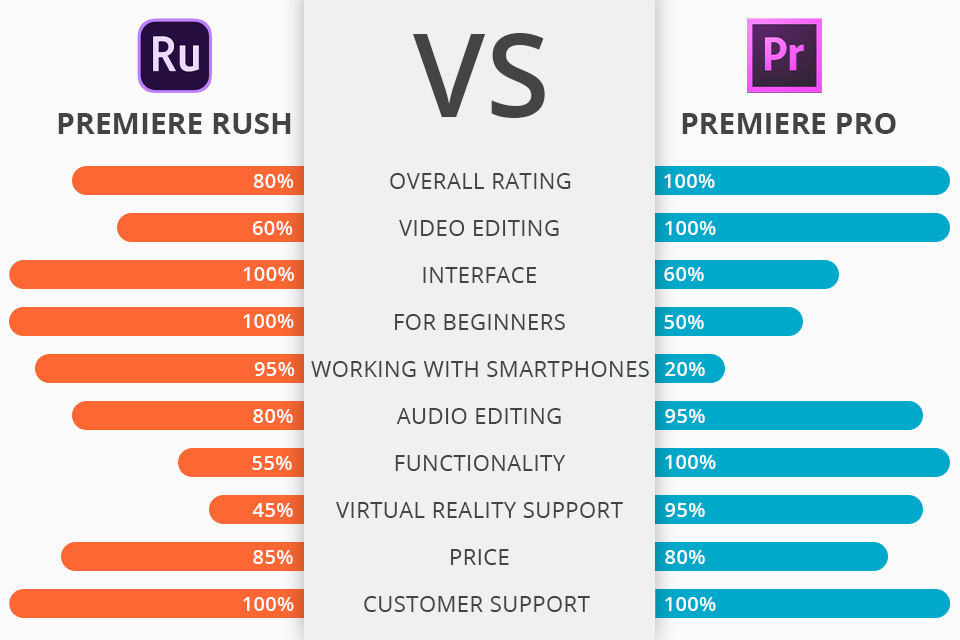
If you can’t choose between Premiere Rush vs Pro, this review will help you. Premiere Rush is perfect for beginner bloggers and YouTubers who need to edit videos on the move. Adobe Premiere Pro is designed for professional video editing.
Not long ago, Adobe divided its video editing platforms into two non-linear apps: Adobe Premiere Rush (usually called Adobe Rush) and Adobe Premiere Pro (usually called Premiere).
Which application to choose? The answer, as usual, depends on several factors. In this post, we will compare these two programs and help you choose the most suitable variant.

Adobe Premiere Rush is a new video editor by Adobe Company created specifically for those who work and spend much time on the net. Thus, the program enables you to record and share video data, create any content using a wide range of tools, filters and functions. For beginner users, the developers have designed various built-in templates, titles and presets.
The key idea of Premiere Rush is to provide the content developers with relatively simple and convenient tools to edit video clips, create content and share it any moment and from any place.
We can safely claim that Adobe Rush is one of the best video editing software for Windows especially for users who regularly post their videos on social networks or enhance video quality.

Adobe Premiere Pro is a program that enables you to perform non-linear video editing. It is an ideal tool for a post-production process or editing of recorded material. It should be mentioned that Adobe Premiere Pro is used by many worldwide famous specialists in the movie industry.
Moreover, many leading specialists in the television and movie industry call Premiere Pro the best video editing program. It is used by such famous companies as BBC, TheTonightShow, etc.
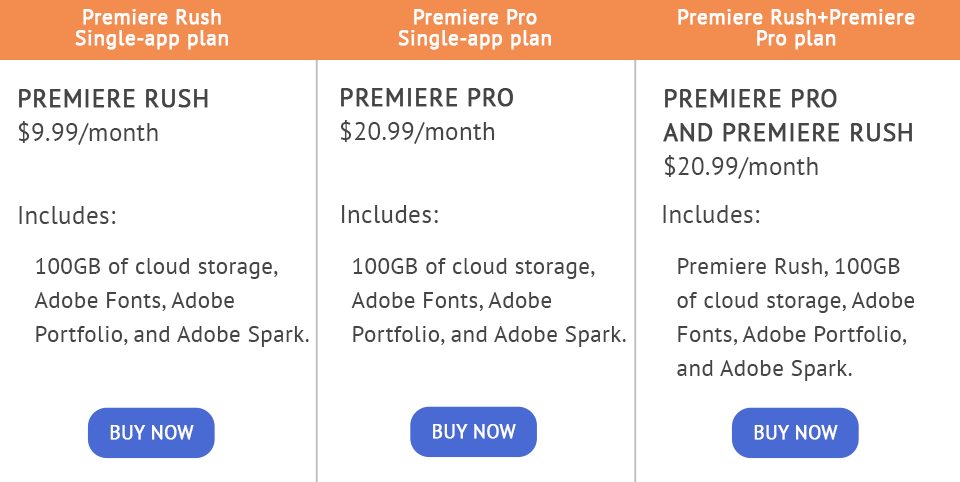
No matter what program you choose ‒ Premiere or Rush, both of them are professional Adobe products. That is why you may get either single plans or use the plan that offers both programs.
If you choose a platform for a long time period, Premiere Pro is the best variant. The biggest advantage of Premiere is its extensive resource library and tools. In other words, this software has been available long enough to offer a big library of tutorials and video guides. Moreover, you may use Premiere Pro templates from various sites to boost your productivity.
Adobe Rush is a simplified version of Premiere Pro developed for video bloggers and mobile shooting enthusiasts. According to Adobe, a creative person does not necessarily have to become an expert in the sphere of video editing to create cool clips. Besides, if you have to edit videos every day, Rush is a great variant.
If we compare Adobe Premiere Rush vs Pro, of course, Rush doesn’t have all the possible video editing tools, but it doesn’t actually pretend to. It has enough options for the most basic video edits ‒ from transitions to color adjustment and simple text overlay. Adobe Rush is a relatively good video editor suitable for working with video materials. The program is focused on the basics of video editing to simplify the learning process.
In case you are an amateur videographer trying his/her hand at video editing, it is very important to work with color settings appropriately. Color grading is known to be the most complicated ones. That is why it’s better to install these LUTs to create and save color grades. It will greatly simplify your work in future projects.
Apply this LUT to adjust white balance and control temperature.
If your video is dull and quite ordinary, use this LUT to make it eye-catching.
Being an extraordinary one, it is a perfect LUT to turn your video into an impressive piece of art.