Pinnacle Studio Free
Pinnacle Studio
- Rank
(4/5)
- Reviews: 250
- License: Trial version
- Downloads: 15k
- Version: 23
- Compatible: Win
- Pinnacle Studio Pro: iOS, iPad

If you want to get Pinnacle Studio free, you will be able to do it with the help of the following simple ways. Here’s everything you need to know to use Pinnacle Studio quickly, easily, and completely free of charge, as well as learn about the dangers of torrenting files.

Free Pinnacle Studio Benefits:
- Intuitive interface
- 360-degree image editing
- Speedy rendering performance
- Plenty of different effects
- Multi-track video editing
- Qualitative tools for audio
- Good masking tools
FAQ
- Does free Pinnacle Studio trial support macOS and Windows?
Pinnacle Studio was created to work on Windows, which means macOS users can’t use it. You can use the Pinnacle Studio trial on any device that supports Windows.
- If I get Pinnacle Studio Trial, does it mean I will have the full version of the program?
Pinnacle Studio Trial is created to help users learn and try the features of this software. It’s not a full version of the software and it has limitations for formats and support. If you want to use the complete functionality of Pinnacle Studio, you have to purchase its full version.
- For how long can I use the trial version?
You can use the Pinnacle Studio trial version for 30 days and the first day starts from the moment you install the software on your device. You can switch to the full version during the trial period or when it has finished.
- Can I install Pinnacle on more than one computer?
It’s possible to install Pinnacle Studio on multiple computers. However, only one software activation license is available for simultaneous use.
- Can I add watermarks to my videos in this program?
Watermarks are added to exports of the projects. Keep in mind that they are eliminated when you buy the full version of the software.
- Read more about free video editing software for Windows.
Free Pinnacle Studio Pro App
If you use Pinnacle Studio for iOS on your mobile phone, it doesn’t mean that you will have fewer functions and controls there.
Pinnacle Studio Pro
- Rank:
(3.3/5)
- Reviews: 53
- License: Free
- Downloads: 600,000
- Version: Mobile
- Compatible: iOS, iPad
- Free Pinnacle Studio: Win


Pinnacle Studio Pro Pros:
- Easy access to your media
- Qualitative effects
- Intuitive photo, audio and video editing
- Soundtrack creation function
- Smooth export
With this Pinnacle Studio free variant, you can edit pictures, audios and videos fast and whenever you are. In this software, you can arrange videos on the Storyboard, make accurate edits in the Timeline, add qualitative transitions, effects and create soundtracks.
It supports 720p, 1080p, 2K* or 4K* output. You can send your files to Pinnacle Studio for Windows and go on editing with additional, more powerful tools.
Insecurities of Using Pirated Pinnacle Studio Version
Pirated versions of the software will undoubtedly save your money. However, there are a lot of dangers that pirated files can bring you and you need to know about them. Here, I will tell you about the most popular ones.
- Legal implications
The biggest danger of downloading the Pinnacle Studio free torrent version is that the majority of torrent files contain copyrighted products. Your IP will be tracked and if you download illegal files on your computer, you will face legal implications. Then you will have to pay a fine of a minimum of $1,500.
- Errors
Pinnacle Studio free torrent version might not work properly due to the fact that pirated files are cracked. That’s why when you download such programs to perform particular tasks, you will not achieve the desired results because of the bad functioning of the program. There will be a lot of errors and spontaneous crashes.
- No Updates
When your software is updated, you can enjoy a better quality of its work. You won’t get any updates in the pirated versions of programs, which means that you will have to use one version regardless of the limitations. If you decide to try switching to the official version, you may even get a fine.
- Viruses
One of the worst dangers of using Pinnacle Studio free pirated versions is malware. You never know whether your torrent file has viruses or not. Consequently, files with viruses can simply damage your computer, which will lead to loss of data, constant pop-ups, slow Internet and possible theft of identity.
5 Pinnacle Studio Free Alternatives
The biggest disadvantage of Pinnacle Studio is the price. However, there are a lot of its alternatives and I will tell you about the best ones.
1. KdenLive

KdenLive is a well-known non-linear video editing software and a good Pinnacle Studio free alternative. This simple open-source video editor is a huge success among beginner video editors. It offers plenty of tools for professional video editing. Besides, the program supports dual video monitors, multi-track timeline, clip list, adjustable layout, standard effects and transitions. It works with different formats from various camcorders and cameras.
- Learn about best free video editing software.
2. VirtualDub

VirtualDub is an open-source Pinnacle Studio free alternative. It performs video capturing and editing and works on a 32/64 bit Windows platform. It is quite speedy in linear operations. This software is very qualitative and provides great video compression. With its help, you can carry out many different tasks that you would normally do using a few separate applications.
Using this software, you can cut and convert scenes, merge videos, add various effects fast and easily. Among the main functions of VirtualDub, I can point out real-time downsizing, fractional frame rates, built-in volume meter, optimized disk access, field switching, noise elimination and detailed monitoring.
3. Lightworks
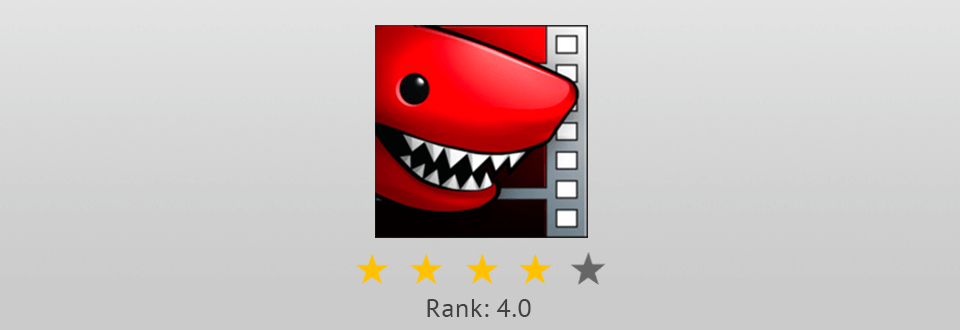
Another Pinnacle Studio free alternative is Lightworks. It’s a cloud-based video editor that has great features and robust tools for making videos for social networks, 4K films, Vimeo and YouTube. This software is popular with cinema makers and was used in the process of editing some of the best Hollywood films, such as The Wolf of Wall Street, LA Confidential, Pulp Fiction and Hugo. With the drag-and-drop method, editing videos is really easy in Lightworks. Thanks to color blending and grading functions, you can easily improve video images as well. In addition, the software allows you to perform keyframing for a smooth transition between videos.
- Read this Full Lightworks Review.
4. OpenShot

OpenShot is an open-source Pinnacle Studio free alternative that supports Windows, macOS and Linux. Its main task is to carry out easy, free and stable video editing for beginners and amateurs. This software offers a user-friendly interface and allows you to have all its functions visible in the main window.
This means you won’t have to browse through the whole menu for the necessary functions. All of them are placed in a convenient way in order to help you make the process of video editing easier.
5. Flowblade

Flowblade is an easy-to-use video editing software that is aimed at the editorial process. If you have experience in video editing and instantly want to get to work or if you are an amateur who requires a bit more than an interface to edit videos, then the simple interface of this software will be to your liking.
It provides standard video editing tools, such as 3 move tools, 3 trim tools and 4 tools for adding/appending clips to the timeline. In addition to the standard ones, there are also 9 video and audio tracks that you can work with too. Flowblade is a very competent and stable video editor that Linux users will definitely like.
Freebies
Don’t waste hours trying to color grade your videos on your own. Instead use the LUTs below to edit the colors in your projects in a matter of seconds and for free!
Cinematic


This LUT is designed a cinematic look and feel to your videos. Make your footage look like a professional movie.
- Find out what is a LUT.
Sharpen


Sharpen your footage in one click! This LUT is the easiest way to enhance details in a video.
Wedding Contrast


Turn your dull wedding footage into dreamy projects. This LUT allows you to instantly boost the contrast in wedding projects.
Download Pinnacle Studio Free
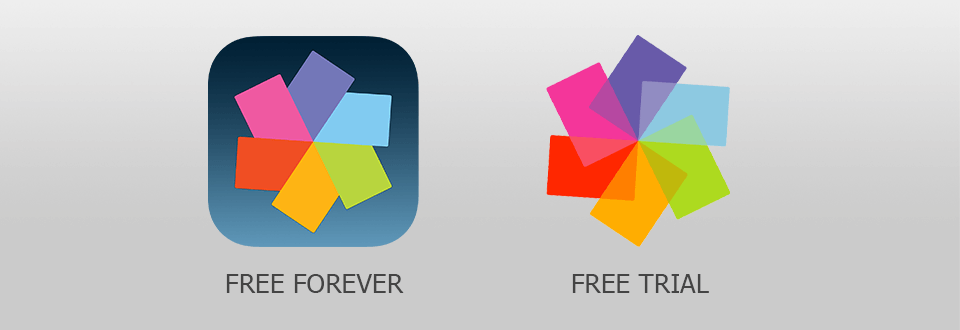
Pinnacle Studio Free Trial and Pinnacle Studio Free apps for iPad and iPhone are the only ways to use this video editing program for free. Just download and install one of them on your working device to test Pinnacle Studio’s capabilities and professional video editing features.




