Adobe Premiere Elements Free
Premiere Elements 2026 Video Editor
- Rank
(5/5)
- Reviews: 455
- License: Free
- Downloads: 13.3k
- Version: 2026
- Compatible: Windows / Mac OS

Probably, when you hear “Adobe Premiere Elements free”, you think about torrent resources. But what if I tell you about one legal way to download Premiere Elements 2026, professional software for video editing, for FREE and without limitations in functionality?
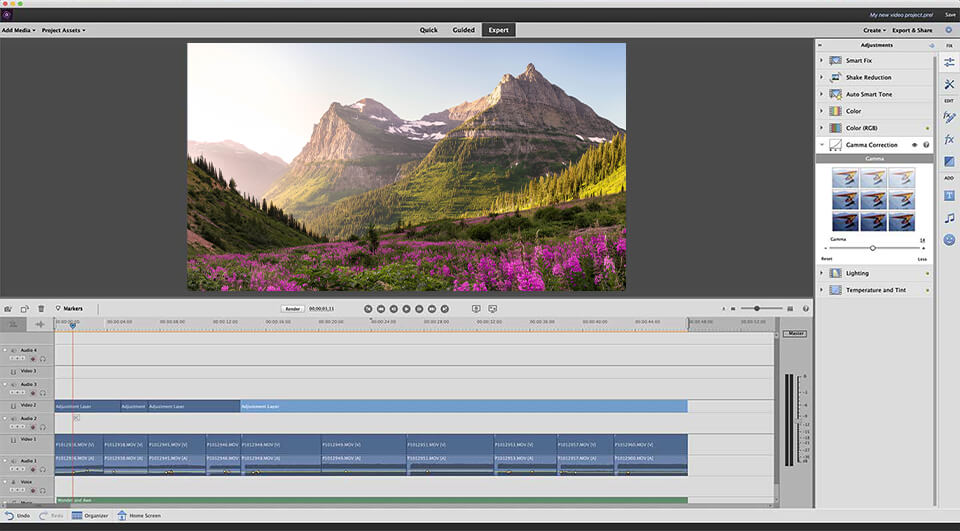
Free Premiere Elements Benefits
- Smart Video Trim
- Supports LUTs
- Convenient video sorting
- Advanced audio editing
- Stabilization is controlled
- 4K footage editing
FAQ:
- How long does Premiere Elements Trial version last?
Adobe Premiere Elements free trial version is available within 30 days after the first launch. After it expires, you need to buy a license for $99.
- How do Adobe Elements Premiere and Premiere Pro differ?
Premiere Elements is a perfect option for a beginner user, since there are 3 modes (Quick, Guided and Expert) that enable mastering the filmmaking process from the very beginning. Adobe Premiere Pro with its advanced tools is aimed at pro users.
- Should I upgrade Premiere Elements to the version 2026?
Of course. The developers took care of updating most of the tools, including artificial intelligence technology, and also introduced some interesting features, for example, Smart Trim and quick video searching with Smart Tags.
- What are the minimal system requirements to run Premiere Elements 2026?
You can check minimal system requirements on the official Adobe page.
- Does Premiere Elements 2026 support HEIF and HEVC?
Yes, you can import and edit HEIF photo files and HEVC video files on Windows as well as macOS.
- Can I buy the latest version with a reduced price?
Yes, Adobe offers Premiere Elements 2026 not only for new users, but also for existing ones, with a discount of $10.
- Is Premiere Elements 2026 part of the Creative Cloud Family?
No. The video editor is positioned as a separate application for Windows and Mac OS.
Insecurities of Using Pirated Adobe Elements Free Version
When the trial version ends or Adobe raises the price of your software again, the possibility of using torrent resources becomes more realistic.
However, how correctly do you evaluate the possible consequences? Here is my list of problems that may cause problems for you or your PC:
It Is Prohibeted
You may not know, but by downloading any software from torrent resources, you violate the copyright of the owner (developer/company). There will be no problems if you did this by accident once, but with repeated downloads, the Internet provider will be forced to disconnect you from the network, and the local postman will bring a subpoena.
There Will Be No One to Help You with Technical Issues
Those, who use illegal Adobe Elements Premiere version can’t expect to get support from the company in case there any problems with the software arise. The developers can easily check whether you use an official program, as it must be tied to your account.
Install a Good Antivirus or You Have to Address a Good Master
Torrent platforms are a den full of viruses. Everyone, even the laziest hacker, has uploaded the virus there at least ones. Computer viruses can be not only the simplest, in the form of advertisements appearing on the desktop, but also more dangerous, which are activated over time, copying and sending all your personal data, including passwords from banks and social networks, to the attacker.
5 Free Premiere Elements Alternatives
Realizing that most novice users cannot afford professional software for organizing, editing and automatically generating a movie, I prepared 5 free, no less effective Adobe Elements Premiere alternatives.
1. DaVinci Resolve 18

Davinci Resolve 15 version is completely free, but less effective, even for performing basic manipulations.
DaVinci Resolve has hundreds of functions for video editing specialists, including the Fairlight tool, which allows you to record, edit, mix, and improve sound within a full three-dimensional sound space and up to 1000 channels.
This video editing software also boasts of many filters that include automatic face recognition and tracking to quickly smooth out skin tones, brighten eyes, change lip color, etc.
- Learn more about the best video editing software for Windows.
2. Kdenlive

Kdenlive is the best choice for Linux users and is also available for Mac OS. The video editor supports all kinds of formats, including Libav or FFmpeg, AVI, QuckTime, in Full HD resolution.
There is an impressive set of tools to create, move, crop and manage clips. Besides, it is possible to add different effects and captions, adjust them and create transitions. However, this isn’t the most impressive feature of such Adobe Premiere Elements free alternative. Kdenlive supports color LUTs, which makes it more functional and, at the same time, easy-to-master for beginners.
3. OpenShot

OpenShot is perfect for YouTubers with a limited budget. Unlike most free Adobe Premiere Elements alternatives, OpenShot supports working with an unlimited number of layers, which allows you to perform more manipulations with a video. For example, you can place the audio track next to the video track on the same layer or an audio clip above the video clip.
In addition to common tasks, OpenShot makes it easy to create three-dimensional animations, such as animated headers, flying text, snow and leaflets with lenses.
4. Lightworks

Lightworks is a powerful video editor and a nice alternative to Adobe Elements with fast and flexible tools. Thanks to multitasking, the program allows you to continue editing while it imports a batch of files in the background, visualize a complex third-party FX, or export several files in a different format.
Among the tools, you can find advanced color correction, quick real-time effects and video capture. There are also a traditional toolset to import, crop, smooth sound weaving as well as add catchy transitions.
- Have a look at my Lightworks Review before downloading the program.
5. Avidemux
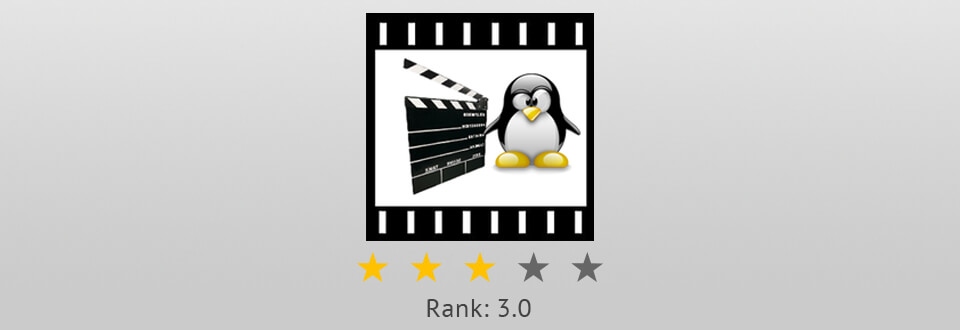
Avidemux is a simple, free Adobe Premiere Elements analog for beginners. The video editor has basic tools and can perform all standard tasks, such as cropping, encoding and filtering, which includes changing the size and sharpness of the video, adding subtitles and color profiles, deinterlacing and increasing or decreasing the overall sound volume.
The software supports several video formats, including the most popular MPEG, DVD, AVI and MP4. However, you won’t be able to work with high resolution, 4K, only HD/Full HD.
Freebies for Premiere Elements
Download these Look Up Tables to simplify the process of video editing in Adobe Elements Premiere.
Blue Tint


Make the colors in your video clip deeper and more saturated with Teal and Orange LUT. It will make muted colors brighter and, at the same time, keep them realistic. I recommend using it for video with the emphasis on nature.
- Read and learn how to install LUTs for color grading.
Retro Frame


Bring a retro vibe to your shots with this colorful LUT. It suits any genre and helps make videos more atmospheric and appealing. The colors in the background become slightly blurry, while even the smallest details in the foreground are clearly visible.
Night Time


Do not worry if your wedding film is recorded in the evening, when there are only splashes of natural light. This LUT will make it impressive, increasing contrast, focusing on people, and giving the footage a bokeh effect.
Film Colors


This LUT changes the tone of the skin, making it more saturated and healthy. Also, it blurs the background, focusing the viewers’ attention on the foreground.
Therefore, if you shoot not only nature, but also people, you can’t do without this LUT when editing your clips.
Pastel Film


Such Ground Control LUT is suitable for creating a relaxed, almost magical atmosphere in your videos. You can see how the effect of pastel film adds warmth to the footage. This is perfect for a romantic wedding video.
Download Premiere Elements Free
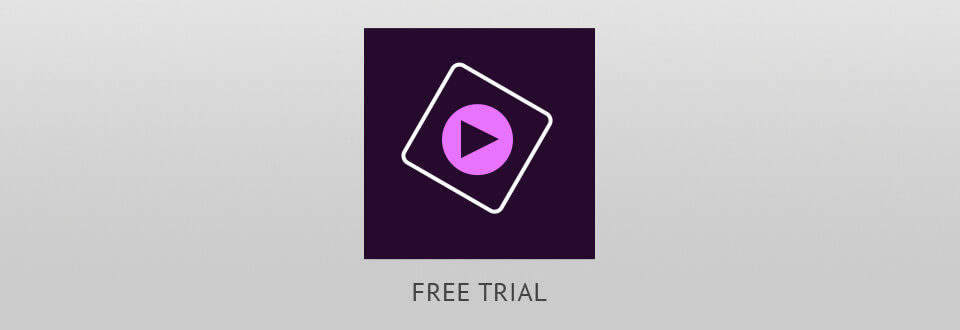
Use Adobe Premiere Elements free trial to test the program for 30 days. This is a great choice for beginning video bloggers who’re going to work with short clips.



