Adobe Premiere Pro CC 2026
Before you buy Adobe Premiere Pro, you should define which version will suit you best. It is necessary to decide whether to use Creative Cloud subscription or purchase standalone Adobe Premiere Pro CS6 at Amazon.
Adobe Premiere Pro is the most popular video editing software for simple color grading and deep post production. The program includes all the necessary tools you may need for YouTube videos and Hollywood movies as well. It allows you to produce clips of high quality.
Visiting the official Adobe website, you can find 2 plans that allow you to buy Adobe Premiere Pro. Each of them provides a different amount of cloud storage as well as different softwares. Depending on your needs, you can choose either Adobe Premiere subscription or a pack, which includes Photoshop, Lightroom and many other photo/video editors.
Adobe Premiere Pro CS 6
Even though Adobe Premiere CS 6 is hidden well on the website, you can still get it officially or use other stores to get this Premiere video editor. This version is still available today, as it has an excellent set of professional video editing tools. However, you should understand that you won’t get necessary updates.
Today, you can buy Premiere Pro by choosing one of three options: two versions of Premiere CC as well as CS 6 release. Professionals prefer the most expensive version, which comprises all Adobe products. But if you are a beginner, I recommend you to consider the Single App Plan.
If you are a teacher or a student of any official educational establishment, you can enjoy some bonuses when buying Premiere programs. It is possible to get a 60% discount on the total cost of the plan.
It is necessary to fill out the application on Adobe official website and provide information about the place of study or work. Then the information is sent for verification. Within a business day, you will receive an e-mail with the discount approval. You must be at least 13 years old to get the Adobe Premiere student discount. Moreover, it is necessary to attend one of the following establishments:
If you are 13+ years old and you are a student/teacher at one of the above-mentioned educational institutions, follow these 4 steps to fill out the application correctly and get Adobe Premium Pro discount.
STEP 1. Fill out the form, indicate the place of work or study.
STEP 2. Enter the email address of your school or other domains.
STEP 3. Send a student’s document to confirm that you are a student of a particular educational establishment. It should include your name, the name of the institution and current date. It may be:
STEP 4. Confirm the application and wait for the approval letter sent to your email.
If you are neither a student nor a teacher, don’t get upset. There is another no less effective way to get a pleasant Adobe Premiere Pro discount.
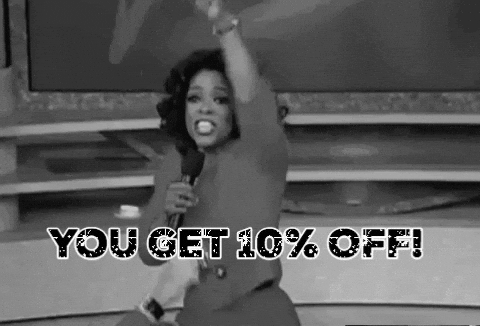
The thing is that Adobe has special holiday offers. You can get a discount even on the most popular plans. All you have to do is to check the official page from time to time.
The Single App plan, which usually costs $20.99, will cost $14.99. However, you should remember that it is a one-time discount and you can use this offer for one month only.
Adobe Premiere Pro
Despite the fact that various so-called pirate services and torrent resources offer different ways to get this video editing software absolutely for free, this method is a copyright infringement and a violation of the law. The only way to get Premiere Pro video editor for free is to visit the official Adobe website and download a 7-day free trial. This is an interesting option for those who are still using CS6 edition.
If you don’t know whether to upgrade from Premiere 6 to Premiere CC, try this version for free. After the trial period ends, you must decide whether to continue or cancel the subscription.
No matter whether you are a beginner or a professional, free LUTs will bring your videos to a new level just with a single click.
Add warmth to your works with this color LUT. Colors will become vibrant, with the main focus on subjects in the foreground. This filter works especially great if the model poses against the sea landscape, which makes the whole composition natural and relaxed. Do not use it for close-up videos, as the skin tone will look unnatural.
This film LUT adds a beautiful pink tint to your videos, making the whole color gamut more saturated. It works great for outdoor footage, but only if there are not many objects of different colors in the frame. This LUT reveals the warm tones of the scene if the video was recorded when the sun shines not too bright and the sky is clear.
This LUT from the Ground Control LUTs set is ideal for evening videos or those recorded when colors lack depth because of insufficient natural light. The filter will allow you to improve colors and make them more saturated and mysterious.
This GoPro video filter is perfect for urban street videos. It allows adding warm chocolate shades to your footage. It saturates brown color and highlights its best features. Use this GoPro LUT to improve contrast and saturation.
This is one of the best free wedding LUTs for seascapes. It adds warmth and tenderness to the scene. The cold blue color acquires a warm yellowish hue. Use it for videos recorded during the sunrise or dusk to make them fabulous.