
By taking advantage of one of the Adobe Premiere alternatives reviewed below, you can significantly cut down the time you spend on video editing since you won’t have to invest months of effort into learning how to use complex tools included in Adobe’s flagship software.
Additionally, the software below is available at lower prices while still providing a broad range of video editing tools. Even though Premiere Pro is the optimal solution for experienced videographers, less experienced people have a far better chance of mastering less imposing software that offers similar functionality while being more user-friendly.
If you don’t have a lot of spare cash, paying $20.99 a month for a Creative Cloud subscription may be way beyond your budget. Moreover, Premiere Pro has an overwhelming UI that is filled with various tools that you might never even need. Hence why it might be wiser to start looking for Premiere Pro alternatives that are equally as capable of handling basic video editing projects as Adobe’s leading software.
As more and more developers fill the market with quality products, you receive an ever-increasing number of free and affordable alternatives to Adobe Premiere Pro that can help you take the first step in becoming a video editor. I’ve amassed a collection of top-tier Adobe Premiere alternatives, among which you’re bound to find the perfect option for your needs and budget.
Verdict: Premiere Elements is a limited version of Adobe Premiere Pro that is focused on catering to the needs of amateurs and enthusiasts. It was designed to help you create short films, automating many common processes.
At the same time, the program allows you to make your project really creative. The default interface is very simple and requires no explanation due to the large prompts written next to each layer, such as “Drop Title,” “Record Narration”, etc.
Adobe Premiere Elements combines simple video capture and DVD recording with advanced video editing features. Since many functions are automated, the user can concentrate his/her attention on creating visual effects and adding transitions, while less creative actions will be performed in a couple of clicks.
This option offers a 30-day free trial that allows you to check out the full functionality of the software’s latest version and discover how you can take advantage of it to produce stunning videos, slideshows, and animations. In terms of pricing, you can purchase a bundle of Photoshop Elements and Premiere Elements for $149.99 or buy it by itself for $99.99. You don’t need to get a subscription. Just make a single-time payment and you own the software forever. However, you should keep in mind that this edition isn’t included in the Creative Cloud service.

Verdict: VideoPad is another Adobe Premiere Pro alternative that is good for filmmakers and amateurs alike. This option is free for non-commercial home use. It allows using videos, images (including animated ones), and audio tracks as source files for your project.
The program supports different formats. This means that the user doesn’t need to use video or audio converters to prepare their assets for editing.
There is the possibility of advanced video clip editing by changing such basic video parameters as brightness, contrast, and gamma. You can also adjust the playback speed in a selected area, turn the video at any angle in three-dimensional measurements, crop and stretch a clip within a given size, change the transparency, and much more.
VideoPad can be either used for free or you can give the trial version a spin. The premium edition of this software is available for as low as $49.99/single-time purchase.
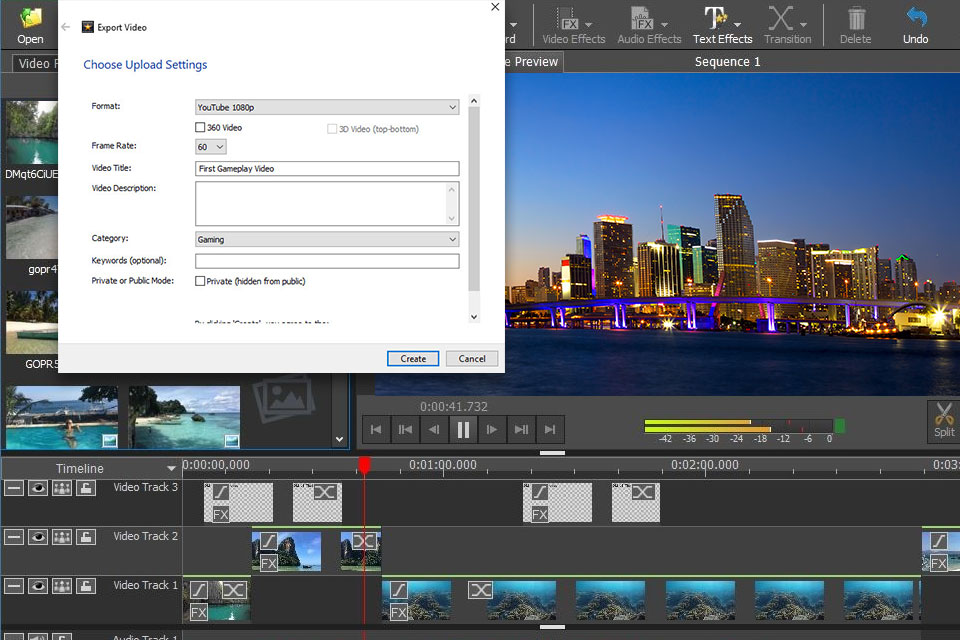
Verdict: Filmora is a fully-functional editor that offers the user a complete set of tools for creating amazing video clips. However, unlike Premiere Pro, this software has a simplified interface that makes it a terrific choice for beginners.
That said, the straightforward nature of Filmora comes at the price of depth, as more advanced professionals will feel underwhelmed by the limited ability to fine-tune edits and VFX. Moreover, the available color and sound editing features are somewhat basic compared to what you can get from alternative software.
If you compare Filmora vs Adobe Premiere, you’ll notice that both programs allow working with files in different formats, offer an array of colorful effects, provide the ability to add audio tracks to your videos, merge photos into video collages, crop and join clips, add different captions, optimize videos, etc. The finished projects can be quickly uploaded to YouTube or burned to DVDs.
Filmora has a free version that is, however, fairly limited in functionality. There are also an array of premium plans, the prices for which go from $49.99 per year to $109.99 per year for individuals. You can also get a Business plan for an annual fee of $155.88 per user. Finally, you can get an educator plan for a discounted price.
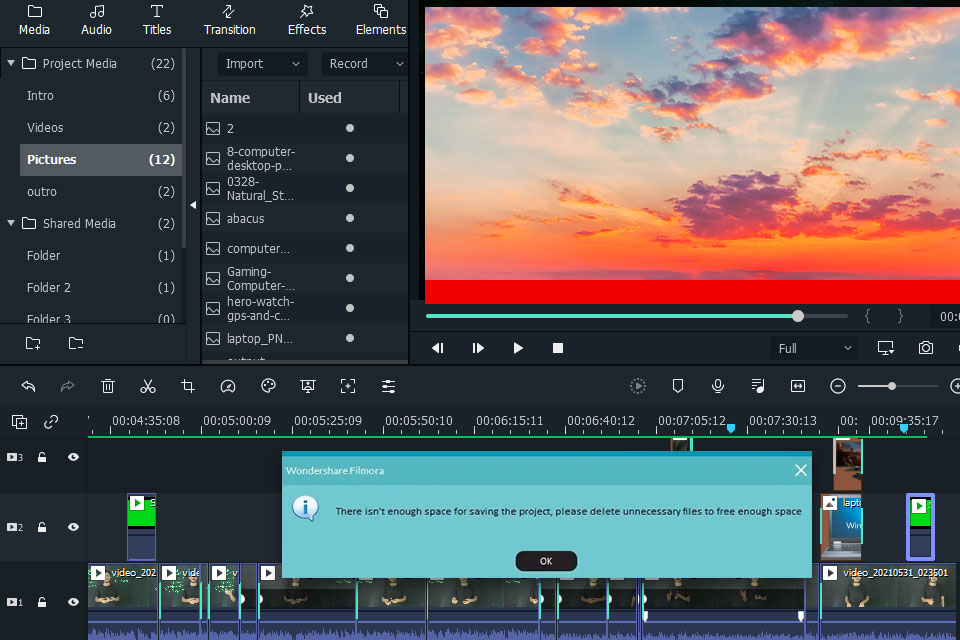
Verdict: VEGAS Pro is a professional video editing software suitable for multitrack recording and editing video and audio streams. It offers an unlimited number of video and audio tracks, each of which has its own pair of (A/B) tracks, advanced tools for producing music, multichannel input-output support in full duplex mode, resampling in real-time, automatic crossfade creation, and much more.
If you compare Sony VEGAS vs Adobe Premiere, you’ll notice that the former offers 4K editing support as well as the ability to drag-and-drop 2D and 3D elements. Additionally, this software is supplied with a fast, integrated timeline that helps further boost your productivity.
The UI determines how convenient it is to work with the product and how the user perceives it. VEGAS Pro is a fantastic alternative to Adobe Premiere Pro that offers a uniquely flexible, easily adjustable, and convenient interface.
This option also offers a free trial, after which you can either purchase an annual subscription for $16.67/month or a 3-month subscription for $19.99/month.
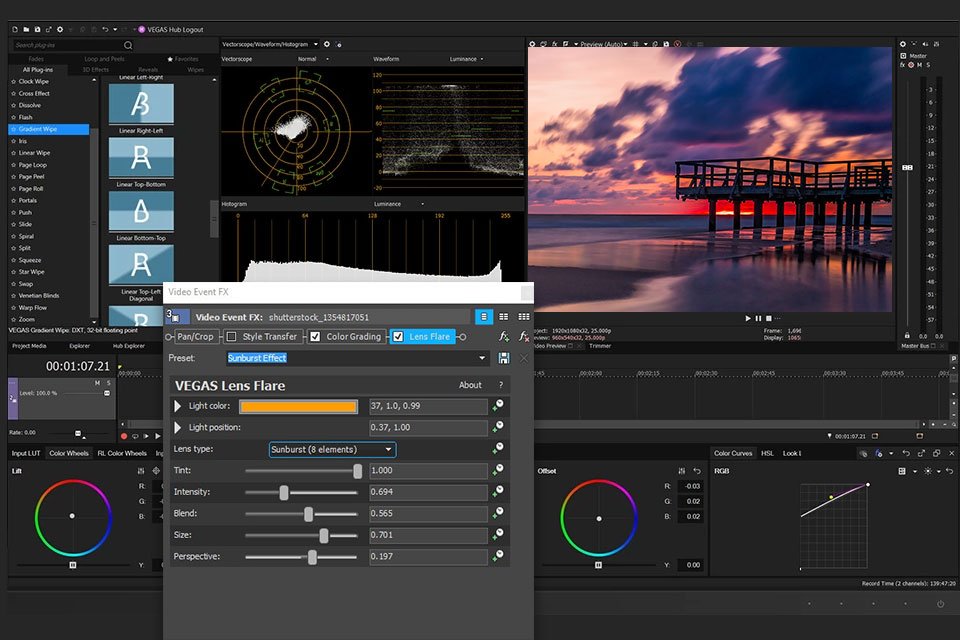
Verdict: Pinnacle Studio is Pinnacle's flagship product, which offers a lot of video editing features similar to Adobe Premiere Pro, precise processing controls, and premium effects for outstanding professional-grade projects.
The new version of Pinnacle Studio has an updated interface and built-in support for 64-bit computing platforms. The full version will be interesting to those, who need the most effective tool for non-linear video editing.
You can use the program to perform smart video conversion to the ultra-high resolution 4K Ultra HD Smart Encoding format. Moreover, this Adobe Premiere alternative offers support for XAVC S video cameras (HD and 4K HD).
Sadly, unlike Adobe Premiere and other options from this list, Pinnacle Studio doesn’t offer a free trial option. Akin to other software that targets video editors of different expertise levels, Pinnacle lets you pick from 3 premium packages. You can get the entry-level edition for $29.95, Plus for $69.95, or Ultimate for $79.95. All plans only require a single-time purchase so you don’t have to worry about constantly having to pay for a subscription.

Verdict: Corel VideoStudio is a quality editor with professional tools, interesting artistic effects, transitions, and filters. If you compare Corel VideoStudio vs Adobe Premiere, you’ll see that this software excels at creating and editing video content, converting files, creating screen captures, transferring files to different devices, and publishing your projects online.
The editor’s impressive functionality and multiple editing stages allow you to perform in-depth processing of each frame to create a visually stunning film or animation. Meanwhile, the conveniently straightforward UI will ensure you don’t experience any difficulties navigating the software.
This option offers tools for adding slow-motion or fast-motion effects, reverse playback, clip repetition, etc. The software is compatible with a broad range of video devices and allows you to import files from both cameras and smartphones.
As for pricing, Corel VideoStudio offers a 30-days free trial. After it expires, you can make a single-time purchase and get the Pro edition for $79.99 or the Ultimate edition for $99.99. The developers also offer a 30-day money-back guarantee.
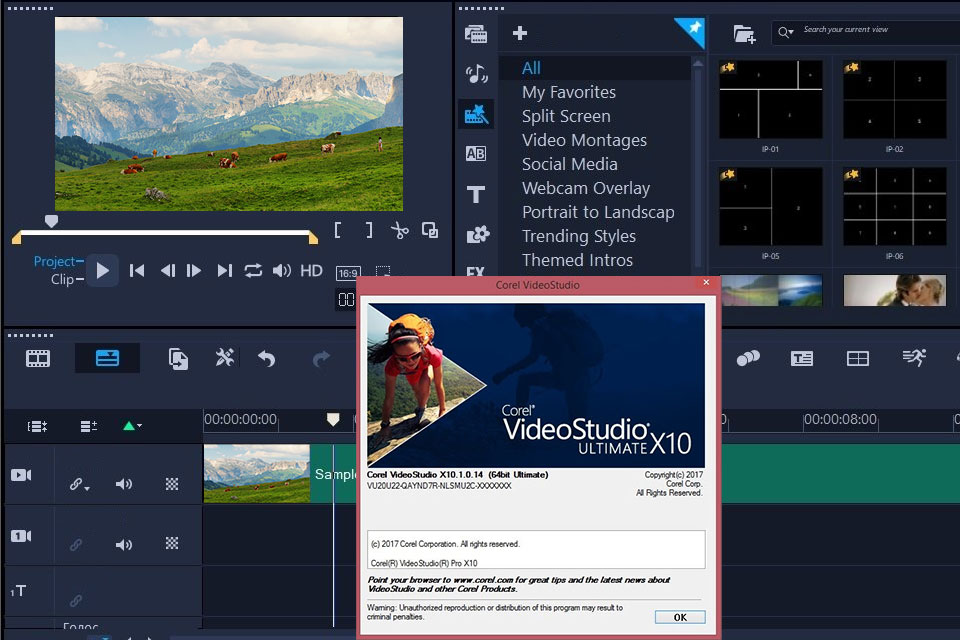
Verdict: DaVinci Resolve offers a modern set of tools for color correcting, editing, and processing video and audio. Akin to Adobe Premiere Pro, you can use this editor to cut, join, and fit clips, synchronize audio and video files, add transitions and effects, as well as merge tracks.
The software has a batch rendering feature that allows you to apply editing effects to entire sets of files. Additionally, the developers let the creators divide different tasks between workstations. In other words, while one machine is doing the rendering, the user can continue working on the project on another PC.
One of the biggest advantages of this alternative to Adobe Premiere Pro is the broad range of tools designed for working with audio, which isn’t a surprise considering that Blackmagic Design is a company that is primarily known for manufacturing gear for video and audio recording, and the editor itself is the software implementation of their hardware functionality.
DaVinci Resolve is available both for free and paid use. The Studio edition will send you back $295 and supply you with a lifetime of updates. Once you purchase this version, you’ll never have to pay for the software again.

Verdict: Final Cut Pro is one of the best Adobe Premiere alternatives on the market. It’s also one of the most widely-used professional video editors by Apple device owners. Apple is known for its intuitive software and this solution fits right in with the rest of them.
Final Cut features a magnetic timeline, which is noticeably different than what you'll find in other software included on this list. The app adds auxiliary clips under the main timeline to help you perform individual editing instead of splitting all included clips.
In addition to key video editing features, this software also offers clip grouping, the ability to examine specific clips and their effects, multicamera support of over 60 angles, automated metadata management, automatic project management, and keyword generation.
Final Cut Pro can only be downloaded from the App store just like all other modern Mac software. The price for this option stands at $299 and covers a lifetime of free updates afterwards. That said, since $299 is quite a large investment, you should consider taking advantage of the free 90-day trial version first to make sure this software is the right choice for your needs.
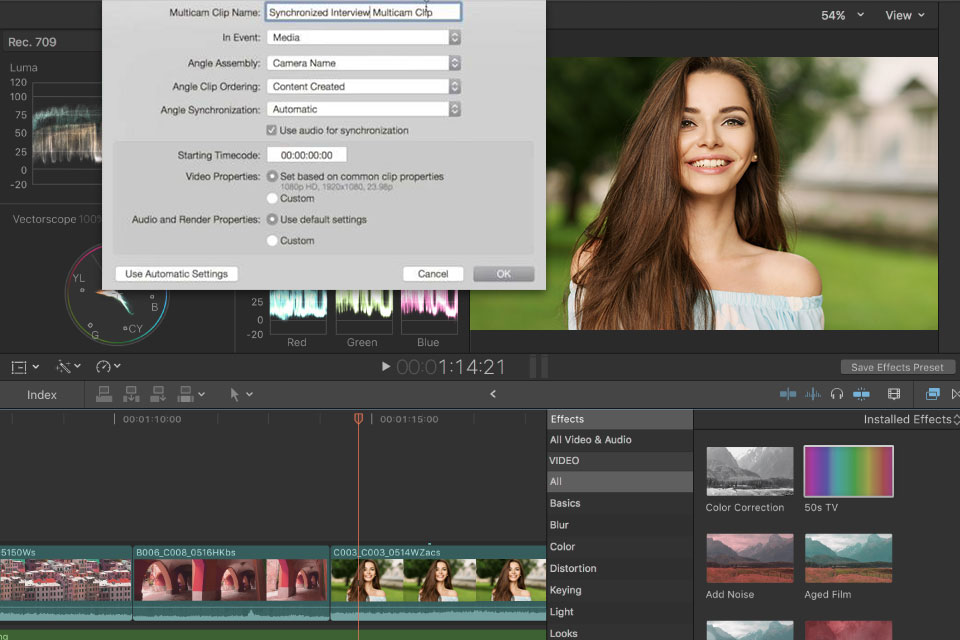
Verdict: Lightworks is a powerful software that supports all popular formats and can be a nice Adobe Premiere Pro alternative in terms of the number of tools. The free version contains many useful options like masks, a vectorscope for processing and controlling audio tracks, 3D video processing, etc.
Lightworks can be used for producing films out of large amounts of recorded footage. Additionally, the software allows you to apply edits to groups of imported files, helping you avoid wasting time on routine tasks and focus on the project’s main goals.
If you want to use this video editor for YouTube as a team, you can employ the project sharing feature that provides shared file access and allows you to set different permissions for each user.
Lightworks can be tested for free for 7 days, after which you’ll need to purchase the Pro subscription that unlocks all features and costs $24.99 a month. If you plan to get an annual subscription, it will send you back $174.99 for each year that you continue to use the software.

Verdict: FXhome by Artlist is a free version of a paid editor that can be used for personal and commercial purposes, but only on one computer. FXhome by Artlist is a good option if you’re looking for video editing software like Premiere in terms of the offered price-to-quality ratio.
Even though the Express edition is essentially the “younger brother” of the FXhome by Artlist series, this product is equipped with advanced editing capabilities like color correction, noise reduction, and scaling.
This professional editor has a user-friendly interface that allows establishing an efficient workflow. FXhome by Artlist may seem too complex for an inexperienced user, but it is not as difficult to understand, as you may think.
FXhome by Artlist includes many standard video filters while also supporting OpenFX video plug-ins. In addition to other export features, this software allows exporting videos directly to YouTube.

Verdict: I can compare Shotcut to Adobe Premiere Pro and put them on one level thanks to the smooth video editing workflow, user-friendly interface, and adaptable toolbar, regardless of the significant differences in how the program is organized and controlled.
Firstly, Shotcut has a feature for saving different project creation stages, thanks to which you can return to any point of the video editing process. Another advantage of Shotcut is its multichannel video editing features, which are not available in most other free apps.
Libraries ensure this video editor supports most popular video formats, a huge list of valid codecs, as well as files in TIFF, PNG, GIF, SVG, and TGA formats.
This software allows you to do almost everything you can do in Adobe Premiere without spending a dime. Not only is Shotcut free but it’s also an open source video editor, meaning it's supported by users that care about the software and want to make it as good as possible.

There are several reasons why people are looking for Adobe Premiere alternatives. One of them is the cost. Adobe Premiere costs $20.99 per month for a single app or $54.99/month as part of the more full-featured Adobe Creative-Cloud service.
In addition, Adobe Premiere Pro is a very resource-demanding program, which means that you can use it only on a powerful computer.
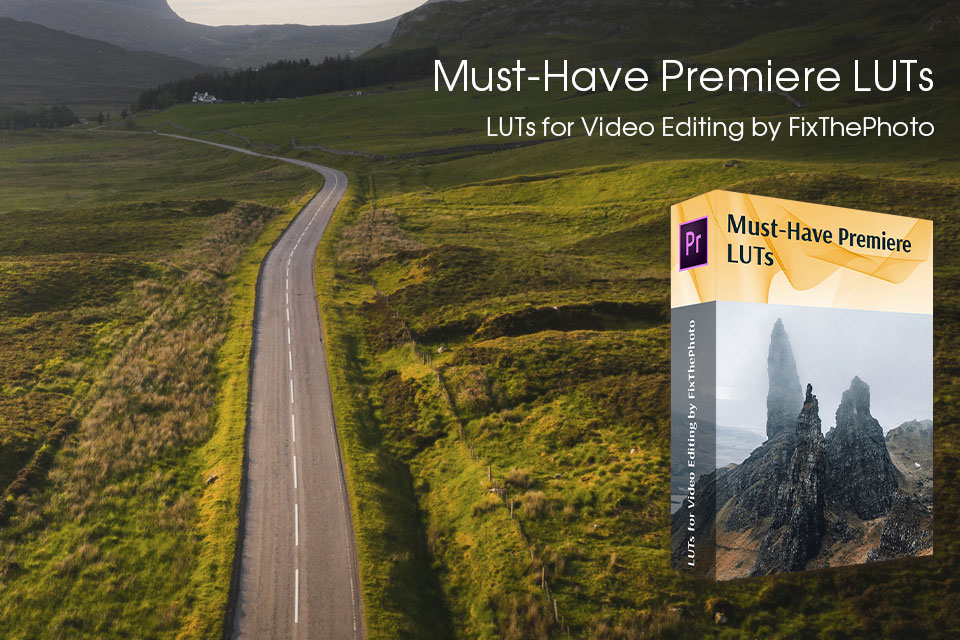
This LUT bundle contains top-tier professional plugins that were created for enhancing videos in different genres including travel, wedding, real estate, and many others. The collection features some of the best LUTs for Adobe Premiere and its alternatives and is suitable for any user interested in performing color grading, adjusting the exposure and white balance, and making the colors more popping.
The offered tools can also be applied to set the mood in your video or transform it into a Hollywood-style movie. These LUTs were made by experienced videographers and are available in CUBE format, which is supported by most popular video editors. Regardless of whether you’re a beginner or professional filmmaker, you can take full advantage of these effects to enhance your videos with minimum effort.