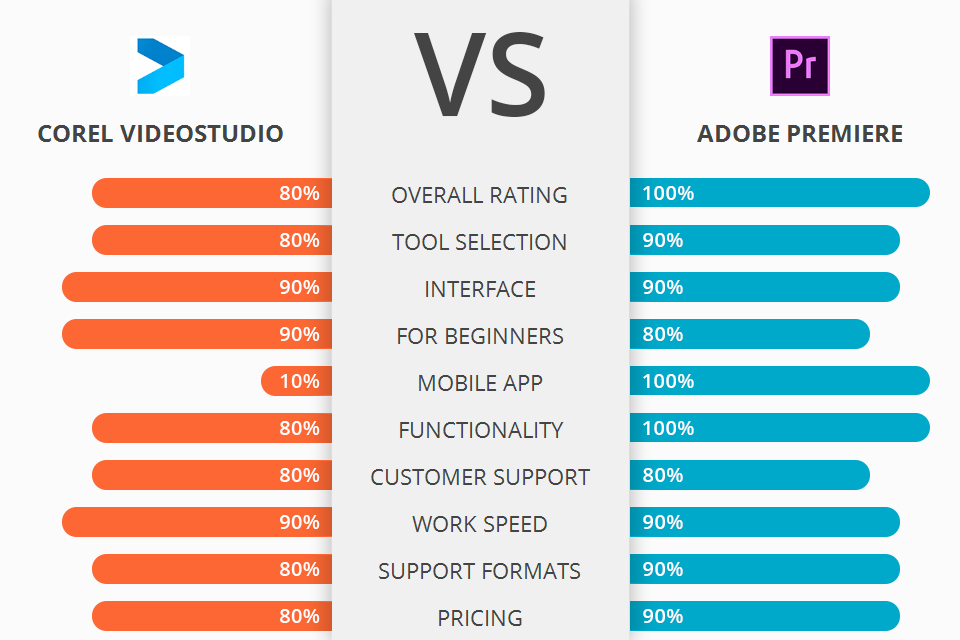
Which software is better for video editing – Corel VideoStudio vs Adobe Premiere? Read on the article to get an answer.
Corel VideoStudio is one among the software packages in the marketplace that have the complete range of professional video editing features that you need for creating the perfect videos.
Adobe Premiere is an extremely powerful video editing software, capable of creating high quality and broadcast-level video in all formats.
If to compare the programs, I must admit that Adobe Premiere would be much more desirable variant both for novices and professional videographers. Advanced image editing options allow you to add text, logos, and filters to your images and footage, while adjusting lighting and color for a professional finish.
Adobe Premiere is the winner >
Adobe Premiere Features:
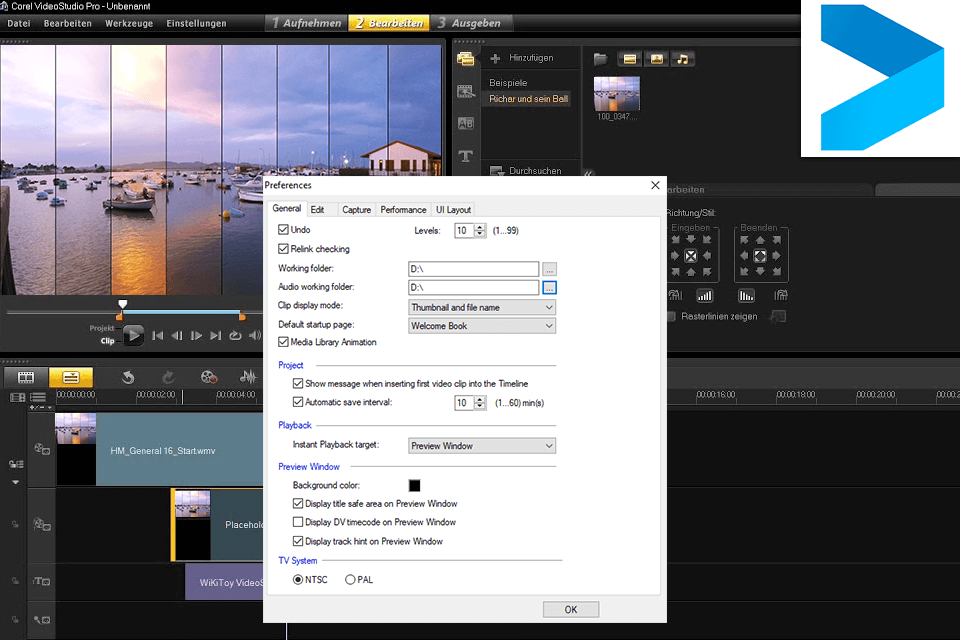
There are many professional and user-friendly features that make Corel VideoStudio standout from the other products. You can create professional videos with the help of the in-built stabilizer, color correction, fades, transitions and effects.
With the new version of Corel VideoStudio Ultimate, users have the option of opening a new project in the built-in video editor, or you can choose to open a new project in a separate window. This has been done to introduce a more refined and organized approach to editing, where you have more options available to you while working on the project. The new timeline allows you to easily compare two images, so you can make effective decisions regarding the placement of key elements in the video. It also offers a number of useful effects including fades, reflections, and chroma keying.
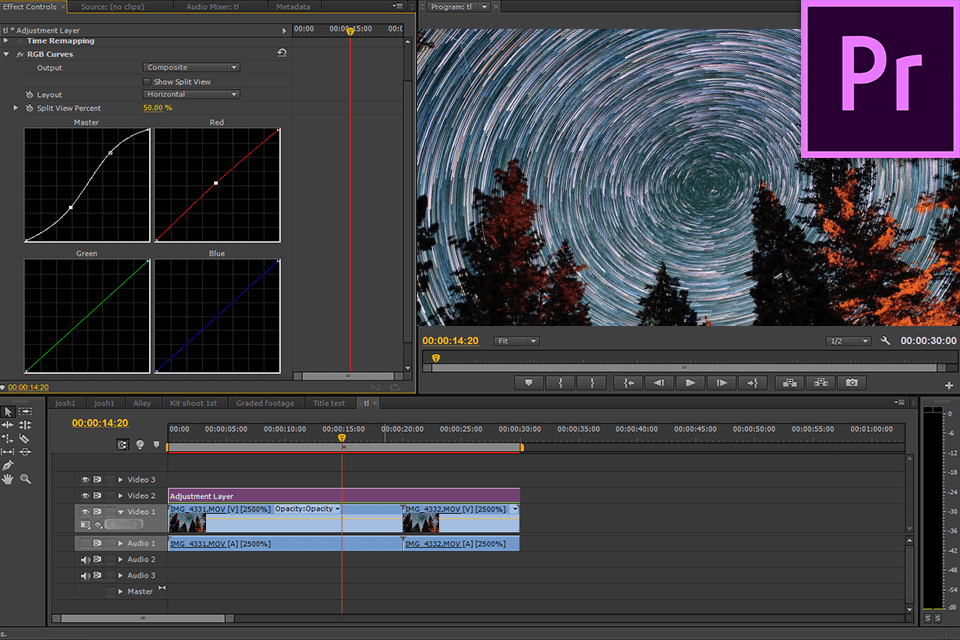
The advantages of Adobe Premiere come from its user-friendly features and powerful tools. These features include: automatic pan and zoom, full screen mode, smart auto night time, highlighting filters, full motion blur, wipes, and more.
The advantages of the software include intuitive interface and rich visual effects. These visual effects are great additions, especially when videos or presentation undergo a motion graphics effect. Another advantage is that it allows you to merge all your clips into one. Also you can add simple text and images to your video clips. It is actually possible to insert text and images using Flash plugins. You can add fade-in and fade-out transitions to your videos using Transitions VST. When you use these plugins, you will be able to create impressive transitions to give a nice visual effect to your clips.


| STARTING PRICE | $85.00/one purchase | $20.99/month |
| FREE TRIAL |
| WINDOWS | ||
| MAC | ||
| LINUX | ||
| iOS | ||
| ANDROID |
| LIVE SUPPORT | ||
| PHONE | ||
| CHAT SUPPORT |