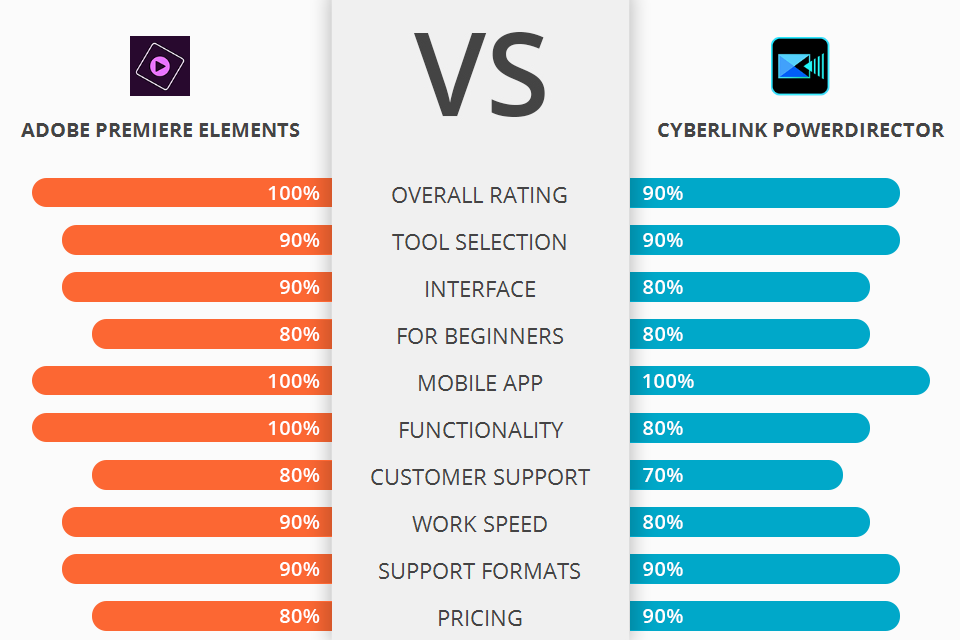
Are you choosing between Adobe Premiere Elements vs Cyberlink PowerDirector for video editing purposes? Read on the information below to understand which one is better.
Adobe Premiere Elements video editing software is an all in one asset making software package and editing tool. It is designed to be easy and intuitive to use, but offers advanced features that are very useful for professional video editors.
Cyberlink PoweDirector is an easy-to-use, highly customizable video editing software that allows the creation of interactive movies, with cutting-edge editing features, as well as professional film-style visual effects.
Premiere Elements is an undisputable winner if to compare with other similar programs, first of all because of its intelligent editing options. Users are able to manage and control all of their projects with ease. Features like touch screen operation, smart auto composition, a guided photo capture, a timeline, and a collage make Adobe Premiere Elements the best brand in the industry.
Adobe Premiere Elements is the winner >
Adobe Premiere Elements Features:
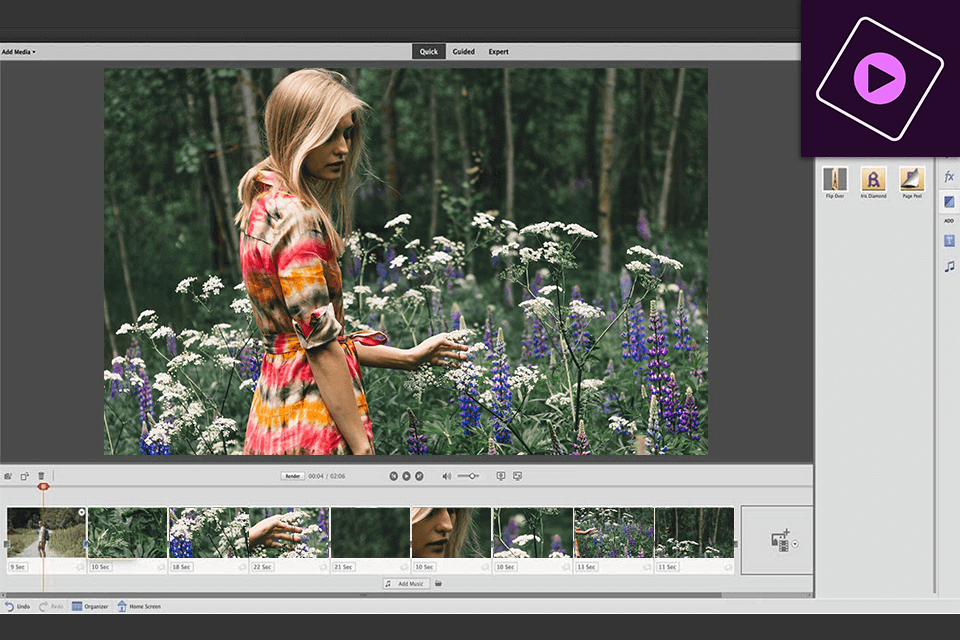
Adobe Premiere Elements makes it easy to create professional looking videos, images, stills, and graphic presentations. The video and photo editing tools of the software are user friendly allowing even a novice to make beautiful videos with little or no experience. You can also use this program to edit and enhance your music and sound tracks.
It also enables you to add text, edit in layers, and make transitions. One of the most liked features of Adobe video editing software is the timeline feature. This allows you to see in real time what your project will look like after you complete it. Another great advantage of the program is the inclusion of asset organization features. This makes it easier than ever before to organize your projects with ease, because everything is already categorized neatly under each category.
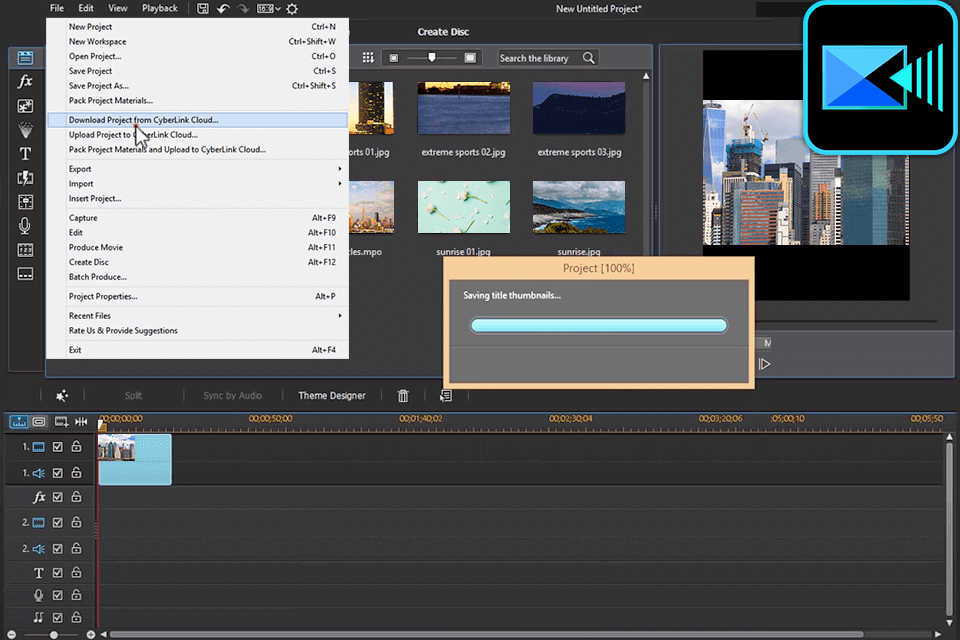
Cyberlink PowerDirector provides a number of great video editing features, that can be used to make professional looking transitions and clips. After you have selected your desired transitions, you will be given a preview pane, where you can actually view them on the screen, and see how they will appear once they are added into the video file.
It allows you to easily import and edit your own video clips as well as to import and save photos and movies from your hard drive or external storage device. It also includes some interesting features such as a built-in video recorder, a background music player and even an online gallery that let you browse through some of the images that are in the library of the software. With these simple but powerful features, it really makes it a worthwhile addition to any home and professional video editing software.


| STARTING PRICE | $99.99/license | $19.99/month |
| FREE TRIAL |
| WINDOWS | ||
| MAC | ||
| LINUX | ||
| iOS | ||
| ANDROID |
| LIVE SUPPORT | ||
| PHONE | ||
| CHAT SUPPORT |