
If you are going to rent a professional studio with high-quality equipment, get ready to lay out from $50-$150 an hour. Such expenses can be too high for beginner podcasters, so no wonder they look for cheaper alternatives.
One of the possible variants is to create a home podcast studio setup. In this article, you can find clear recommendations on what podcast recording software and other gear to use, how to maintain a balance between cost and quality, and more.
Remember that even such famous podcasters as Joe Rogan, Alexandra Cooper, and Benjamin Shapiro recorded their first episodes at home and managed to achieve success over time.
What do I need for a podcast studio at home? This is probably the first question that comes to your mind, so I’ll describe the most essential equipment pieces below.

The type of room where you’ll record your podcasts has a direct impact on sound quality and overall podcast production. It is better to eschew large and empty spaces because your audio will be distorted with echoes. Besides, hard surfaces such as mirrors, windows, and tiles will also bounce sound around, causing echoes.
It is better to choose a smaller room featuring soft surfaces – carpets, pillows, curtains, etc. Such surfaces perfectly absorb sound.
To improve the acoustic features of your room, you can add special sound absorbers to the walls and floor. Thus, they will become softer. Ready-to-use absorbers cost at least $300 but you can create them yourself to save money.
The most popular budget-friendly alternatives are old blankets, comforters, fluffy towels, pillows, window curtains, etc. You need to attach them to hard surfaces such as walls and windows to prevent sound deformation.

Podcast equipment is the centerpiece of any podcast room setup. The choice of gear typically depends on your personal preferences and finances.
Of course, if you are stretched thin, you may use a mic embedded into your laptop for recording but the sound quality may be poor. To improve it from the get-go, it is better to buy the following objects:
XLR or USB microphone. A streaming microphone is an indispensable piece of any podcast studio setup. This element greatly influences the clarity of your recordings. If you invest in a good condenser microphone, you will have to spend less time editing your audio.
The average cost of a good-quality mic is $200.
Recommended models: Audio-Technica AT2020, Elgato Wave:3.
Cables. If you use an XLR mic, you have to purchase XLR cables. It is better to select cables with a lifetime warranty. You can find a decent option among Proco and Sweetwater products.
The average cost of a good mic cable is $10.
Recommended models: Hosa HXX-005 REAN XLR3F to XLR3M, EBXYA XLR.

Mixer. This isn’t an obligatory component to purchase when setting up a podcast studio but it can greatly enhance your sound. Besides, with a mixer, you can host multi-channel recording shows with guests. If you decide to buy a mixer, it is recommended to get one with multi channels and an AUX-out feature.
The average cost of a good mixer is $50.
Recommended models: Bomaite BX600, DGNOG R4 Pro 4.
Audio interface. Today, not all computers are equipped with an audio-in port. For instance, Mac developers phased out such an element long ago. So, to connect microphones and other accessories to your computer and record podcasts on it, you need to purchase a dedicated audio interface.
The average cost of a good audio interface is $150.
Recommended models: YOUSHARES USB, PreSonus AudioBox iTwo Studio.
Pop filter. A quality microphone often highlights the plosive sounds in our speech (such as Ps, Ts, and Ks), so you need to use a pop filter to minimize the impact of those forceful bursts of air. Pop filters are reasonably priced and greatly enhance the audio quality, providing a more pleasant listening experience.
The average cost of a good pop filter is $15.
Recommended models: Aokeo Professional, Stedman Proscreen XL.
Headphones. When using headphones, you can hear the audio captured by the microphone instead of getting distracted by your own voice. Besides, modern headphones come with controls to adjust the volume and tone while recording. Therefore, you won’t need to customize these parameters during editing.
There are lots of headphones on the market but you’d better choose models that fully cover your ears. They offer superior performance compared to earbuds.
The average cost of a good pair of headphones is $250.
Recommended models: Shure SRH440A, Beyerdynamic DT 1990 Pro.
Microphone stand. A mic stand or boom mount elevates the microphone above the desk and positions it closer to your mouth. This aspect is crucial as the vertical alignment directly affects the quality of your voice recording. Additionally, with a stand, you may not worry that you accidentally bang or rub something against the microphone while recording.
The average cost of a good pair of headphones is $100.
Recommended models: Audingull Stand, IXTECH Mic Arm Desk Mount.

Laptop. A modern laptop such as an Intel i7 processor with 16GB RAM and a dedicated graphics card is a perfect fit for a home podcast setup. Using such a laptop, you will be able to edit your episodes and write topics for your podcasts.
The average cost of a good laptop is $800.
Recommended models: Microsoft Surface Laptop 3, MacBook Air M2.
Camera. If you are going to record solely audio podcasts, buying a camera isn’t a must. However, video podcasts are gaining popularity and if you want to keep up with the trends, you may try to produce such content as well. For such tasks, you need a webcam, a dedicated DSLR, or a phone.
Of course, if you can afford to purchase a purpose-made camera for podcasting to add to your podcast room setup, go for it. Such devices are usually capable of capturing at least 1080p HD.
The average cost of a good camera is $1000.
Recommended models: Canon EOS M50 Mark II, Nikon D5300.
Basic office equipment. In addition to the above-mentioned podcasting gear, you won’t do without basic office equipment. First off, get a durable desk or table to accommodate your computer, microphone, and other audio recording gear. It is also important to purchase a comfortable chair along with any other personal necessities for productive recording sessions.
Podcasters are rarely fond of video editing but this is an important stage of producing high-quality recordings. It is paramount to tweak volume levels, get rid of background noise and mistakes, add intros, outros, and ads. Therefore, you should be mindful when searching for suitable audio editing software.
Currently, there is a whopping number of audio editing programs. The most popular options are Adobe Audition, Audacity, and Pro Tools.
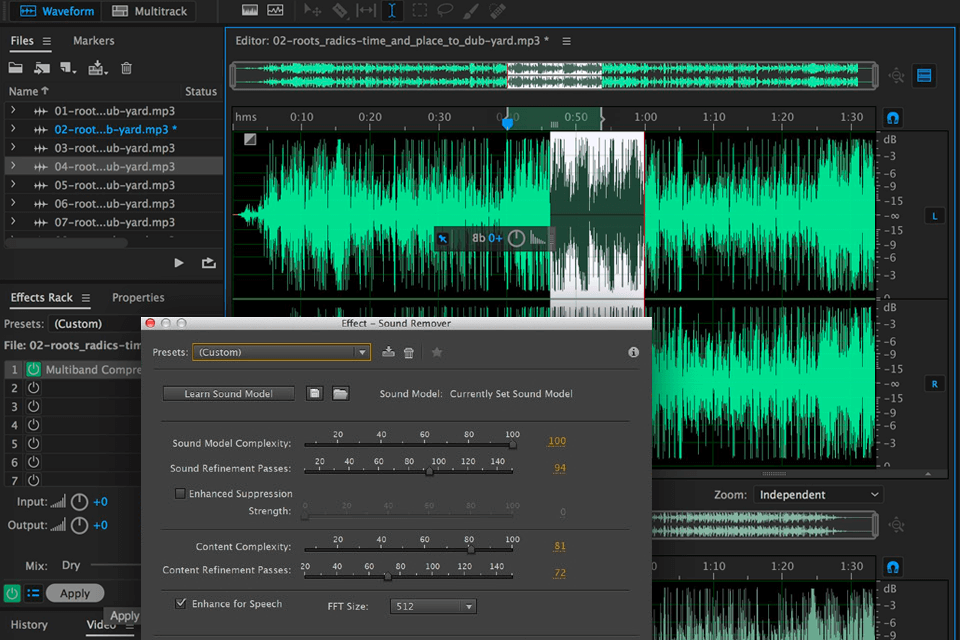
Unfortunately, there are situations when sound appears either too high or too low, which results in distortion and noise when you increase volume during playback. Of course, you must fix defects before sharing your content.
There are special tools that can come in handy in such cases. I recommend using iZotope RX and Cedar Studio.
Besides, if you record video podcasts, you should find reliable video editing software for Windows and Mac. The best choice is Adobe Premiere Pro.
The starting cost of subscription for 1 of such programs is $20/mo.
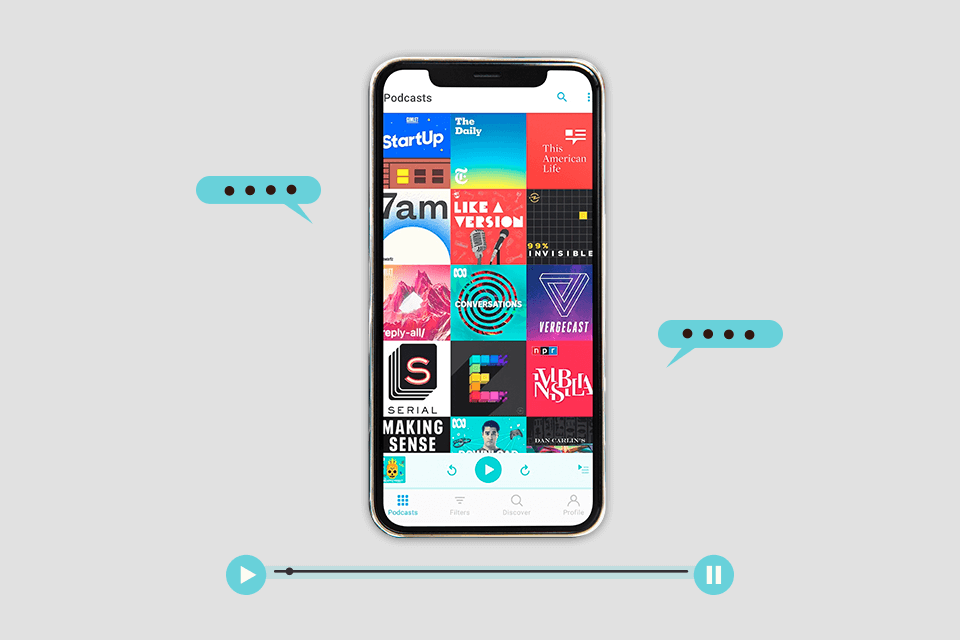
Many people mistakenly believe that podcasters directly upload their episodes to listening apps such as Apple Podcasts or Spotify. However, the truth is that such content is distributed via RSS feeds.
If you cooperate with a credible podcast hosting provider, you can create your feed and effortlessly publish new episodes, e.g., photography podcasts to various listening platforms.
When selecting podcast hosts, you should take into account factors such as storage capacity, the ability to manage multiple podcasts separately, bandwidth or download capabilities, analytics features, integrations for promoting content, and options for creating a website.
My personal favorites are Rumble Studio, Buzzsprout, and Captivate. These platforms are budget-friendly, and provide analytics and built-in podcast websites. Besides, premium users can create private podcast feeds.
The starting cost of subscription for 1 of such programs is $9/mo.
To make your podcast stand out from the crowd, you should provide valuable insights—such as practical tips, advice, informative content, tutorials, educational material, and more. Therefore, listeners will be able to apply such information in their everyday routines. Conducting thorough research within your specific area of interest is the most effective way to collect these valuable insights.
You should adhere to the three-act structure and navigate through key narrative elements like the inciting incident, first plot point, midpoint, second plot point, and climax. Thus, you can effectively address any concerns regarding pacing in your podcast. This approach ensures a seamless flow of the story, creating an enjoyable and satisfying listening experience for your audience.
While there are no definitive podcast loudness standards, it is generally advisable, in alignment with AES (Audio Engineering Society) recommendations, to target a range of approximately -20 to -16 LUFS. Sticking to this loudness level, you can be sure your podcast maintains excellent audio quality across various platforms and devices.
The wisdom shared by Metafilter founder Matt Haughey, even after a decade, remains relevant: it is advisable to have two or three hosts for your show. As an avid podcast listener, I have observed that the most common format includes two or three hosts, occasionally accompanied by a guest.