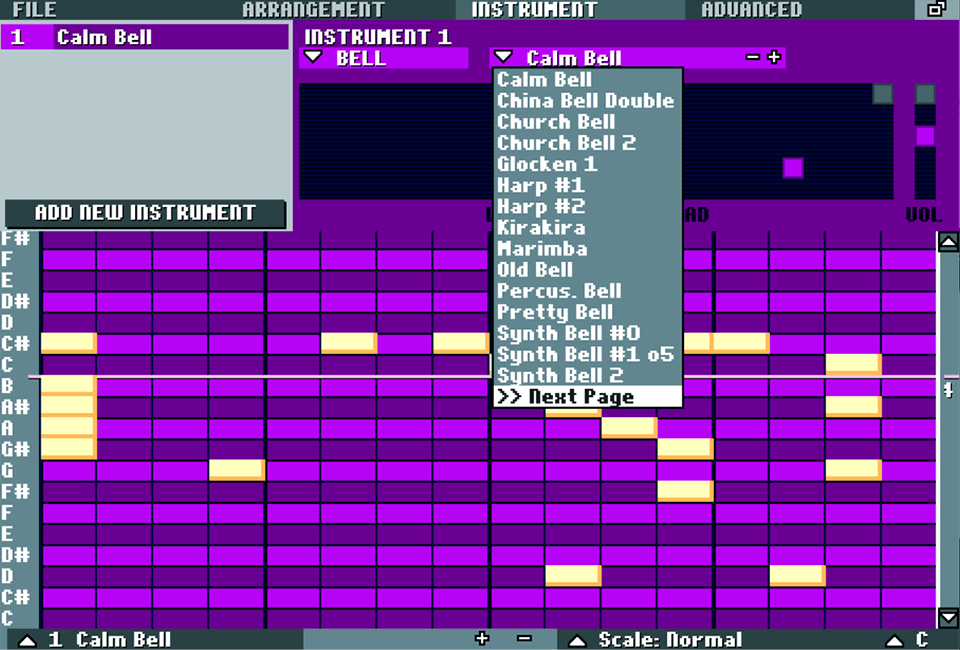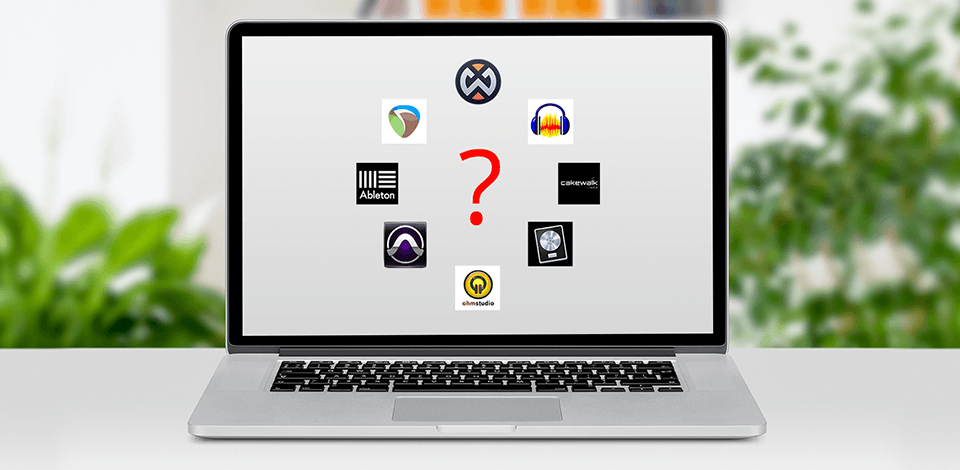
Using DAW software (Digital Audio Workstation) you can record, edit and play audio files. This list contains software that will be useful to beginners as well as professional sound engineers and producers who are looking for good software for producing music at home.
Among these free DAW software you can find both software with basic editing functions and advanced software with unlimited plug-ins and options for live performances. When choosing one, take into consideration the number of tracks that you can record, plug-in support and whether this software offers professional effects.
Verdict: Cakewalk is a free DAW software for Windows that offers unlimited audio, MIDI, Instrument, Loop and Aux tracks in every project. Before starting, you can select a project template, adjust the inputs, outputs and MIDI controllers, the sample rate and bit depth.
Cakewalk has advanced audio editing tools, including automatic cross-transitions, automation, clip enhancement and time change function. Due to stretching algorithms, you can change the duration and pitch of sounds in your tracks.
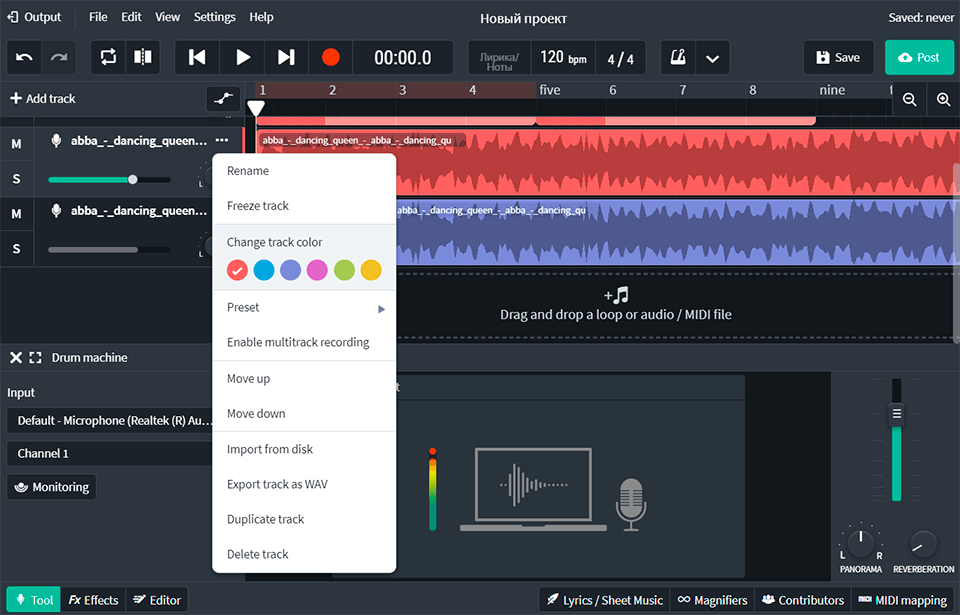
Verdict: Waveform is a free DAW software product that provides an unlimited number of tracks and plug-ins. You can record songs using the 4OSC instrument, or a subtractive synthesizer. Also, you can add rhythms using a drum sampler. Due to intelligent integration with MIDI Step Clips, you can quickly move to arrangements.
This software supports third-party plug-ins. Besides, your work is protected from possible failures. If any tool doesn’t work properly, the software will simply deactivate the plug-in.
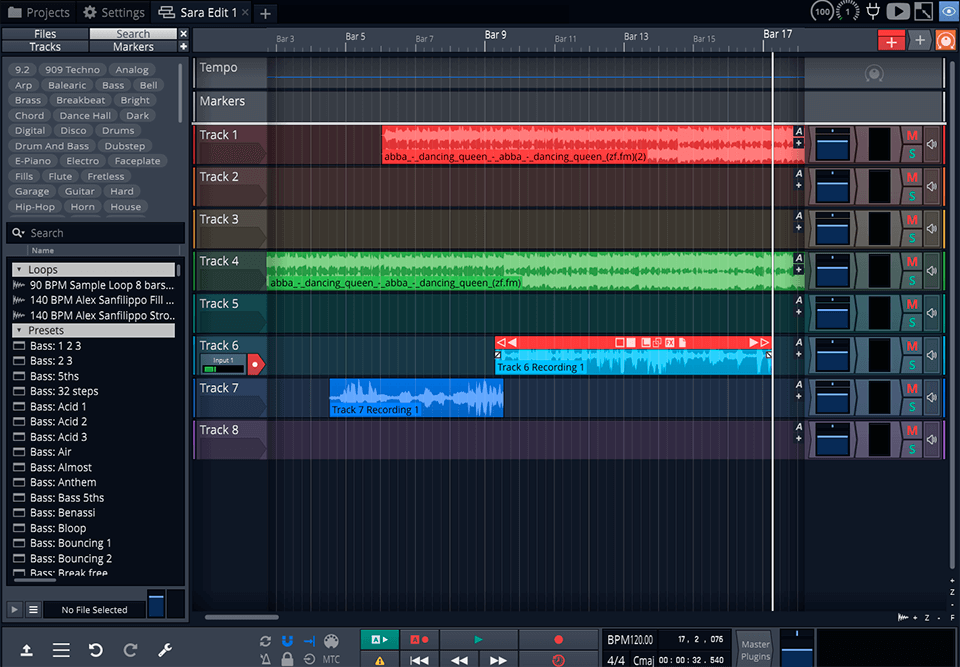
Verdict: Audacity is an open-source free Digital Audio Workstation that allows recording audio through a microphone or mixer and digitizing recordings. The software supports 16-bit, 24-bit and 32-bit files. Also, you can export your audio files to MP3 and WAV formats. Comparing Adobe Audition vs Audacity I must admit that the latter is more suitable for recording music.
Among the tools of audio editing software, you will also find a beat analyzer, which allows you to speed up or slow down the rhythm. There are also basic editing functions, which let you cut out, copy, paste and delete a part of the audio. You can return to the previous steps as many times as you wish. Also, with plug-ins, you can add the desired effects to the audio.
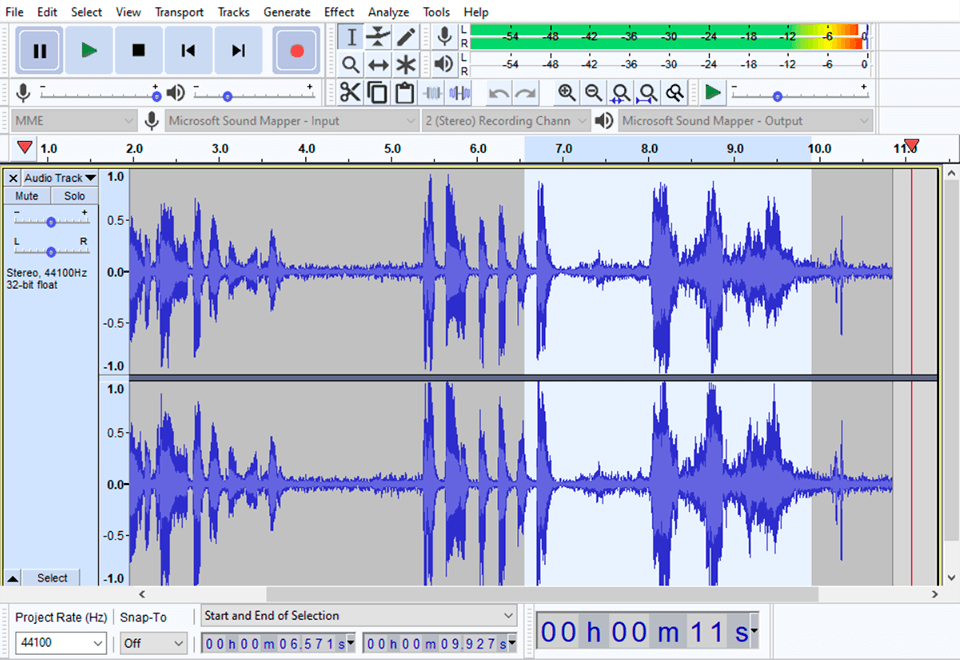
Verdict: Reaper has all the tools for multitrack audio recording, editing and mixing. This free DAW software supports a lot of hardware, digital formats and plug-ins. Reaper is also compatible with such third-party plug-ins as VST, VST3, AU and AUi.
Among the features of this podcast recording software, you’ll find automation, audio and MIDI editing, piano and mixing effects, etc. Due to them, you can perform both simple tasks, such as creating a beat, and more complex ones, such as writing music for a film. The website of the developer contains video tutorials on troubleshooting and studying the software.
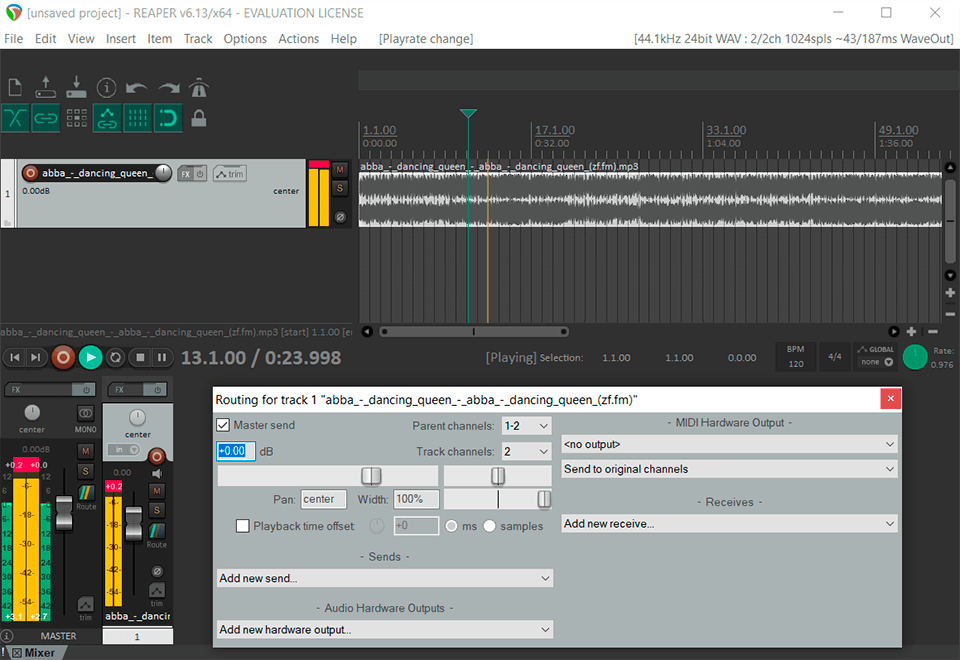
Verdict: Ohm Studio allows users to work on creating and editing tracks with their teams. You can collaborate with other musicians and sound engineers in real-time wherever you want. Also, you can communicate directly in the program.
Besides, this free DAW software has functions for recording and editing music. After you recorded your track, it will be available in the cloud for all project participants.
The user can either work with a traditional mixer or view racks and plug-ins in the modular mode. Thanks to the Racks system, you can control multi-timbre MIDI tools, create complex automation levels, etc.
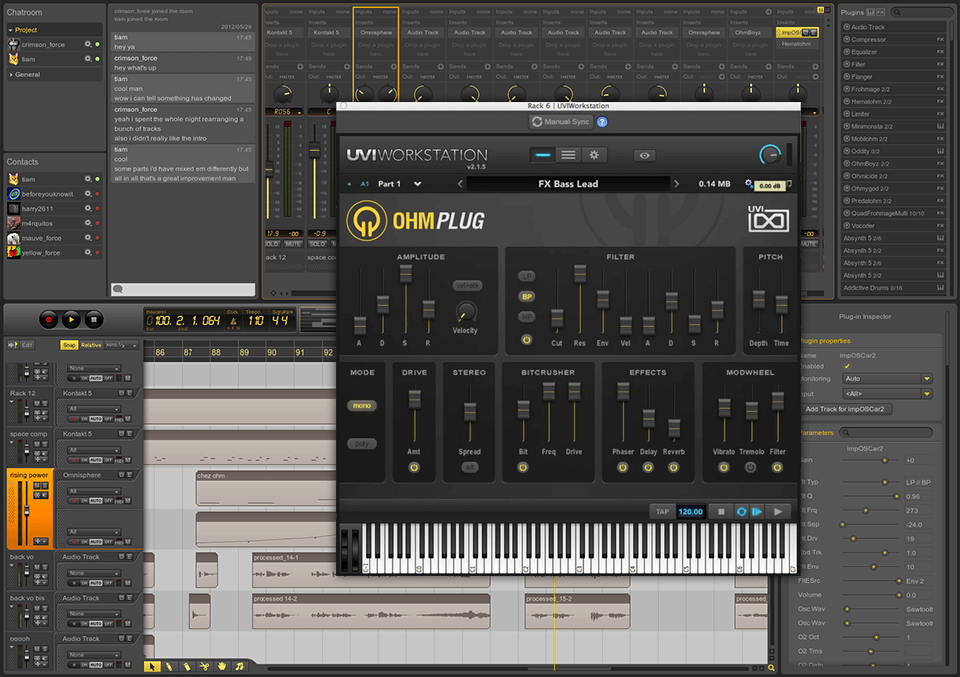
Verdict: Ableton Live 10 is used by DJs and producers as it works great for live performances. The program has loops, virtual tools, effects and such a convenient option as automatic BPM change. If you add tracks with different BPM (beats per minute) to a session, the software will automatically change them to suit the session settings.
Electronic music fans will like such features as pitch shifting, creating automation workflows and performing any type of audio slicing. You can quickly add effects and customize sounds.
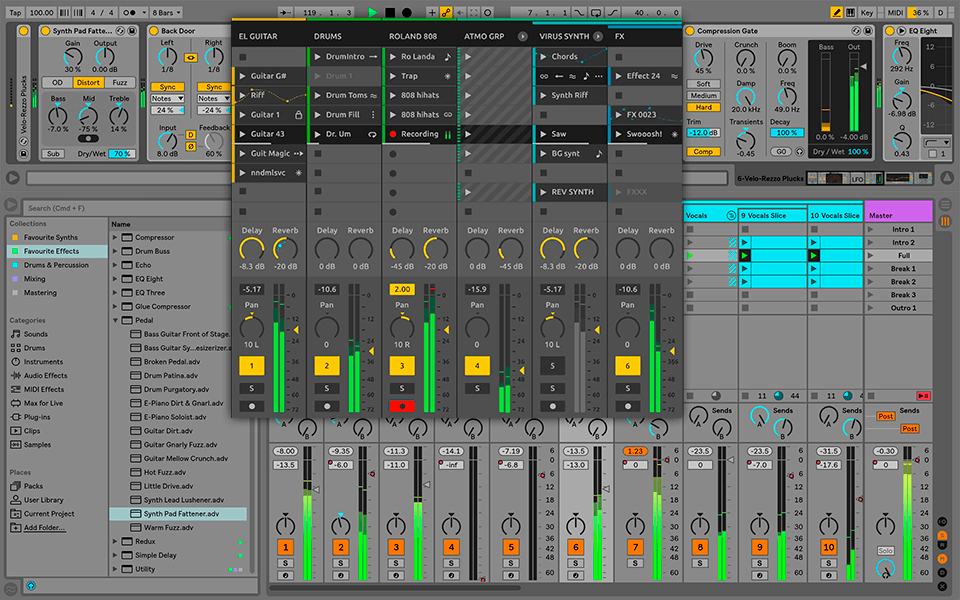
Verdict: Logic Pro X offers effects, plug-ins, VST and audio processing tools so that you can edit commercial tracks without additional plug-ins. This free DAW software has an intuitive interface, and its functionality lets you perform such tasks as cutting samples, resampling, pitch correction, mixing, etc.
You can expand the capabilities of this Adobe Audition alternative by adding third-party apps. For example, Logic Remote allows you to control the software remotely, and MainStage replaces an entire setup for performing on stage. One of the disadvantages of this software is that it can’t be used on Windows.
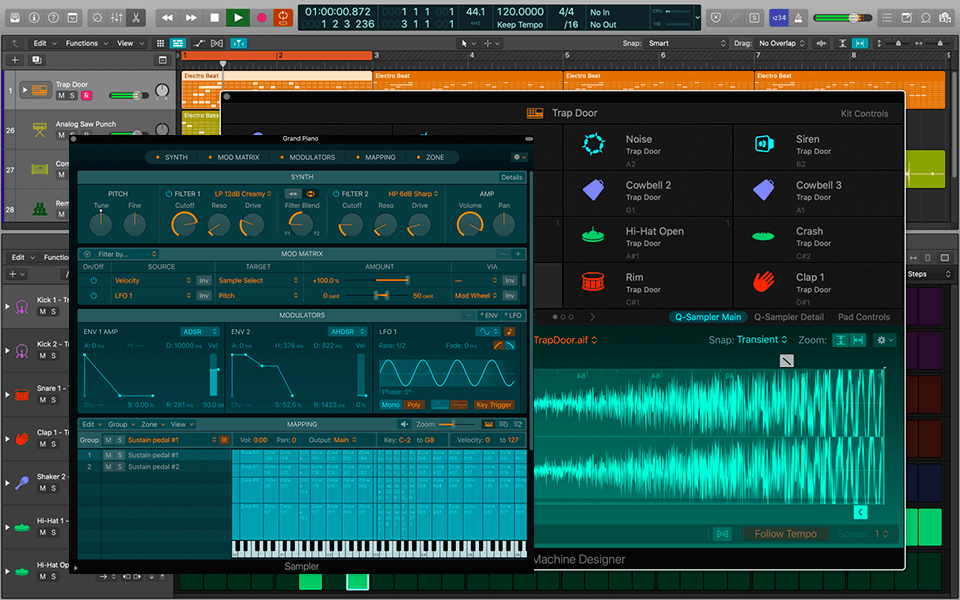
Verdict: The interface of Pro Tools First is understandable even for beginners and the functionality is sufficient to perform basic tasks. You can record audio using 4 tracks simultaneously. Also, 16 tracks are available for playback.
You can use a wide range of sounds, including drums, keyboards and guitar. Besides, this free DAW software offers the Xpand!2 virtual tool for sound enhancement. Also, you can use more than 20 plug-ins and effects to make your tracks sound more professional.
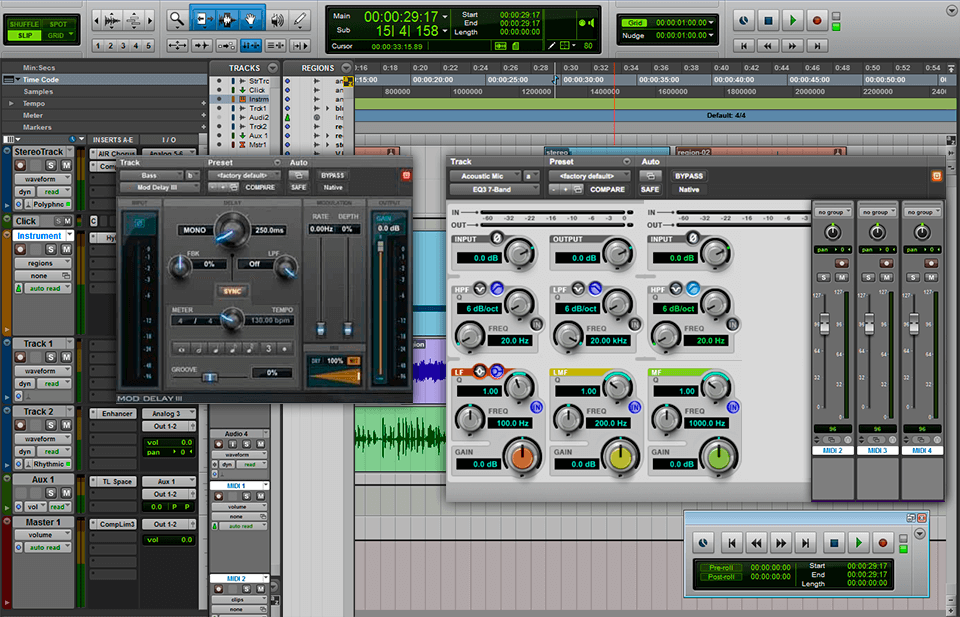
Verdict: PreSonus Studio One is a free DAW that helps beginners learn how to mix music. The developers have also released versions of the software for more advanced users. Together with the basic version, you can use 9 plug-ins to slow down the sound or distort it.
Sound engineers can automate editing, mix tracks, resample them, etc. The software has an unlimited number of audio and MIDI tracks and a tool for changing drums. As for its disadvantages, it doesn’t support VST, which makes it impossible to add other free or paid tools.
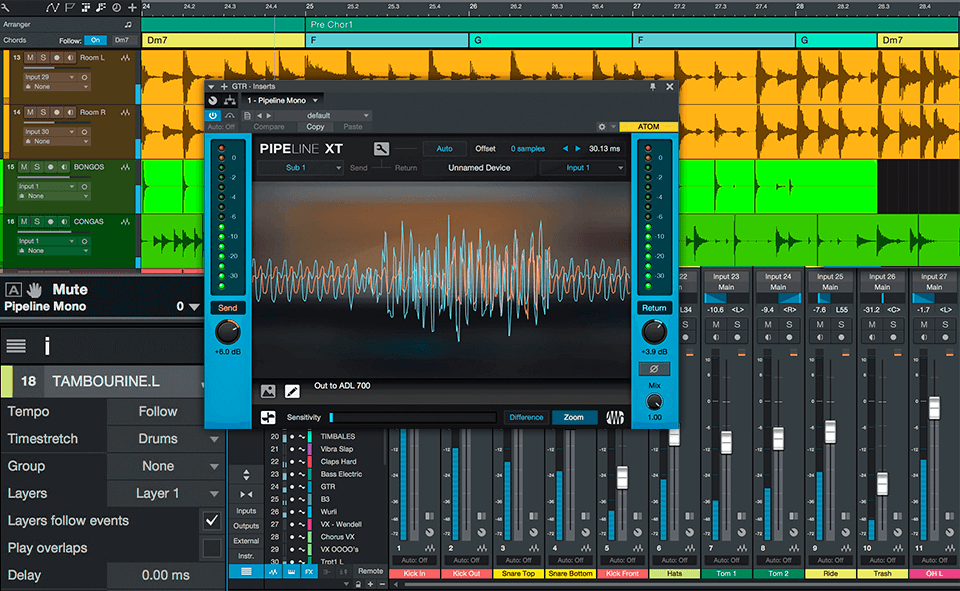
Verdict: Linux Multimedia Studio, or LMMS, allows you to create music by arranging samples, synthesizing sounds, playing a MIDI keyboard, combining sequencer and tracker functions. You can use a song editor, an easy-to-use Piano Roll and a pattern editor.
Using this free DAW software, you can create, mix and automate tracks. The main advantages of this software are unlimited FX channels, FX mixer and a lot of effects. Besides, you can use the in-built effects to improve the sound of your tracks.
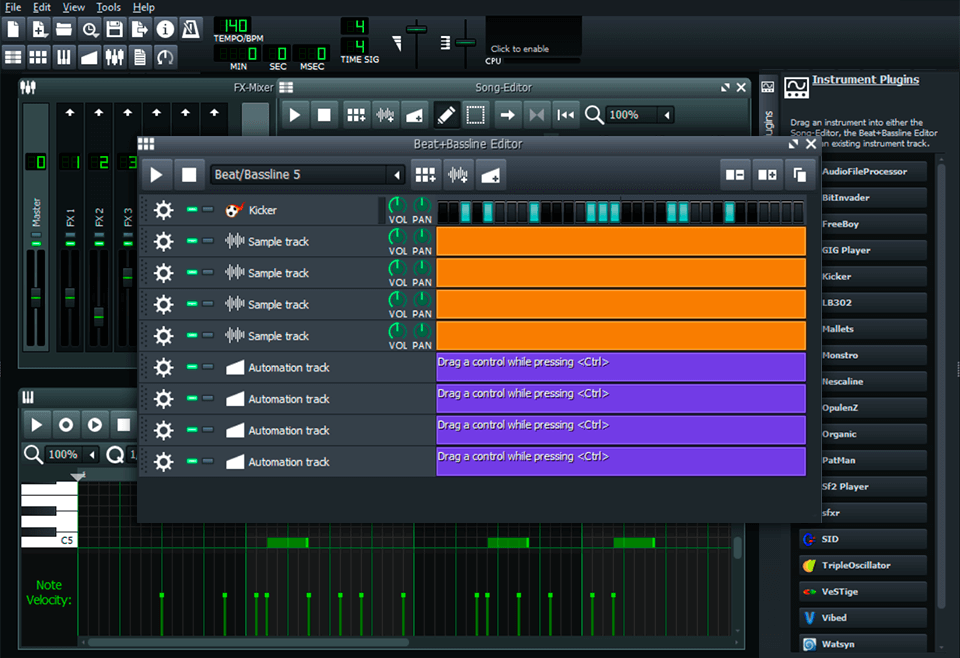
Verdict: Bosca Ceoil is different from other software because you can also use it online. This simple software is suitable for beginners as it has tutorials and in-built chords. Also, developers added more than 100 presets to this software, including MIDI and Chiptune tools.
This free DAW software is suitable for those who create retro-music as it has the MIDI roll editor and plug-ins for making the right atmosphere. Its only disadvantage is that you can’t use third-party plug-ins.