
Audacity
FREE *Open-source* Last Update: 2023-10-05
| Reviews: | 1020 |
| License: | Free |
| Downloads: | 30K |
| Version: | 3.4.2. |
| Compatible: | macOS, Windows, Linux |
| Operating System: | Windows 7, 8, 8.1, or 10 / macOS 10.15 (Catalina) or later |
| Processor: | Dual-core / 64-bit Intel |
| Storage: | 500MB |
| RAM: | 4 GB |
| Screen Resolution: | Any |
Audacity is an audio editing software which comes with a variety of sound effects like equalizing, normalization, and reverb that you can apply to enhance your audio in a bid to improve the quality of your project and make it more appealing to your target audience.
After you download Audacity, you’ll be instantly greeted by an intuitive UI that enables even newbies to navigate and use it without any issues. The menus and toolbars are clear, with most of the features requiring a handy keyboard shortcut. If you’re a podcaster like me or even a musician, you will find it relatively easy and natural to edit any type of audio content you need.
|
File name: |
audacity-win-3.4.2-64bit.exe (download)
|
|
File size: |
20MB |
|
File name: |
audacity-win-3.4.2-64bit.zip (download)
|
|
File size: |
25MB |
|
File name: |
audacity-win-3.4.2-32bit.exe (download)
|
|
File size: |
18MB |
|
File name: |
audacity-macOS-3.4.2.dmg (download)
|
|
File size: |
22MB |
|
File name: |
audacity-macOS-3.4.2-arm64.dmg (download)
|
|
File size: |
15MB |
|
File name: |
audacity-macOS-3.4.2-x86_64.dmg (download)
|
|
File size: |
19MB |
|
File name: |
audacity-linux-3.4.2-x64.AppImage (download)
|
|
File size: |
8MB |
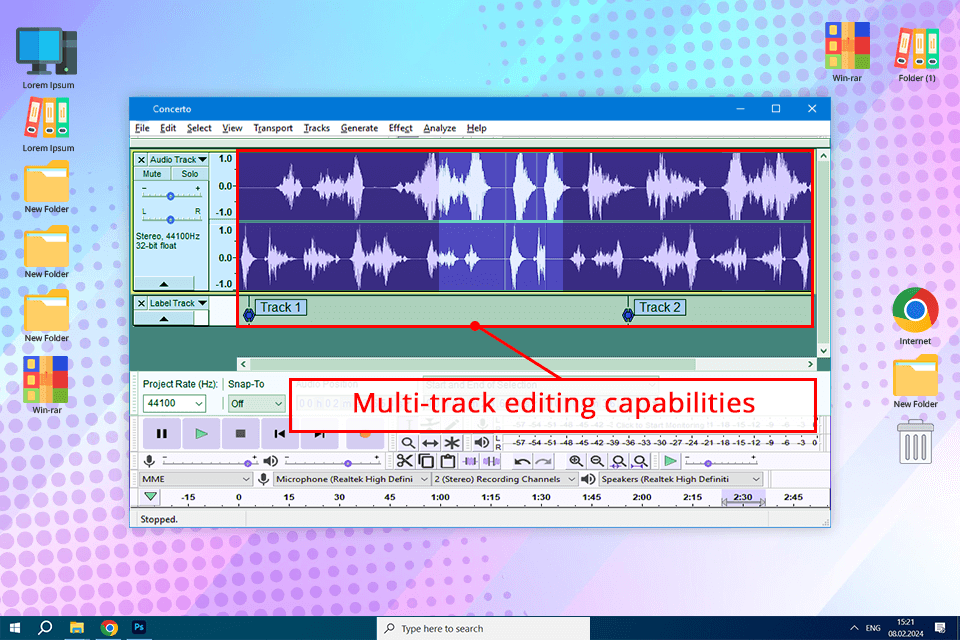
Powerful functionality
Being a psychology podcaster from New York, I have recently installed Audacity using the free download link from the official site and I can say it offers a pleasantly expansive feature set. This audio equalizer for Windows 10 and 11 provides a variety of tools that seem to match professional editing software, allowing me to produce first-rate multimedia projects. I have no problems editing and improving my audio recordings with various effects and filters like noise reduction, which helps the user focus on what they’re listening.
Customizable
The fact that Audacity is an open source audio editor allows me to set it to fit the specific needs of different users. I can use modules and plugins to improve its performance as well as customize it to meet my podcasting needs. Such a level of customization has really helped me establish a convenient, productive workflow for editing my audio content.
Regular updates and improvements
One of the first things I loved about Audacity was that their development team is committed to providing regular new features. Moreover, these updates aren’t just new features but fixes for existing problems as well, as they hunt down every bug or issue reported to them. I know that as a user, I can always access the latest tools and additional features that will help me keep up with the constantly evolving podcast production environment.
Several tracks editing limitations
Although the software supports basic multitrack projects, it doesn’t have any advanced features such as being able to work on more than one audio track to create complex sound mixes. This significantly delays my ability to create high-quality multimedia projects with detailed and amended audio layering. Quite often, I find myself realizing that I need more advanced tools to improve the level of quality and creativity of my podcasts.
Lack of important features
The first setback I noticed as soon as I installed my Audacity and ran it on my PC was the lack of built-in spectral view. What this feature performs, in essence, involves noise reduction work or adjustment of audio frequencies. I can't analyze audio tracks in detail or make in-depth edits without this feature. Usually, it prevents me from being as meticulous as I'd like with my podcasts.
Active and supportive community
Online forums, along with detailed documentation and tutorials, are always available to help and guide me whenever there are any issues or if I have any questions. Audacity’s active community makes sure I can always find some useful resources or get some help from a more experienced user.