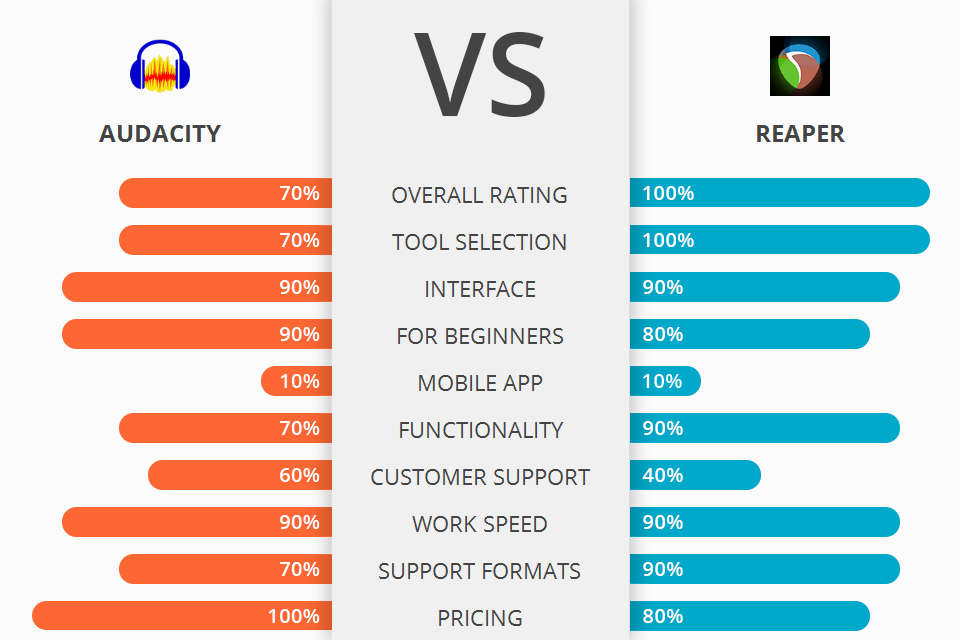
If you are looking for appropriate DAW software, choose one from Audacity vs Reaper. To make a proper choice, first compare their features.
Audacity is an open-source software, which allows the users to edit and record audio files free of cost as well as making the music recording.
Reaper is a professional easy-to-use piece of software that allows users to process audio tracks, which comes with extensive library of effects, filters and sound settings.
Reaper is one of the most complete and versatile packages available in the DAW industry today. It has an extensive library of sounds, a user-friendly interface, and many advantages over other similar software packages out on the market. If you are looking to upgrade from a point-and-shoot DAW to a program with a heavy musicality and sound depth, then Reaper may just be what you have been looking for.
Reaper Features:
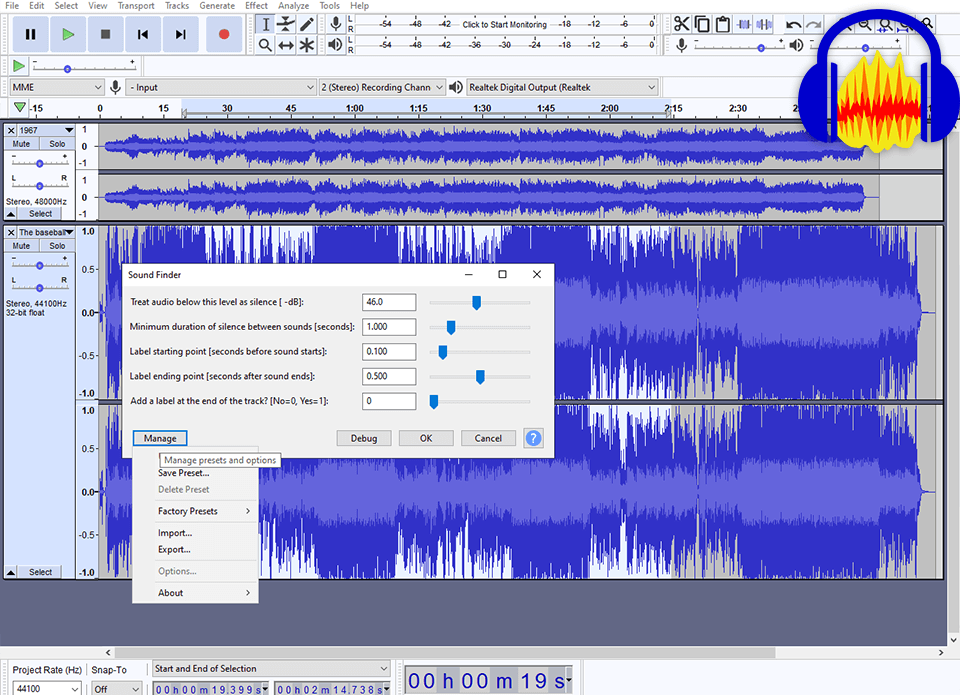
First and foremost, Audacity has a powerful recording engine which enables to record audio with ease and make it available for editing later. You can save the track in MP3 format, AIFF or WAV. Another important advantage of this amazing audio recorder is its feature of "live recording". You can actually interact with the audio while recording it.
One more great feature of Audacity is that you can export audio as a WAV or MP3. This saves you the time of converting file into a compatible format. Also, if you want to edit the audio, you can do it live with the help of Audacity's undo facility.
The other feature of Audacity is its multi-track recording and editing, which give the user the flexibility of working with multiple tracks at the same time. It also comes with virtual instruments as well as other effects such as "arp stack" for delays. However, it does not come with a visualizer which can be useful for creating variations on the audio input.
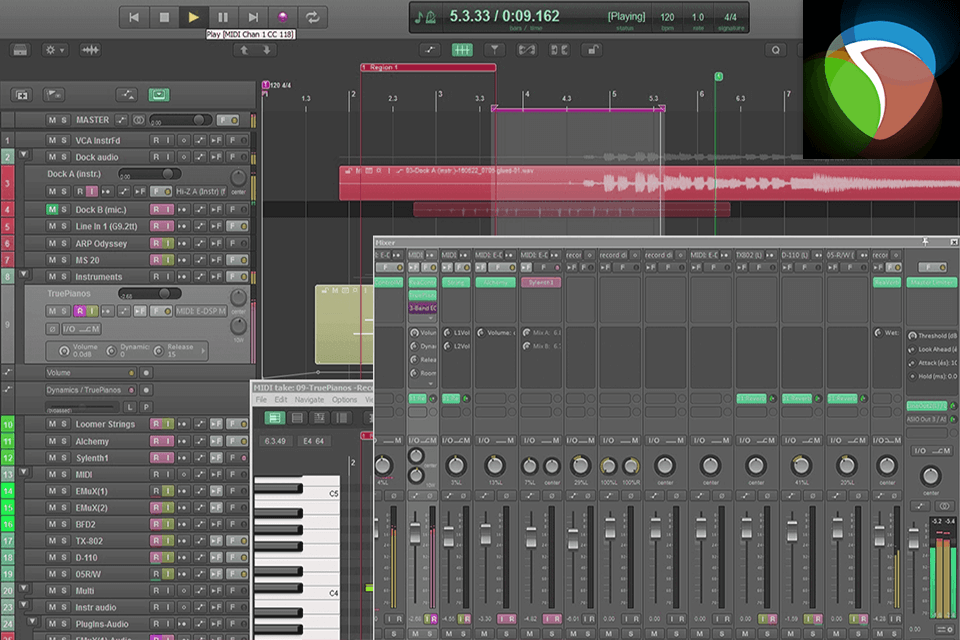
What's impressive about Reaper is that it integrates extremely well with Cubase LE. This means that the whole process of sequencing and arranging beats is tightly integrated. What's more, Reaper can also be used as an online sequencer thanks to the innovative VST Connect platform.
Reaper is quite user-friendly and doesn't require any complicated setup. All that's needed is a host computer with a good audio interface, an up-to-date MIDI server, drivers, an appropriate template, a high-quality midi keyboard, and the desired amount of reverb, compression, or enhancement effects. Once you've loaded your template in Reaper, all you need to do is start playing and experimenting with different settings.
Another great thing about this software is the fact that it comes bundled with a Piano Roll editor. Reaper comes standard with a free piano roll editor, but if you are interested in expanding your music production library and making yourself a point-and-click recording studio, then the Piano Roll editor feature of Reaper is exactly what you have been looking for.


| STARTING PRICE | Free | $60.00/license |
| FREE TRIAL |
| WINDOWS | ||
| MAC | ||
| LINUX | ||
| iOS | ||
| ANDROID |
| LIVE SUPPORT | ||
| PHONE | ||
| CHAT SUPPORT |