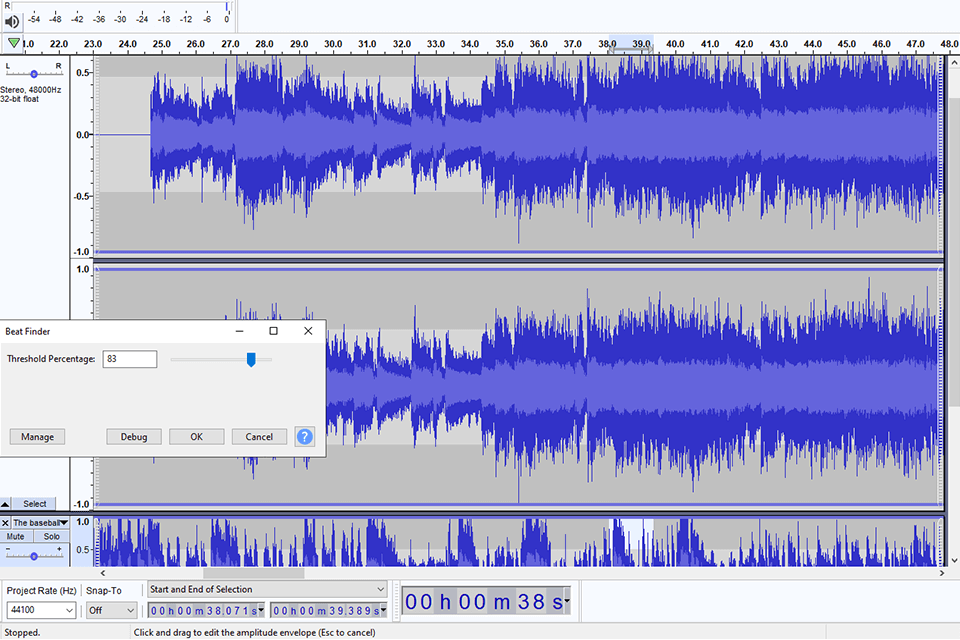To help you select the best open source audio editor for creating original podcasts, mixing music, or cutting an audio file to the necessary length, we have created this review.
All tools listed here let you perform various audio editing actions without any trouble. Being compatible with the majority of platforms, these programs allow improving your audio tracks in a matter of seconds.
We have already told you about the most useful music production software for beginners, and now it is probably high time for you to get acquainted with the best audio editing tools.
Verdict: Ocenaudio is available for download as a trial version. The reasons for trying this editor is varied, but the most common reason is because they are very easy to use. What is even better is that they also come with some amazing effects that you may not be able to find elsewhere on the web.
There are a couple different ways you can utilize Ocenaudio editor. If you would like to mix and edit audio, this is a free audio editing software that has some great features for that. One of the main features available with Ocenaudio is the fact that you are able to set up an Effects Rack that contains all of the effects available in the rack, along with corresponding menus for each effect.
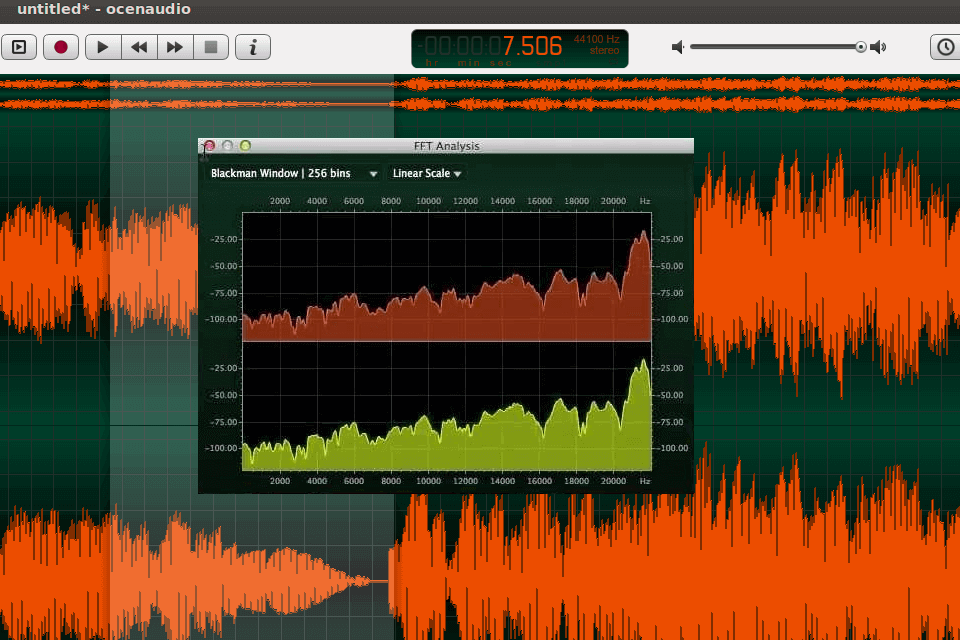
Verdict: One of the things that makes Audacity open source audio editor so popular is its drag and drop feature. The drag and drop feature allows you to easily move elements within your audio track. You can do this as you are recording or even editing your audio files.
If there are unwanted elements in the background that you want to remove, all you need to do is drag and drop them into the appropriate place on the track and they will automatically be removed from the music tracks automatically.

Verdict: Audiotool is an open source audio editor with a number of features that can be useful for the Mac or Windows environment. The main focus of this audio editing software is on recording and playback capabilities as well as mixing and recording effects.
This software is considered by many to be one of the industry's best as it is capable of performing tasks not seen in other similar tools. Some of its advantages include the ability to save audio files in files that can be further processed and utilized later as well as importing of files from different locations and the ability to export audio files as MP3's and even Ogg Vorbis.
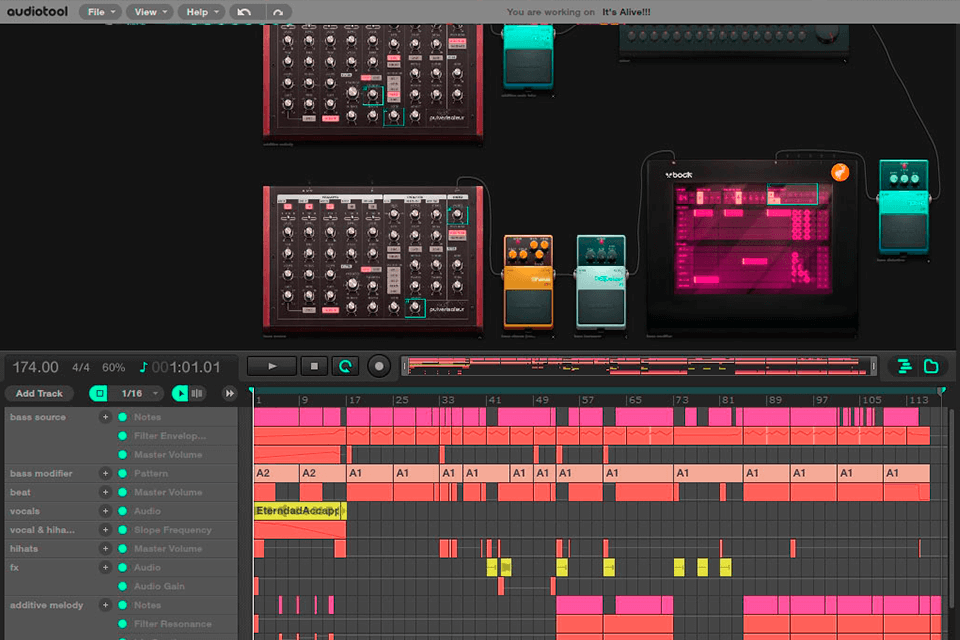
Verdict: Acoustica 6 is a popular audio editing and mixing software that you can use both online and on your desktop PC. It's a fairly comprehensive audio editing and mixing software and gives you a lot of mixing tools that you can use to craft some wonderful sounding effects. Collaboration with open source video editors will create a great output.
It's not so much that the sound editing tools are great - they're actually quite basic and all you need to do is to learn how to use them properly and what to do with them - that's really all that's needed. The thing that makes this editing program stand out from others is the wide range of effects that you can use in it, and this article will explain what these effects are and how to use them to help you create really cool sounds.
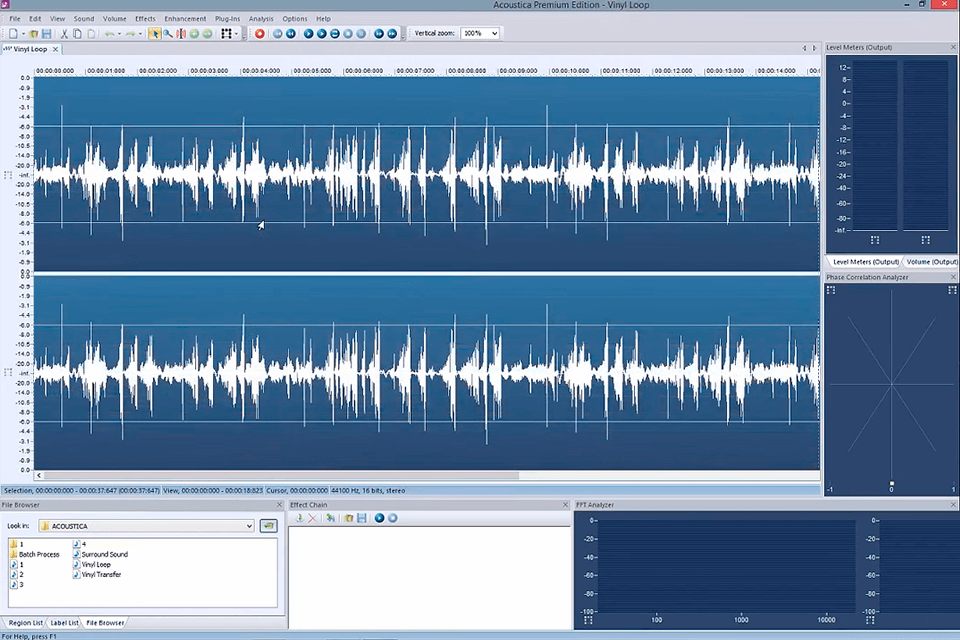
Verdict: Audacity is one of the best free audio editing and recording software available on the internet today. The best part is, it is available completely free. With all the great features this software offers, you will be able to turn any simple recording into a professional sounding recording in no time.