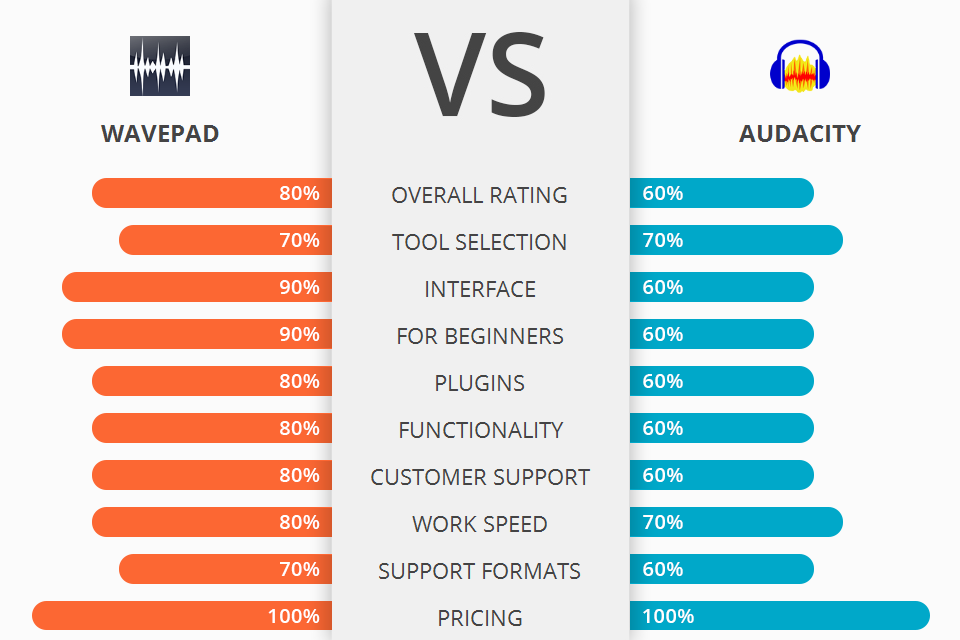
Are you professionally engaged in music production and looking for an appropriate editor to handle your tracks? Check the comparative analysis of WavePad vs Audacity and choose the best DAW software for your needs.
Wavepad is a powerful audio and instrument editor for both Mac and Windows. It allows users to record and/or editing audio, voice and even other audio files. There is also an audio sample library that you can use to preview any sounds before you plug in your guitar or any other instrument.
Audacity is a powerful free and open-source audio editing and recording software, available for Windows and Mac OS. The user interface to Audacity is very clean, with little to no customization needed. There is even a preview window so that you can see what the finished file will look like before converting it to your desired format.
One feature that is especially nice is the fact that you can use a pair of headphones or a microphone connected to the device to get a stereo or mono, 8-bit, or even hi-res recording. There is also a built-in virtual rack that you can use to display the results that you are creating in the WavePad.
WavePad Features:
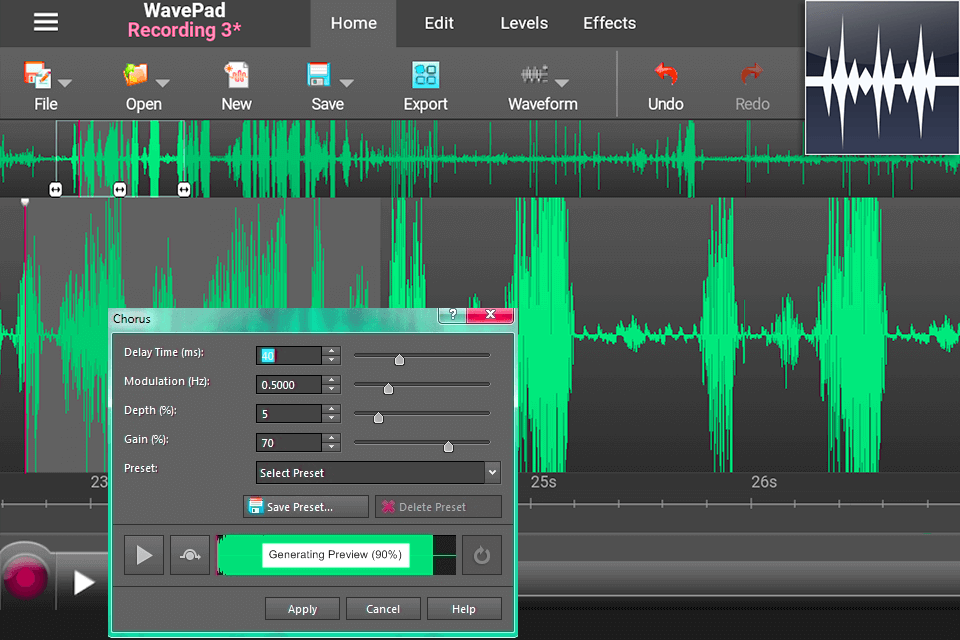
The most commonly used features are the normal effects and the effects that apply to the whole track as a whole, such as panning up and down, and also effects that change the tempo of the track. There is also an audio sample library that you can use to preview any sounds before you plug in your guitar or any other instrument.
The Wave Pad works with the waves that are found in many types of music. While there are plenty of different wave formats, the most commonly used ones include WAV and MP3. You can also add extra features that are not featured in the standard WavePad, such as "phasework" and "arbitrar". However, most users do not need these features, since the audio files that they will be working with do most of the editing and mixing on their own.
There is also a built-in virtual rack that you can use to display the results that you are creating in the WavePad. There are even some special effects that you can add to your recordings using the mixer control. Some examples of these effects are squeezing, filtering, panning, envelope drawing, compression, and more. There are also special effects that you can apply to the waveform data, such as frequency-shaping, vibrato, compression, and more.

Audacity has a wide variety of features that allows users to record from any source using multiple input devices including microphones, headphones, and computers. With audacity software you can record from most types of media including MP3, AIFF, WMA, and more.
There are also a number of useful features included with this software that make the operation of the software quick and simple. Some of these features include recording through FireWire or USB, the ability to preview any recorded track, the ability to edit and mix audio in real time, a large display for displaying recorded data, the ability to use external devices like tape or CD players, and a large undo list for restoring previously recorded material.
You can import audio from many locations including internet websites, digital video cameras, and phones. Audacity has an extensive library of sounds that are sure to satisfy your every need when recording. In addition to being easy to use, audacity also comes with a number of features that make it easy to mix your recorded tracks. This software is completely compatible with all major operating systems and provides high-quality sound recording and playback.


| STARTING PRICE | Free | Free |
| FREE TRIAL |
| WINDOWS | ||
| MAC | ||
| LINUX | ||
| iOS | ||
| ANDROID |
| LIVE SUPPORT | ||
| PHONE | ||
| CHAT SUPPORT |