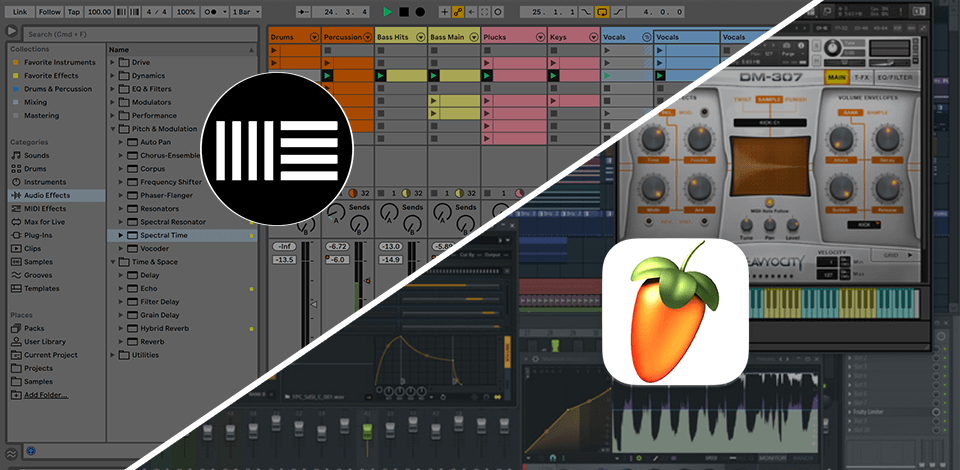
As a sound designer working on every genre and appreciating the benefits of specialized software, I’ve compared Ableton vs FL Studio and concluded that both options are great for me.
Ableton generally has a more simplified workflow and is great for live performances and audio recordings. It also has plugins and effects from the recently acquired Whole Loops company.
On the other side, FL Studio is created to look clean and understandable for newcomers. It has better built-in plugins with more extensive functionality, and it is also cheap.
I will compare instruments on the following parameters:
| Pros | Cons | |
|---|---|---|
|
Ableton  |
✔️ Unique session view for flexible track arrangement |
❌ Costly |
|
|
✔️ Hardware integration capabilities |
❌ Steep learning curve |
|
|
✔️ Reliability for live performance |
❌ Limited compatibility |
|
|
✔️ Intuitive workflow |
|
|
|
✔️ Regular updates and new features |
|
|
FL Studio  |
✔️ Beginner-friendly |
❌ Lack of advanced features |
|
|
✔️ Compatibility with a wide range of plugins |
❌ CPU-heavy plugins and patches |
|
|
✔️ Variety of sounds and effects |
|
|
|
✔️ Consolidation of tracks |
|
|
|
✔️ Supportive user community |
|
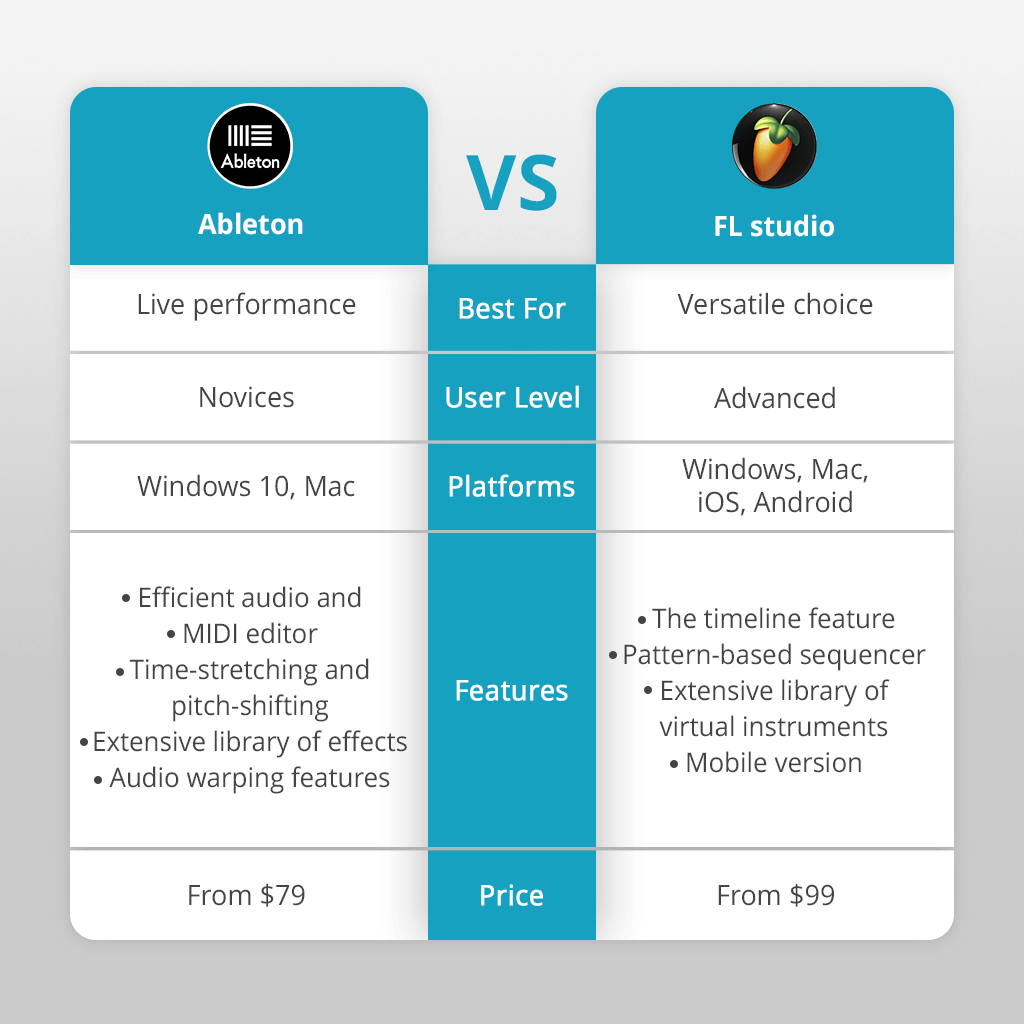
As a sound designer, I appreciate the unique features of both Ableton and FL Studio and recommend you select the most appropriate option based on your personal liking and setup workflow.
Ableton Live has a scene-based workflow as well as an extensive suite of built-in plugins, which makes it perfect for pattern-based production. FL Studio is being loved by many beatmakers and electronic producers because of its intuitive interface as well as powerful step sequencer.
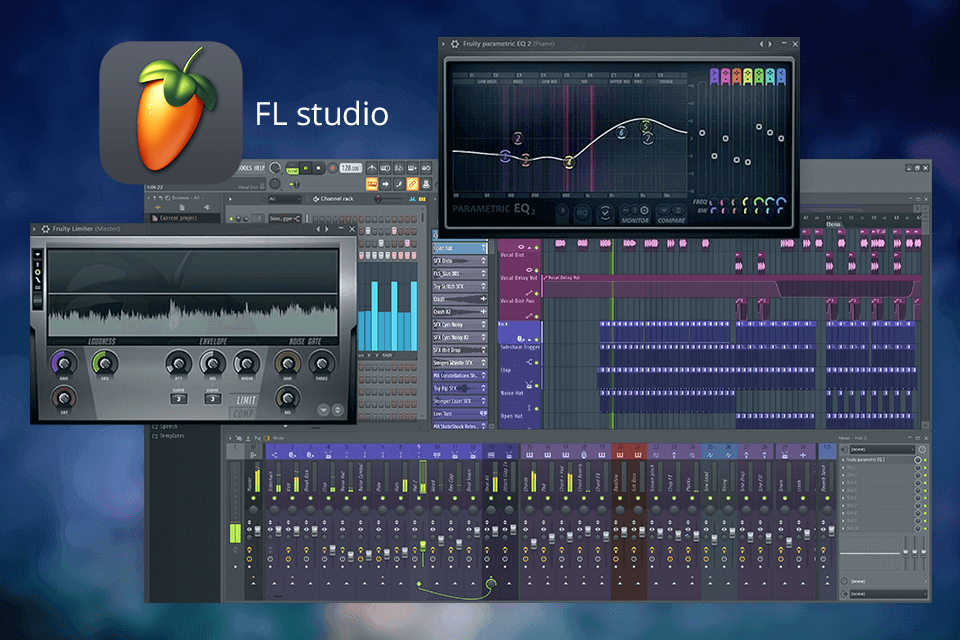
Comparing Ableton vs FL Studio, I found out that their user interfaces differ majorly in one key respect. Whereas Ableton has a non-linear session allowing users to experiment and improvise around, FL Studio features a traditional timeline-based editing experience.

Ableton has an intuitive and easy-to-navigate interface making it good for newbies or beginners who are aiming at improving their workflow. FL Studio has an interface with resizable windows for different elements and allows adjusting the workflow easily.
It would be prudent for a sound designer who can appreciate the unique merits of either music production software for beginners, to engage them interchangeably based on the needs of a particular project.
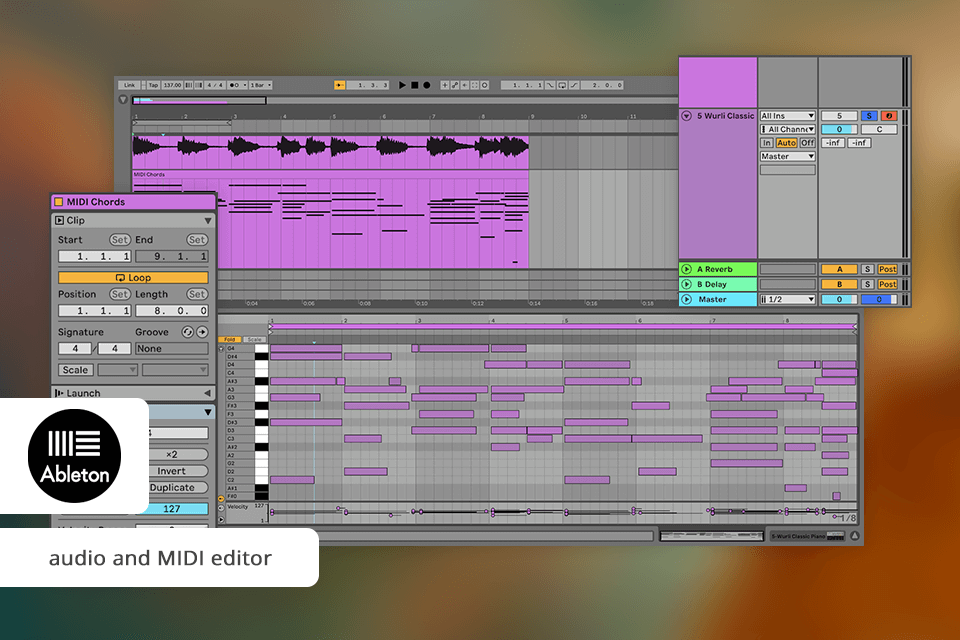
Both FL Studio and Ableton come with a range of stock plugins and effects that are great for creative sound design. Using them, one can quickly create and experiment with different sounds and arranging beats.
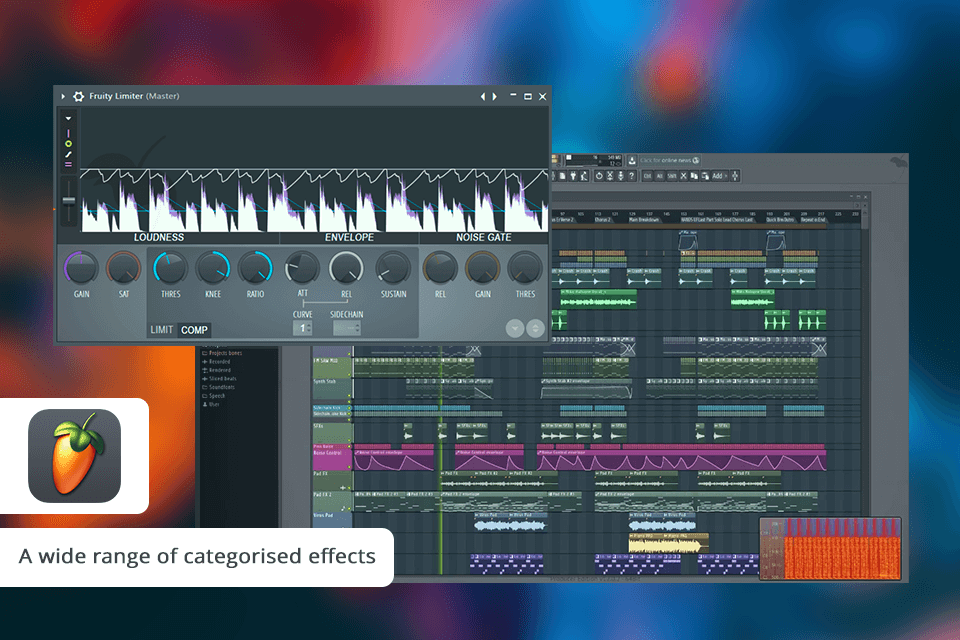
They also provide automated features to handle tracks dynamically and edit them in a desired manner. Also, both of the applications come with audio manipulation tools that involve time stretching and pitch shifting.
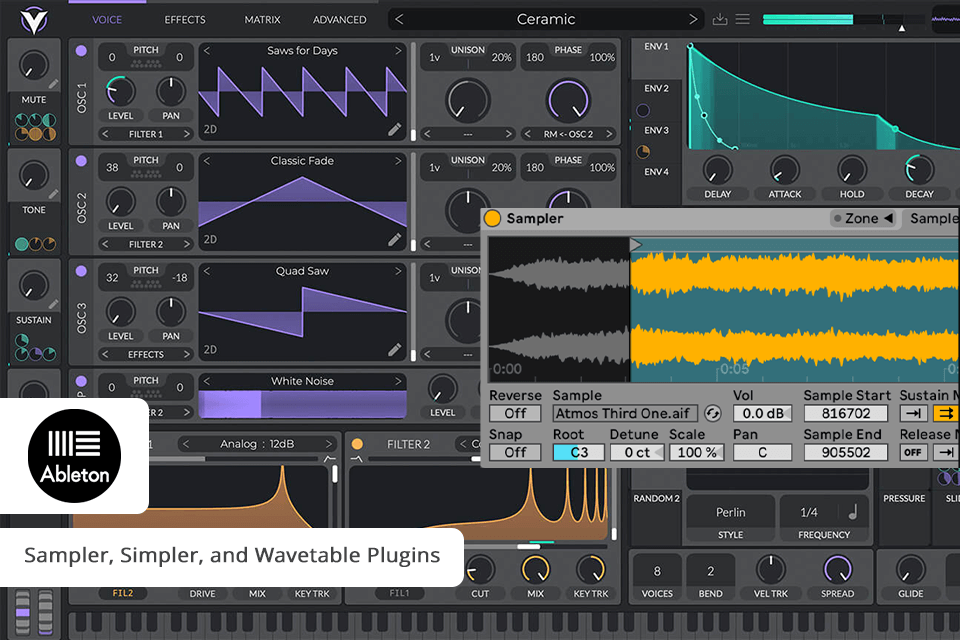
There are many stock instruments and effects, the majority of which appear in the Suite version of Ableton. The program’s library is very wide, from acoustic-oriented to electronic drum machines and synthesis instruments.
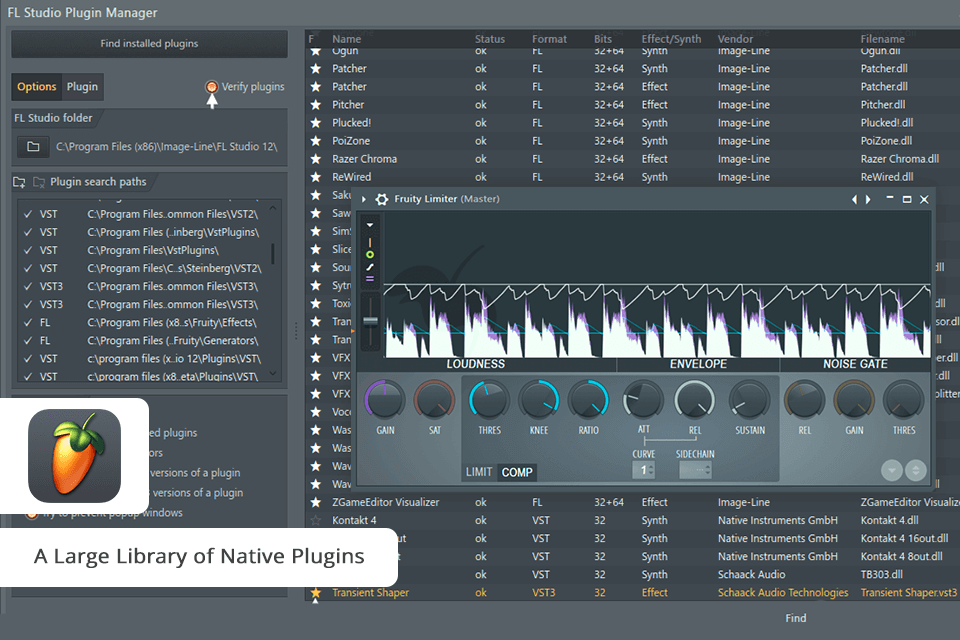
But FL Studio has an awesome plugin bank with all-around synths like Sytrus and Harmor that can give your productions a unique character.
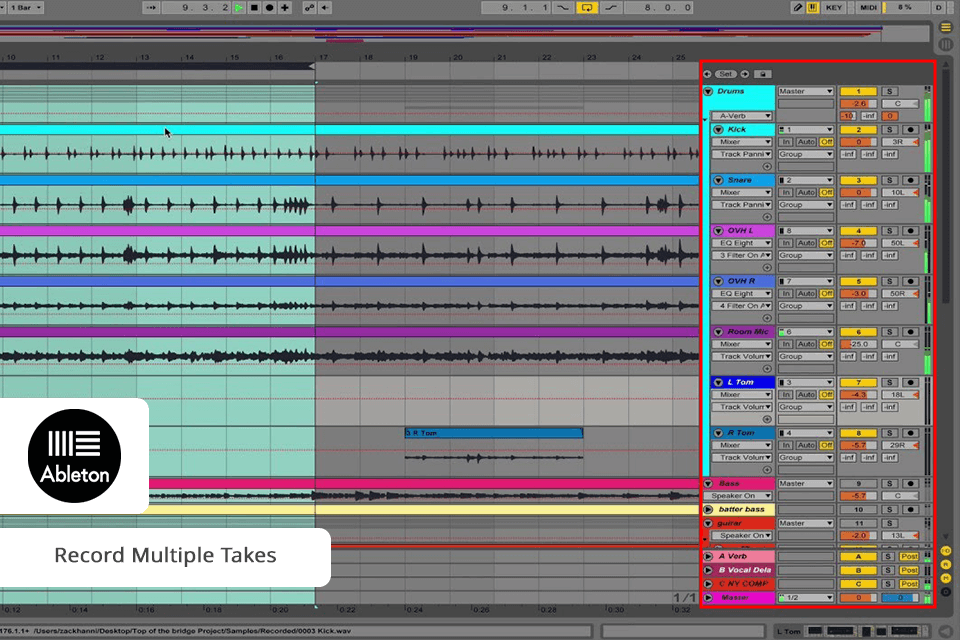
The clarity and effectiveness of Ableton make it good for the quick creative process. The session view of this software lets a person create not only linear music but also improvise, whereas the sound library of the program attracts producers, and businesses that work with different genres of music.
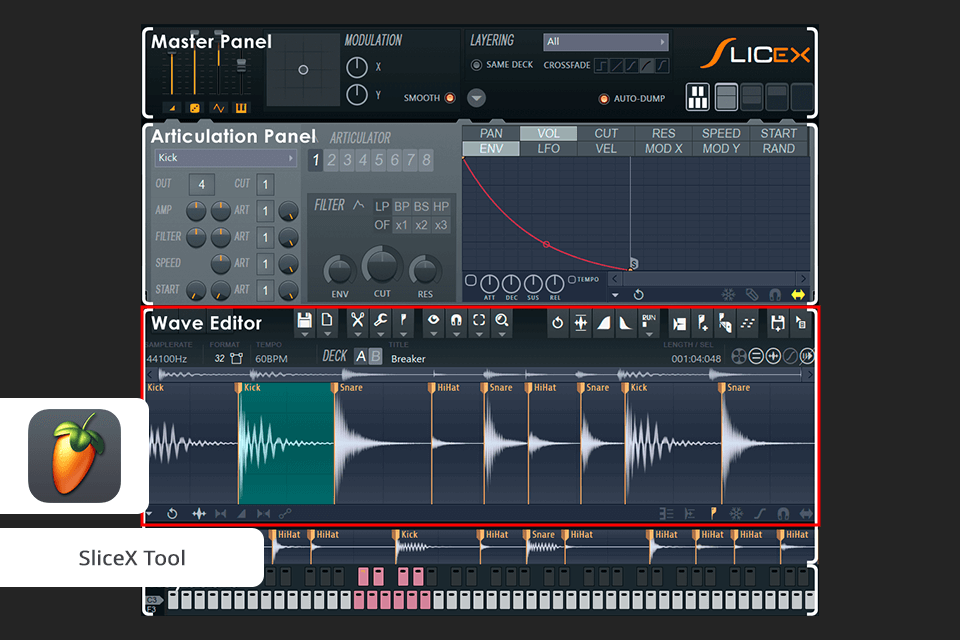
FL Studio is even more suitable for novices. This beginner's DAW contains a great amount of instruments, effects, templates – everything the passionate musician needs in order to better build up a beat. The pricing of the FL Studio is lower and developers do give the free updates.
Ableton Live has a great session view for live performance and real-time improvisation. Compatible with various devices and combining effectively enable producers build creative and effective workflow, a truly pro audio editor for Mac and Windows laptops.
In contrast, FL Studio offers a stunning selection of first-class plugins and effects that may satisfy some sound design lovers like me. This DAW for Chromebook is patterned based, thus composition is built step by step. Finally, the choice between Ableton and FL Studio
Here depends on personal preference and the requirements of each specific project I guess.
|
|
Ableton  |
FL Studio  |
|
|
|
|
Windows 7,8 |
❌ |
✔️ |
|
|
|
|
Windows 10 |
✔️ |
✔️ |
|
|
|
|
Mac |
✔️ |
✔️ |
|
|
|
|
|
Ableton  |
FL Studio  |
|
|
|
|
|
✔️ |
✔️ |
|
|
|
|
Chat |
✔️ |
✔️ |
|
|
|
|
Social Media |
✔️ |
✔️ |
|
|
|
|
YouTube |
✔️ |
✔️ |
|
|
|
|
Beginner Tutorials |
Limited |
✔️ |
|
|
|
And here comes the most important part. Ableton Live has three versions: Intro, Standard, and Suite, the price of which ranges from $79 up to $599 (not so affordable for an amateur).
Compared with Ableton, FL Studio has four versions: Fruity, Producer, Signature, and All Plugins Edition, the cost of which starts from $99 up to $599.
First consider technical skills and experience, to work with either program for maximum benefits. In terms of affordability, Ableton’s version Intro is costlier than FL Studio-Fruity.
Both Ableton and FL Studio are user-friendly with awesome functionality, therefore I recommend after giving both a try out, go with what fits you best: what is feature wise as well as workflow-wise.
On top of a first-class set of features, Ableton showed me a powerful customer support and there is a lot of educational YouTube videos on how to use it to fully exploit its possibilities. On the other hand, FL Studio has a wide range of plugins and resizeable windows that make it easy to work with various elements in your track.