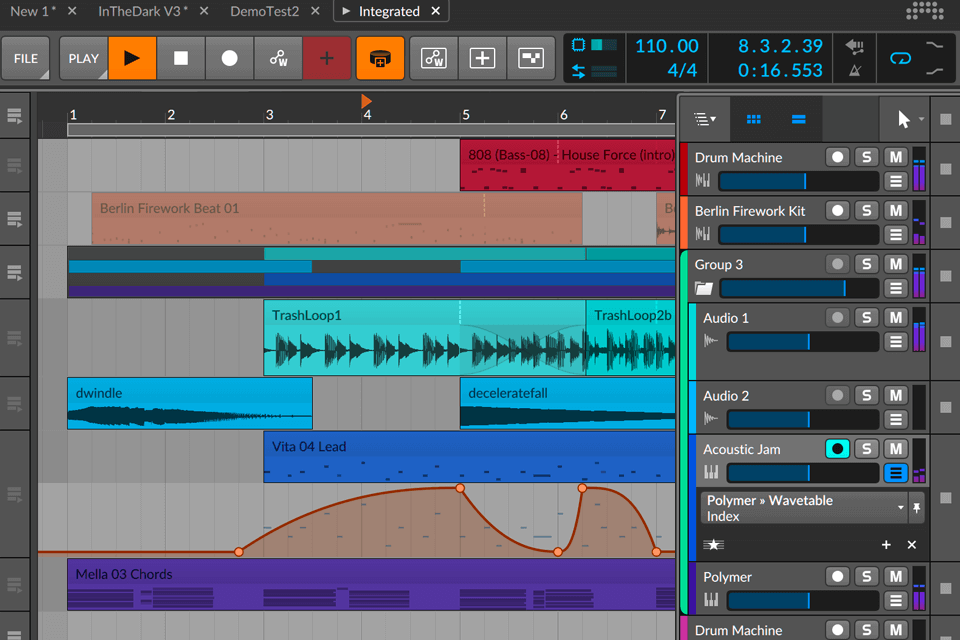If you’re searching for the best DAWs for beginners, the solutions designed for automating audio creation and streamlining mixing and recording, then look no further. The options in this list allow for organizing and editing songs, capturing MIDI data, and utilizing sample libraries to create complete audio tracks that can be sent for mixing.
All the music production software for beginners listed here are well-suited for aspiring producers, audio engineers, and recording artists as essential tools for building a solid foundation.

In case you are looking for a more advanced software, Adobe Audition is what you need. It has a variety of tools, such as multitrack, waveform, and spectral display for creating, mixing, editing, and restoring audio files. The program costs $20.99/mo, but you can test it out for free using a 7-day trial.
Some digital audio workstations listed are particularly well-fitted for newbies who want to work with samples and MIDI data, like FL Studio. On the other hand, DAWs such as GarageBand are more suitable for those who want to record and arrange stems.
Free and easiest DAWs to use like Audacity and BandLab’s Cakewalk are the best options for users with no prior experience.
Most DAWs offer free or entry-level versions that are budget-friendly, providing an impressive feature set for audio production. More professional paid versions are available at prices ranging from $10 to $400.
Verdict: GarageBand offers a user-friendly interface, designed with simplicity and clarity in mind. The tracks are neatly arranged, providing a seamless platform for your music creation. As a trusted audio editor for Mac, it comes pre-installed on Apple devices.
Each track can be assigned a specific purpose, whether it’s recording from a mic or utilizing the wide range of included virtual musical instruments.
Not only is GarageBand free, but it also offers an extensive collection of instruments and presets for guitar and vocals. Additionally, this digital audio workstation for beginners provides an impressive selection of session drummers and percussionists.
Regardless of your preferred music genre, you’ll find a suitable beat. The Drummer Loops feature provides an abundance of recorded acoustic and electronic loops for further customization and seamless integration into your tracks.
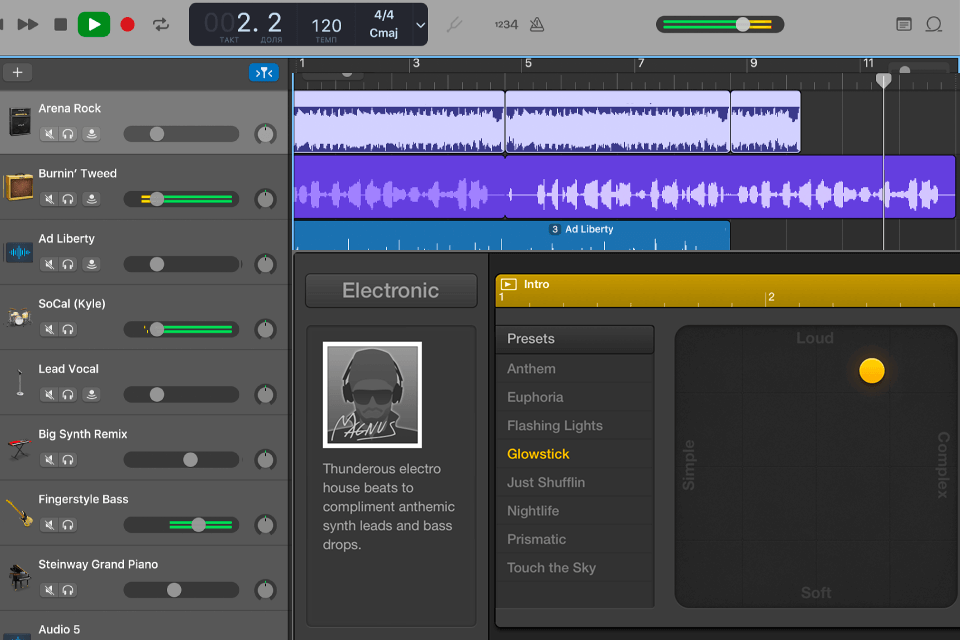
Verdict: Audacity is an excellent choice for recording and editing audio. It is a straightforward and free music recording software that simplifies the process of capturing audio. Widely used in podcasting and entry-level recording communities, Audacity seamlessly handles up to 32-bit/384kHz audio with built-in dithering.
One of its strengths is easy importing, mixing, and combining music tracks, whether they are stereo, mono, or multitracked recordings, and exporting them as a single output.
Moreover, this beginner DAW provides comprehensive editing capabilities down to the sample, along with spectrogram and spectral views to analyze frequency responses. Although it does not support MIDI recording, you can import and play MIDIs, making it a valuable solution for those exploring loop-based audio creation.
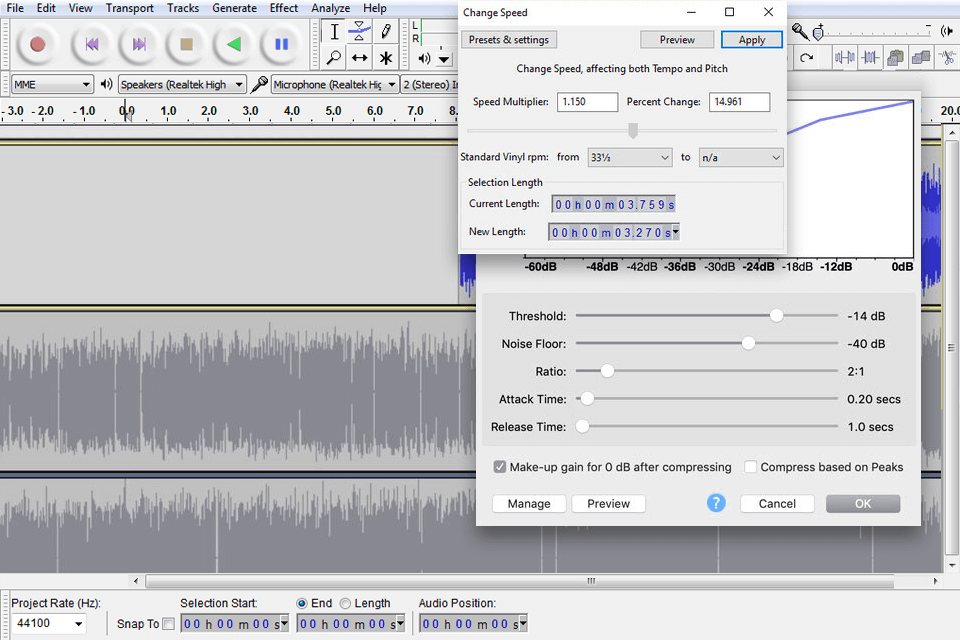
Verdict: With its user-friendly interface and extensive functionality, Cakewalk is a free and easiest DAW for beginners. It allows for easy composition of complete tracks and performances, offering creative songwriting features and a wide range of musical instruments.
You can use it as podcast recording software, directly record the desired audio, and work with unlimited audio tracks and MIDIs.
The intuitive arrangement of tools enables quick error correction, part arrangement, and manipulation of pitch, timing, and other recording aspects.
With this program, you can also build and enhance your channel strip by utilizing an expandable collection of ProChannel modules. These modules include features such as convolution reverb, resonant filtering, dynamic compression, powerful EQ, tape and console emulation, peak limitation, and tube saturation.
One notable feature I appreciate is VocalSync, which allows for automating the timing between vocals or doubling or replacing current vocals, musical instruments, etc.
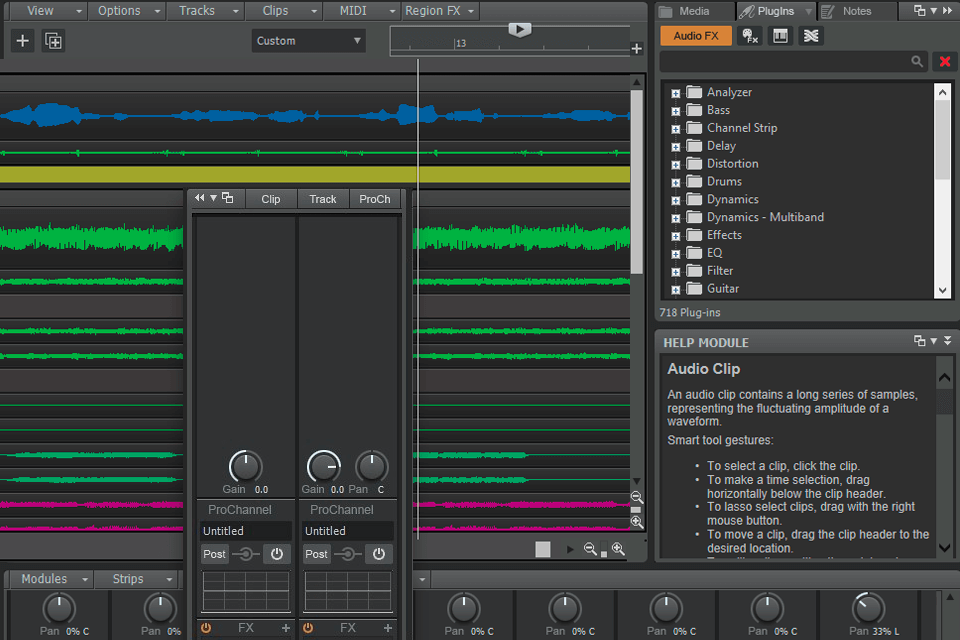
Verdict: Being one of the best DAWs for beginners, Akai MPC is a free audio editing software that provides an exclusive sample-based drum machine and sequencing workflow. It allows you to easily connect with a wide range of pre-mapped controllers, including MPK Mini, M-Audio Oxygen, Alesis V-Mini, etc.
MPC Beats includes 16 trigger pads for samples and loops, along with a sample editor and piano roll to record MIDI data. Additionally, it offers various sound effects and two recording channels for capturing vocals or guitar tracks, making it an ideal choice for aspiring trap artists or enthusiasts of boom-bap beats.
Furthermore, MPC Beats can be used as a VST plugin within other DAWs, enabling you to leverage its traditional sample-based workflow within the confines of software like Logic Pro or Ableton Live – a convenient and cost-free option. The price for the full version of MPC Beats is $69.
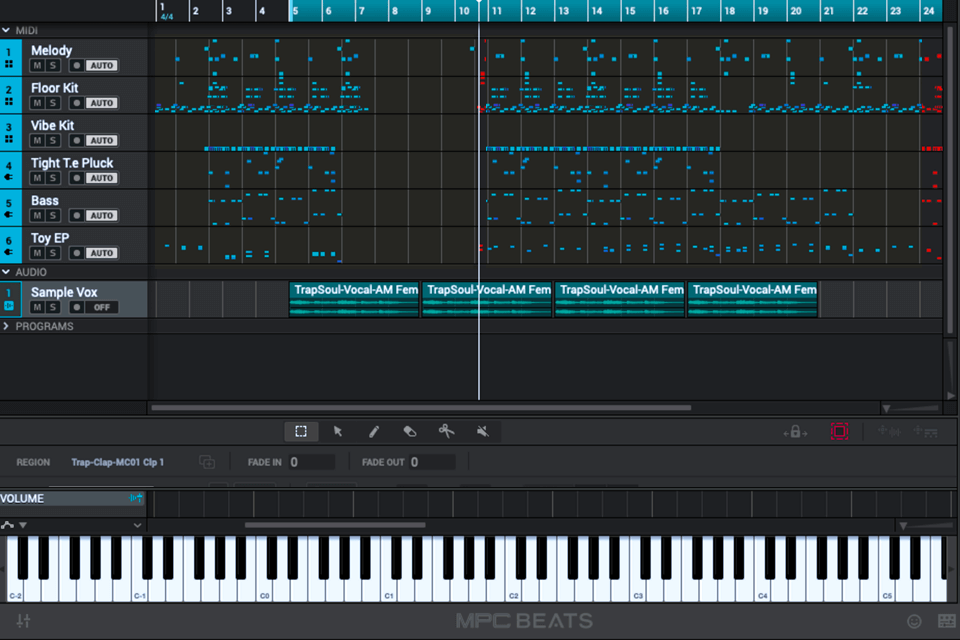
Verdict: Pro Tools offers a range of solutions that fall under the category of digital audio workstations. Starting with the Intro version, you can enjoy creating beats, recording performances, and exploring music production. Pro Tools Intro is a free DAW software that provides more advanced music and MIDI toolset necessary to create audio tracks. This easiest DAW to use also includes 36 effects and instrument plugins, allowing you to produce audio in any genre.
If you find it suitable, you can upgrade to the paid Pro Tools Artist plan for less than $10 per month or opt for the $100 annual subscription. With Pro Tools Artist, you gain access to a total of 32 aux tracks, 32 musical instruments, and 64 MIDIs.
Additionally, the package includes a bundle of more than 100+ effects and musical instruments, as well as 1 gigabyte of cloud storage for collaborative work with your team.
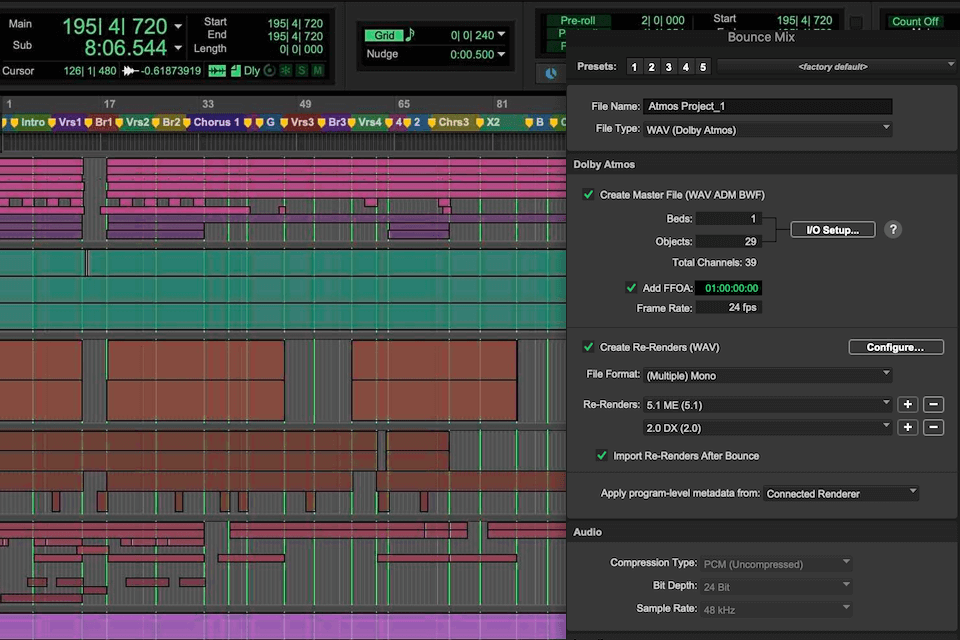
Verdict: Ableton is renowned for being one of the easiest DAW for beginners. The latest version, Ableton Live 11, comes with exciting new options, sound effects, and musical instruments. With this program, creating, producing, recording, performing music, and exporting it in various formats, including MP4, becomes a no-brainer task.
I appreciate the continuous updates and expanding community, providing beginners with more free information and downloadable add-ons.
Even the Live Intro version offers much more than a mere glimpse of its capabilities. It serves as a comprehensive workstation, providing ample power to create a fully-finished audio track from scratch. It includes more than 1,500 sounds, 4 software instruments, 21 music effects, and 11 MIDI effects.
Additionally, you have access to a library of more than 5GB of sound content and presets. Recording, arranging, editing, mixing, and mastering your music for both studio and live performances is a breeze with Ableton. The Tempo Following feature provides real-time adjustment of the project tempo. You can try it for free for 90 days, and thereafter, the subscription will cost you starting from $99.
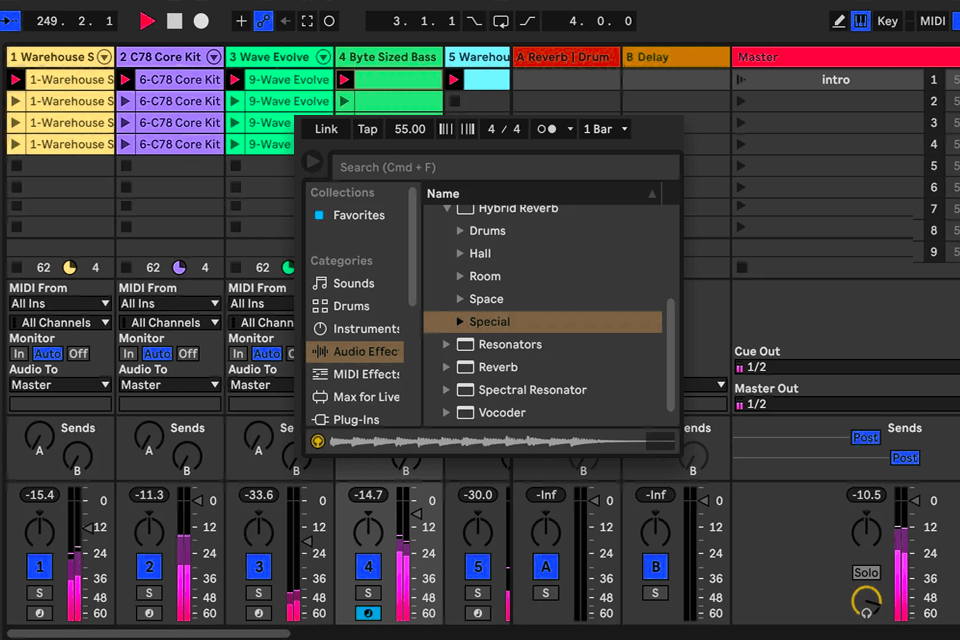
Verdict: FL Studio is an established digital audio workstation for beginners that has been popular with amateurs and pros alike for over 20 years. It offers a comprehensive solution for creating beats, loops, and electronic audio on both computers and mobile phones.
There are numerous tutorials available in video and text formats, allowing users to learn how to utilize this open-source music software effectively.
Being one of the most popular choices, FL Studio is even used by renowned artists such as Avicii and Martin Garrix, which leads to constant additions of new features and tools. FL Studio is a favorable option due to its user-friendly workflow, impressive mixer, exceptional step sequencer, and piano roll, among other features.
While it is not limited to any specific genre, it has gained significant traction among EDM and hip-hop artists, thanks to its high-end software synths that cater to the requirements of in-the-box producers. You can try the software for free and then consider purchasing the Fruity license, which costs approximately $100.
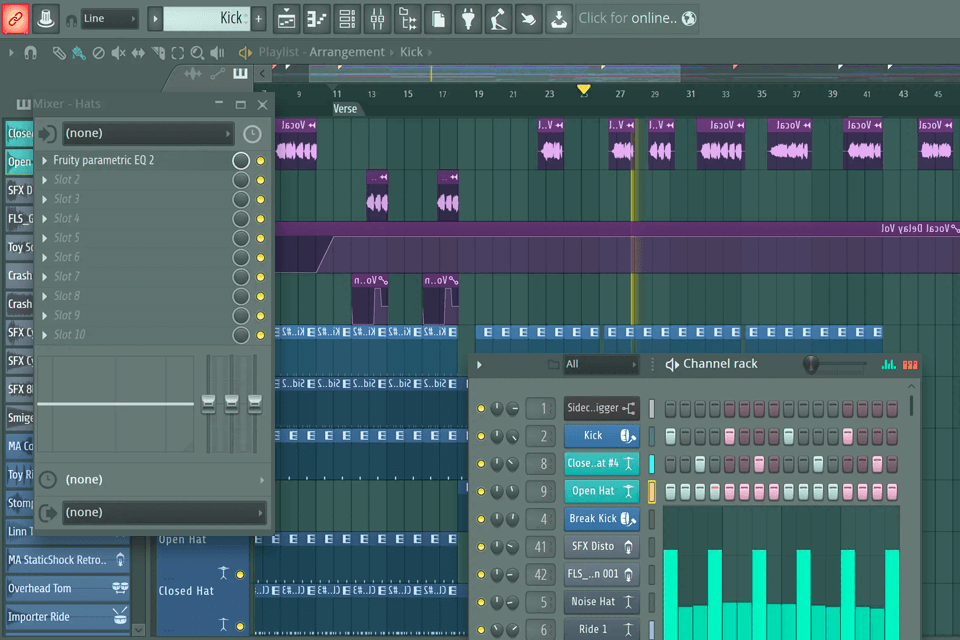
Verdict: Logic Pro X stands out with its comprehensive range of effects, plugins, VST support, and audio editing features, allowing you to process commercial music without the need for extra plugins. This music making app offers a vast selection of musical instruments, effects, loops, and samples, which makes it a great beginner DAW to create impressive music compositions.
With the inclusion of Live Loops, you can mix and match loops, samples, and your own recordings capturing inspiration and swiftly building arrangements.
Furthermore, beginners can benefit from Smart Tempo, which enables the automatic adjustment of imported audio to match the project’s BPM. This feature is particularly useful for newbies interested in drum production and beat making, as it allows the creation of authentic acoustic, electronic, or hip-hop drum tracks using a Drummer, a virtual session player, and a beat producer.
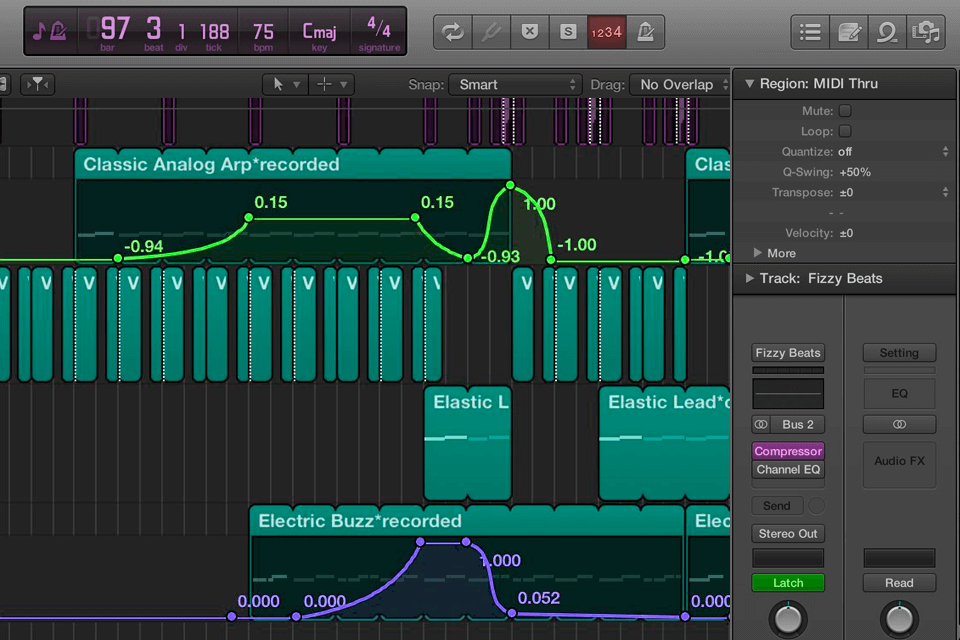
Verdict: Bitwig Studio stands out with its vibrant and visually appealing UI, which allows for implementing ideas in both simple and complex ways compared to other digital audio workstations. It flawlessly combines an engaging workflow with a classic timeline, offering seamless transitions between the two and the ability to work with them simultaneously, eliminating the need to choose one over the other.
Additionally, Bitwig Studio offers an impressive array of 30 top-grade modulation devices, such as envelope followers, note sidechaining, and different LFO tools.
This easiest DAW for beginners provides the flexibility to import MIDI or audio loops or create your own using the diverse range of included instruments, synthesizers, and modular options. Notably, Bitwig Studio allows users to place audio and MIDI on the same track, a feature rarely seen in the DAW community.
However, it’s worth noting that the program comes with a price tag of $399, although a free 30-day trial is available for users to try it out.