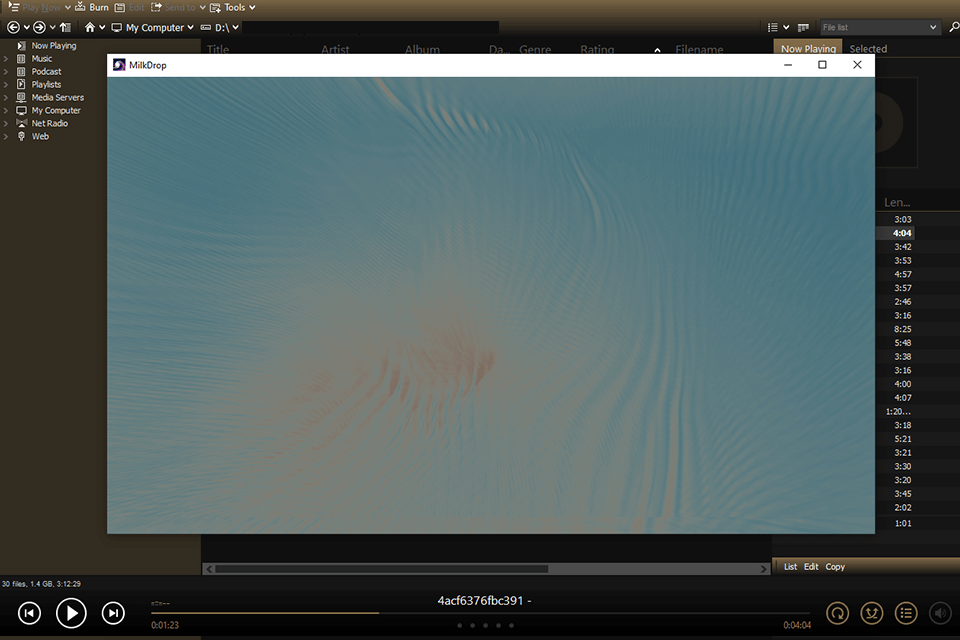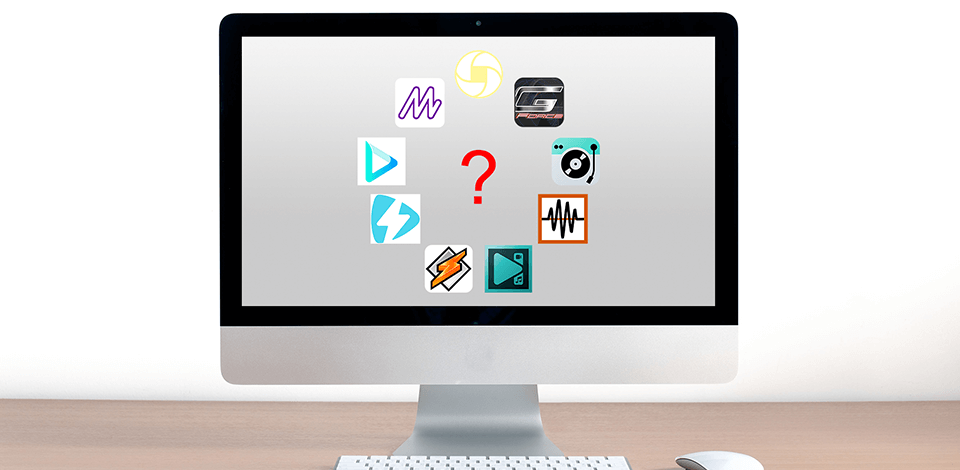
Create unique dynamic visualizations for audio recordings with the help of the best music visualizer. Develop original and stylish images and combine them with the reproduced audio. Use only the best free services and applications with many useful features and hundreds of ready-made templates.
With the help of these sites and applications you can combine audio with a bright and dynamic picture. When playing music, an animated image will appear on the screen of your gadget which will visualize the playing of the melody. Apps and sites make it possible to choose a ready-made template or create your own using a whole set of interesting tools.
Verdict: This music visualizer provides the user with many functions for processing visuals. The service is especially convenient for developing visualizations for music from scratch and it also provides users with a huge number of ready-made templates. This service has the features you will normally find in the best free audio editing software.
Some of the most interesting visualization tools deserve special attention: picture-in-picture, double exposure, video in text effect, parallel and split video, green screen removal.
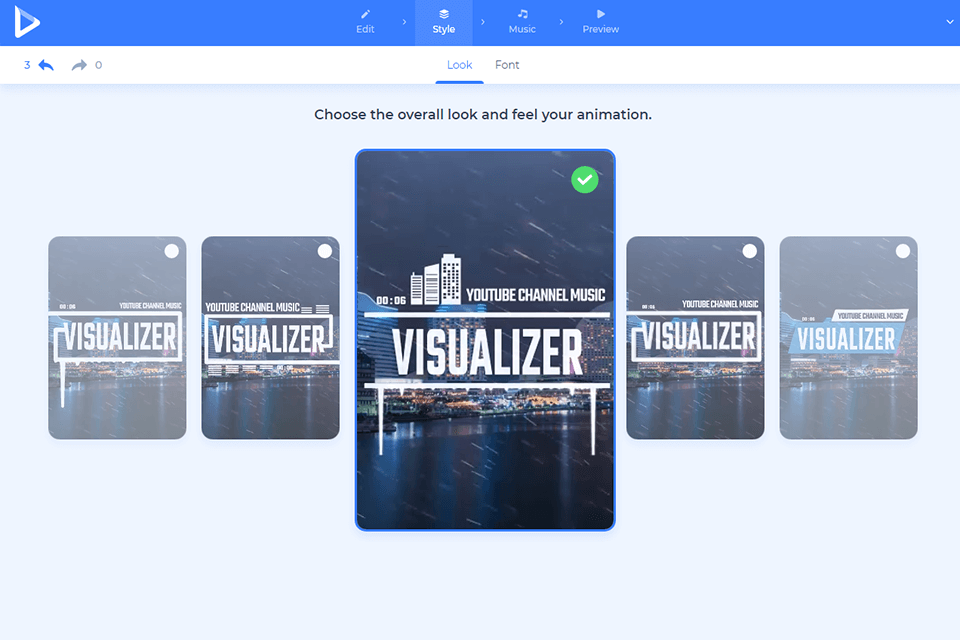
Verdict: With the help of this popular audio visualizer software, you can literally compile one of the hundreds of standard visualizations in just two clicks. Alternatively, you can develop your own project from scratch with equal ease.
The service also allows you to receive and customize high-quality intro/outro animations from an audio recording or clip, create movie titles or promotional slides, and generate musical visual effects for any video platform. A useful option is the ability to use SoundCloud to import songs that you want to render into images or videos.
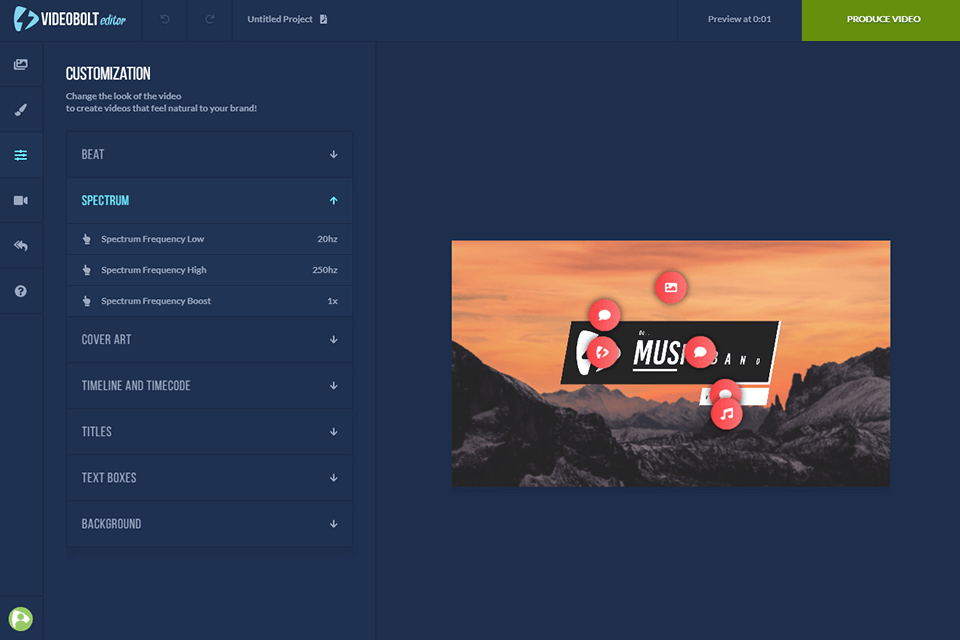
Verdict: ButterChurn is a popular program that is built for quick and easy work, which is why many consider it the best music visualizer. It comes with many presets to help you get the most out of its features.
One of the main advantages is the originality of the layouts which are hard to find analogs for among other services. Also, a user gets an opportunity to customize templates at his own discretion by removing or adding additional options to them.
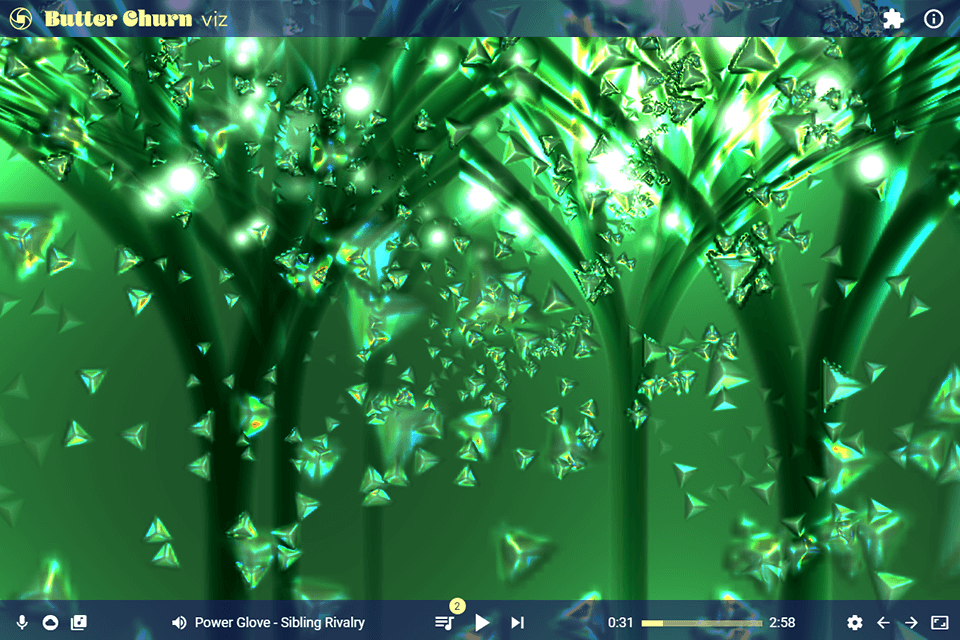
Verdict: This rendering service allows you to create professional visual effects for music right in your browser. Unlike other services, it does not add watermarks to the finished product and does not force users to subscribe or pay money to remove them. That alone is enough to call it the best visualizer.
A user is provided with many ready-made templates that can be further customized. This means you can set their colors, design, etc. The optimal settings can be saved to use them for other visualizations without wasting time.
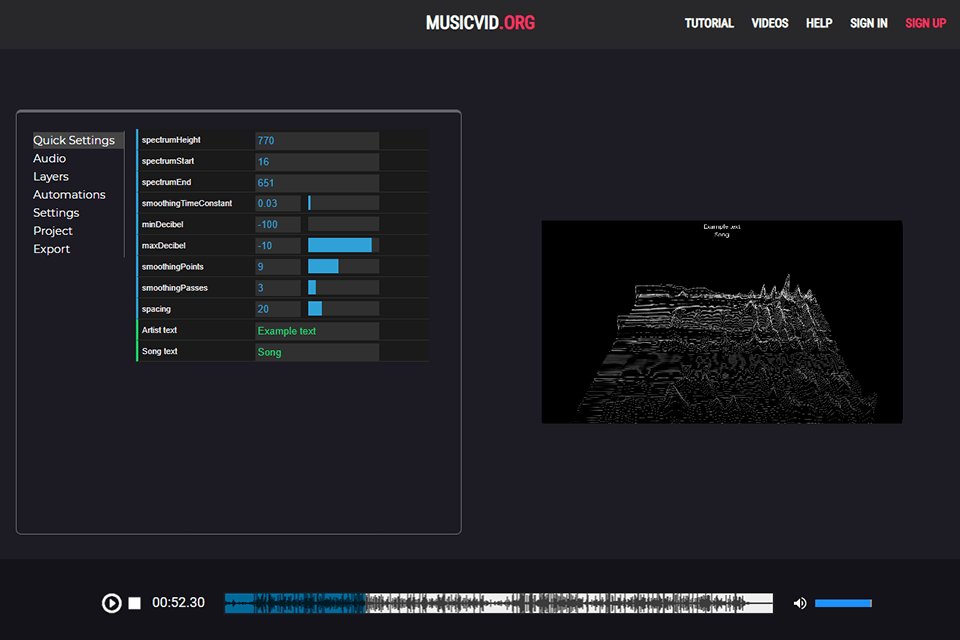
Verdict: VEED Music Visualizer has an intuitive interface with many advanced features. If you need to create a music visualization without installing professional software on your PC, try using this online service that can be accessed from a browser. There is no need to sign up to edit your audio file.
Users can select visualization options in different styles. If you have a podcast or want to create a visualization for your music albums, you can upload cover art. This service allows you to edit and resize these images.
With VEED Music Visualizer, you can add subtitles to your video in a few clicks. Besides, you can further enhance your files by adding various shapes, emojis, sound waves, and using a progress bar to create a more engaging visualization.
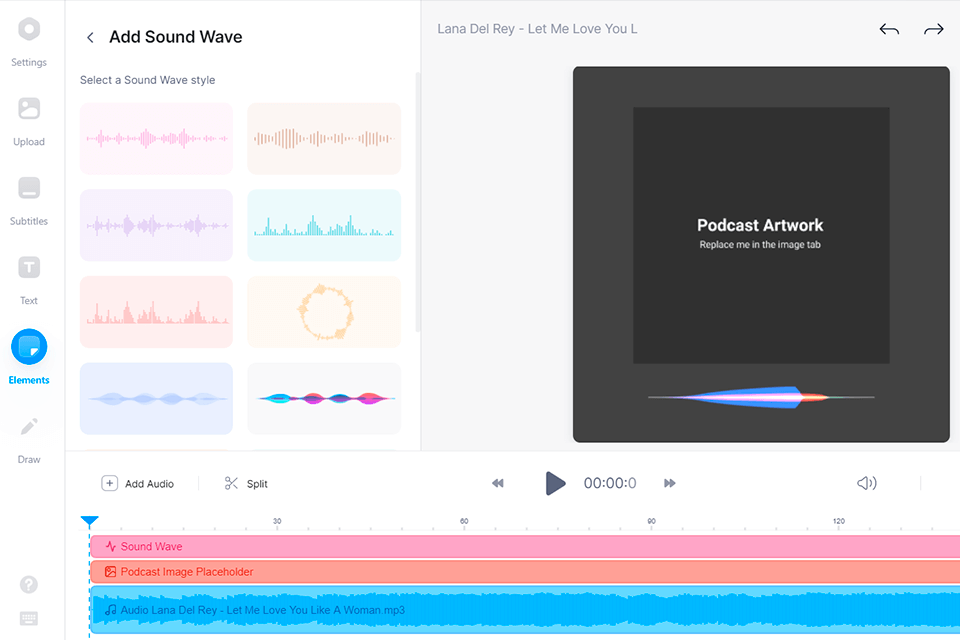
Verdict: Sonic Visualiser is a free, open-source, cross-platform audio visualization application. It can be considered the best audio visualizer software, because, with this program, you can analyze and annotate audio recordings, visualize several audio recordings at once, etc.
This program is ideal for professional use. In particular, it can be used for high-quality sound transmission during solo vocal recording and rendering of similar recordings.
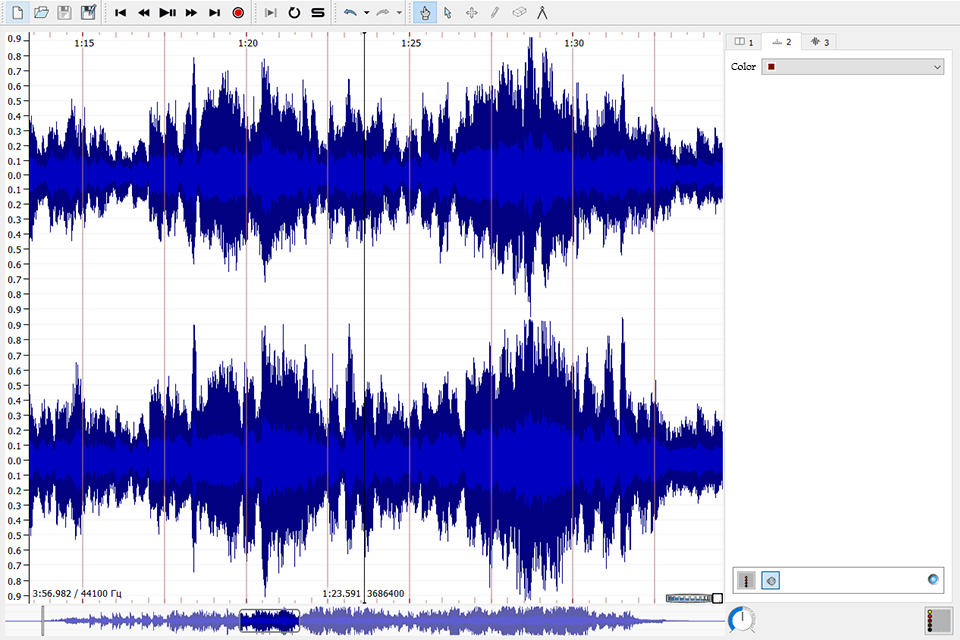
Verdict: G-Force is the best music visualization tool because it offers users hundreds of ready-made unique templates that can be applied in just a few clicks. However, its main advantage is the most convenient toolkit for creating visualizations from scratch.
Thanks to G-Force, you can create your own renderings using the extensive settings menu. In particular, you can choose graphic elements to your taste, adjust the sensitivity of their movements, and set any color. To conveniently sort and save ready-made files, you can use a music management software.
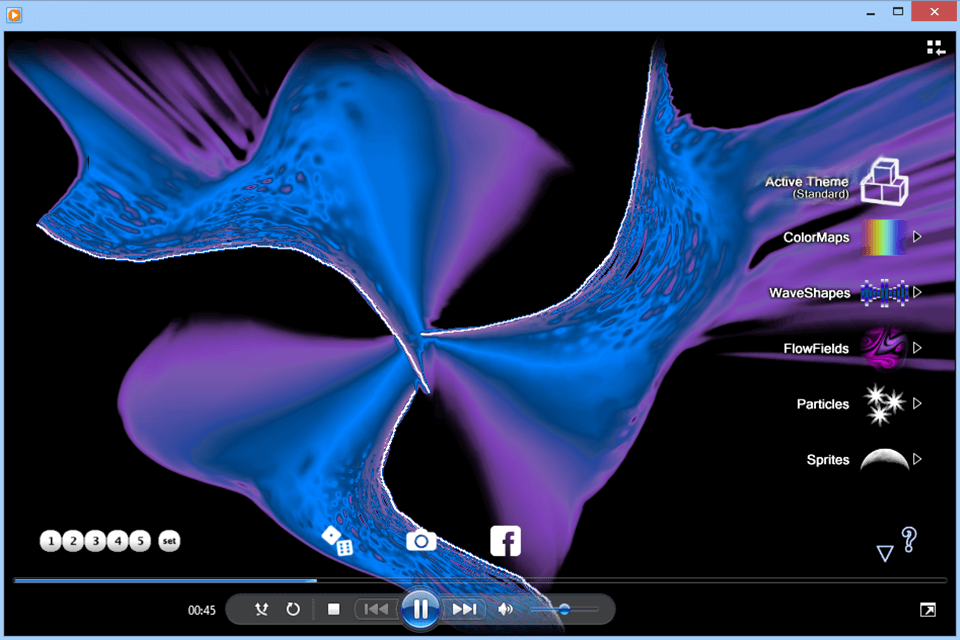
Verdict: This is a full-fledged solution for anyone who needs to supply an audio track with a visual sequence. You can find specific software versions to work with 2D and 3D graphics that will be responsive to the sound. Alternatively, you can use a mix of still images, short video clips, and 3D files to assemble the best music visualizations.
This visualizer allows you to export the outcomes in the most commonly used media formats. In any case, anything you create here can be played in any free video player. In addition, the software can mix countless audio inputs into one project. This means you could provide a whole album with visuals, not just a single.
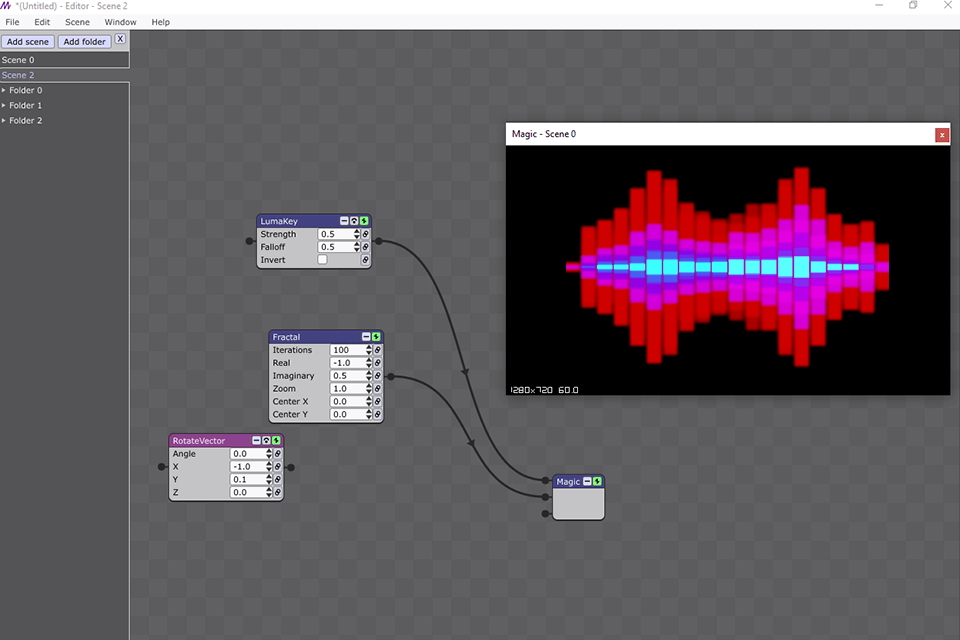
Verdict: This is an audio visualization application that doubles as a video editor. For example, you can use it to stabilize footage recorded with an action camera. The free music visualizer is ideal for creating 3D graphics for music rendering. The outcome files can be saved on your device, as well as sent directly to your website and social media accounts.
This particular entry is notable for the fact that it uses the Spectrum feature which plays audio files in a color range you can specify. Alternatively, there exists an Audio Abstraction feature which creates more colorful forms of abstraction based on the tune you’re feeding it.
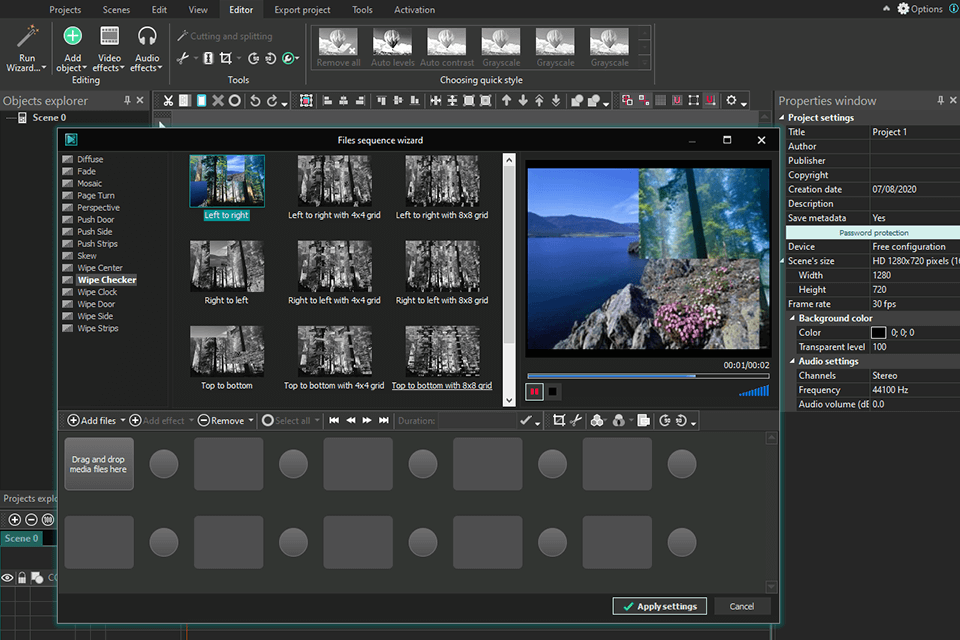
Verdict: This popular program can work as an express music visualizer software helping you to complete full projects in a few clicks. Unlike most similar tools, it supports many audio file formats, such as MP3, MP2, Audio CD and WAV. Thanks to this, you can visualize almost any audio recording.
There are not many ready-made templates in the program, but they all differ in originality and are quite stylish. Also, beginners may have some difficulties when learning the interface, but they can get used to it pretty quickly.
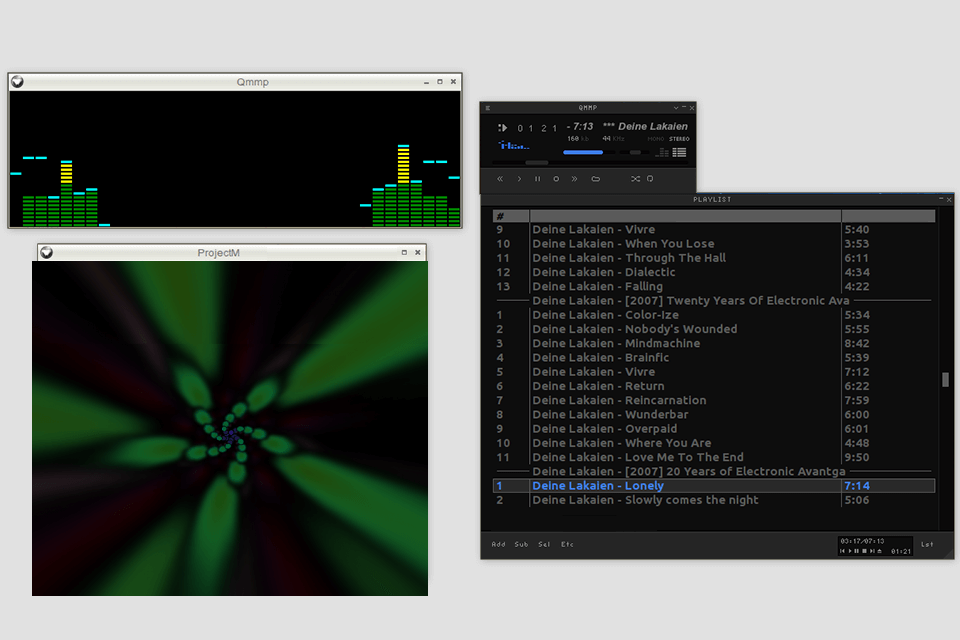
Verdict: The last audio visualizer software in our list allows users to fully process an audio file as well as supply it with a specifically-created clip. In addition, it is a great way to systematize a library of hundreds of thousands of files, both audio and video.
You can upload your own file and start processing it straight away. Most of the templates are simple enough, but stylish designer renderings are also available. With this program, you can easily add more color to your music.