I often use MP3 cutters when I need to cut out a specific part of an audio file to create a ringtone or use segments from different files. Most devices do not come with pre-installed MP3 cutters, due to which you need to select a reliable web-based solution or find a desktop version.
I have compiled a list of the best tools comprising online and desktop programs and MP3 music cutting apps for iOS and Android smartphones.
| Name | Platforms | File size | Audio duration | Price |
|---|---|---|---|---|

AI-Powered |
Web |
300 MB |
30 minutes |
Free or from $10/mo |

Unlimited Editing |
Web Windows Mac |
100 MB |
30 minutes |
Free |

For Mobile Users |
Android |
N/A |
N/A |
Free |
When selecting free audio editing software for cropping files, I considered multiple moments:
Ease of use. I was looking for services with a streamlined interface and a well-thought-out layout. Such programs allow me to find the tools I need to use quickly and perform basic editing. I also wanted to find services that come with high-accuracy cutting tools. They typically have adjustable sliders or allow users to enter start and end times manually.
File format support. Even though I mostly work with MP3 format, it’s also important for me to use a service that supports other formats as well, including WAV, OGG, and more. It allows me to work with files of different types without using third-party converters and other software.
Editing features. Besides audio cutting, I also often use trimming tools, fade-in and fade-out effects, and audio removal features, which is why I wanted to select services with extensive functionality.
File size and duration limits. I was disappointed by the fact that not all services that I tested were able to process my files. This is why I recommend checking whether the MP3 cutter you intend to use supports audio files of a specific size and length.
Quality preservation. It’s better to select a service that allows you to get high-quality output files and does not degrade sound quality.
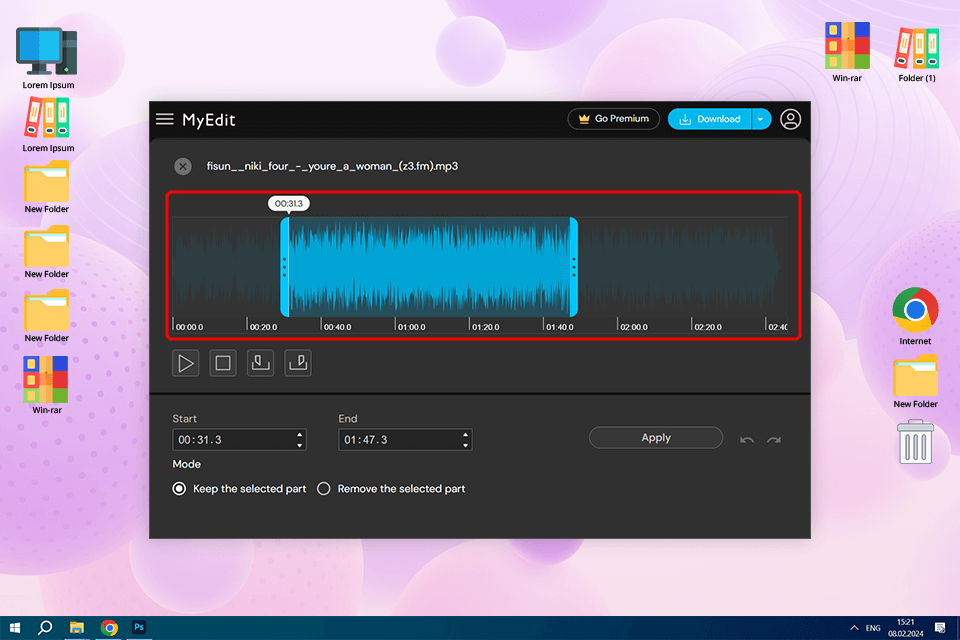
MyEdit is a great option for my needs as it’s extremely easy to use. What makes it the best MP3 cutter in its niche is that it allows me to quickly create custom ringtones and edit audio for my podcast using AI-driven tools. After selecting a file I wanted to edit, I uploaded it and dragged sliders to set timecodes. Then, I confirmed my edits and selected the output format before downloading my edited file.
This service helped me create snippets for my podcasts to advertise the upcoming episodes. I like the fact that it supports all popular formats, including MP3, WAV, FLAC, and M4A.
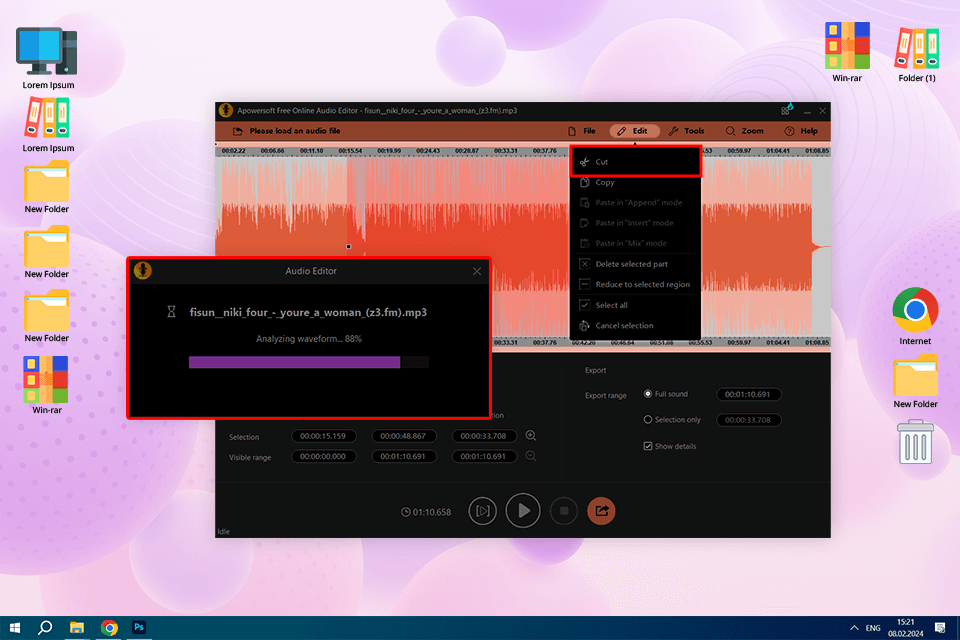
What impressed me most about Apowersoft is that this free service enables me to edit my audio files with little to no effort. This MP3 cutter for PC is suitable even for beginners due to its well-thought-out UI. It helped me quickly crop audio files for my podcast. Besides, I was able to use other tools to split, trim, and merge my audio files.
The variety of supported audio formats is rather impressive – I could conveniently edit songs in M4A, MP3, AAC, FLAC, WAV, OGG and many other formats. I can use this program to cut and merge songs online and see the future result thanks to the real-time preview feature.
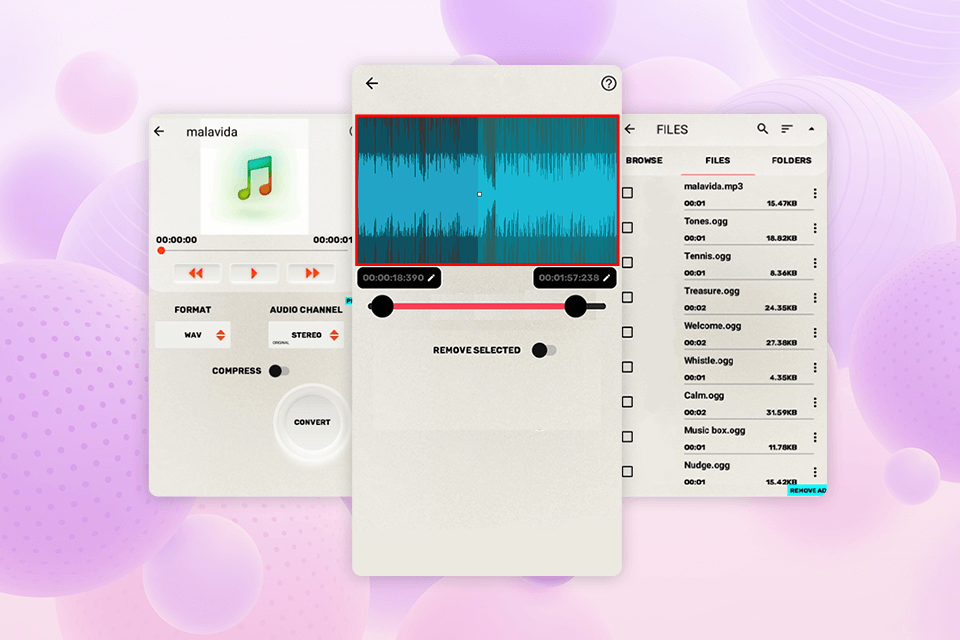
Unlike the first two services on this list, this app may be difficult to master. However, it has extensive functionality, which makes it perfect for my needs. Using this MP3 cutter and joiner for PC, I was able to split an audio file for my podcast into multiple parts. Each of them was 10 minutes long.
When I was cropping my audio, I was able to make precise adjustments. Another advantage is that this MP3 cutter for Android does not take up a lot of space on my phone. Nevertheless, you may see a lot of distracting ads.
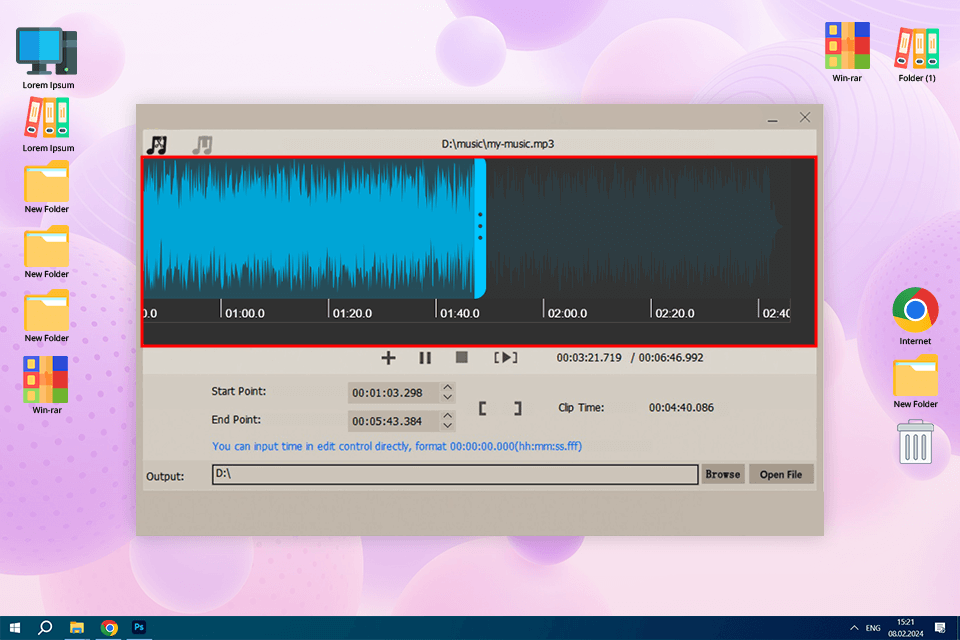
Free MP3 Cutter Joiner helped me cut audio into pieces and merge them without degrading the original quality. I liked that I could play a chosen audio fragment and save it in MP3 format.
The UI is super intuitive. If your audio file has pieces that you want to remove, you can just indicate the start and end points, and click “Start Cut.” The resulting file will be saved in MP3. I was amazed that before starting any operation, I could adjust basic settings – bitrate, frequency, mono & stereo, and choose the folder where my files would be stored.
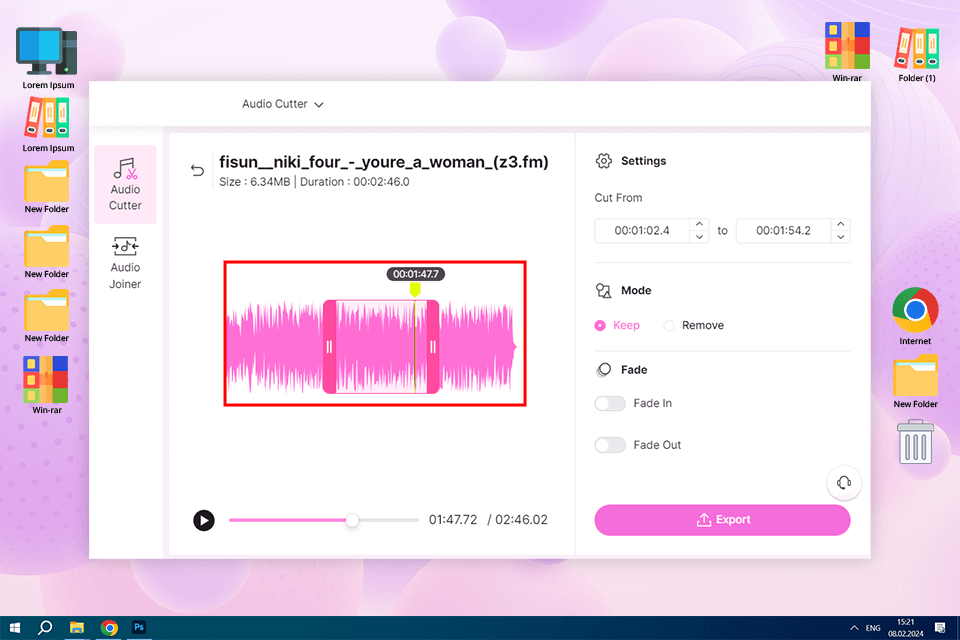
I was extremely pleased by the fact that this service is so easy to use. It allows me to crop my audio files in 3 clicks. After I upload my file, I can indicate the duration of the output file by entering seconds and minutes or use sliders to make precise adjustments.
Another advantage of this audio cutter for PC is that it enables users to add fade-in and fade-out effects, which enables me to add transitions to my files and ensure smooth playback. It makes this service especially useful for those who need to create a ringtone. Using this online platform, I was able to create MP3 ringtones by cropping my audio files without quality loss.
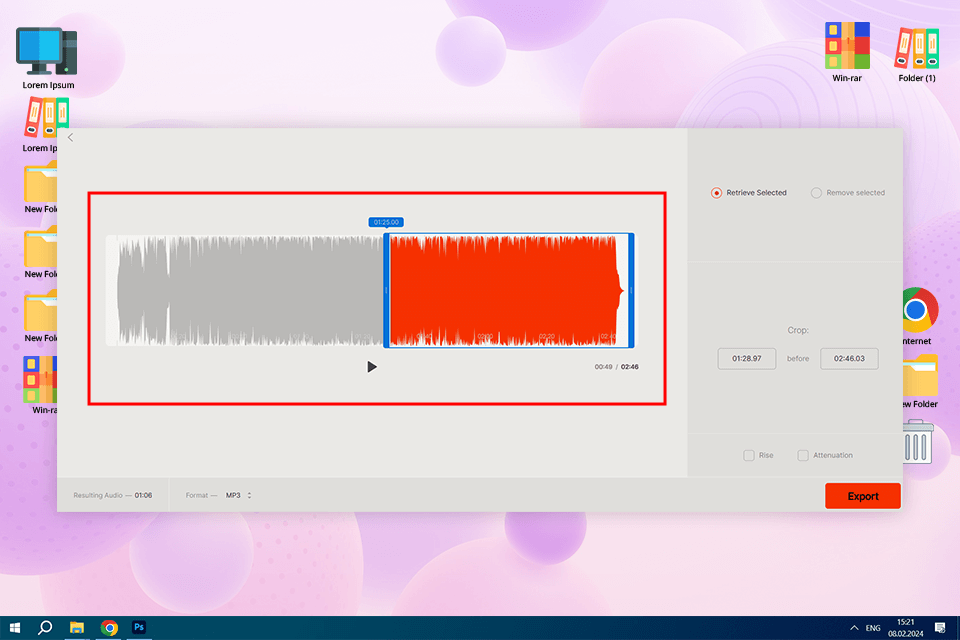
Clideo is an excellent choice for every person like me who cannot live without music, as it streamlines audio editing. Using this MP3 cutter for Android, I was able to add start and end points by adjusting markers and specifying the precise time in a dedicated field.
This service allows me to upload files from a variety of devices, including desktop computers, Macs, iOS and Android devices. Clideo enables me to trim my files before sharing them on social media. This service also doubles as a video converter.
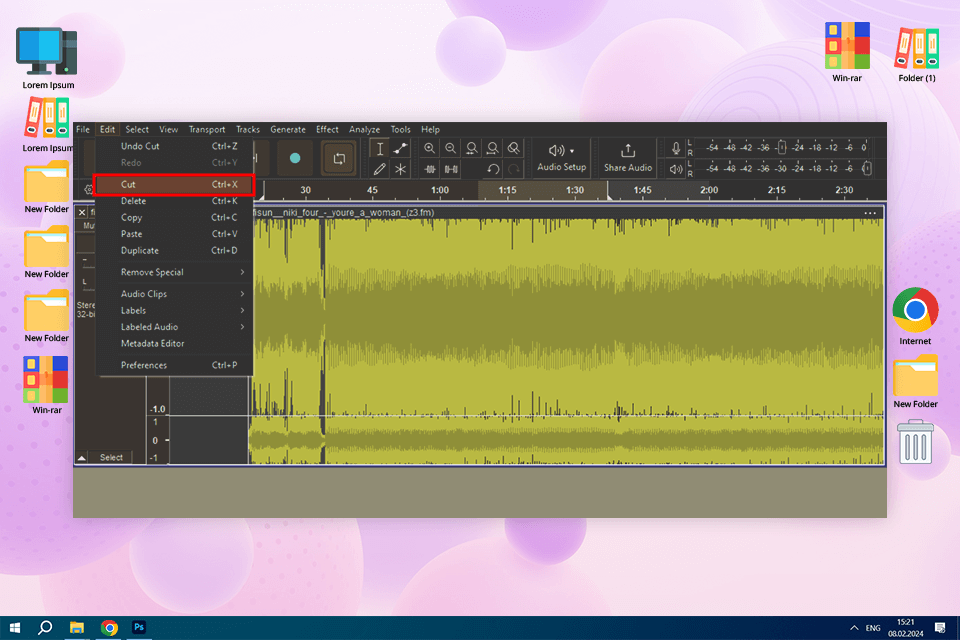
As I am acquainted with many music industry professionals, I know that they use this open source audio editor. They praise it for a huge set of features that allow them to remove noise, apply special effects, create recordings, cut and merge clips, and more. Being one of the best software to cut MP3, Audacity is distributed free of charge and runs on open-source code.
When opening this MP3 cutter and joiner for the first time, I got a bit confused with the UI, but after examining all the included tools, I understand that they are extremely easy to use. An extensive collection of third-party plug-ins, as well as the possibility to upload audio of any length, makes this software so popular. Like other Adobe Audition alternatives, it can fully satisfy your needs whether you record podcasts, music, audiobooks, or work on any other project.
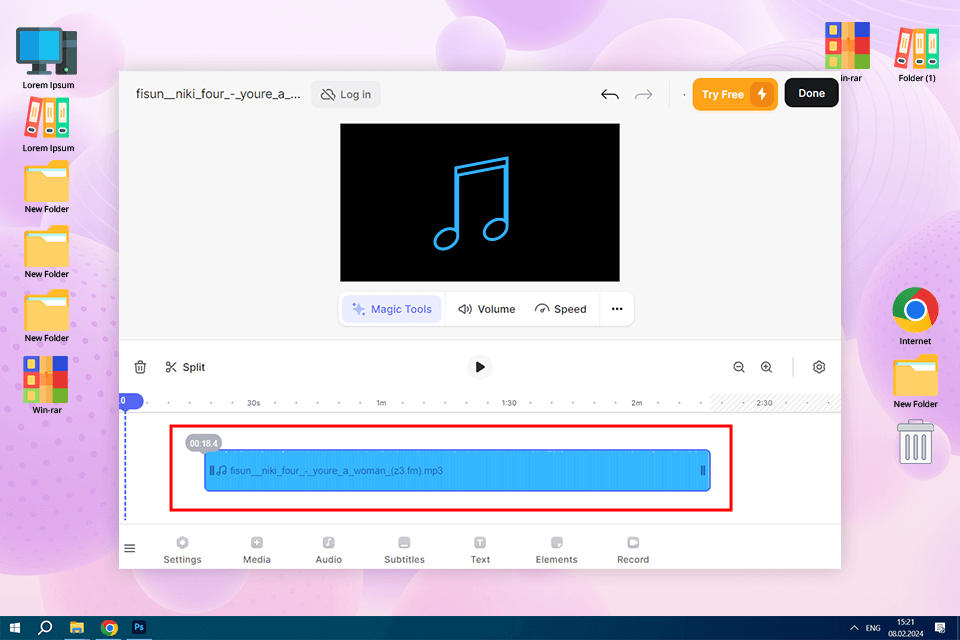
VEED.IO MP3 Cutter is a web-based solution for those who need to edit their media files with ease. What I like about it is that it allows me to rearrange audio segments on the timeline thanks to the drag-and-drop interface. This video editor for YouTube supports a variety of formats, including MP3, WAV, AAC or M4A. While you can use most tools without paying a dime, some of them require a premium subscription. For instance, you will have to pay to clean your audio.
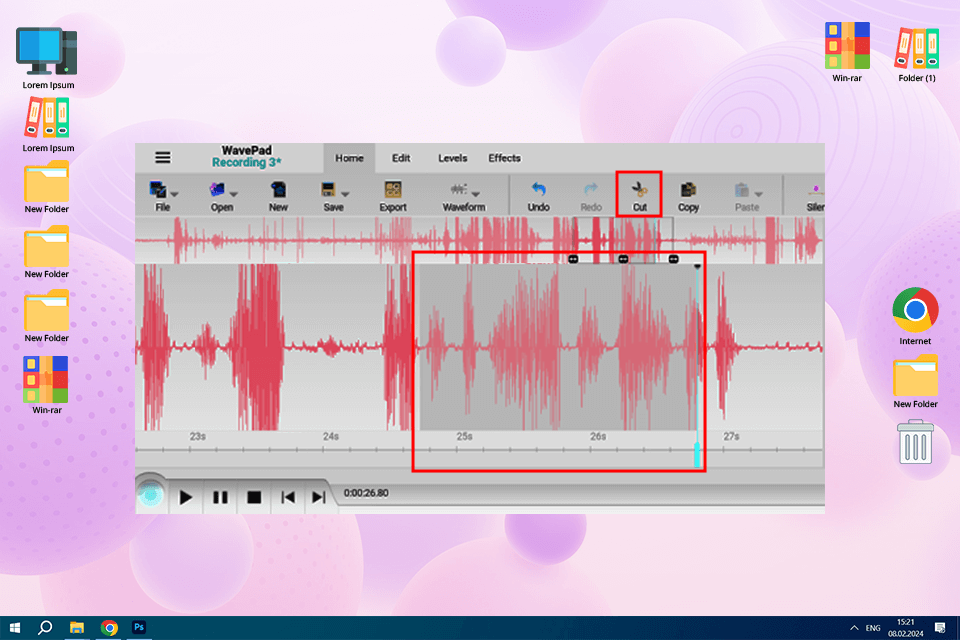
WavePad is a powerful MP3 cutting and joining software that can fully satisfy the needs of both Windows and Mac users. I rely on this music cutter when I need to record and edit audio for my podcasts.
The program comprises tools for audio cutting, copying and pasting, as well as a broad range of effects (amplification, echo and noise reduction). It was initially created for those who work with WAV and MP3 files, but later the list of supported file formats was extended and now includes WMA, AU, AIF, VOX, OGG, FLAC, and many other formats.
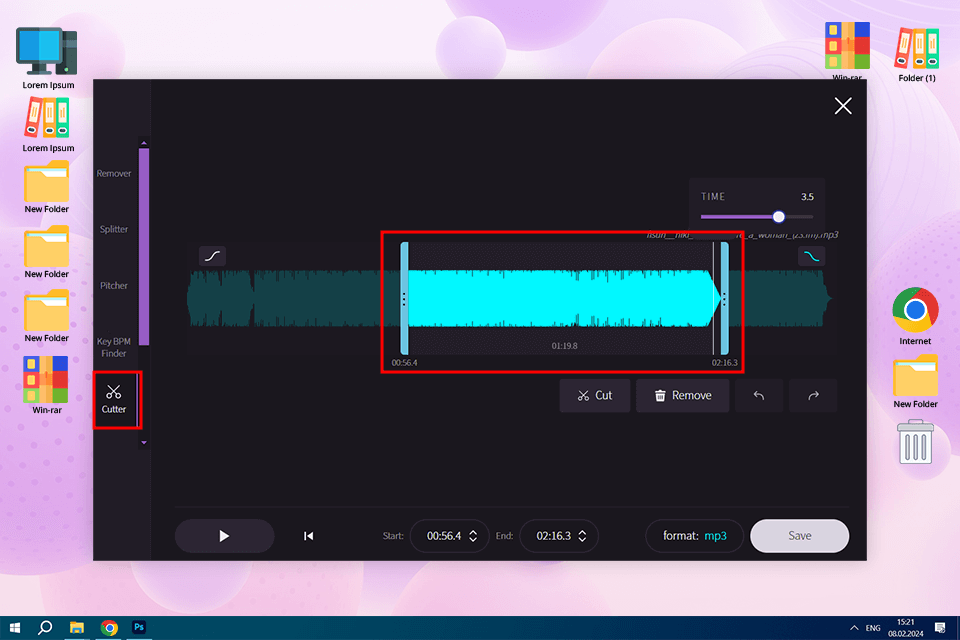
Vocal Remover was created for karaoke fans, regular users, and creative professionals who need to quickly edit their audio files. This web-based service automatically removes vocals from an audio track.
Besides, it has tools for cutting and trimming files and allows removing audio segments. I was also able to use this MP3 cutter online to add fade-in and fade-out effects to my tracks to achieve a harmonious result. This service allows me to save audio files in a variety of supported formats and configure the export settings.
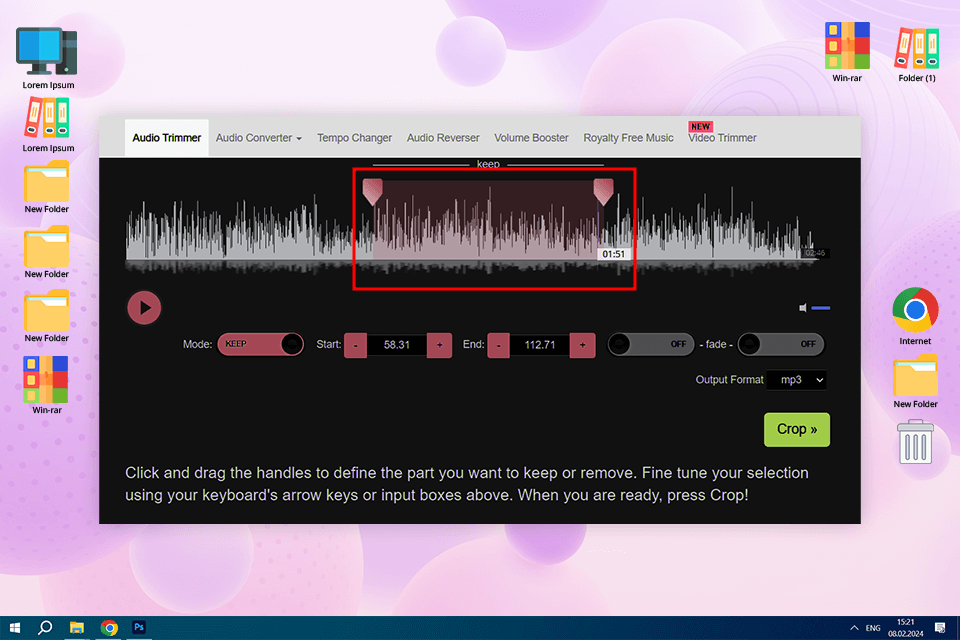
I was pleasantly surprised by the fact that Audio Trimmer can be accessed from mobile devices as it is supported by many browsers. Another advantage that makes it different from other MP3 cutters is its security features. Even though it limits the size of uploaded files to 250 MB, this is a great tool for those who need to trim their audio files on the go.
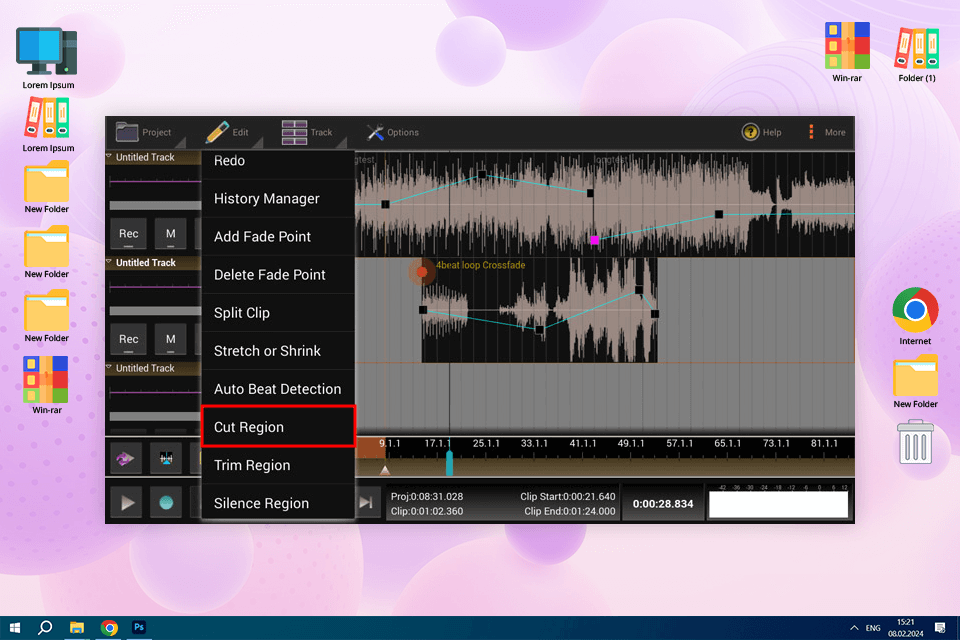
MixPad includes all the necessary tools for audio and music production. I like the multi-track recording feature as well as using instruments that are close to professional tools, which guarantees excellent results. I also tried this music production software for beginners to cut songs and merge several pieces into one composition.
I could mix an unlimited number of audio tracks without experiencing any restrictions when creating my songs. What makes it the best online MP3 cutter is that it offers absolute freedom if you want to add voice recordings and sound effects. In addition to all the above-mentioned features, MixPad has a multimedia library from which you can import recordings, music, and effects for future projects.
Use high-quality files. It’s better to upload MP3 files of the highest quality. If you decide to cut or enhance an audio file of subpar quality, you won’t be able to achieve the result you have been hoping for.
Consider output settings. After editing your audio, take a closer look at the export setting of the program you are using. Pay attention to the bit rate and sample rate, as they should either match the quality of the source file or be higher.
Avoid multiple edits. To achieve better results, make sure to avoid making a lot of edits. Whenever you save your edited audio, its quality may degrade a bit. It’s recommended to check everything carefully, make precise adjustments, and preview the result before saving the output file.
Playback before cutting. Experienced users play back the segment before confirming the cut. Listen to it if you want to ensure that the start and end points are exactly where you want them to be.
Backup original files. Make sure to back up the MP3 files you are going to edit. It will allow you to restore the original file if you are not satisfied with the result.
Stay updated. Check whether you utilize the latest version of your software, as it will allow you to access recently released tools and upgraded features.
When selecting the best free MP3 cutter, think about why you need it. After testing these services, I concluded that MyEdit is the most suitable option for my needs as it stands out for its intuitive UI and an impressive choice of basic editing tools. Nevertheless, Apowersoft is also a great choice for those who want to edit their music tracks. At the same time, MP3 Cutter allows users to make precise adjustments using mobile devices. Thus, think about your requirements and pick an option that fully meets them.
To perform this task, you need to find dedicated services like MyEdit, Apowersoft, or MP3 Cutter. When using them, you will need to upload the MP3 file, indicate the start and end points of the fragment you need to cut, add effects, and save the trimmed audio file in any of the supported formats. You may also use MP3 cutter software for desktop devices if your connection is unstable.
There are plenty of services that allow you to cut MP3 files online without paying a dime. They come with basic editing tools but often have limitations and do not allow users to edit large or long files or use advanced tools. Some services also have premium subscription plans with extra features and more powerful performance.
Most services are quite reliable, so you can use them without any risk. Make sure to download them from official websites to protect your device. However, some free MP3 cutters may be infected with viruses. Due to this, it’s important to check the files you download using anti-virus software and read user reviews posted online to ensure that the software does not pose any security risks.
Some free MP3 cutters support other formats as well. For instance, they may support WAV, AAC, FLAC, and MP4 formats. Nevertheless, the number of supported formats depends on the program. Before using a software or service, check its description to learn whether it allows you to work with specific types of files.