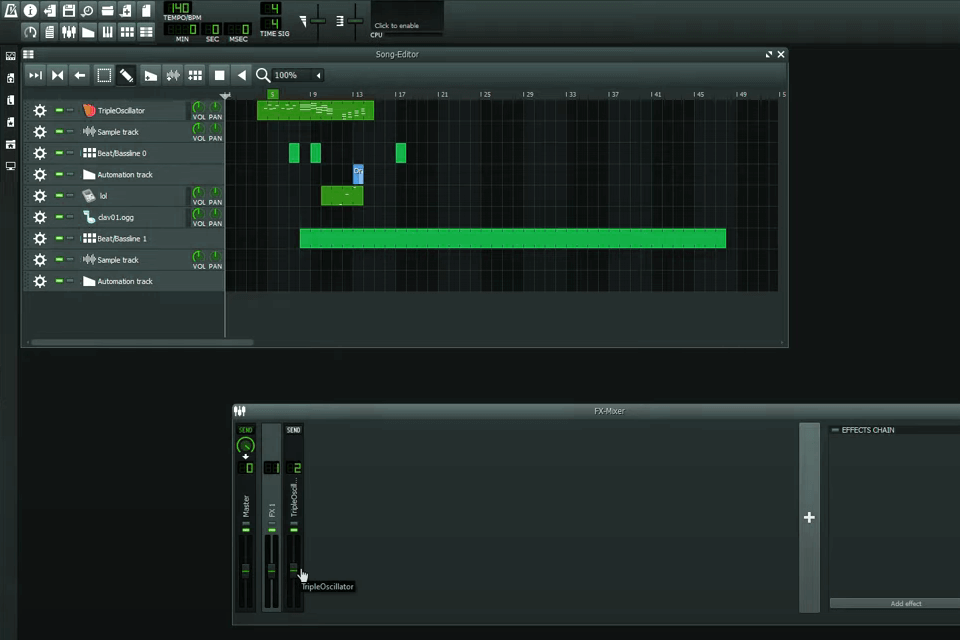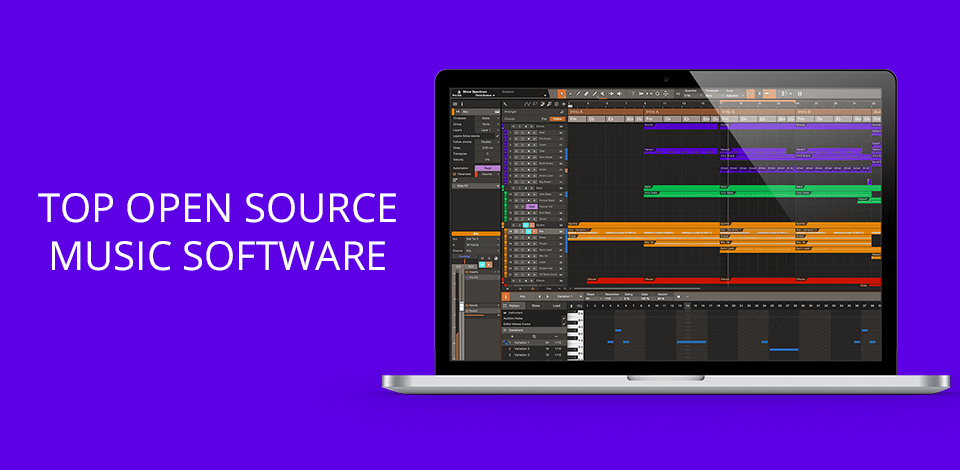
The best open source music software will come especially in handy for those who want to develop their music creation skills without breaking the bank. Open-source software is a cost-saving instrument, especially if it comes to licensing and maintenance fees. The music production programs are extremely expensive.
Fortunately, the modern software market offers first-class free products that aren’t inferior to their paid contenders in terms of capabilities. Read on to learn everything about the top music creation programs that will help you start out without facing a heavy financial burden.
With the open source music composition software, you can record and edit soundtracks without the need to pay for bells and whistles. Some free programs can sometimes surpass their paid counterparts in terms of quality.
Considering the cost of the majority of music production programs, you might expect that free products lack powerful tools to create a decent soundtrack. Fortunately, choosing free music production software doesn't mean settling for big compromises. Regardless of which type of project you are engaged in, you will definitely find an open-source program that will help you achieve professional-grade results.
Verdict: Many users consider Audacity to be one of the best free audio editing software currently available on the market. Aside from being completely free, it allows you to take advantage of numerous features and effects to efficiently record and edit music. Moreover, Audacity is a cross-platform program, meaning you can install it on any operating system. This open source beat maker is developed by experts on a voluntary basis and it constantly receives updates. It has a straightforward interface and allows for fast navigation, so even a novice user can quickly cope with all its features.
You can record both 16-bit and 24-bit sound. The bragging point of the program is the ability to effectively convert and merge soundtracks no matter which sample rate and format they have. During the audio editing process, you can cut, copy and paste the parts of the audio track, remove audio, include several clips into the same track, and even make edits down to the sample level. With the Envelope tool, it is possible to complement your project with customizable fades.
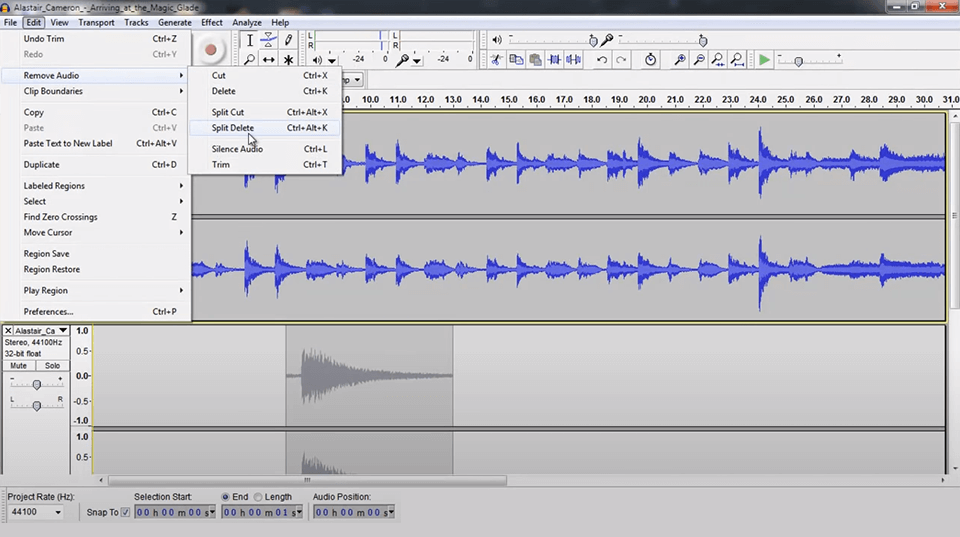
Verdict: Studio One Prime is an excellent program for those, who write and sing songs. It is a well-designed free DAW for recording sound and performing basic soundtracks mixing. This music production software incorporates top-grade audio effects, including a channel strip plug-in with EQ and compression, reverbing and delaying option, and the ability to add flanger and chorus to your track. You can also benefit from the Ampire and Pedalboard plug-in which serves as a guitar effects modeling system.
However, this free DAW software from PreSonus doesn’t work with VST plug-ins. This means that you can’t explore the entire potential of Studio One by using its free version. If you want to avail of more advanced music making functionality, it is advisable to switch to Studio One Artist or Studio One Pro.

Verdict: Being developed by Tracktion Corporation, Waveform is an open source music production tool that can serve as first-class audio restoration software. A digital audio workstation is of tremendous importance for music creation. Despite being completely free, Waveform has all the necessary features for effective work with soundtracks. This music-production tool is compatible with all popular operating systems, including Mac OS, Windows, and Linux. With Waveform, you can bring your audio recording and mixing experience to a professional level.
It is possible to record audio and MIDI. Aside from audio mixer and pre-installed effects, you can make the most out of different advanced tools such as track analysis, automation, etc. Also, you can improve your workflow by installing VST and AU plug-ins.
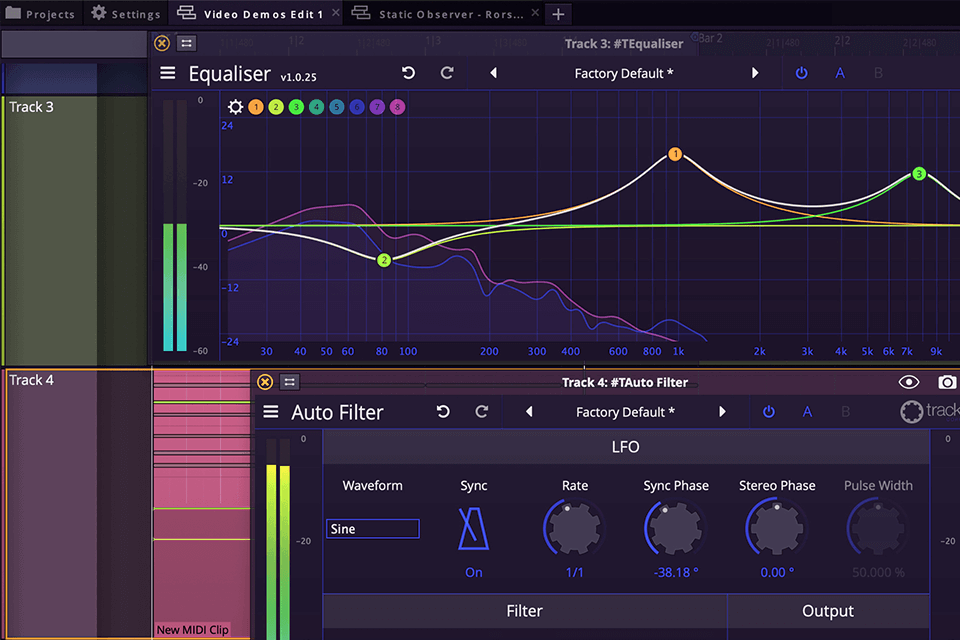
Verdict: Surge sine wave generator has been turned into a mini synthesizer with lots of quadrant waveforms, a unison mode, integrated low- and high-pass filters, increased feedback range, and negative feedback to help you create rectangular waveforms. Like every program reviewed in this article, it has an open-source code. New filters are built into the Window, S&H, and Audio Input oscillators. Also, it is possible to redirect the output of Scene A to Scene B and mix it with the Audio Input. Moreover, FM2/3 oscillators can deliver negative feedback.
LFOs can activate filter and amplitude envelopes, deactivate the LFO rate parameter and adjust its constant value. The GUI of the step sequencer has been improved a lot. Now it displays vector rendering, accurately represents the curve and values. Moreover, the developers complemented the software with ramp drawing options. Also, this open source music composition software has undergone significant portamento changes.
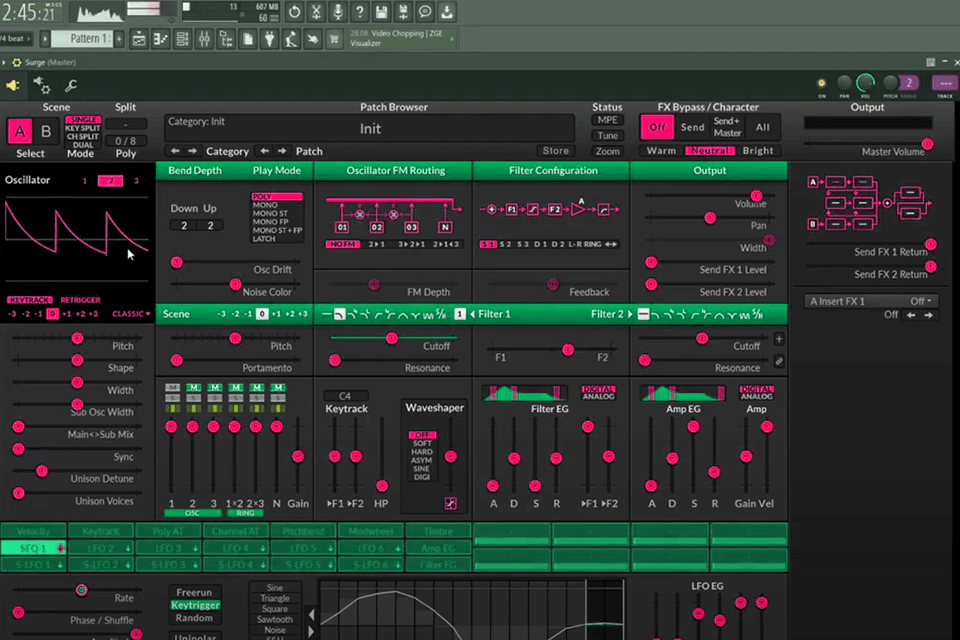
Verdict: You can use all Ardour’s capabilities absolutely free of charge. Also, it is possible to improve this software if you are well-aware of open source code modifications. Ardour caters to the needs of the musicians, who want to record songs by incorporating different musical instruments into their workflow. Instead of focusing on electro and pop music standards, Ardor allows you to express all your creativity by using well-designed musical instruments.
You can work both with audio and MIDI using the same features and workflow. To generate sound, you can use external hardware synths or pre-installed tools. Whether you are going to create an electro-acoustic composition or perform multitrack MIDI editing, you can use this open source beat maker to the fullest.

Verdict: Though it is open source music composition software, it amazes with a plethora of powerful features. While the software has been designed as a basic loop sequencer, it can compete with DAWs in terms of functionality, interface, and workflow. While most popular DAWs let users organize their work within the same timeline, FL Studio arranges tasks into separate sections, each of which is located in its own UI window.
The Playlist section offers all the necessary tools for work, including those to edit audio patterns. In the Channel Rack section, you can create unique MIDI channels and automation, select instruments and plug-ins, and route a track to the Mixer. Each instrument located in the Rack uses its own X0X-style step sequencer. You can extend it to a pop-out piano roll to perform more complicated sequencing tasks.

Verdict: LMMS employs a rich array of instruments that imitate different types of sounds. The interface of this software may seem confusing at first. It incorporates multiple floating windows making the layout a bit cluttered. Nevertheless, if you scroll around and read a user manual, you will quickly master its functionality.
The strongest advantage of this open source beat maker is a helpful “What’s this?” feature. When you click on a certain tool, there will appear a pop-up window with a brief description. After you use this program for about 15 minutes, you will find the interface relatively straightforward. You can customize the desired features to generate the functionality you can expect from a digital audio workstation.