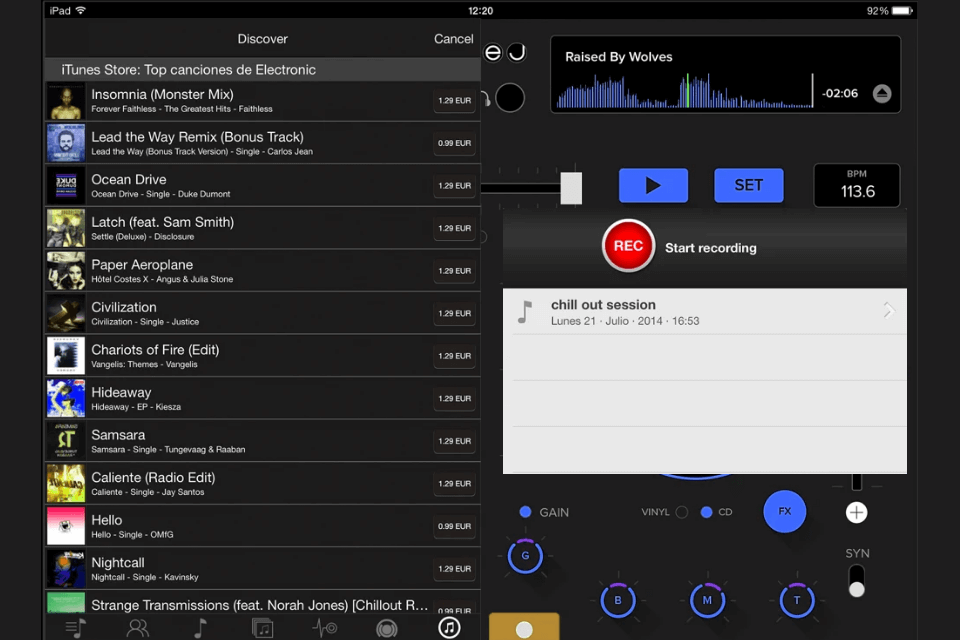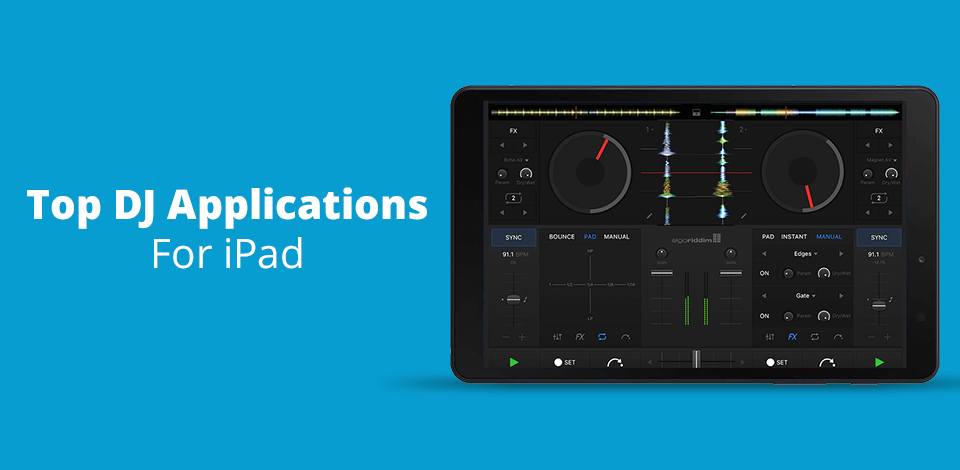
If you are into DJing, you probably want to get good and user-friendly DJ applications for iPad. Based on the rapidly advancing technology, developers are trying to follow trends and consistently update functionality, making apps suitable for both home parties and more professional events.
We all remember the joy we felt when the first programs and applications for DJing appeared. However, at that period they had basic functions, and with the advent of smart devices, the capabilities of applications improved a lot. In this article, you can learn about the newest apps released in 2026, their pros and cons.
Verdict: Cross DJ Pro is one of the many DJ applications for iPad that allows you to create, manage, configure and schedule your online radio station from anywhere. This Apple iPad software is very easy to use and provides everything you need to take your music and audio needs to the next level. The software allows the user to import any kind of format such as MP3, WAV, OGG, and other digital music or audio files.
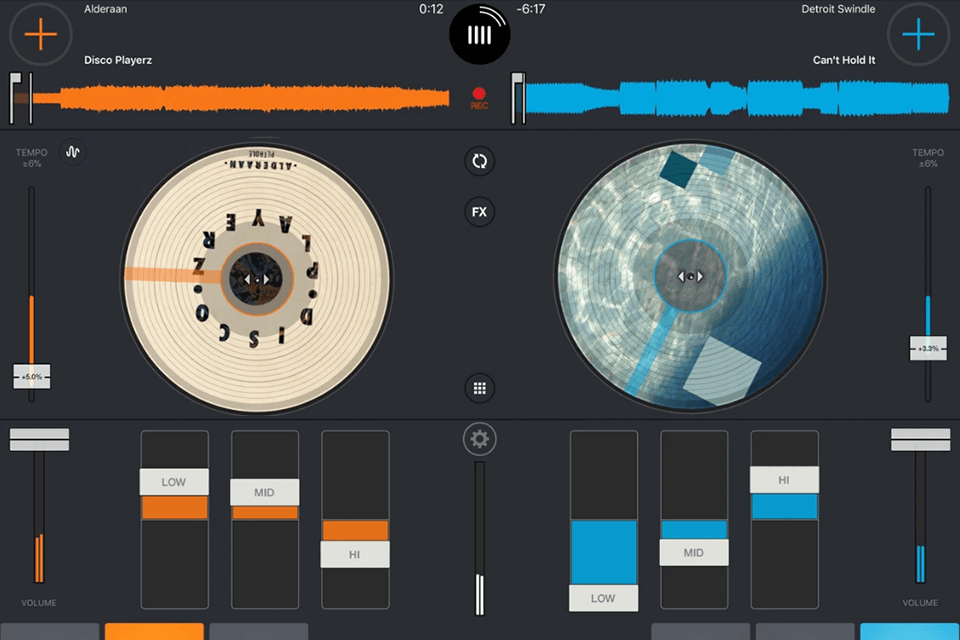
Verdict: This renowned DJ app for iPad has won numerous Apple Design Awards. This allows you to isolate the instrumental parts and acapellas of your favorite tracks in real-time and redefines the boundaries of creative mixing. You can independently crossfade drums, bass lines, and two song melodies, apply sound effects to individual music components, and even loop a beat while a melody of the same track continues to play. By the way, pay attention to these DJ headphones that are designed for people who need to get rid of all other external sounds.
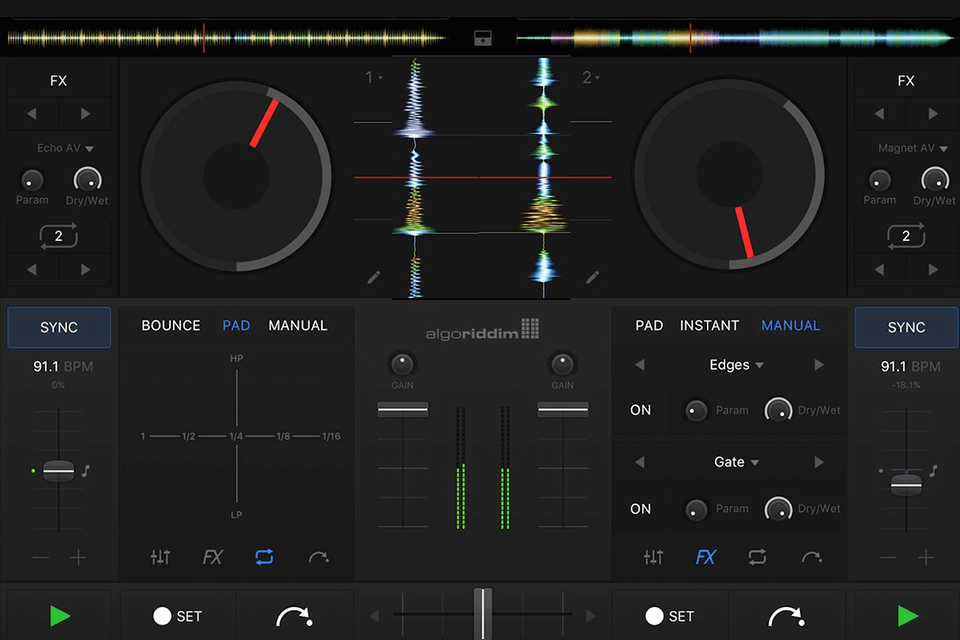
Verdict: The edjing Mix is a high-quality, professional-looking DJ application that allows you to create and manage your own radio station, take live online music requests, play your recorded music library, and much more from the comfort of your iPad. The Edjing Mix is a complete DJ package that gives you all the tools and features that you need in order to turn your iPad into a full-featured music studio.
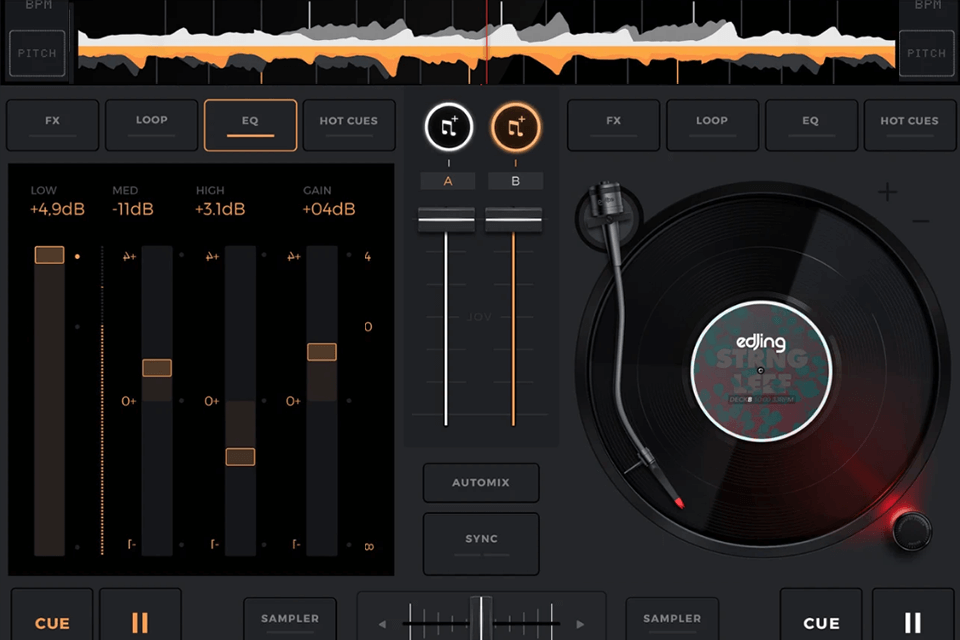
Verdict: This professional DJ application for iPad can help you organize your party so that it is easier than ever before. It will allow you to add, remove and edit songs with ease. You'll also be able to import music if you don't have it on your device. It provides you with a huge range of features that enable you to mix and master all of your music files. I also recommend you choosing mixing headphones that are the most comfortable for work.
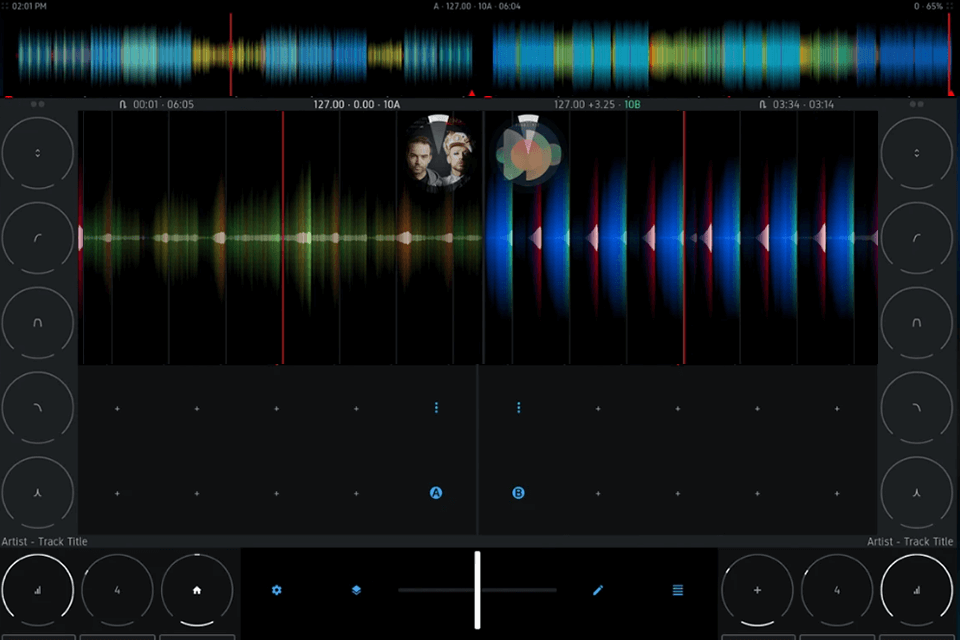
Verdict: This application will allow you to set playlists and even keep track of which song played last so you don't have to keep rewinding and starting over. It has widgets that will allow you to show your latest track or any mix that you like. This app also comes with other goodies like virtual decks and a DJ mix knob so that you can mix and match with ease.