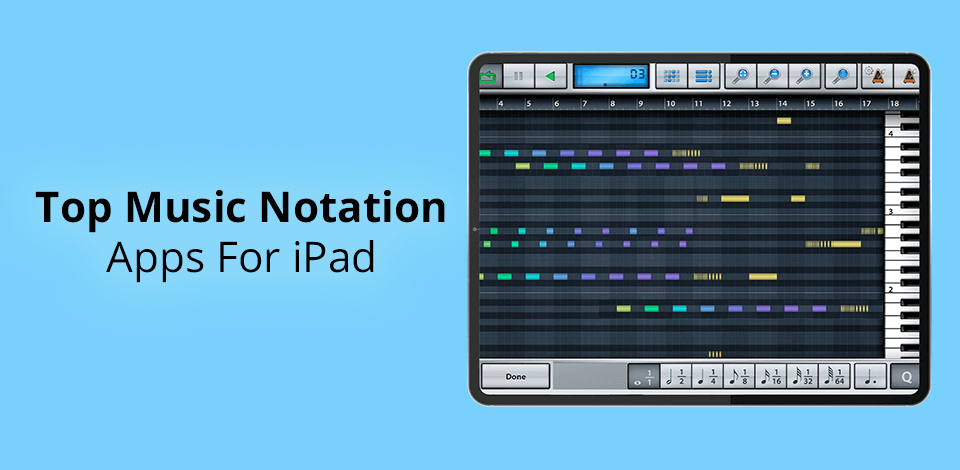
In the era of digitalization, many teachers have switched to using the iPad and therefore often ask the question: how to choose the best music notation app for iPad that can satisfy everyone? It is impossible to name the only leader, as there are several options developed to cater to different types of users.
First off, you need to define how you are going to use an app. You may be a music teacher, helping students compose and arrange music, or you may treat music as a hobby and need a bit different application. Nowadays, teachers and students use iPads both in middle and high school, and you definitely need quality applications.
If you are a primary school teacher, you definitely want your students to learn how to write notation by hand first.
Verdict: Music Studio offers a complete music production environment for iPad / iPhone / iPod Touch with features and sound quality previously only known to desktop applications and high-end audio equipment. This audio editing software combines a piano keyboard, a full 127-track sequencer, extensive note editing, reverb and real-time effects. Other advantages of this application include simultaneous recording of up to 24 channels using CoreAudio equipment, support for Audiobus and Inter-App Audio (input and output), a sampler for creating your own instruments and sets from audio files and recordings.

Verdict: iWriteMusic really does take learning how to read music notations to a whole new level. Although I did find that the free version was sufficient for me, if you are really serious about learning then I highly recommend the Pro version. The video tutorials really help in getting to know the program and what it is like to use. I also found that the software integrates quite well with other programs such as GarageBand and Pro Tools. I recommend you also choosing music over video apps to add a track to your video for YouTube, Instagram, TikTok, and other social networks.

Verdict: The Symphony Pro music notation iPad app will allow you to quickly and accurately read notes, scores, and other information about the piece you are playing or studying. You can see the entire score right on your screen, which includes notes, clefs, bars, notes, bass clef, treble clef, and even bass lines. Plus, with the large multi-touch display, you can view the piece from any position, and you will not have to resort to the larger size and cumbersome keyboard that keyboard is designed for. Plus, you can quickly navigate between notes and even quickly go from one key to another, as long as you have the sheet music open. If you need to find a note, you can tap on the "notation" icon on the top-right corner of the screen.

Verdict: Notion has been in the App Store for almost 10 years and is №1 selling music notation app for iPad. It gives you the convenience of an easy-to-use music creation tool right at your fingertips - and you can sync your music files across multiple devices. With a user-friendly interface and a simple interactive piano keyboard, fretboard and drum, as well as optional handwriting recognition, Notion makes it easy to get started composing music. Also, pay attention to the drawing apps for iPad to create beautiful vector and raster graphics.

Verdict: NotateMe Now is a music note app for iPad which allows you to not only see how notes are played out on the screen but also allows you to see and type in your own notes. It's a fantastic way to teach yourself how to use note-based music notations, as well as getting the full benefit of being able to share your notes with others. NotateMe Now is both a great music notation program and a great visual aid for learning and teaching yourself.
