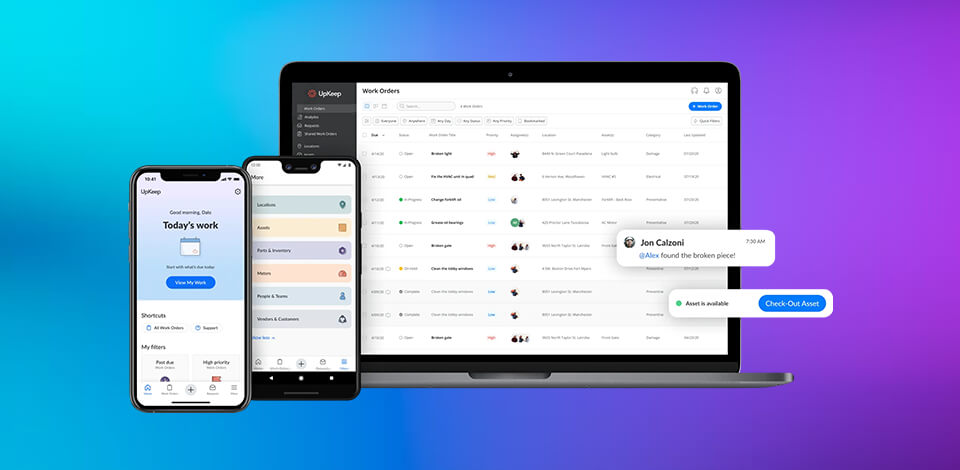
With work order management systems, you can get all your project data in order and ensure it stays that way. They are also helpful for keeping a close eye on your resources, expenses, and workforce. What's great about these tools is that they make your work process smoother by simplifying the task assignment process for facility managers, supervisors, and administrators.
Niche specifics. Work order software comes in all sorts of flavors, each designed to fit specific industries and business niches. There are options for field service, construction, hospitality, mining, and more.
Before you start choosing the best work order software, take a moment to think about your own business. It's super important to match the software with the industry it's meant for.
Mobile optimization. If you use a tool optimized for mobile devices, you'll be able to assign work orders, chat with your techs, and even share photos and videos right from your phone. This is especially handy in today's world where representatives of different business setups heavily rely on remote cooperation. So, make sure you pick a program that lets you work from any spot.
Business size. You definitely don’t want to overspend by choosing pricier software that's designed for larger enterprises. Since all the software options mentioned here require payment on a per-user basis, it's essential to have a clear idea of how many users you plan to incorporate into your software.
Additional features. They can be quite useful when it comes to saving time and staying organized. Look for things like automated reporting, tools for monitoring expenses and labor, an invoicing feature, and shared calendars.
Every work order program described in this overview comes equipped with fantastic features for managing your daily tasks and expenses effectively.
Best for field service processes
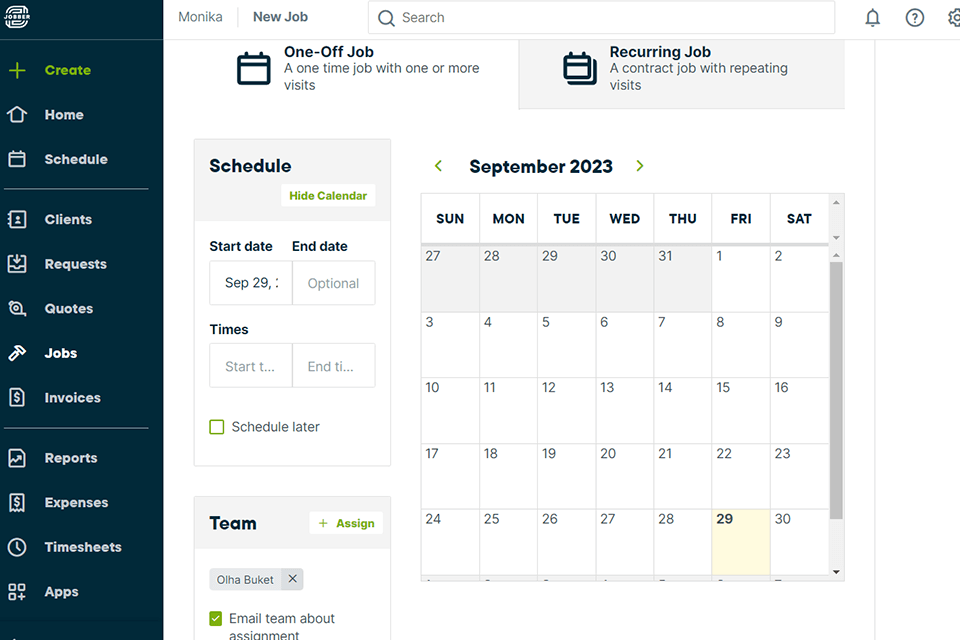
If your business operates in the field service sector, Jobber is the best work order software available. Geared towards service-based businesses, it can assist teams in running operations efficiently, maintaining organization, and handling everything from crew management to customer invoicing, just like scheduling software does.
Jobber key features:
Jobber provides a great bang for your buck being loaded with multiple team-friendly features at a low cost. With it, you can work seamlessly from anywhere. There is a single dashboard and integrated CR<, using which you can efficiently manage your operations and boost productivity.
Pricing: from $49 to $245 per month, offers 14-day free trial.
Options for mobile optimization
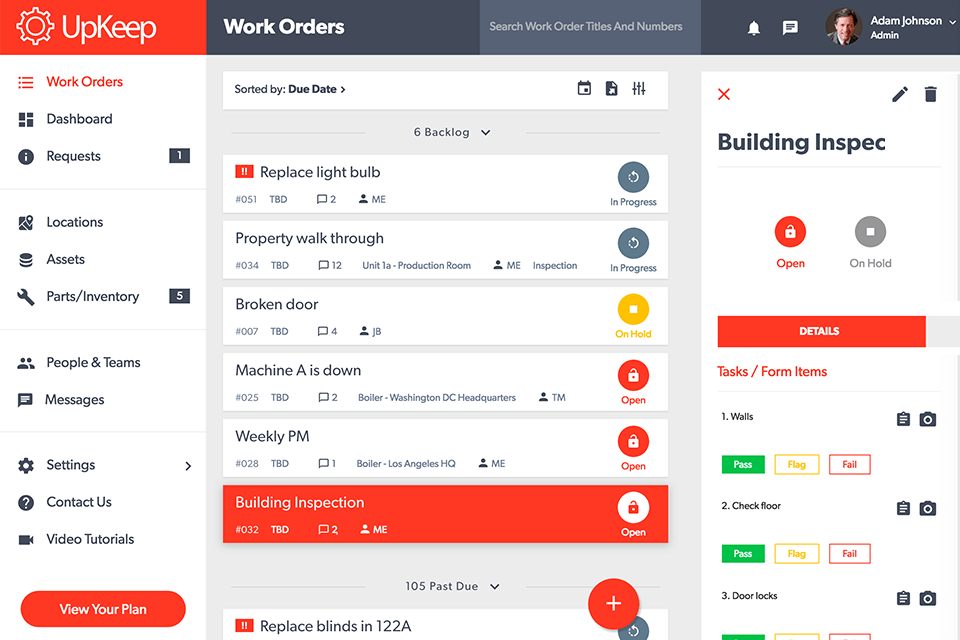
UpKeep is primarily recognized as asset management software, with a strong emphasis on mobile optimization and synchronization. Nonetheless, the developers have incorporated a work order feature into it, simplifying the process of task prioritization and assignment.
UpKeep key features:
With UpKeep, improving your maintenance is easy. It helps reduce equipment downtime while prolonging the life of your gear. Plus, you can keep a close eye on both time and expenses for each work order. By examining trends and insights, you'll discover ways to trim the costs of future maintenance tasks.
Pricing: from $20 to $75 per month, provides free trial and custom pricing.
Work order for midsize businesses
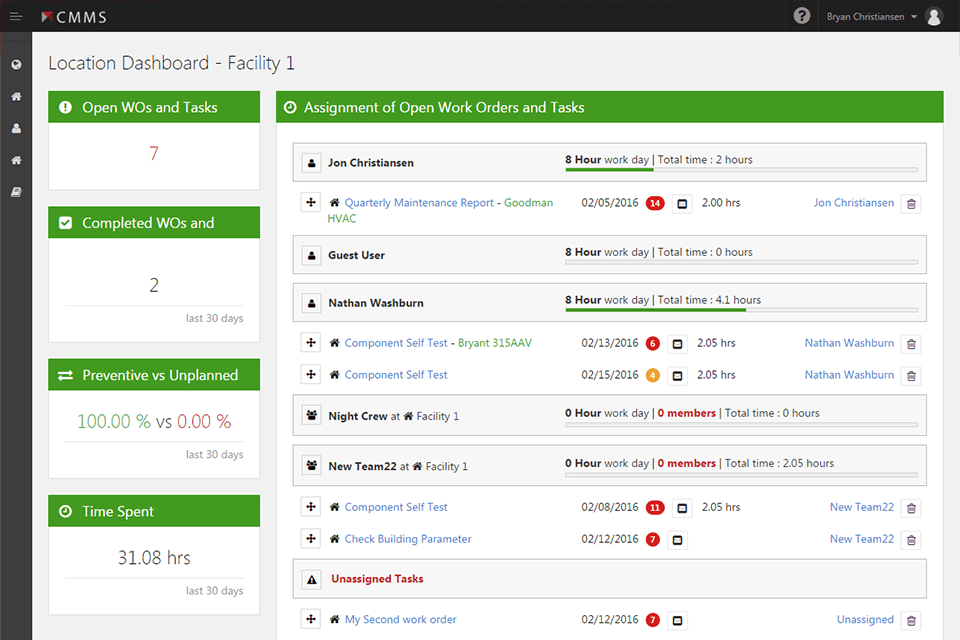
For those running a mid-sized business and looking to ramp up their maintenance team's performance, Limble CMMS is a great work order program. It offers a centralized database accessible from any device, allowing your team to efficiently manage all your work orders.
You can easily prioritize tasks and utilize calendar options, similar to what you'd find in time management software.
Limble CMMS key features:
The Limble CMMS work order app strikes a perfect balance between power and simplicity. You won't have to spend time training your technicians on how to navigate it.
A fantastic perk for medium-sized businesses is the possibility to develop unique approval processes for both preventive maintenance and work requests. Tailoring these processes not only streamlines your team's workflow but also spares employees from the hassle of chasing down the right individuals for approvals. Plus, it ensures that everyone takes responsibility for their respective roles in the process.
Pricing: from free to $69, provides free trial and custom pricing.
Best cloud-based work order solution
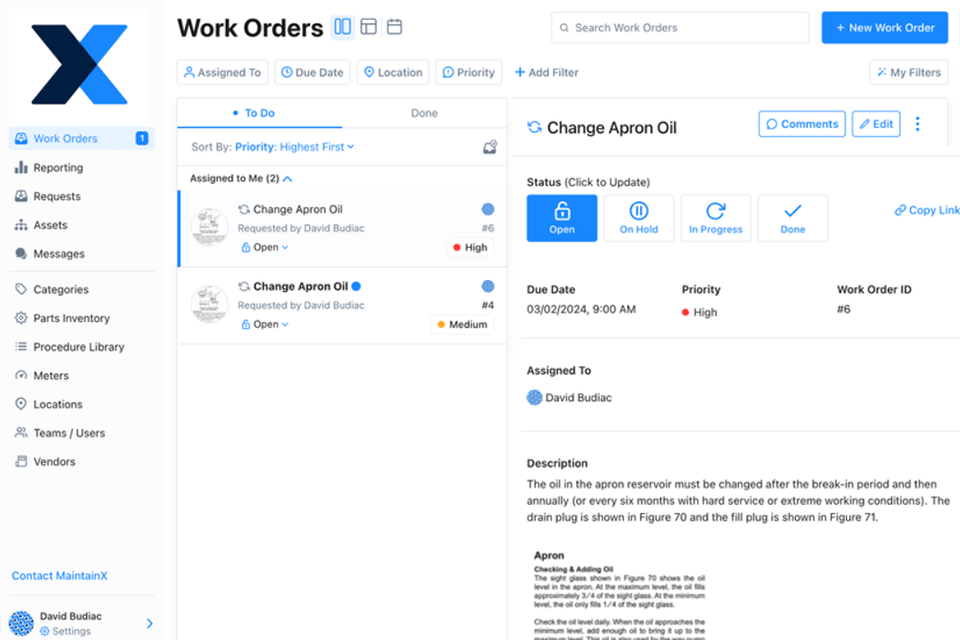
MaintainX is wonderful cloud-based software for work orders. It is designed specifically for handling and tracking reactive work orders. It's an excellent choice for property managers, facility managers, and asset managers, offering a range of outstanding features typically available in advanced performance management software.
MaintainX key features:
MaintainX brags about its user-friendly design and intuitive interface that simplifies team training. You can create personalized work orders using the software's built-in customizable templates and form builders. What's more, it operates entirely in the cloud, allowing users to access it from any device and at any time they want. This feature proves particularly valuable for field service management and larger teams.
Pricing: from free to $59, offers custom pricing and free trial.
For heavy equipment management
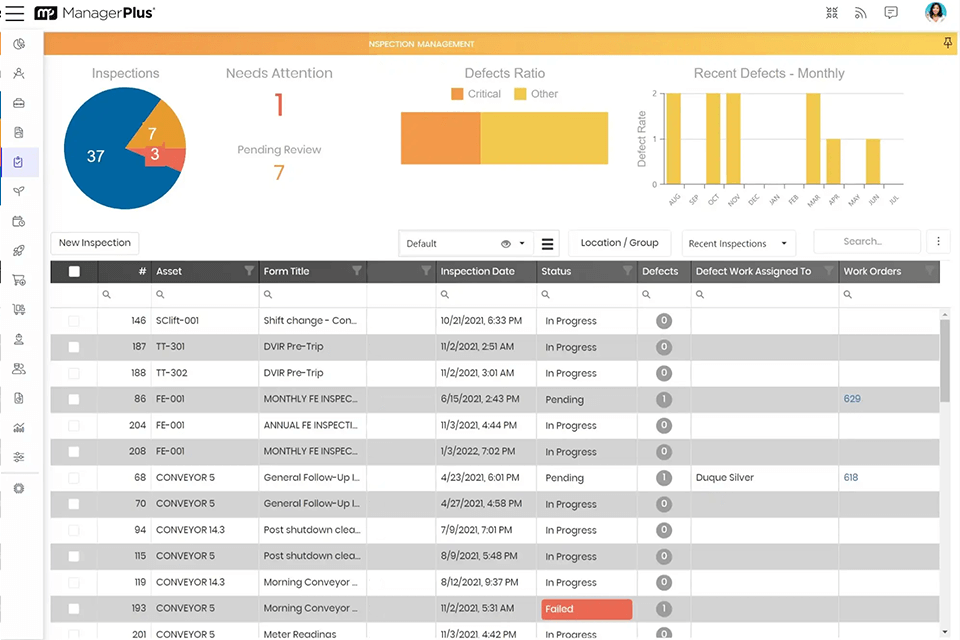
If you're in the heavy equipment and construction industries, ManagerPlus is one of the best work order management systems to try. The work orders created in this project management software can be packed with valuable data, providing your team with all the tools they need to efficiently run your business. This includes digital manuals, instructions, and checklists.
ManagerPlus key features:
Construction businesses that frequently deal with heavy machinery with excess parts and materials need the best work order software to keep things in order. Fortunately, ManagerPlus comes with an integrated inventory control feature, automatically making necessary adjustments when work orders are completed.
Pricing: by request only, offers a free demo.
Good for small businesses
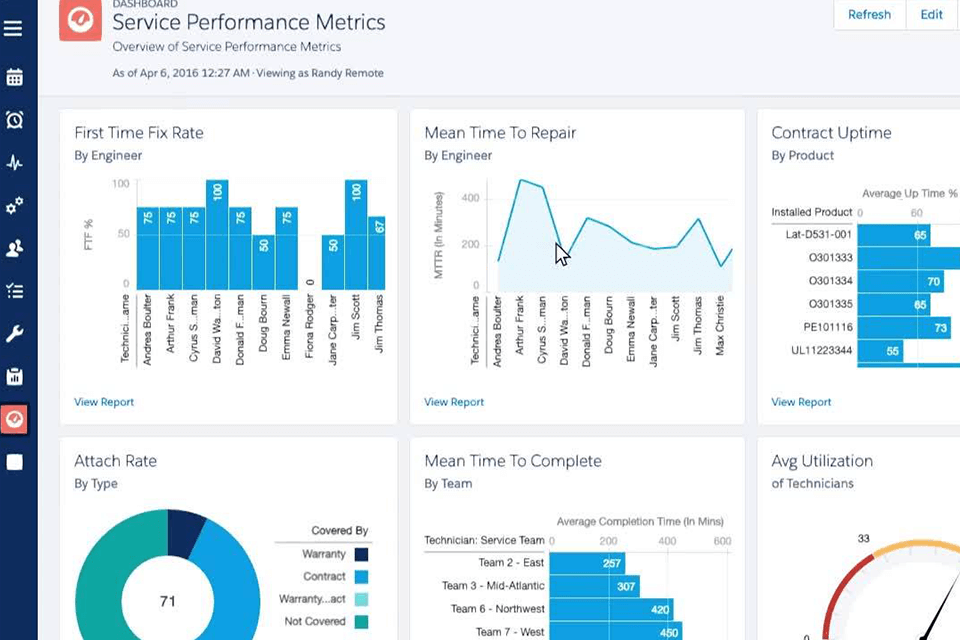
Much like Jobber, ServiceMax Asset 360 is focused on field service management. The unique selling point here is that this software is tailor-made for small businesses. It's noteworthy that ServiceMax has teamed up with Salesforce and is recognized as the leading customer management software. Their solution is designed to enhance operational efficiency and streamline work order management.
ServiceMax Asset 360 key features:
Using a combination of preventive and proactive work order maintenance, your team can prevent unexpected downtime. The program offers tools such as time-based and condition-based maintenance, all aimed at ensuring smooth and uninterrupted operations.
Asset 360 is seamlessly integrated with Salesforce Field Service, providing a comprehensive, all-encompassing view of your field assets. Their goal is to optimize asset performance and monitoring, ultimately saving time and money for small businesses.
Pricing: not published on website.
Work order for facility managers
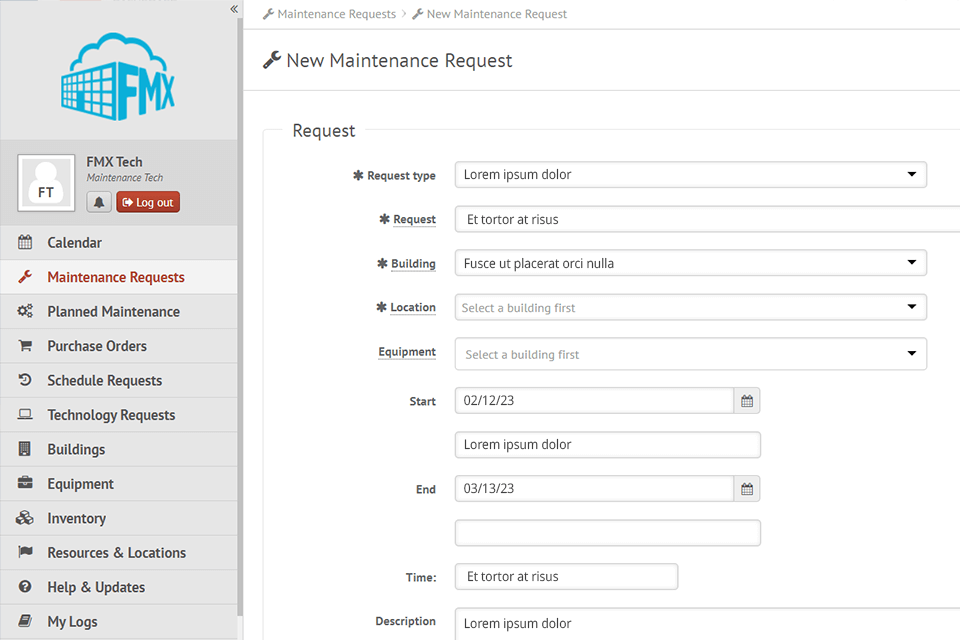
Supervisors and asset managers frequently find themselves responsible for task assignments, but FMX takes a different approach with a work order program specifically crafted for seasoned facility managers. This software excels at simplifying maintenance processes, effectively resolving issues, and meticulously monitoring both labor and expenditure details.
FMX key features:
Having a central hub at hand, your team can effortlessly monitor and submit work, gaining valuable insights into the overall performance of your business. Besides, you can streamline routine processes through automation. FMX offers facility managers the flexibility to prioritize tasks based on their urgency and tailor work order requests to ensure your team has the information required to complete each task.
Pricing: by request only, offers a free demo.