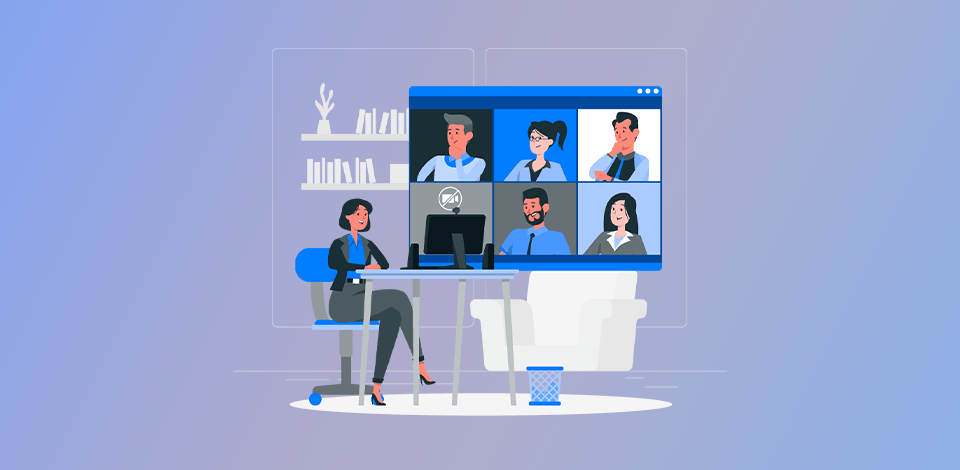
Meeting management software is your state-of-the-art solution for planning and running meetings optimizing their productivity with such features as an effective scheduling tool, and integration with calendar software for easier planning.
Agenda creators, minutes recorders, and consensus trackers are other tools that boost the program's productivity. Some software listed here allows even managing tasks based on tasks assigned to participants after the meeting.
Generally, the majority of tools work for any type of meeting, but some of them are created to arrange specific gatherings like scrums, retrospectives, one-on-ones, and workshops.
Verdict: No matter whether you are going to invite your colleagues to a meeting or webinar, this video conferencing software is what you need to perform this task worry-free. Google Meet attracts users with its integration with Google’s Workspace to make your meetings more productive. The ability to invite anyone via email is another appealing feature.
Besides, with Google Meet, your brainstorming sessions are sure to be effective, as the participants can share their ideas using digital whiteboards. Other useful options worth your attention are the ability to record meetings and upload them to Google Drive to open access to them to anyone.

Google Meet Key Features:
Pricing: Free, from $7.99 per month
Verdict: Slack is an excellent meeting management tool that allows users to collaborate via chat or video calls optimizing their workflow. It is possible to create a working space for each team member and assign him individual tasks. Besides, using the program, you can also communicate and work with employees of other companies, including subcontractors and guest users.
Slack is a versatile solution for all those who are looking for a highly effective tool with multiple collaboration options like workspaces, huddles, file sharing, and chat messaging. This free app for Mac and PC allows arranging a meeting with a maximum of 15 participants. Besides, the program stores the files created by each team member in one system, making them available to anyone.
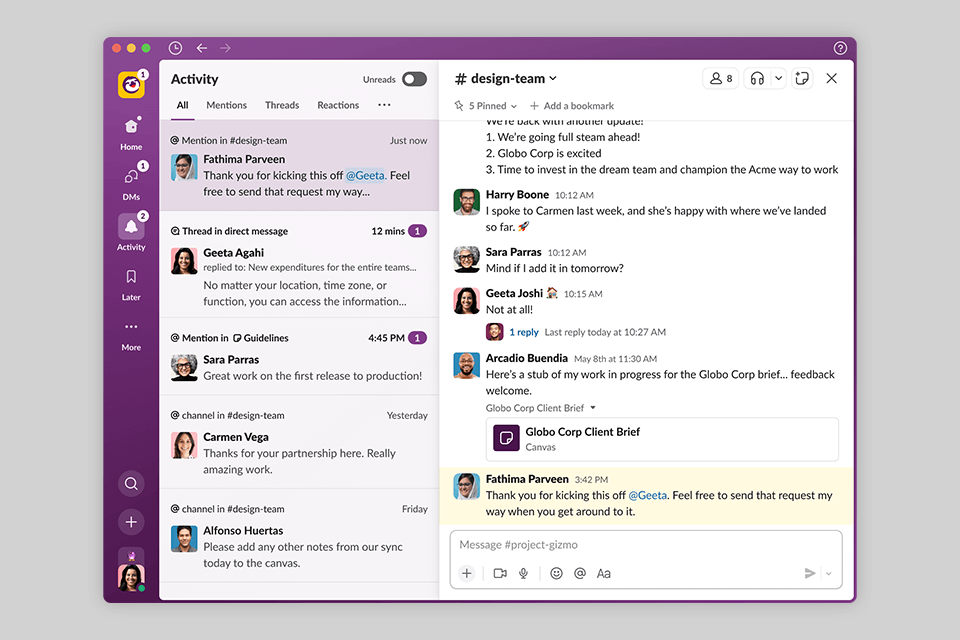
Slack Key Features:
Pricing: Free plan, from $6.67/user per month
Verdict: Fellow is a highly functional program that teams can use to boost their collaboration and make it more productive. Due to its ability to track and record decisions, this tool is a popular option for conducting one-to-one meetings with enhanced accountability. Fellow allows for preparing meetings in the shortest possible time and organizing after-meeting activities with ease.
Moreover, using the tool, you won’t have trouble entrusting some action items to a specific collaborator during the conference and asking for feedback at the end of each session. Although it cannot beat a fully-featured project management software, its effectiveness as an online meeting management tool is beyond doubt.
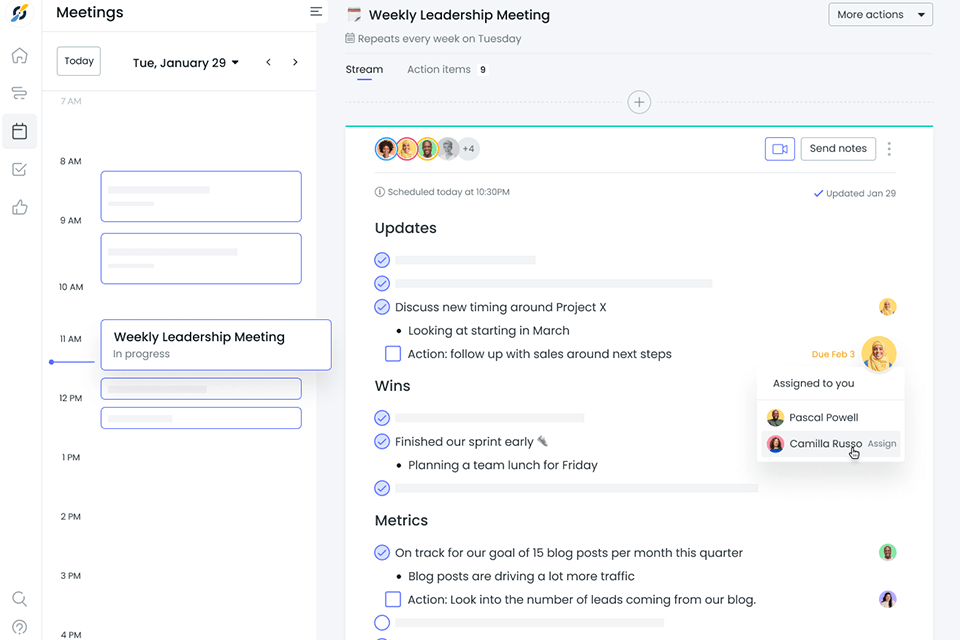
Fellow Key Features:
Pricing: Free, from $6.00 per user per month
Verdict: Hypercontext is a popular meeting management program that facilitates the organization and running of various types of conferences. Its automated note-sending feature is very handy and allows keeping all the participants informed about each insight. A database of conversation starters, a feedback platform, agenda templates, and a calendar are other benefits of the platform.
Although one cannot name it the most versatile meeting program, the functionality of this online collaboration software is really impressive thanks to multiple integrations with other tools and platforms. It works seamlessly with Microsoft 365, Google Workspace, Slack, Zapier, Cisco, and many others.
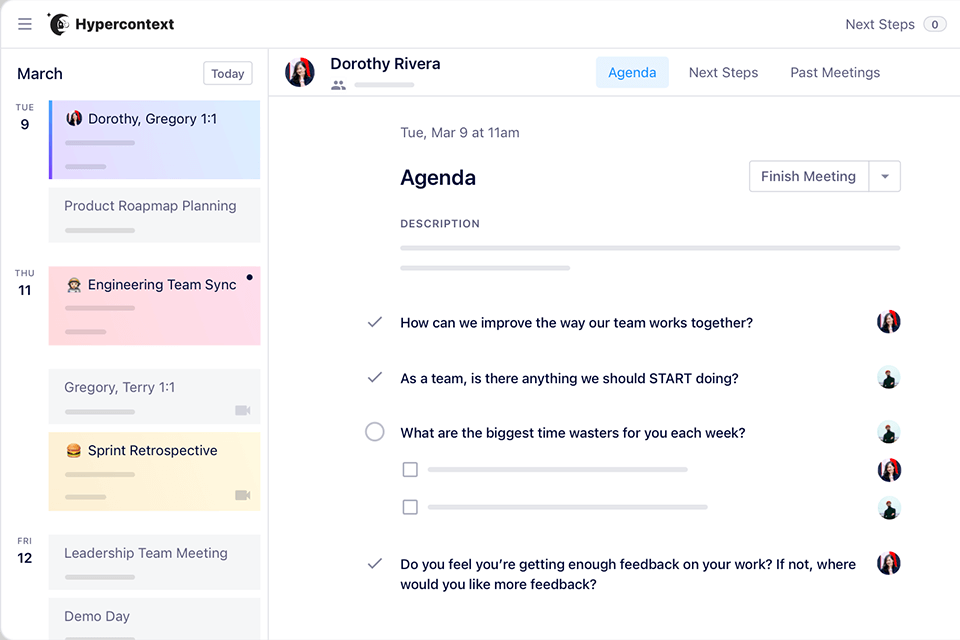
Hypercontext Key Features:
Pricing: Free, from $5.00 per month
Verdict: If you work remotely and want to find a tool for organizing a meeting with your team in no time, Deel is one of the best available solutions. The '1 on 1' tool is the highlight of this payroll software. It assists managers with their preparation, organization, and tracking of one-on-one meetings in Slack.
The '1 on 1' plugin integrates with your existing calendars. It uses the shared Slack channel to deliver a pre-meeting message to each attendee helping them to grasp the main points for discussion and coordinate a shared agenda. Once the meeting is over, each participant gets an exit survey that contains each point that was discussed.
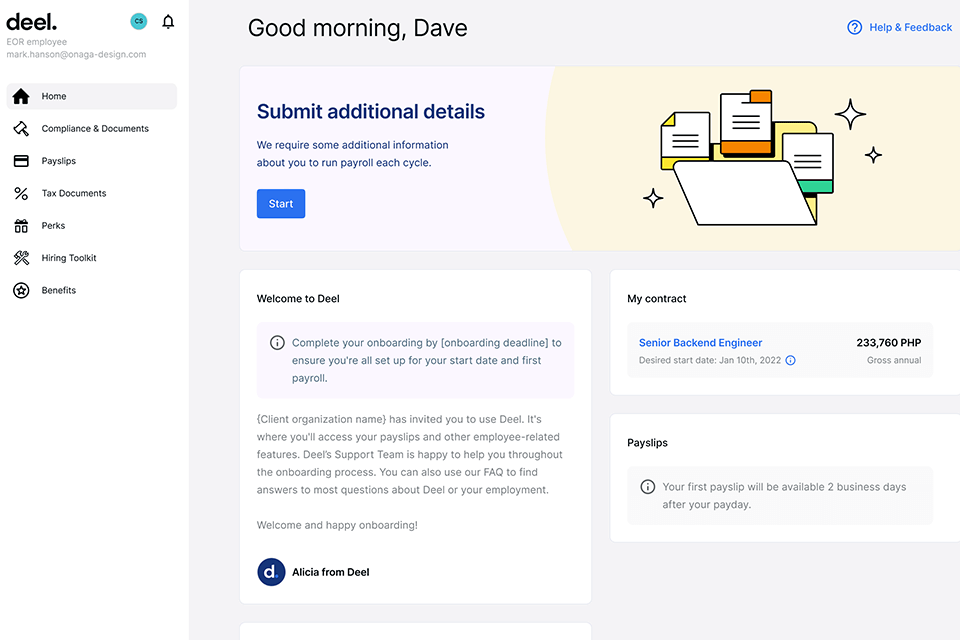
Deel Key Features:
Pricing: free, from $49/month
Verdict: Zoom is a meeting management tool with a cloud-based nature. It is designed for virtually any type of meeting and allows collaborating with a particular team member in Zoom Rooms that ensure a high level of privacy. A dedicated mobile app, which is compatible with iOS and Android, makes the tool an effective on-the-go solution.
Zoom works with other products that increase the meeting productivity like Cronofy, Slack, Asana, Zapier, Zendesk, and others. If there is no appropriate background in your space to conduct a meeting in a formal atmosphere, Zoom’s virtual background feature is what you. It is also possible to create an amusing atmosphere to break the monotony with a hilarious Zoom background.
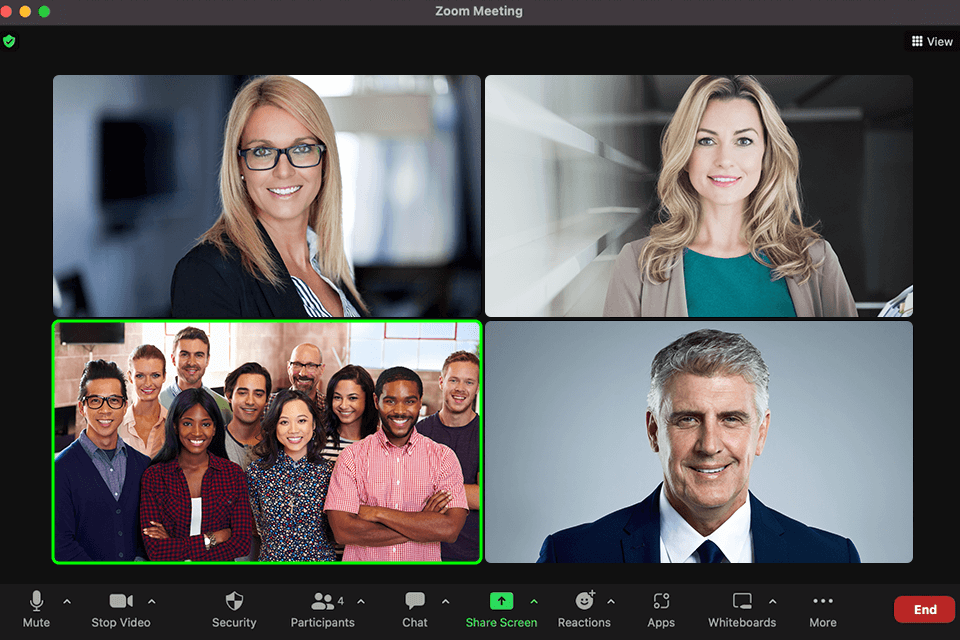
Zoom Key Features:
Pricing: Free plan, from $14.99/user per month
Verdict: When I needed a reliable way to capture everything discussed in virtual meetings, Notta made the entire workflow effortless. Whether I was on Google Meet or Zoom, the platform automatically recorded the conversation, transcribed it in real time, and converted the audio into clean, searchable text.
Notta transcribed and helped me use the information. I could instantly generate summaries, pull out action items, and create follow-up plans without replaying a single minute of the meeting. Everything synced to the cloud, so reviewing key points, identifying next steps, and sharing takeaways with my team became dramatically faster.
By removing the need for manual note-taking and providing accurate transcripts, summaries, and action plans, Notta became a lightweight but dependable tool for anyone who runs frequent client calls, team meetings, or interviews. It keeps meetings documented, searchable, and easy to revisit no matter which platform you’re using.
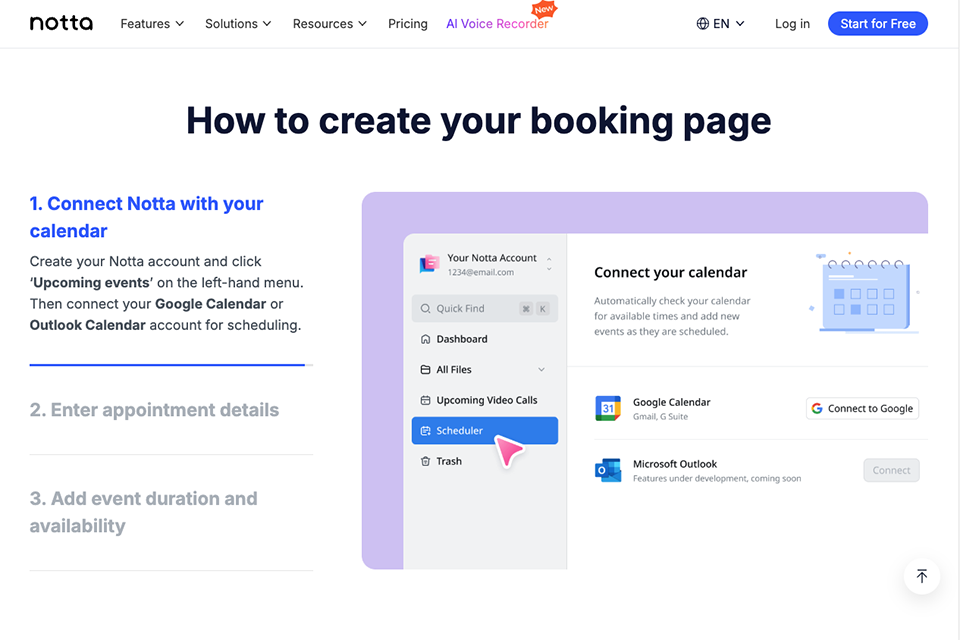
Notta Features:
Pricing: Free, from $7.99 per month
Verdict: Calendly is a meeting management and scheduling software that offers many benefits. It is lightweight, effective, and free. Using this program, you can identify the exact time when you can conduct a meeting and integrate your custom Calendly link in various types of conversations like emails, chat messages, etc.
Calendly reveals your schedule to people who want to meet with you and let them know when you are available. This ensures absolute attendance and minimizes rescheduling. The ability to book a meeting with a user’s direct involvement is the main advantage for managers, sales representatives, and other professionals.
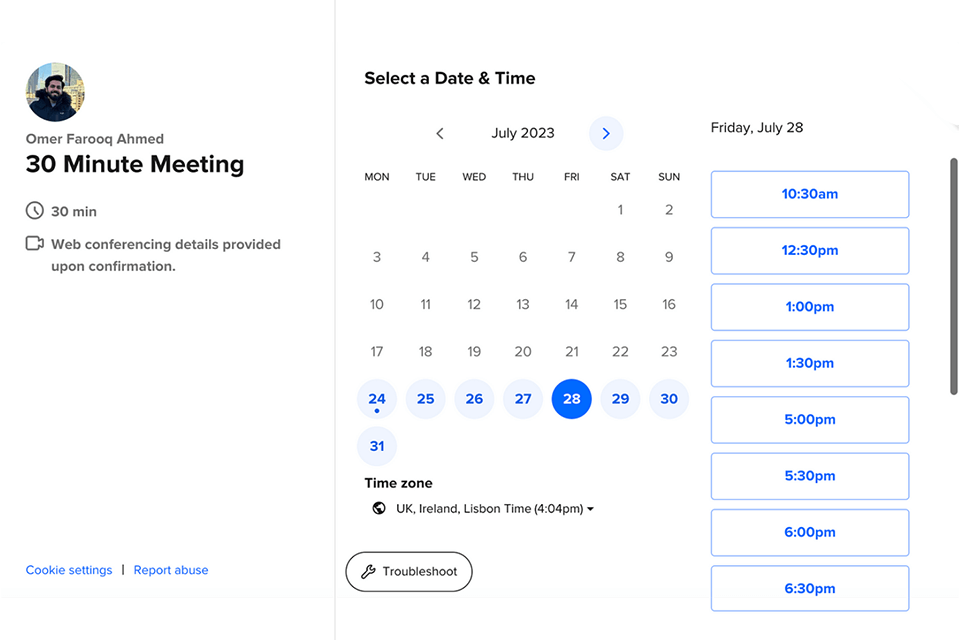
Calendly Key Features:
Pricing: Free, from $8.00 per seat per month
Verdict: Chanty is widely regarded as the best meeting management software, as it is not only easy to use but also offers a comprehensive functionality like the ability to share text, audio, and video, as well as performing audio and video calls.
Chanty allows you to share code snippets and take benefit from a pin system to save the desired content. Integration of this instant messaging software with Kanban board is another plus of the tool. It is great for tracking agile workflow and optimizing the performance of the agile teams.
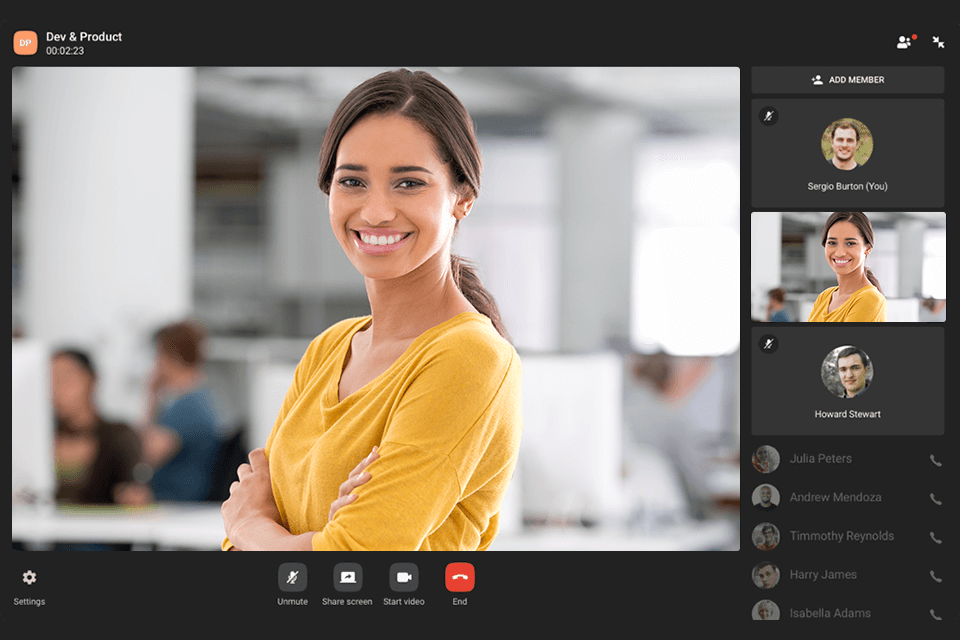
Chanty Key Features:
Pricing: Free, from $3.00 per user per month
Verdict: Grain is a meeting management program that can bring your company to a new level providing teams with an impressive range of meeting conducting features. They can benefit from the ability to record meetings, create shareable highlights, and derive valuable insights from all conversations.
Using Grain, you can transcribe meetings, clip and share significant moments, and create a library for your entire team. The collaborators can watch meetings recorded with this free video recording software to grasp some important info.
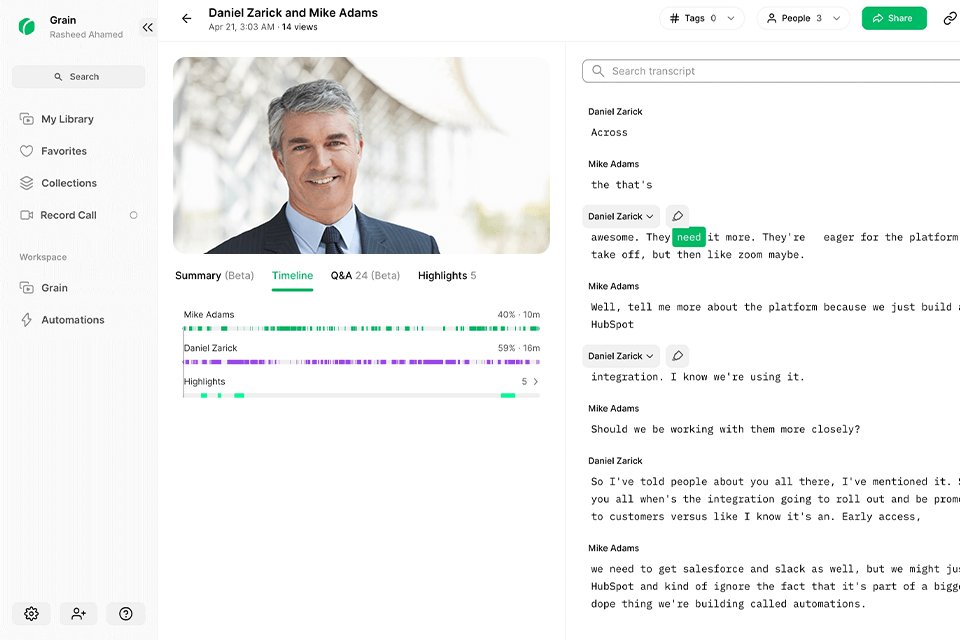
Grain Key Features:
Pricing: Free, from $19/user per month
Verdict: Our office used to have a problem with ad hoc schedule changes, booked rooms, and constant interruptions. With TableAir, scheduling a meeting became a whole lot easier. With meeting room scheduling, I could see room availability in real-time, schedule it off my Outlook calendar, and even navigate my way through meeting spaces with a virtual map of floors.
Meeting room signage was a big breakthrough - no guesswork, just a quick scan to see if a room was occupied. In case a meeting concluded early, I could free a room with one swipe. One of its standout features was its sensors in the conference room. In case nobody ever showed, the system cleared out the room, having no unnecessary spaces.
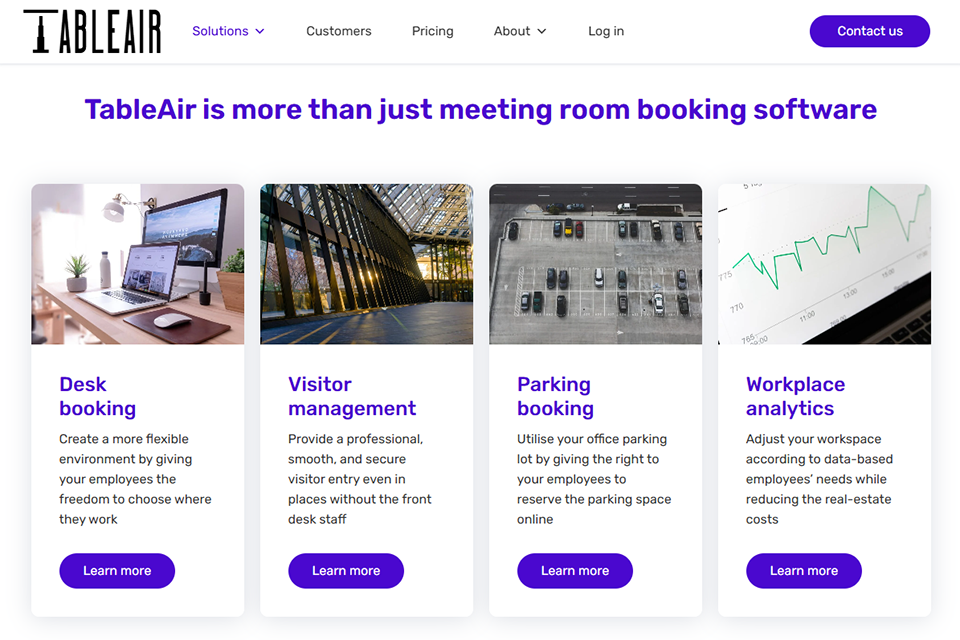
TableAir Key Features:
Pricing: Free, from $3-5 per month
Verdict: Krisp has changed online meetings for me, streamlining the way I take meetings with its summaries and transcriptions, which I immediately made into a must-have tool.
The AI Meeting Assistant means I can be present without distractions, and I don't miss key points. The noise cancelling and AI note-taking mean I can be present without distractions, and I don't miss key points. Whether I am chairing a meeting or contributing, automatic summaries and action points mean I don't waste time and can quickly follow up.
One of its main advantages is its compatibility with any conferencing app without the need for additional plugins. I've been able to use it on Zoom, Google Meet, and Microsoft Teams, and it works flawlessly. The real-time transcriptions are very accurate, and being able to review meetings with synchronized playback is a real timesaver.
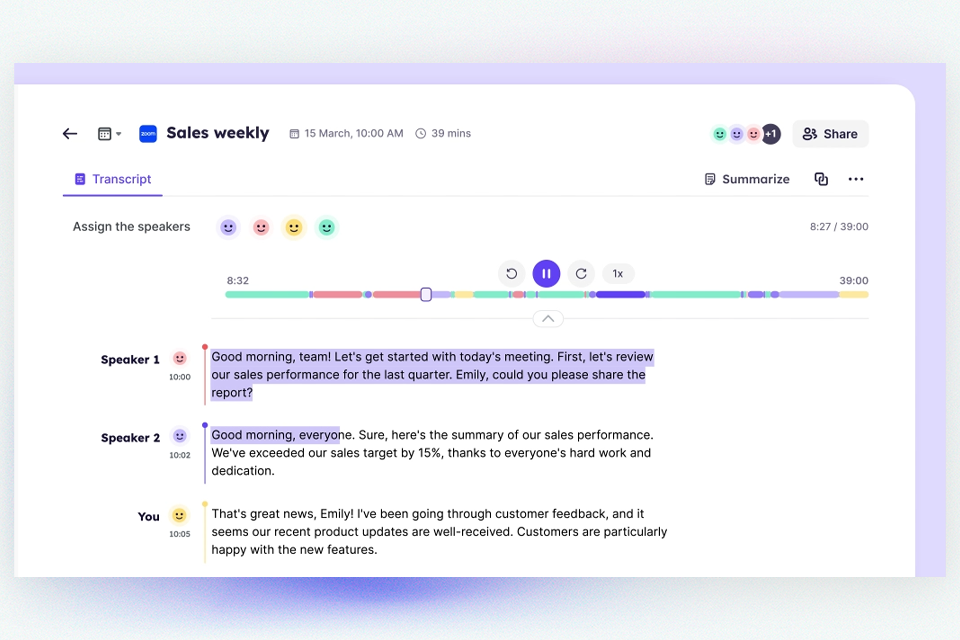
Krisp Key Features:
Pricing: Free, from $8/per month
Verdict: Hosts can benefit from Lucid Meetings to organize and conduct conferences with extreme effectiveness. The tool will provide you with assistance when building comprehensive and powerful agendas. When creating a meeting invitation, it is possible to assign a participant to take the floor during specific meeting minutes.
The tool also enables users to send out the action items. This way, each participant of a conference will know what they are responsible for. The collection of customizable templates for multiple types of meetings is what meeting hosts need to conduct successful discussions.
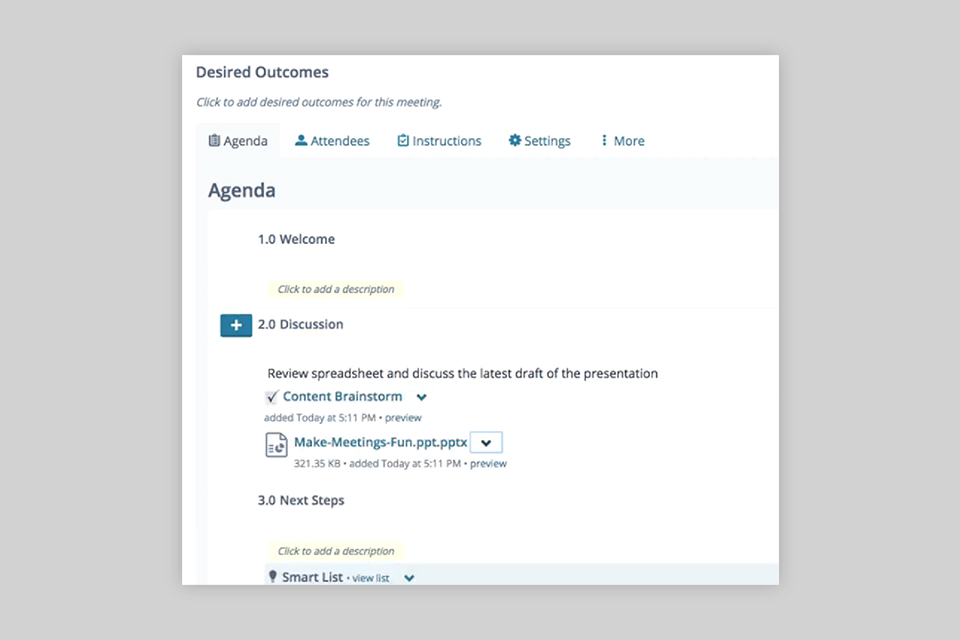
Lucid Meetings Key Features:
Pricing: Free, from $12.50 per host per month