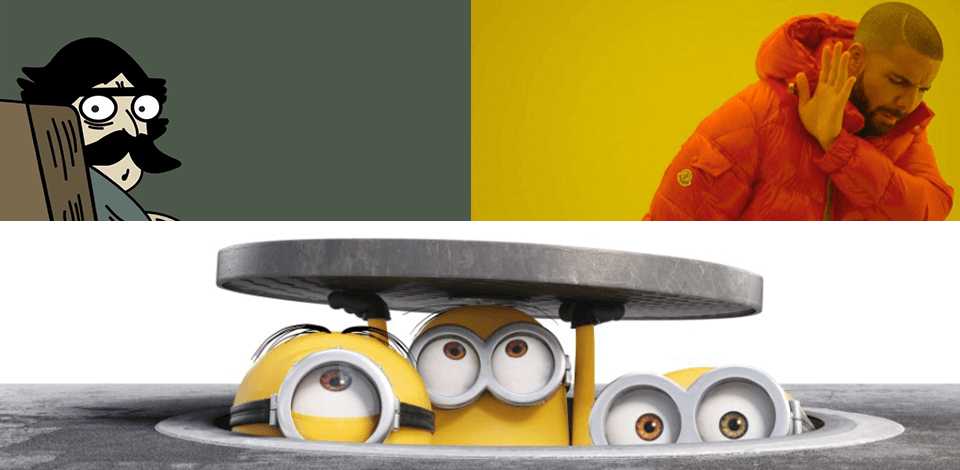
Because of the pandemic, Zoom calls became a crucial part of our everyday lives. When governments started to gradually lift the restrictions, they became less frequent, however, people got so used to online communication that they still use it as often as possible. You can use Zoom, Skype, Google Meet, and other videoconferencing tools to talk to your colleagues and loved ones without setting foot outside the house.
To make online conversations more engaging and fully transform the mood, you can use the hilarious Zoom backgrounds listed below. Thanks to a virtual background, you don’t need to worry about the mess in your room. Besides, other people won’t be able to guess which location you are using.

This popular meme has been making rounds on the Internet for years. It is used to illustrate hilarious situations when someone gets distracted. Regardless of the number of times it has been used, it still can make people laugh. Your friends will surely appreciate how much effort you put into making your conversation funnier. Beware, though, that this background is more suitable for conversations with people you know well.

If you are ambitious and want to imagine yourself becoming the president, try using this Oval Office background to make it look as if you were the head of the country. Your friends and colleagues will enjoy such conversations as they will make them feel quite important as well.

If you are a fan of this show and your friends and colleagues share your interests, make sure to use this background. It’s suitable for those who are looking for fun Zoom backgrounds that don’t look inappropriate during official conversations. Everyone loves “The Office” and its talented cast. The show is a goldmine of memes, so you can also use other backgrounds from this TV series when talking to people online.

This background will remind your friends of the days when you used to spend hours in cafes. What can be better than seeing your loved ones once again happy and relaxed? You can take a cup of coffee, turn on your webcam and imagine as if you were hanging out at your favorite cafe. The background will also appeal to the fans of the “Friends” TV series as it shows the legendary Central Perk Cafe.
This easy-to-recognize location from one of the most popular cartoon TV series of all time will bring a smile to the faces of your friends and colleagues. Such hilarious Zoom backgrounds will make it easier to discuss even complex topics. There are plenty of backgrounds from The Simpsons that will look great in the frame.

It’s one of the most widely used backgrounds for Zoom calls that will appeal to all the fans of this popular franchise. Become one of the characters of Star Wars and imagine yourself fighting for the right side. As it’s impossible to experience something like this in real life, you can at least amuse your friends and fully immerse yourself in this fantastic world.

This background will make it look as if you were having fun walking the surface of the Moon. The image will fuel the speculations that the moon landing in 1969 was staged. Make sure to wear something suitable for the second moon landing in history. Your colleagues will be honored to have a conversation with such a famous astronaut.

Use this background to replace the famous roaring lion. This intro is loved by everyone who has ever watched cartoons in the 90s. The background will make everyone remember the good old days when they were young.

Can’t get over the frustrating finale of Game of Thrones? Pretend that it is you who became the ultimate winner who sits on the Iron Throne. It’s one of the most epic Zoom backgrounds that you can use during your conversations. However, it’s unlikely to win you any points if you try using it during a conversation with your boss.
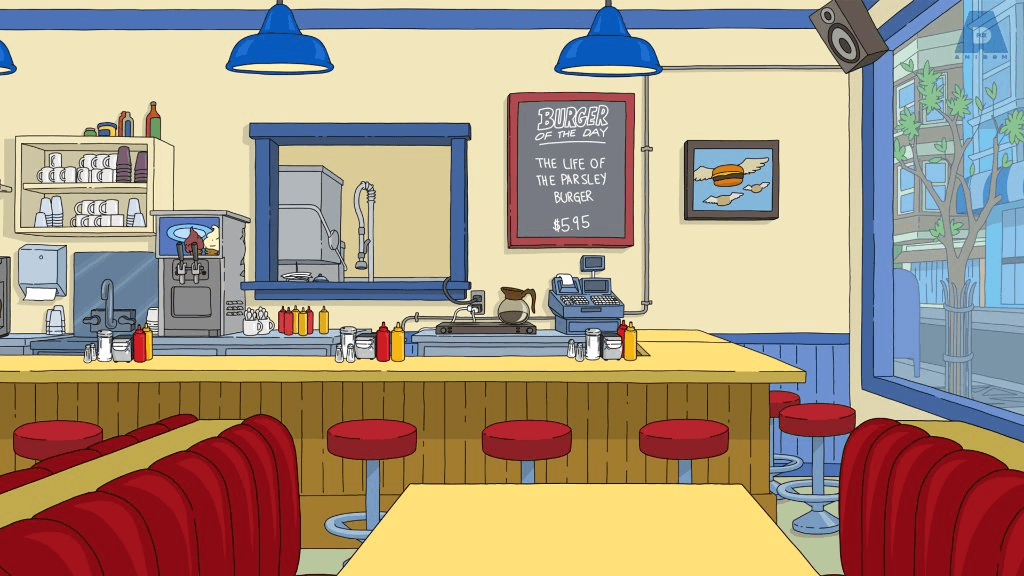
This nice picture will be a perfect option for those who enjoy watching cartoons. Visit this imaginary cafe with your friends and relatives to become one of the characters of this popular series. You are guaranteed to bring a smile to the face of a person you are talking to.

It’s one of the most amusing backgrounds for those who enjoyed this documentary TV series. In case your friends love this Netflix show, they will be happy to see its main character Joe Exotic again. Millions of people watched this series, so you can lighten the mood during an office meeting by using this hilarious background.
Have you ever imagined yourself becoming a criminal in one of the classic movies? Then, use this background to make it look as if you were posing for a mugshot. It will make your conversation with your boss more entertaining provided they have a good sense of humor. When taking part in conversations involving groups of people, you can use funny backgrounds for Zoom to make everyone laugh.

If you are looking for a weird stock photo that became a popular meme, this image is a great option to consider. You can also use it for situations when you want to say that you don’t believe what you are hearing. Use this background when you want to politely disagree with the direction your conversation is going in.

This iconic photo was taken back in 2014 when Ellen Degeneres decided to snap a selfie during the Oscar ceremony. Thanks to it, you now can pose in front of a group of the most popular celebrities. If your friends also love Meryl Streep, Julia Roberts, Jennifer, Lawrence, and Brad Pitt, this background is sure to keep the conversation flowing. Make sure to dress well to look like a part of this group of beautiful and talented people.
Even if you don’t have any vacation plans yet, it doesn’t mean that you can’t pretend that you are living your best life right now. Using such cool Zoom backgrounds, you can make it look as if you were exploring the underwater world. You can also use other backgrounds showing beautiful cities and other picturesque locations. Your coworkers will enjoy seeing something nice in the frame.
You can easily select a new virtual background when using such video conferencing software as Zoom. Both desktop and mobile versions allow you to do it in a few simple steps.
STEP 1. Find a version of Zoom for Mac or Windows. Create an account and sign in.
STEP 2. Click your profile image to access Settings.
STEP 3. Click Virtual Background on the left.
Note: If this tab is nowhere to be seen, sign in on the official website, go to Settings and select the Virtual Background option.
STEP 4. In the Virtual Background menu, select one of the available options or upload a custom background.
You can also select the green screen option. It will allow you to use any picture or video as a background. The only thing you need to do is to click the “+” icon.
STEP 1. Find the Zoom app in the App Store listing applications for iOS devices.
STEP 2. Tap the icon of the app, sign in and start a meeting.
STEP 3. Find the three dots at the bottom and tap them to access the More menu. Select the Virtual Background option.
STEP 4. Select one of the backgrounds that are available in Zoom by default or upload a custom background.